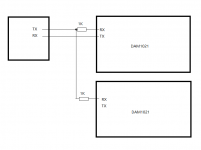Sold my Schiit Gungnir to buy a new Soekris dam1021 board. No US distribution at the moment. Still have the Rev3 1021, so not in a hurry, but interested in knowing when it will be sold in the US again. I'm sure I'm not the only one.
Thanks,
Vince
Thanks,
Vince
Thank you spikestabber. My ultimate goal might just be something very similar to what you did, judging from the pictures 🙂
Dimdim, good point about starting simple and "listening first", before committing to it just based on speculation.
Thank you guys.
Dimdim, good point about starting simple and "listening first", before committing to it just based on speculation.
Thank you guys.
Hi guys,
After more than half a year of revision and testing, the official version of the installation kits are finally ready to ship. There are 2 models,AZ1021 SK andAZ1021 SK lite.
DAM 1021 SK lite specification
1. MCU control DAM1021/1121 via isolate serial port. Real-time volume control, digital filter switching, input selection, PCM / DSD sample rate display.
2. 3.1 inch OLED display(256 * 64 resolution).
3. One key mute (IRRemote only).
4. Rotary encoder or IRRemote will be control full function.
5. IR Remote control support learning function, support most kinds of IR Remote.
6. Power-down memory, automatically load the last shutdown settings.
7. With two different styles of display window, the screen display can be turned off
8. Using ISO7421 isolation chip between MCU and dam1021 / 1121, to ensure that MCU noise will not be introduced dam1021 / 1121.
9. There is a onboard transformer for power supply, AC 115V / 230V switchable. The output is completely isolated from the double winding, one power supply for the MCU and display part. The other power supply for the ISO7421 isolation chip, And provides 5V (400ma) and 3.3V (200ma) output, easy for the USB module and 1021 isolation chip for independent power supply.
11. Using high-quality solid capacitors, tantalum capacitors, ultra low noise ADP151, rotary encoder using ALPS EC11 type.
12. Display screen with FPC connector. While retaining the 2.54mm display interface(suppose SSD1322 256*64).
Attention: The transformer is included in the kits.
DAM 1021 SK specification
1. MCU control DAM1021 via isolate serial port. Real-time volume control, digital filter switching, input selection, PCM / DSD sample rate display.
2. 3.1 inch OLED display(256 * 64 resolution).
3. One key mute (IR Remote only).
4. Rotary encoder or IR Remote full function control.
5. IR Remote control support learning function, support most kinds of IR Remote 6. Power-down memory, automatically load the last shutdown settings.
7. With two different styles of display window, the screen display can be turned off
8. Using SI8642 isolation chip between MCU and dam1021, to ensure that MCU noise will not be introduced dam1021.
9. Input support: Optical fiber,Coaxial, AES, USB(not included), external I2S (LVDS mode).
10. RCA output can be switched between Buff and RAW.
11. Transformer board are detachable, support AC115V / 230V.
12. Use a separate winding transformer to power the USB module (amanero) and use ultra-low noise TPS7A47 for regulation.
13. Onboard TPS7A47 / TPS7A33 PSU.
14. A variety of DAM1021 power supply options.
Attention: USB module (combo384), the transformers are not included in the kits. In order to be more compact, the official delivery of the PCB will be smaller than that of the photo, removing the extra edges
PCB size & OLED colour
-AZ1021 SK : 220mm x240mm
- AZ1021 SK lite: 50mm x 100mm
-OLED colour:Green, Orange or Blue,please note.
After more than half a year of revision and testing, the official version of the installation kits are finally ready to ship. There are 2 models,AZ1021 SK andAZ1021 SK lite.
DAM 1021 SK lite specification
1. MCU control DAM1021/1121 via isolate serial port. Real-time volume control, digital filter switching, input selection, PCM / DSD sample rate display.
2. 3.1 inch OLED display(256 * 64 resolution).
3. One key mute (IRRemote only).
4. Rotary encoder or IRRemote will be control full function.
5. IR Remote control support learning function, support most kinds of IR Remote.
6. Power-down memory, automatically load the last shutdown settings.
7. With two different styles of display window, the screen display can be turned off
8. Using ISO7421 isolation chip between MCU and dam1021 / 1121, to ensure that MCU noise will not be introduced dam1021 / 1121.
9. There is a onboard transformer for power supply, AC 115V / 230V switchable. The output is completely isolated from the double winding, one power supply for the MCU and display part. The other power supply for the ISO7421 isolation chip, And provides 5V (400ma) and 3.3V (200ma) output, easy for the USB module and 1021 isolation chip for independent power supply.
11. Using high-quality solid capacitors, tantalum capacitors, ultra low noise ADP151, rotary encoder using ALPS EC11 type.
12. Display screen with FPC connector. While retaining the 2.54mm display interface(suppose SSD1322 256*64).
Attention: The transformer is included in the kits.
DAM 1021 SK specification
1. MCU control DAM1021 via isolate serial port. Real-time volume control, digital filter switching, input selection, PCM / DSD sample rate display.
2. 3.1 inch OLED display(256 * 64 resolution).
3. One key mute (IR Remote only).
4. Rotary encoder or IR Remote full function control.
5. IR Remote control support learning function, support most kinds of IR Remote 6. Power-down memory, automatically load the last shutdown settings.
7. With two different styles of display window, the screen display can be turned off
8. Using SI8642 isolation chip between MCU and dam1021, to ensure that MCU noise will not be introduced dam1021.
9. Input support: Optical fiber,Coaxial, AES, USB(not included), external I2S (LVDS mode).
10. RCA output can be switched between Buff and RAW.
11. Transformer board are detachable, support AC115V / 230V.
12. Use a separate winding transformer to power the USB module (amanero) and use ultra-low noise TPS7A47 for regulation.
13. Onboard TPS7A47 / TPS7A33 PSU.
14. A variety of DAM1021 power supply options.
Attention: USB module (combo384), the transformers are not included in the kits. In order to be more compact, the official delivery of the PCB will be smaller than that of the photo, removing the extra edges
PCB size & OLED colour
-AZ1021 SK : 220mm x240mm
- AZ1021 SK lite: 50mm x 100mm
-OLED colour:Green, Orange or Blue,please note.
Attachments
Cannot enter uManager
Hi All,
I'm experiencing a similar problem. I bought my soekris rev4 board a couple of months ago and never tried the serial port until now. I'm connecting a TTL RS232 USB-serial cable to the isolated TTL input lines in J3. I connected bable VCC - 3.3v to ISO 3.3 leg and cable GND to ISO GND. When Iturn up the DAC I'm getting:
R1.06
I3
L000
F5
V+00
I3
But when I type +++ to enter uManager NOTHING HAPPENS and its just stack there. I've been trying it for a few days with the same result.
I tried it many times and its the same behaviour every time.
Besides this issue the DAC is working fine and sounds wonderfull.
I would appreciate your help.
Hi
I bought a dam1021 1021-12 in Sept. It is a rev 4 board.
I hooked up the dam1021 to my PC's RS232 port(update fw/filters).
Connection went fine (I can see the uManager).
By mistake I placed 0.99 instead of 1.06.
After typing update I got stuck there.
HyperTerminal
R0.99
I3
F5
V+00
I3
_
connected 115200 8-N-1
Did I "brick" the board ?
What can I do now ?
Please give me some advice.
Thanks in advance
Hi All,
I'm experiencing a similar problem. I bought my soekris rev4 board a couple of months ago and never tried the serial port until now. I'm connecting a TTL RS232 USB-serial cable to the isolated TTL input lines in J3. I connected bable VCC - 3.3v to ISO 3.3 leg and cable GND to ISO GND. When Iturn up the DAC I'm getting:
R1.06
I3
L000
F5
V+00
I3
But when I type +++ to enter uManager NOTHING HAPPENS and its just stack there. I've been trying it for a few days with the same result.
I tried it many times and its the same behaviour every time.
Besides this issue the DAC is working fine and sounds wonderfull.
I would appreciate your help.
audiozen just PM'd you regarding an SK Lite. For a dual mono setup, shall I just take a TX line from a single dam1021 board and just presume the 2nd board will accept the RX serial commands asis? I believe this will work for basic control. I plan on having my USB-ttl adapters switchable in circuit so I can still do things like firmware upgrades and whatnot, while being able to switch back to the SK Lite controls.
Hi All,
I'm experiencing a similar problem. I bought my soekris rev4 board a couple of months ago and never tried the serial port until now. I'm connecting a TTL RS232 USB-serial cable to the isolated TTL input lines in J3. I connected bable VCC - 3.3v to ISO 3.3 leg and cable GND to ISO GND. When Iturn up the DAC I'm getting:
R1.06
I3
L000
F5
V+00
I3
But when I type +++ to enter uManager NOTHING HAPPENS and its just stack there. I've been trying it for a few days with the same result.
I tried it many times and its the same behaviour every time.
Besides this issue the DAC is working fine and sounds wonderfull.
I would appreciate your help.
I would make sure that the +++ is actually getting to the board. Verify the RX pin to the dam1021. Can you type commands like I1 or V-20 and have them take effect? If not then the board isn't getting your inputs for some reason. Also many USB-TTL adapters have an RX/TX LED, does the TX LED blink when entering commands?
audiozen just PM'd you regarding an SK Lite. For a dual mono setup, shall I just take a TX line from a single dam1021 board and just presume the 2nd board will accept the RX serial commands asis? I believe this will work for basic control. I plan on having my USB-ttl adapters switchable in circuit so I can still do things like firmware upgrades and whatnot, while being able to switch back to the SK Lite controls.
Both The dam1021 ISO RX(J3) is connected by a 1K resistor and then connected to the TX of Lite.The dam1021 ISO TX picks one device and the other is suspended.
3.3 v and GND even need.
Attachments
Last edited:
Both The dam1021 ISO RX(J3) is connected by a 1K resistor and then connected to the TX of Lite.The dam1021 ISO TX picks one device and the other is suspended.
3.3 v and GND even need.
Thanks for the quick illustration, also payment sent!
I would make sure that the +++ is actually getting to the board. Verify the RX pin to the dam1021. Can you type commands like I1 or V-20 and have them take effect? If not then the board isn't getting your inputs for some reason. Also many USB-TTL adapters have an RX/TX LED, does the TX LED blink when entering commands?
Many Thanks Spikestabber and Soren. It turns out the cable had the TX wire shorted to VCC wire. After fixing the cable I can enter uManager with no problems. The DAC works flawlessly and sounds superb.😀😀😀
@Søren, I have had issues with intermittent loss of lock on SPDIF for sometime. I am using firmware 1.06 including stock filters and Normundus V1.1 input board. I have noticed that if I am in umanager (+++ issued) it never loses lock. Any ideas why this might be so? Is there any way to boot the board into umanager by default?
@Søren, I have had issues with intermittent loss of lock on SPDIF for sometime. I am using firmware 1.06 including stock filters and Normundus V1.1 input board. I have noticed that if I am in umanager (+++ issued) it never loses lock. Any ideas why this might be so? Is there any way to boot the board into umanager by default?
How do you power 1021? AC or DC?regulator ?
How do you power 1021? AC or DC?regulator ?
It's a good point, the only time I remember my dam1021's ever randomly losing lock is when the series resistor on my shunt regulator wasn't supplying enough current.
@Søren, I have had issues with intermittent loss of lock on SPDIF for sometime. I am using firmware 1.06 including stock filters and Normundus V1.1 input board. I have noticed that if I am in umanager (+++ issued) it never loses lock. Any ideas why this might be so? Is there any way to boot the board into umanager by default?
Usually it's because of substandard wiring, the SPDIF signals, especially the LVDS one, are sensitive to noise, could be power too.
When you're in uManager you stop the interrupt routine that handle several things, like input select and clock tracking, that's why it don't loose lock there, not because something work better....
Hi Soren, I see the 1021 is not available in the US site, how to order it now? Thank you
Until we find a new US distributor you can purchase all our audio products at the EU online shop: www.soekris.eu
Might be an advantage to purchase together with some others, to save on shipping.
It's a good point, the only time I remember my dam1021's ever randomly losing lock is when the series resistor on my shunt regulator wasn't supplying enough current.
Thanks Spike there could be something in that. I think the Salas shunt is configured for 400ma which should be enough but I will check.
Usually it's because of substandard wiring, the SPDIF signals, especially the LVDS one, are sensitive to noise, could be power too.
When you're in uManager you stop the interrupt routine that handle several things, like input select and clock tracking, that's why it don't loose lock there, not because something work better....
Ok thanks Soren. I will investigate further.
Is it possible to confirm what settings are currently loaded into the dam, via umanager? I'm building a dual mono and I just want to make sure both boards have the same settings.
Is it possible to confirm what settings are currently loaded into the dam, via umanager? I'm building a dual mono and I just want to make sure both boards have the same settings.
dam1021 uManager Rev 1.06 20160304 FPGA Rev 1.05 Press ? for help.
# settings
Conspeed = 115200
Volume = -60
Filter = Minimum
Mode = Bal-Left
Thank you!
This may be a silly question. When I set a dam to bal-left, or bal-right, I still get audio out of both channels, any idea why?
During my mock up of the dual mono build (using normunds boards) , I had a lot of noise on both channels, I figured I'd test them on their own, I don't get any noise, but I'm thinking that both channels outputting even tho they're set to only be L or R may have something to do with it.
This may be a silly question. When I set a dam to bal-left, or bal-right, I still get audio out of both channels, any idea why?
During my mock up of the dual mono build (using normunds boards) , I had a lot of noise on both channels, I figured I'd test them on their own, I don't get any noise, but I'm thinking that both channels outputting even tho they're set to only be L or R may have something to do with it.
- Home
- Vendor's Bazaar
- Reference DAC Module - Discrete R-2R Sign Magnitude 24 bit 384 KHz