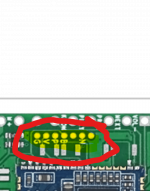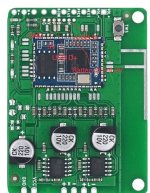Hi guys, i put this question in here because of this good thread CSR8675 programming guide w. software and tons of CSR info and have in the past edited a few CSR chips, but prefer the QCC3003/3005 boards. Normally ill use my CSR\USB programmer and connect to the board with a Pogo Pin clamp and then change the name of the BT and edit the DSP\EQ settings. Recently i grabbed the QCC3034 board shown in the Aliexpress link

but cannot figure out what the N, P, P, V and G relates to the programmer and if i can use the Unviersal front end and APK tools like you do with the others?


I would really like some assistance if available as this amp seems to have 8watts per 4 ohm driver where my other QCC3003/5 boards only have 5 (onced boosted to 6.5v)
but cannot figure out what the N, P, P, V and G relates to the programmer and if i can use the Unviersal front end and APK tools like you do with the others?
I would really like some assistance if available as this amp seems to have 8watts per 4 ohm driver where my other QCC3003/5 boards only have 5 (onced boosted to 6.5v)
Attachments
Ok thanks, then what software would you use to access it and edit parts?
.
Guessing it's different to the universal front end and the other software
.
Guessing it's different to the universal front end and the other software
First, use NVS app to backup and burn your fw. If you want to config DSP or equalizer, you can use QACT app. And use MDE to build custom fw. Use qcc tool to edit name
Sorry. You must unlock usb first.
Here toturial https://drive.google.com/file/d/1RRFMRJIYk88BeGjZr9X-HLn7N5d0LYYt/view?usp=sharing
Sorry. You must unlock usb first.
Here toturial https://drive.google.com/file/d/1RRFMRJIYk88BeGjZr9X-HLn7N5d0LYYt/view?usp=sharing
Last edited:
thanks. Sorry to keep asking all these dumb questions, i see how you unlock/backup using the tutorial. but one other Q i have is do you solder to the board? Looks like there are some contacts on in the PCB that could connect, but not 100% sure.
And i dont know why, but i cant seem to create an Qualcomm account, well i never get the email confirmation.
Edit, make the comment and it works immediately.....can confirm i have QACT app now.
Edit, make the comment and it works immediately.....can confirm i have QACT app now.
Last edited:
oh solder to those sections, ok, i have some pogo pins on a bench/clip i could connect to. See there are actually 5 spots for the wires on the PCB
If you want to play music or use QACT app, you must connect battery. If you only want to rename your BT, you can disconnect battery
- Home
- Source & Line
- Digital Line Level
- Programming QCC3034 BT AMP circuit