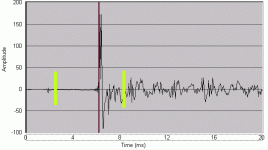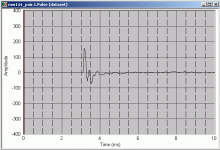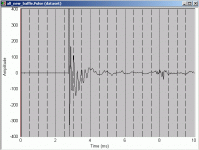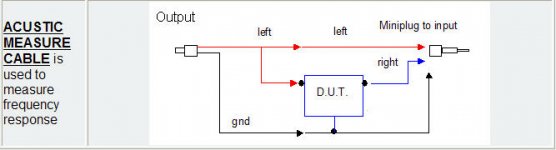Wintermute and you seem to agree on this one. I'll certainly try it.soongsc said:When you do near field measurements, try increasing the repetition count on measurements and reduce mic preamp gain (if you're using the Wallin preamp, there are two gain settings). This will make sure that you don't have signal saturation and eleminate noise effects.
tcpip said:How do you do this? I can imagine fixing a mic to a speaker wall using SuperGlue, but that'll be a one-shot test where I have to say goodbye to the mic after the test. What do you do? Will just holding the mic a couple of mm away from a speaker wall allow me to measure panel vibrations?
No I just do a normal nearfield and the reflections off the back wall come back through the cone 🙂 maybe I shouldn't have used the word damping as it is misleading in this case 😉
check the picture in this post for an example of what I am talking about 🙂
You can check cabinet vibrations using an acelerometer, Dickason makes a suggestion that you can make one out of a peizo tweeter element glued to the end of a peice of dowl (which is in turn glued lightly to the speaker wall)... this is something Im yet to try 🙂
Tony.
tcpip said:
Wintermute and you seem to agree on this one. I'll certainly try it.
I have done some near field measurments (free air) before with other mic caps and amps, the data looked somehwhat closer to reality without adjusting the mic pre. As Wintermute mentioned, cabin reflections will effect the near field to some extent, but there is also noise in the driver itself that is not picked up in larger distances, furthermore, there is also some interaction between the driver cone/dome/cap and the mic surface. You could also run the near field test in free air and see if there are differences, this might also help diagnose the problem.
wintermute said:
check the picture in this post for an example of what I am talking about 🙂
Tony.
would have helped if I pasted the link 😉 http://www.diyaudio.com/forums/showthread.php?postid=734505#post734505
Tony.
I am still trying to get my acoustic measurements to work.
When I try pulse measurements, for some reason, I'm getting only static at sampling rates of 44.1K or 48K. If I select 24K, I'm getting a clean pulse. I can change sample size to 64K, 128K, or 256K, and I get a clean spike. But if I increase the rate above 24K, I'm getting no pulse. If I switch on auto-minimax for the amplitude, I can see it ranging between -6 and +6, which is practically just static. When I get a clean spike, on the other hand, the amplitude is 100+.
Why am I not getting any spike at higher sampling rates? (My card doesn't go beyond 48K sampling rate.)
And when I do get a clean pulse, this is what it looks like:
According to the Unofficial Manual, I should see two spikes, one which is the direct signal, and the other which is the first bounce. I'm not seeing any first bounce. Is this because I'm doing these experiments using a finished speaker which has three drivers all firing simultaneously? Do you think I'll get a clean second pulse if I use just one driver? I somehow doubt it, because if the multi-driver situation is muddying up the pulse, it would muddy up the direct pulse too. Or wouldn't it? 😕
And when I do a gated response (again of this finished commercial speaker), I get the following graph:
Is this usable for anything at all? Why am I getting such an ugly graph?
When I try pulse measurements, for some reason, I'm getting only static at sampling rates of 44.1K or 48K. If I select 24K, I'm getting a clean pulse. I can change sample size to 64K, 128K, or 256K, and I get a clean spike. But if I increase the rate above 24K, I'm getting no pulse. If I switch on auto-minimax for the amplitude, I can see it ranging between -6 and +6, which is practically just static. When I get a clean spike, on the other hand, the amplitude is 100+.
Why am I not getting any spike at higher sampling rates? (My card doesn't go beyond 48K sampling rate.)
And when I do get a clean pulse, this is what it looks like:
An externally hosted image should be here but it was not working when we last tested it.
(I should have removed the marker to make the graph more easy to study, I know. Sorry.)According to the Unofficial Manual, I should see two spikes, one which is the direct signal, and the other which is the first bounce. I'm not seeing any first bounce. Is this because I'm doing these experiments using a finished speaker which has three drivers all firing simultaneously? Do you think I'll get a clean second pulse if I use just one driver? I somehow doubt it, because if the multi-driver situation is muddying up the pulse, it would muddy up the direct pulse too. Or wouldn't it? 😕
And when I do a gated response (again of this finished commercial speaker), I get the following graph:
An externally hosted image should be here but it was not working when we last tested it.
Is this usable for anything at all? Why am I getting such an ugly graph?
Hi TCP/IP,
couple of things... 1st have you got the mic back at about 2M?? if so it is too far, try reducing to somewhere between 80CM and 1M.
second, are you playing this real loud, in order to get the mic levels high enough?? or are you possibly bumping up the gain in the mixer for the mic?? either of these could cause undesirable results. for farfield measurements I usually end up accepting that I'm going to have to live with max 5K on the VU meters, as even with the high gain setting on my wallin preamp, to get levels higher than that requires extremely loud SPL's.
I've attached a copy of your pic with where I think you should start playing with the gate times. this may give you a more normal looking result.
Even with all drivers playing you shouldn't be getting results like you are (I don't beleive) I think you are seeing room effects because you have your upper gate time too high.
Tony.
couple of things... 1st have you got the mic back at about 2M?? if so it is too far, try reducing to somewhere between 80CM and 1M.
second, are you playing this real loud, in order to get the mic levels high enough?? or are you possibly bumping up the gain in the mixer for the mic?? either of these could cause undesirable results. for farfield measurements I usually end up accepting that I'm going to have to live with max 5K on the VU meters, as even with the high gain setting on my wallin preamp, to get levels higher than that requires extremely loud SPL's.
I've attached a copy of your pic with where I think you should start playing with the gate times. this may give you a more normal looking result.
Even with all drivers playing you shouldn't be getting results like you are (I don't beleive) I think you are seeing room effects because you have your upper gate time too high.
Tony.
Attachments
tcpip,
are you using a power amplifier to drive the speakers? Or are they just driven by the sound card? You need am amplifier to do this kind of testing, and the setup needs to be calibrated with the amplifier in the loop. If you don't have the amp, be careful and calculate the amp gains to make sure they don't exceed what your sound card can take, otherwise you will damage the sound card.
are you using a power amplifier to drive the speakers? Or are they just driven by the sound card? You need am amplifier to do this kind of testing, and the setup needs to be calibrated with the amplifier in the loop. If you don't have the amp, be careful and calculate the amp gains to make sure they don't exceed what your sound card can take, otherwise you will damage the sound card.
Some more attempts, some more confusion
I tried taking a pulse reading again, and this time, my mic was positioned at a different point in the room. In my earlier readings, there was a long cushioned sofa between the speaker and my mic. This time, that was only partly present... there was more of hard (ceramic-tile covered) floor.
This time, I got what appeared to be a sort of second spike after the first. See here:
Most thrilled to see this second spike, I now set the second time marker at 12ms, and proceeded to take some gated SPL measurements. The first one was at 24k/sec sampling rate:
Then I decided to take another one at "full" sampling rate. My sound card technically supports 48kHz sampling rate (according to SW), but if you see my last post, you'll see that I was not getting any spike in the pulse measurements at that rate. So, I decided to ignore the pulse reading problem and just set the sampling rate to 48kHz. I took a second gated measurement:
It is clear that some measurement is happening even at 48K, because the two graphs are sort of similar in shape. In that case, if gated measurements do work at 48k, why don't I get a spike when I do pulses at 48K?
Also, how come my first reflected spike is more than 12ms after the start? My room is fairly small (13'x21', with 9' ceilings, hard concrete surfaces, lightly furnished). How am I getting the first reflection as late as 12msec? I haven't even moved the speaker to the centre of the room...
And what faith can I place on these SPL curves? What should I try next?
I tried taking a pulse reading again, and this time, my mic was positioned at a different point in the room. In my earlier readings, there was a long cushioned sofa between the speaker and my mic. This time, that was only partly present... there was more of hard (ceramic-tile covered) floor.
This time, I got what appeared to be a sort of second spike after the first. See here:
An externally hosted image should be here but it was not working when we last tested it.
Most thrilled to see this second spike, I now set the second time marker at 12ms, and proceeded to take some gated SPL measurements. The first one was at 24k/sec sampling rate:
An externally hosted image should be here but it was not working when we last tested it.
Then I decided to take another one at "full" sampling rate. My sound card technically supports 48kHz sampling rate (according to SW), but if you see my last post, you'll see that I was not getting any spike in the pulse measurements at that rate. So, I decided to ignore the pulse reading problem and just set the sampling rate to 48kHz. I took a second gated measurement:
An externally hosted image should be here but it was not working when we last tested it.
It is clear that some measurement is happening even at 48K, because the two graphs are sort of similar in shape. In that case, if gated measurements do work at 48k, why don't I get a spike when I do pulses at 48K?
Also, how come my first reflected spike is more than 12ms after the start? My room is fairly small (13'x21', with 9' ceilings, hard concrete surfaces, lightly furnished). How am I getting the first reflection as late as 12msec? I haven't even moved the speaker to the centre of the room...
And what faith can I place on these SPL curves? What should I try next?
Our posts crossed...
Thanks for the prompt and patient answers, soongsc and wintermute. I am completely stuck till I lick these problems, and I need all the help I can get.
Thanks for the prompt and patient answers, soongsc and wintermute. I am completely stuck till I lick these problems, and I need all the help I can get.
Yes, I was about five feet or so away. Will take more readings closer this time.wintermute said:... 1st have you got the mic back at about 2M?? if so it is too far, try reducing to somewhere between 80CM and 1M.
I too am getting those levels. I'm getting levels between 3K and about 8K on my SW VU meters. After soongsc and you told me to keep the levels down, I've been doing that.second, are you playing this real loud, in order to get the mic levels high enough?? or are you possibly bumping up the gain in the mixer for the mic?? either of these could cause undesirable results. for farfield measurements I usually end up accepting that I'm going to have to live with max 5K on the VU meters...
As I said, our posts crossed, and I've now posted some readings with a longish gate duration (12ms). I'll try cutting the gate to something shorter (less than 11.96msec), and see. Do you feel I should move the starting marker forward too? It's currently at zero. Your suggested markers show the first marker at about 2.5msec. What does one gain by doing this? (Just curious...)I've attached a copy of your pic with where I think you should start playing with the gate times. this may give you a more normal looking result.
My conclusion too, considering that people do take SPL measurements of a finished multi-way speaker to see the aggregate response. So I don't think that the multi-driver thing is really an issue.Even with all drivers playing you shouldn't be getting results like you are....
Am using an amp. In fact, I am using the amp and speakers which I use for my normal music listening, in my normal living room.soongsc said:are you using a power amplifier to drive the speakers? Or are they just driven by the sound card? You need am amplifier to do this kind of testing...
I've not done any calibration with the amp in the loop. In fact, I've used the SW with a Claudio Negro jig till now, for impedance measurements, and it's worked very well. I've not calibrated the soundcard, the mic, or the amp. And there's no need to measure the output voltage of my amp because I'm not feeding back any reference input into the sound card... I'm trying to do all these SPL measurements without any reference input. (In fact, I had to set the "Ref" input to "None" in SW... Wintermute helped me with that one, see earlier up in this thread.)and the setup needs to be calibrated with the amplifier in the loop.
Re: Our posts crossed...
The amplitude difference between the pulse and the noisy stuff is not that much, I suspect either the mic gain is not enough or there is signal saturation somewhere. Is there anywhare you can see the signal levels coming back into each channel?
Is the attached cable diagram the one you are using? What is connected to the DUT?
tcpip said:
Am using an amp. In fact, I am using the amp and speakers which I use for my normal music listening, in my normal living room.
I've not done any calibration with the amp in the loop. In fact, I've used the SW with a Claudio Negro jig till now, for impedance measurements, and it's worked very well. I've not calibrated the soundcard, the mic, or the amp. And there's no need to measure the output voltage of my amp because I'm not feeding back any reference input into the sound card... I'm trying to do all these SPL measurements without any reference input. (In fact, I had to set the "Ref" input to "None" in SW... Wintermute helped me with that one, see earlier up in this thread.)
The amplitude difference between the pulse and the noisy stuff is not that much, I suspect either the mic gain is not enough or there is signal saturation somewhere. Is there anywhare you can see the signal levels coming back into each channel?
Is the attached cable diagram the one you are using? What is connected to the DUT?
Attachments
Re: Our posts crossed...
The reason I put the marker up at about 2.5ms was because there seemed to be some sort of disturbance a little below this so thought you should eliminate it. i think that the one at 12ms is a big reflection but you are getting earlier ones than that which aren't as big in amplitude........ the angle between the speaker, floor and mic can make a difference here I have found. Id say the first is actually around 8ms or maybe 8.5ms those new dips and peaks look to big to me, they should be getting progressively smaller (the faster the better).
yeah if you look at my two pictures the pulse response of the one with three drivers is a bit more eratic, but part of that could have been because that test I had the tweeter phase reversed resulting in a some pretty severe nulls. The other one I posted is actually a pulse of two midbass drivers running ie the two M's in the MTM.
you should really do a channel calibration, though I guess it doesn't matter at the moment since you aren't using the ref channel 😉 The amp calibration is optional, if you have a flat freq response and don't use pre-emphasis, then it shouldn't really be necessary.
if you want to do crossover modelling you are probably going to need to get a mic preamp, as the you won't get the phase data without a ref input. You could use external software to get the phase data from the SPL data though.....
I think you are making good progress... though I would suggest moving all objects out of the road so that there is nothing closer than at least the distance from the speaker to the mic, and prefferably at least double that 🙂 If you have 9' ceilings try getting the speaker about 4" off the ground if you aren't allready.
this post ---> http://www.diyaudio.com/forums/showthread.php?postid=563589#post563589is an early one of my testing in the lounge room.... mic wand is now a brass tube rather than a piece of dowel and I now orient the table so the speaker is at the thin edge of the table 🙂 also the speaker was the hastily put together test box, the new ones are a completely different shape (shorter and fatter)😉
Tony.
tcpip said:As I said, our posts crossed, and I've now posted some readings with a longish gate duration (12ms). I'll try cutting the gate to something shorter (less than 11.96msec), and see. Do you feel I should move the starting marker forward too? It's currently at zero. Your suggested markers show the first marker at about 2.5msec. What does one gain by doing this? (Just curious...)
The reason I put the marker up at about 2.5ms was because there seemed to be some sort of disturbance a little below this so thought you should eliminate it. i think that the one at 12ms is a big reflection but you are getting earlier ones than that which aren't as big in amplitude........ the angle between the speaker, floor and mic can make a difference here I have found. Id say the first is actually around 8ms or maybe 8.5ms those new dips and peaks look to big to me, they should be getting progressively smaller (the faster the better).
My conclusion too, considering that people do take SPL measurements of a finished multi-way speaker to see the aggregate response. So I don't think that the multi-driver thing is really an issue.
yeah if you look at my two pictures the pulse response of the one with three drivers is a bit more eratic, but part of that could have been because that test I had the tweeter phase reversed resulting in a some pretty severe nulls. The other one I posted is actually a pulse of two midbass drivers running ie the two M's in the MTM.
I've not done any calibration with the amp in the loop. In fact, I've used the SW with a Claudio Negro jig till now, for impedance measurements, and it's worked very well. I've not calibrated the soundcard, the mic, or the amp. And there's no need to measure the output voltage of my amp because I'm not feeding back any reference input into the sound card... I'm trying to do all these SPL measurements without any reference input. (In fact, I had to set the "Ref" input to "None" in SW... Wintermute helped me with that one, see earlier up in this thread.)
you should really do a channel calibration, though I guess it doesn't matter at the moment since you aren't using the ref channel 😉 The amp calibration is optional, if you have a flat freq response and don't use pre-emphasis, then it shouldn't really be necessary.
if you want to do crossover modelling you are probably going to need to get a mic preamp, as the you won't get the phase data without a ref input. You could use external software to get the phase data from the SPL data though.....
I think you are making good progress... though I would suggest moving all objects out of the road so that there is nothing closer than at least the distance from the speaker to the mic, and prefferably at least double that 🙂 If you have 9' ceilings try getting the speaker about 4" off the ground if you aren't allready.
this post ---> http://www.diyaudio.com/forums/showthread.php?postid=563589#post563589is an early one of my testing in the lounge room.... mic wand is now a brass tube rather than a piece of dowel and I now orient the table so the speaker is at the thin edge of the table 🙂 also the speaker was the hastily put together test box, the new ones are a completely different shape (shorter and fatter)😉
Tony.
Re: Re: Our posts crossed...
I have a suspicion that there is no basic problem at the level of wiring diagram in my case. If I had problems at that level, I wouldn't have been able to get some approximate SPL graphs of the kind I'm getting.
He also added that he doesn't get any realistic SPL curves using gated MLS in his room below 500Hz. He says he's happy with this, because he's been building only 2-way speakers, and he focuses in the 1K-6K region only.
I'm now going to do some work to earn my living for the next few hours. Once I return home tonight, I'll do another round of measurements. Give me six to eight hours. 🙂
Thanks for all the help, both of you. 🙂
Actually, I've tried checking a sine wave after a loop record, and the waveform seems to be quite clean. It's nowhere near clipping.soongsc said:The amplitude difference between the pulse and the noisy stuff is not that much, I suspect either the mic gain is not enough or there is signal saturation somewhere. Is there anywhare you can see the signal levels coming back into each channel?
No, I'm not using any jig at all. In my case, there's one RCA interconnect going out of my sound card into the line-input of my amp. There is one pair of speaker cables going from the amp's output to the speaker being tested. And there's a Panasonic mic whose cable is attached to the mic input of my sound card. There's no loopback, no reference input, and no DUT as black box in the sense in which Claudio's jig diagram says.Is the attached cable diagram the one you are using? What is connected to the DUT?
I have a suspicion that there is no basic problem at the level of wiring diagram in my case. If I had problems at that level, I wouldn't have been able to get some approximate SPL graphs of the kind I'm getting.
Got it.wintermute said:The reason I put the marker up at about 2.5ms was because there seemed to be some sort of disturbance a little below this so thought you should eliminate it.
I managed to catch hold of Angshu on the phone and harassed him till he saw my postings on the forum. He says pretty much what you've hinted at here. He says there's probably absolutely nothing wrong with my basic setup and approach: it's just that I've not bothered to eliminate all the early reflections from all over the place. He believes that these early reflections are messing up the time domain which of course means that the resultant SPL curve will be messed up in the frequency domain. Therefore, he says I shouldi think that the one at 12ms is a big reflection but you are getting earlier ones than that which aren't as big in amplitude........
- move the speaker to the centre of my living room
- get all furniture away from the speaker, as far out as possible
- move the mic closer to the speaker, maybe to 1m (he says clean SPL at 2m is difficult to get)
- keep the mic a metre above ground... higher is not necessary at this stage
- try with different settings for the gating... a bit of experimentation is needed
He also added that he doesn't get any realistic SPL curves using gated MLS in his room below 500Hz. He says he's happy with this, because he's been building only 2-way speakers, and he focuses in the 1K-6K region only.
Yes, Angshu too said the same thing. He in fact recommended that I should try to see that the straight line joining the tweeter to the mic should not be parallel to any of the walls... this helps to reduce reflections.the angle between the speaker, floor and mic can make a difference here I have found.
I'm nowhere near the point where a half-dB or one-dB channel difference will affect my measurements... my current problems are far more gross.you should really do a channel calibration, though I guess it doesn't matter at the moment since you aren't using the ref channel 😉
This is something I'm not familiar with. Angshu uses SW without any reference loopback, and he's getting his phase data good enough for his xo's. Is this issue a total show-stopper, or is it just a matter of accuracy of the phase data?if you want to do crossover modelling you are probably going to need to get a mic preamp, as the you won't get the phase data without a ref input. You could use external software to get the phase data from the SPL data though.....
Absolutely! This is I think the biggest reason for the screwed-up curves. Angshu and you are both saying the same thing, but Angshu had an unfair advantage: he's seen my living room. IN fact the first question he aske me was "Are you trying to measure your speakers keeping them in the same place as you usually do? Have you kept your furniture in the same place where it usually sits??? Then you'll obviously have problems."I think you are making good progress... though I would suggest moving all objects out of the road so that there is nothing closer than at least the distance from the speaker to the mic...
I'm now going to do some work to earn my living for the next few hours. Once I return home tonight, I'll do another round of measurements. Give me six to eight hours. 🙂
Thanks for all the help, both of you. 🙂
Re: Re: Re: Our posts crossed...
I could have been wrong on that, I read somewhere (either here or in some SW doco somewhere that you need the ref channel, to get correct phase data. That's why I ended up making a wallin preamp II....
Your welcome 🙂
Tony.
tcpip said:This is something I'm not familiar with. Angshu uses SW without any reference loopback, and he's getting his phase data good enough for his xo's. Is this issue a total show-stopper, or is it just a matter of accuracy of the phase data?
I could have been wrong on that, I read somewhere (either here or in some SW doco somewhere that you need the ref channel, to get correct phase data. That's why I ended up making a wallin preamp II....
Thanks for all the help, both of you. 🙂
Your welcome 🙂
Tony.
Re: Re: Re: Our posts crossed...
Going through the Speaker Workshop site, it seems that the MLS signal used has about twice the amplitude as the sign wave. Is the sine wave about have the amplutude in your case? If not, try adjusting the soundcard output until it is.
So in a sense it's not Claudio's setup either. Does your sound card mic input provide the phantom power the mic needs? Most of the impules I've seen with speaker workshop are around 1K, but yours is only around 200 or so.
I can't recall whether your data are for tweeters or for the full speaker systems or just the woofer. But the data looks quite funny. The mic input of many sound cards don't have the appropriate bandwidth for measurement, and there normally aren't any specs for that input either. So I would still question the setup.
If you can get everything about 6 feet away, especially in the front half space of the speakers, from the mic and the speakers, you would be in good condition. Anything closer, absorbing material would help.
About the mic and speaker line not being parallel to any wall or surface, it really needs to be such an angle that the first reflection does not reach the mic. This will effectively increase delay time and reduce reflected energy. Good for listening rooms as well.
tcpip said:Actually, I've tried checking a sine wave after a loop record, and the waveform seems to be quite clean. It's nowhere near clipping.
Going through the Speaker Workshop site, it seems that the MLS signal used has about twice the amplitude as the sign wave. Is the sine wave about have the amplutude in your case? If not, try adjusting the soundcard output until it is.
tcpip said:
No, I'm not using any jig at all. In my case, there's one RCA interconnect going out of my sound card into the line-input of my amp. There is one pair of speaker cables going from the amp's output to the speaker being tested. And there's a Panasonic mic whose cable is attached to the mic input of my sound card. There's no loopback, no reference input, and no DUT as black box in the sense in which Claudio's jig diagram says.
So in a sense it's not Claudio's setup either. Does your sound card mic input provide the phantom power the mic needs? Most of the impules I've seen with speaker workshop are around 1K, but yours is only around 200 or so.
tcpip said:
I have a suspicion that there is no basic problem at the level of wiring diagram in my case. If I had problems at that level, I wouldn't have been able to get some approximate SPL graphs of the kind I'm getting.
I can't recall whether your data are for tweeters or for the full speaker systems or just the woofer. But the data looks quite funny. The mic input of many sound cards don't have the appropriate bandwidth for measurement, and there normally aren't any specs for that input either. So I would still question the setup.
tcpip said:
I managed to catch hold of Angshu on the phone and harassed him till he saw my postings on the forum. He says pretty much what you've hinted at here. He says there's probably absolutely nothing wrong with my basic setup and approach: it's just that I've not bothered to eliminate all the early reflections from all over the place. He believes that these early reflections are messing up the time domain which of course means that the resultant SPL curve will be messed up in the frequency domain. Therefore, he says I should
He says I should focus first on the time domain (the pulse response) and ensure that there is hardly any squiggles after the big initial spike. And then he says I should look to get a clean second spike from the floor bounce, not from furniture or walls or anything else. And only once I get this should I try to get SPL curves. And if even after all this I don't get a nice clean SPL curve, I should begin to worry.
- move the speaker to the centre of my living room
- get all furniture away from the speaker, as far out as possible
- move the mic closer to the speaker, maybe to 1m (he says clean SPL at 2m is difficult to get)
- keep the mic a metre above ground... higher is not necessary at this stage
- try with different settings for the gating... a bit of experimentation is needed
He also added that he doesn't get any realistic SPL curves using gated MLS in his room below 500Hz. He says he's happy with this, because he's been building only 2-way speakers, and he focuses in the 1K-6K region only.
Yes, Angshu too said the same thing. He in fact recommended that I should try to see that the straight line joining the tweeter to the mic should not be parallel to any of the walls... this helps to reduce reflections.
I'm nowhere near the point where a half-dB or one-dB channel difference will affect my measurements... my current problems are far more gross.
This is something I'm not familiar with. Angshu uses SW without any reference loopback, and he's getting his phase data good enough for his xo's. Is this issue a total show-stopper, or is it just a matter of accuracy of the phase data?
Absolutely! This is I think the biggest reason for the screwed-up curves. Angshu and you are both saying the same thing, but Angshu had an unfair advantage: he's seen my living room. IN fact the first question he aske me was "Are you trying to measure your speakers keeping them in the same place as you usually do? Have you kept your furniture in the same place where it usually sits??? Then you'll obviously have problems."
I'm now going to do some work to earn my living for the next few hours. Once I return home tonight, I'll do another round of measurements. Give me six to eight hours. 🙂
Thanks for all the help, both of you. 🙂
If you can get everything about 6 feet away, especially in the front half space of the speakers, from the mic and the speakers, you would be in good condition. Anything closer, absorbing material would help.
About the mic and speaker line not being parallel to any wall or surface, it really needs to be such an angle that the first reflection does not reach the mic. This will effectively increase delay time and reduce reflected energy. Good for listening rooms as well.
Did some more trials, with the following changes:
The portion after the first spike is cleaner now than I've ever seen in my trials in the past. I guess clearing up the space around the speaker basically removed all the sources of early reflections. So far, so good. I then set the second marker to 6.2msec.
Then I did a gated SPL reading, 24kHz, 256ksamples:
This is the cleanest SPL measurement I've seen from my setup till date. Why does the high end roll off this way? Does this mean my speaker is actually dramatically rolled off in its top end? Quite unbelievable.
Then I did two readings at 48ksamples/sec. Remember that I never get to see any spike when I do pulse measurements at this sampling rate. Here is what I got:
The system is clearly able to take some sort of readings at this sampling rate, but the data is much more uneven than at 24ksamples/sec.
What should I try now? Needless to say, I can't continue to use 24ksamples/sec if I want to measure till 20KHz.
- Moved speaker to centre of room
- moved furniture to edges of room
- adjusted level so that mic signal in VU meter is about 3-4k
- kept mic about 1m in front of tweeter
An externally hosted image should be here but it was not working when we last tested it.
The portion after the first spike is cleaner now than I've ever seen in my trials in the past. I guess clearing up the space around the speaker basically removed all the sources of early reflections. So far, so good. I then set the second marker to 6.2msec.
Then I did a gated SPL reading, 24kHz, 256ksamples:
An externally hosted image should be here but it was not working when we last tested it.
This is the cleanest SPL measurement I've seen from my setup till date. Why does the high end roll off this way? Does this mean my speaker is actually dramatically rolled off in its top end? Quite unbelievable.
Then I did two readings at 48ksamples/sec. Remember that I never get to see any spike when I do pulse measurements at this sampling rate. Here is what I got:
An externally hosted image should be here but it was not working when we last tested it.
An externally hosted image should be here but it was not working when we last tested it.
The system is clearly able to take some sort of readings at this sampling rate, but the data is much more uneven than at 24ksamples/sec.
What should I try now? Needless to say, I can't continue to use 24ksamples/sec if I want to measure till 20KHz.
Re: my earlier readings...
Thanks for your inputs. I'm feeling pretty depressed at the thought that I may have to actually fabricate a good simple mic preamp now without delay. Do you have any pointers to any NE5532-based circuits which also supply phantom power?
The SW online help says that a ref input improves accuracy of phase readings. Understandable.wintermute said:I could have been wrong on that, I read somewhere (either here or in some SW doco somewhere that you need the ref channel, to get correct phase data.
I've just decided to play it safe and keep a fairly low level. Wintermute's references to "furry" graphs indicating overload are useful: I just ensure that the graphs are not very furry.soongsc said:Going through the Speaker Workshop site, it seems that the MLS signal used has about twice the amplitude as the sign wave. Is the sine wave about have the amplutude in your case? If not, try adjusting the soundcard output until it is.
Yes, my Creative Digital Music USB supplies phantom power on the mic input. See the pulse reading I've just posted: you'll see levels approaching 500. It appears to be just a function of amp volume setting and distance of mic from driver.So in a sense it's not Claudio's setup either. Does your sound card mic input provide the phantom power the mic needs? Most of the impules I've seen with speaker workshop are around 1K, but yours is only around 200 or so.
It's for a full 2.5-way speaker.I can't recall whether your data are for tweeters or for the full speaker systems or just the woofer.
Yes, after the last set of readings, I can see a droop at the upper end which is so clear, repeatable and pronounced that I can guarantee that my system does not sound this way when I listen to it. This probably leaves me no choice but to fashion a mic preamp (complete with phantom power supply) immediately to continue to do my measurements.But the data looks quite funny. The mic input of many sound cards don't have the appropriate bandwidth for measurement, and there normally aren't any specs for that input either. So I would still question the setup.
I'll try this once I lick the current set of problems. Am I doomed to use just the 24ksamples/sec sampling rate? If yes, I have pretty serious problems. (Or else I live with the limit that I'll never get to measure till 20KHz.)If you can get everything about 6 feet away, especially in the front half space of the speakers, from the mic and the speakers, you would be in good condition. Anything closer, absorbing material would help.
Got it. This will be an interesting thing to try out. Of course, the ceiling and floor will continue to pump reflections to the mic.About the mic and speaker line not being parallel to any wall or surface, it really needs to be such an angle that the first reflection does not reach the mic.
Thanks for your inputs. I'm feeling pretty depressed at the thought that I may have to actually fabricate a good simple mic preamp now without delay. Do you have any pointers to any NE5532-based circuits which also supply phantom power?
Hi TCP/IP,
Thats looking heaps better 🙂... with regards to your 2nd graph there, it looks to me like your tweeter isn't working!!! are you sure it is?? It looks like you are getting a 6db/Octave roll off from around 3.5K...... Have you run rmaa on your sound card?? might be worth a look, maybe your sound card is rolling off badly at high frequencies, (this is where a callibration can help!)
If you can get a cheap SPL meter, why not try playing a sine wave at say 2Khz 4Khz 8Khz 10Khz record each reading and then compare to your graph.... if it is reasonably flat then you have a problem with your measurements, if it follows the graph, then that's the way your speaker is!!
If you know anyone with a nokia 5140 it has a rudimentary SPL meter built in 🙂
You probably need to do some debugging of the 48Khz!!! check and see if there are any updated drivers for your card, could make a big difference 🙂
Tony.
Thats looking heaps better 🙂... with regards to your 2nd graph there, it looks to me like your tweeter isn't working!!! are you sure it is?? It looks like you are getting a 6db/Octave roll off from around 3.5K...... Have you run rmaa on your sound card?? might be worth a look, maybe your sound card is rolling off badly at high frequencies, (this is where a callibration can help!)
If you can get a cheap SPL meter, why not try playing a sine wave at say 2Khz 4Khz 8Khz 10Khz record each reading and then compare to your graph.... if it is reasonably flat then you have a problem with your measurements, if it follows the graph, then that's the way your speaker is!!
If you know anyone with a nokia 5140 it has a rudimentary SPL meter built in 🙂
You probably need to do some debugging of the 48Khz!!! check and see if there are any updated drivers for your card, could make a big difference 🙂
Tony.
Re: Re: my earlier readings...
http://mysite.verizon.net/tammie_eric/ericindex.html
Almost any design using OPamps you can use NE5532.
I think if you see around over 16K in the UV meter then it would be good(I recall 32K is full scale).tcpip said:
I've just decided to play it safe and keep a fairly low level. Wintermute's references to "furry" graphs indicating overload are useful: I just ensure that the graphs are not very furry.
Most people show closer to 1Ktcpip said:
Yes, my Creative Digital Music USB supplies phantom power on the mic input. See the pulse reading I've just posted: you'll see levels approaching 500. It appears to be just a function of amp volume setting and distance of mic from driver.
If you just want to build it from a kit, the MadAboutSound kit is a good implementation of the Wallin II preamp. If you do a search, through the forum, you will be able to find it. Otherwise this site shows the circuit.tcpip said:
It's for a full 2.5-way speaker.
Yes, after the last set of readings, I can see a droop at the upper end which is so clear, repeatable and pronounced that I can guarantee that my system does not sound this way when I listen to it. This probably leaves me no choice but to fashion a mic preamp (complete with phantom power supply) immediately to continue to do my measurements.
http://mysite.verizon.net/tammie_eric/ericindex.html
Almost all sound cards go at least 48K sample rate, why do you say you only get 24K?tcpip said:
I'll try this once I lick the current set of problems. Am I doomed to use just the 24ksamples/sec sampling rate? If yes, I have pretty serious problems. (Or else I live with the limit that I'll never get to measure till 20KHz.)
tcpip said:
Got it. This will be an interesting thing to try out. Of course, the ceiling and floor will continue to pump reflections to the mic.
Thanks for your inputs. I'm feeling pretty depressed at the thought that I may have to actually fabricate a good simple mic preamp now without delay. Do you have any pointers to any NE5532-based circuits which also supply phantom power?
Almost any design using OPamps you can use NE5532.
- Status
- Not open for further replies.
- Home
- Loudspeakers
- Multi-Way
- problems with acoustic measurements