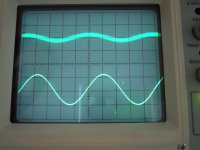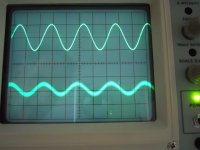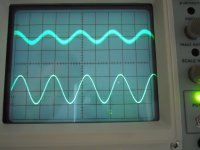Oops. Sine waves are for the output impedance measurement actually. 🙂
I consider to build simple OpAmp preamplifier and measure the same design with and without the mod (on perfboard) with RMAA. I'm just wondering should I place the bypass caps along with the mod or omit them.
I consider to build simple OpAmp preamplifier and measure the same design with and without the mod (on perfboard) with RMAA. I'm just wondering should I place the bypass caps along with the mod or omit them.
Oops. Sine waves are for the output impedance measurement actually. 🙂
I consider to build simple OpAmp preamplifier and measure the same design with and without the mod (on perfboard) with RMAA. I'm just wondering should I place the bypass caps along with the mod or omit them.
In the method I use of building transistors underneath the op amp there is no bypass cap, however a bypass with most op amp installations is on V+ and V- in, in this case on the collector with transistors... so won't hurt there.🙂
Cheers / Chris
Chris,
Out of interest, have you also tried this with:
1) 0.1uF Fim Capacitor between -V and +V of the OPA?
2) With really small size 100uF/16V or so cap's on the transistor bases's?
Ciao T
In the method I use of building transistors underneath the op amp there is no bypass cap
Out of interest, have you also tried this with:
1) 0.1uF Fim Capacitor between -V and +V of the OPA?
2) With really small size 100uF/16V or so cap's on the transistor bases's?
Ciao T
ThanksChris,
Out of interest, have you also tried this with:
1) 0.1uF Fim Capacitor between -V and +V of the OPA?
2) With really small size 100uF/16V or so cap's on the transistor bases's?
Ciao T
I tried suggestion (1) but differently between polarity of bases a 103 using just one capacitor and did not function in the marantz CD80,
and (2) an option may be a cap multiplier requiring a lead out for ground connection. In a single Pin 5 or Pin 8 could be cut on the adapter leaving 8 or 5 for the end user to connect gnd.
Cheers / Chris
I see some are still talking about test signals and sine waves so I'll just briefly say that I burned my files from an earlier posting to a CDRW and tested them,
http://www.diyaudio.com/forums/solid-state/202003-powering-opamps-12.html#post2825583
The 9999hz tracks are fine. The 19999 for some reason give no output when burned and played back. I'm guessing this is due to the MP3 and low bitrate needed to encode the files. I was fascinated by how small the file sizes were when compressed... however.
Anyway, here are the first two tracks burned from my files downloaded from that posting together with the original 19999 hz files as played back on an "extreme quality" audiophile player (shown in picture).
I did this test as much as anything to prove the files worked (and it turns out two don't).
Scope setting was 1v/div and 5mv/div for channel with no audio.
Apologies for that 🙂
The channel separation calculates out very roughly at 55db at 9999hz and 50db at 19999hz. This was at the end of an "open" 1 metre 3.5mm jack plug to RCA lead. No expense spared on this one.
http://www.diyaudio.com/forums/solid-state/202003-powering-opamps-12.html#post2825583
The 9999hz tracks are fine. The 19999 for some reason give no output when burned and played back. I'm guessing this is due to the MP3 and low bitrate needed to encode the files. I was fascinated by how small the file sizes were when compressed... however.
Anyway, here are the first two tracks burned from my files downloaded from that posting together with the original 19999 hz files as played back on an "extreme quality" audiophile player (shown in picture).
I did this test as much as anything to prove the files worked (and it turns out two don't).
Scope setting was 1v/div and 5mv/div for channel with no audio.
Apologies for that 🙂
The channel separation calculates out very roughly at 55db at 9999hz and 50db at 19999hz. This was at the end of an "open" 1 metre 3.5mm jack plug to RCA lead. No expense spared on this one.
Attachments
Technically yours are ".wma" files, presumably created by Windows Media Player - it's Microsoft's own lossy compression format similar to mp3, and like many mp3 encoders, it likely has a sharp cutoff above 15k, eliminating frequencies that many people (such as half-century-old me) can't hear. I looked on my software mixer with the main volume (the output to speaker) turned to zero so I won't burn out any tweeters, and played both of these (left-channel) files back. 9999 shows just about full volume, whereas 19999 indeed shows no signal.I see some are still talking about test signals and sine waves so I'll just briefly say that I burned my files from an earlier posting to a CDRW and tested them,
http://www.diyaudio.com/forums/solid-state/202003-powering-opamps-12.html#post2825583
The 9999hz tracks are fine. The 19999 for some reason give no output when burned and played back. I'm guessing this is due to the MP3 and low bitrate needed to encode the files. I was fascinated by how small the file sizes were when compressed... however.
Anyway, here are the first two tracks burned from my files downloaded from that posting together with the original 19999 hz files as played back on an "extreme quality" audiophile player (shown in picture).
I did this test as much as anything to prove the files worked (and it turns out two don't).
Scope setting was 1v/div and 5mv/div for channel with no audio.
Apologies for that 🙂
The channel separation calculates out very roughly at 55db at 9999hz and 50db at 19999hz. This was at the end of an "open" 1 metre 3.5mm jack plug to RCA lead. No expense spared on this one.[/QUOTE]
The 5mV/division traces show substantial noise (seen as blurring of the waveform). This might be the output of the player, but I think it's more likely the wide bandwidth of the scope amplifier. If the scope has a bandwidth limit switch that could cut it down (usually at 20 or 25MHz), that would lower the noise without interfering with the bandwidth of interest.
And of course, to have reasonable certainly of getting the exact same result, one must use the same equipment the OP uses, as described in post #17 (Marantz CD80 and headphones presumably plugged directly into the headphone out jack of the CD player).
Chris, what model headphones are you using? Also, am I correct in that, because you're using the headphone output, nothing is connected to the RCA outputs?
I am using Sennheiser HD465, with RCA outs also connected to a preamp with that source switched out.
Hi benb,
The hash on the scope trace is indeed the player, as you can see and confirm it was a high quality machine 😉 Scope is a 100mhz bandwidth but set to 20mhz for these tests.
The hash on the scope trace is indeed the player, as you can see and confirm it was a high quality machine 😉 Scope is a 100mhz bandwidth but set to 20mhz for these tests.
Anyone tried measuring this yet? I have 3 soundcards currently not functioning reliably (but only two of them because of my "efforts") and I cannot measure anything.
Interesting, I just saw this thread. I am one of the people who has bought these modified opamps from Chris; originally I bought straight AD825s on Brown Dogs for my active xover. If I used all 4 channels I would need over 30 opamps, so Chris's prices appealed to me.
When he started developing his "emitter follower" chips he sent me a couple to try. Free. I liked the sound of them, so I bought some more. I still prefer them to the originals.
I have almost zero technical knowledge, but I trust my ears, also my wife's. We like them, Chris's prices are good, he is reliable (so far....), what more can I ask?
As he said, try them, preferably without pre-judging them.
When he started developing his "emitter follower" chips he sent me a couple to try. Free. I liked the sound of them, so I bought some more. I still prefer them to the originals.
I have almost zero technical knowledge, but I trust my ears, also my wife's. We like them, Chris's prices are good, he is reliable (so far....), what more can I ask?
As he said, try them, preferably without pre-judging them.
- Status
- Not open for further replies.
- Home
- Amplifiers
- Solid State
- Powering Opamps???