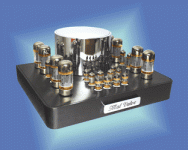Hi,
Sorry, I know this has been asked time and time again on this and many other forums but how exactly do you post pics?
Am i right in thinking that you need a host or something to put your pics on first?
If that is the case could someone recomend a free one please?
Thank you
Kram🙂
Sorry, I know this has been asked time and time again on this and many other forums but how exactly do you post pics?
Am i right in thinking that you need a host or something to put your pics on first?
If that is the case could someone recomend a free one please?
Thank you
Kram🙂
No, you don't need a host.
There's an "attach file" button at the end of the posting window. If you attach a picture it will be displayed.
There's an "attach file" button at the end of the posting window. If you attach a picture it will be displayed.
I have also asked this question a couple of times before but still not successful in uploading pictures (or anything) from my computer HARD DRIVE. I have followed this web site direction but no luck so far. Could it be my computer is too old or it won't work with Window 98?
Hello fcel,
It worked for me (assuming everyone else can see a pic of Patouche II)
All i had to do was click on the Browse button in the Attach file bit under where you would type up a post and select a pic from your hard drive. I use Win 98 as well.
It worked for me (assuming everyone else can see a pic of Patouche II)
All i had to do was click on the Browse button in the Attach file bit under where you would type up a post and select a pic from your hard drive. I use Win 98 as well.
Kram,
Yes, I can see the pix that you posted. I did exactly what you did but it does not work for me. Anybody else has any more ideas?
Yes, I can see the pix that you posted. I did exactly what you did but it does not work for me. Anybody else has any more ideas?
fcel, have you checked which types of files that are allowed?
gif, jpg, png, txt, zip, bmp, jpeg (mac), note pdf won't work unless you zip it first.
Note also MAX 100000 bytes!
gif, jpg, png, txt, zip, bmp, jpeg (mac), note pdf won't work unless you zip it first.
Note also MAX 100000 bytes!
Peranders,
Yes, I've checked the size and type of file ... I've tried with jpg file that is (only) 50K in file size.
Yes, I've checked the size and type of file ... I've tried with jpg file that is (only) 50K in file size.
When I hit "Preview Reply", whatever I type as text will show up as usual but the pix attachement does not show up ... as if I have never gone to grab that pix file from my hard drive.
You are right, the preview doesn't work on the attachments. Just skip the preview, then it works.
---
Holger
---
Holger
Holger,
It works without preview! Thanks. Let me try my home computer later. Ignore this picture. I think I'm going to delete it later.
It works without preview! Thanks. Let me try my home computer later. Ignore this picture. I think I'm going to delete it later.
Fcel,
Is that the first pic you've posted in a year on the forum??
Now you can show us how your Aleph is coming along.😀
Rodd Yamas***a
Is that the first pic you've posted in a year on the forum??

Now you can show us how your Aleph is coming along.😀
Rodd Yamas***a
fcel said:Holger,
It works without preview! Thanks. Let me try my home computer later. Ignore this picture. I think I'm going to delete it later.
I am not sure the preview function works. I tried it on the first
posting I made on this forum, and I lost the whole text (no
pictures involved at all). maybe I did something wrong, but I
have avoided previewing since.
Rodd,
Yes, that's the 1st pix that I've posted. Don't laugh. I could swear that that's how I did it before (with and without preview) and it did not work then.
I have been listening to my Aleph 2 everyday for the past 3 months. Enjoy it very much.
Yes, that's the 1st pix that I've posted. Don't laugh. I could swear that that's how I did it before (with and without preview) and it did not work then.
I have been listening to my Aleph 2 everyday for the past 3 months. Enjoy it very much.
PIX
Guys,
I also experience problems attaching a file (*.gif,*.jpg)
This used to work for me before.
Could the problem be one of the following or a combination of it:
-I had my firewall soft updated.
-Microsoft released a series of security updates recently which I have installed.
(Which makes them look as if they had released the equivalent of that well known swiss cheese in the first place.)
FWIW my machine run Win2000 workstation and server SP3 +all the applicable pre SP4 service packs.
Anyone having a clue?
Thks,
Guys,
I also experience problems attaching a file (*.gif,*.jpg)
This used to work for me before.
Could the problem be one of the following or a combination of it:
-I had my firewall soft updated.
-Microsoft released a series of security updates recently which I have installed.
(Which makes them look as if they had released the equivalent of that well known swiss cheese in the first place.)
FWIW my machine run Win2000 workstation and server SP3 +all the applicable pre SP4 service packs.
Anyone having a clue?
Thks,

Thankyou for telling me how to post pics HBarske😀
Now i wonder if someone can help me with posting schematics, not as files to d/l but as a pic.
I have a schematic of tortellos headphone amp thats on a pdf. file and i would like to post it so everyone can see it.
Is there a way of converting the pdf in to a jpeg or something before i post it?
Thank you🙂
Now i wonder if someone can help me with posting schematics, not as files to d/l but as a pic.
I have a schematic of tortellos headphone amp thats on a pdf. file and i would like to post it so everyone can see it.
Is there a way of converting the pdf in to a jpeg or something before i post it?
Thank you🙂
- Status
- Not open for further replies.
- Home
- General Interest
- Everything Else
- posting pics, how??