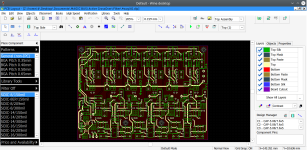I question the point “good enough for audio” a little vague considering audio can be as complex as many other applications. It’s like saying I only plan on doing tht vs smt, that depends on component availability esp considering TI is continuing to discontinue the DIP package offerings like they recently announced the end of the dip-8 opa2134.
Exactly my point, particularly since the goal here is beginners that want to learn about PCB layout, a stable, intuitive software where they can draw the schematic to make assembly BOMs (If desired), integrated to a very inexpensive ISO9001 fabricator/store could be a good asset to get them motivated.By far, the easiest and fastest in this case would be EasyEDA with their LCSC store.
After that if a percentage of those beginners get good enough to make a business, I'll bet my hat they will have knowledge to make their decision
My guess will be 2 layers, low frequency boards, less than 100 components.“good enough for audio” a
If you mean high power Class-D amplifiers, in combination with (very) sensitive analoge circuits and/or DSP.little vague considering audio can be as complex as many other applications
Or when you REALLY want to aim for those last few little digits in distortion and noise.
Otherwise, meh.
I say this from a teaching perspective, not to sound bad or mean at all.
But agreeing, that there a few things that people really have to keep in mind and know with audio.
And why some circuits or systems fall totally flat on their face when designed by people who don't know these nuances! 🙂
If you've never worked with anything else, ExpressPCB is definitely a good option. It's an improvement over pen & paper in that the schematic and layout can be connected. I would prefer if it could draw a rats nest like any other layout tool, but highlighting the pads that need to connect does work. I don't think it teaches the best workflow, but it does get you started with schematic capture and PCB layout. And it's free. You can always print the layout and use it for toner transfer.If the goal is to expose newbies to PCB design, the simpler the better and I think that ExpressPCB is as simple as it gets and there is a way to connect the schematic and the pcb in software.
That said. I haven't worked with ExpressPCB in about a decade. I did design a li'l board in it while I was at TI and didn't want to go through the corporate hoops for the regular PCB manufacturer.
Tom
If you're on that level, only experience (from like coworkers or whatever) will teach you that level 😀integrated to a very inexpensive ISO9001 fabricator/store could be a good asset to get them motivated.
After that if a percentage of those beginners get good enough to make a business, I'll bet my hat they will have knowledge to make their decision
If anything, I wish so deeply that they actually taught you those things on school!
Or even at least the basics of it. Having to comply to all kinds of CE/UL regulations is even worse!
Most of it doesn't even make sense 😀 😀
It's something you so very often at startups.
Extremely great and wonderful ideas, just not always ready to scale up.
Going back to @jan.didden original question.
If I can give any good feedback in what to teach people;
Design in a mindset that you can at least scale up your ideas.
There is nothing worse than having an awesome idea, but than you realize it's to complicated to produce or manufacture.
Given the objective of the course -- to learn electronic design -- it seems to me that learning a software package must not be an additional distracting burden. I looked at EasyEDA and ExpressPCB wins hands-down as the easier to learn and use to draw a schematic and link it to a PCB layout. If you want, you can get your layout converted to Gerber, or you can just have ExpressPCB make you a set if you're willing to pay the price.
Here is a guy who will convert your ExpressPCB files to Gerber, and I know it can be done because it is what I do with my own ExpressPCB files. He probably uses the same software that I use. Xpcb-to-Gerber
Here is a guy who will convert your ExpressPCB files to Gerber, and I know it can be done because it is what I do with my own ExpressPCB files. He probably uses the same software that I use. Xpcb-to-Gerber
Easyeda is simple to go from schematic to PCB.
You choose your footprints from the library as you draw the schematic - either actual components or generic sizes. Then when you've finished the schematic, you select 'convert to pcb'. It dumps all your components ready to be placed. Move them as you desire, route the wires, check the 3d render then save to Gerber and done.
No need for 3rd party software hacks to try and get a Gerber - for a beginner trying to learn, that would be a turn off, not to mention unreliable for documenting a course.
You choose your footprints from the library as you draw the schematic - either actual components or generic sizes. Then when you've finished the schematic, you select 'convert to pcb'. It dumps all your components ready to be placed. Move them as you desire, route the wires, check the 3d render then save to Gerber and done.
No need for 3rd party software hacks to try and get a Gerber - for a beginner trying to learn, that would be a turn off, not to mention unreliable for documenting a course.
@avtech going further on that idea, maybe a good idea for teaching beginners, IS actually to show of different kinds of software and explain it pros and cons 🙂
btw, you don't even need to save your Gerbers in EasyEDA, it is straight from design to ordering.
btw, you don't even need to save your Gerbers in EasyEDA, it is straight from design to ordering.
My purpose of the course is to help people to develop the capability to design their own circuits and bring a project to completion.
PCB layout is a step in that process, and should be as easy and simple as possible.
I have no desire to go into a full-fledged project of reviewing various packages, test them then select.
I will announce the course later today; I have set up a website in Dutch, because that's the course language, and it will take place in the Belgium city of Hasselt, which is sort of on the Dutch-Belgium border and Dutch is the language spoken on both sides of that border.
The website is still a bit rough but all info and a sign-up form is present. We start end of October.
It's Linear Audio Academy ;-) (linearaudio.academy).
Jan
PCB layout is a step in that process, and should be as easy and simple as possible.
I have no desire to go into a full-fledged project of reviewing various packages, test them then select.
I will announce the course later today; I have set up a website in Dutch, because that's the course language, and it will take place in the Belgium city of Hasselt, which is sort of on the Dutch-Belgium border and Dutch is the language spoken on both sides of that border.
The website is still a bit rough but all info and a sign-up form is present. We start end of October.
It's Linear Audio Academy ;-) (linearaudio.academy).
Jan
I tried KiCad and got lost...I moved to Diptrace because it seemed to me like the only one that could be used the same way as ExpressPCB. Put the components on the board and connect them. No design check, no auto route. I find "rotate", "undo", "redo" the most usefull functions. Everything is set manually like width or clearance. I'll have to know parts pin out etc. No good for productivity, but works for me. It will take a month or so for a PCB like the attached. It's like solving a puzzle, in fact I enjoy it!
Attachments
@jan.didden just fyi name resolution fails for the site and it throws an invalid certificate error from your hosting service also. Hopefully you’ll have this running smoothly before too long 🙂. Not sure if this is expected while you are still in development.
KiCad has help in DutchI will announce the course later today; I have set up a website in Dutch, because that's the course language
@jan.didden - you may want to use the same template for the front page as for the other pages. Currently the page is rendered with no margin on the text. The other pages have a bit of margin. Looks good otherwise. Mac, latest OS, Safari.
Tom
Tom
Attachments
The site is still a mess. I thought I could do it myself, you know, a simple 4-page site?
I just don't have the time to figure it all out.
Just signed a contract with someone who does.
Hopefully - I've had experiences in the past with great promises and signed contracts that didn't deliver.
It's worse than audio ;-)
Jan
I just don't have the time to figure it all out.
Just signed a contract with someone who does.
Hopefully - I've had experiences in the past with great promises and signed contracts that didn't deliver.
It's worse than audio ;-)
Jan
If I may get back on topic just for a sec: my experiences with KiCad confirm what has been said so far: the learning curve is quite steep. It took me 3 weeks from installing the software to soldering my first PCBs, so your calendar may be a bit optimistic.
Pro:
Pro:
- Free
- More features than I'd ever use
- The Gerber's work fine with JLCPCB
- Not LTspice friendly, so I need to draw any schematics twice. Watch out for the errors and don't ask why I know!
- It's a collective effort, so there're quite a few discrepancies in the UI between the schematic and the PCB modules
- Learning curve
One vote for Diptrace and the team is Ukrainian so it helps a good country. Of course Kicad is fantastic too, but I wanted to give them a thumbs up. Who knew a mechanical eng. would be building DACs with it? Just start. Somewhere. When you first hear sound through a circuit you designed it is magical.
Looks like it's done with Word Press.@jan.didden - you may want to use the same template for the front page as for the other pages. Currently the page is rendered with no margin on the text. The other pages have a bit of margin.
Tom
I prefer to work with Dreamweaver.
So much more flexible.
- Home
- Design & Build
- Software Tools
- PCB layout for beginners