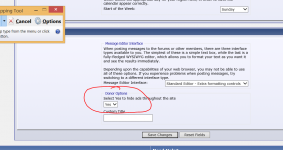Yes, it needs a little help.
I have a bag of various sizes of fans. Some are small enough to hang under the upside down heatsink and blow some air up through the fins and out the two ends. There is nothing else close enough that this forced airflow will interfere with and the next slot is empty leaving a big enough gap for the extra fan.
I can't move the sound cards down, so I only have ~ 27mm of gap for the fan.
But I could remove the sound cards since they don't do anything.
It's on board sound now.
I have a bag of various sizes of fans. Some are small enough to hang under the upside down heatsink and blow some air up through the fins and out the two ends. There is nothing else close enough that this forced airflow will interfere with and the next slot is empty leaving a big enough gap for the extra fan.
I can't move the sound cards down, so I only have ~ 27mm of gap for the fan.
But I could remove the sound cards since they don't do anything.
It's on board sound now.
Video cards that are a bit older have more to deal with these days. So buy a new one with more and faster memory, put it in and your pc will fly again.
The video card is already way faster than I need.
I don't play games. I don't do videos.
Most of my display is stationary while I type, or read.
The bloody adverts jump around trying to distract my attention.
DIYaudio is as bad as any others !
I don't play games. I don't do videos.
Most of my display is stationary while I type, or read.
The bloody adverts jump around trying to distract my attention.
DIYaudio is as bad as any others !
I have Adblock.
But with all the small mods to which programs are still running, adblock may have been turned off to try to find a cause for the occasional slow downs.
I will need to check.
But with all the small mods to which programs are still running, adblock may have been turned off to try to find a cause for the occasional slow downs.
I will need to check.
The bloody adverts jump around trying to distract my attention.
DIYaudio is as bad as any others !
I remember you mentioning ages ago that you donate to the site even though no star ever shows on your profile. You can turn off ads here,
Attachments
That was along time ago, I have not contributed to DIYaudio recently.
But when I asked that the star be removed they actually removed all the advantages from my Membership as well. i.e. they turned me back into a second class Member.
That was the perceived problem. They created a lower Class Member (based on ability to pay) and posted that information for all to see.
At that time and maybe now I was not allowed to use "moderator" in my posts. The interpretation being that I was referring to "actions of moderators" which references to are not allowed. I offered to discuss this in private, hoping to reach some equitable agreement, but that was rejected.
But when I asked that the star be removed they actually removed all the advantages from my Membership as well. i.e. they turned me back into a second class Member.
That was the perceived problem. They created a lower Class Member (based on ability to pay) and posted that information for all to see.
At that time and maybe now I was not allowed to use "moderator" in my posts. The interpretation being that I was referring to "actions of moderators" which references to are not allowed. I offered to discuss this in private, hoping to reach some equitable agreement, but that was rejected.
Last edited:
Fair enough, if it had still been an issue then we could have looked into it further.
Can't really say that I see those who donate vs those that don't as being a different class or anything. As with all things, you donate because you want to.
Ad's do slow sites down dramatically because they often load and are pulled in from multiple sources. I don't know the details of how Ad Block works, meaning does it still need to aquire the ads first and then just not display them or does it really allow the site to load as if ads were turned off.
Can't really say that I see those who donate vs those that don't as being a different class or anything. As with all things, you donate because you want to.
Ad's do slow sites down dramatically because they often load and are pulled in from multiple sources. I don't know the details of how Ad Block works, meaning does it still need to aquire the ads first and then just not display them or does it really allow the site to load as if ads were turned off.
It uses lists of known ad sources to avoid making the requests.
Thanks Allen.
IME the average person has no idea such resources exist. Some have no desire regardless, and some believe it sounds so good it must be illegal. I'd be surprised if the stats showed majority usage.
I'm sure your right on that one 😉
----------------------------------------------------------------------------------------------------
And fwiw, the reason I don't use (and so haven't investigated) such things as AdBlock is simply that (my) experience has shown that keeping a system as light and clean as possible is generally best. Reading this and the other companion thread and I'm amazed (well actually I'm not) at how much 3rd party stuff you guys install. 3rd party programmes are constantly having new versions brought out, and updating and reinstalling these just leaves a trail of debris throughout the OS. Windows has everything needed to perform efficient housekeeping of the OS for most users. For example, why would you need one or two different defrag programs when you can defrag directly from a command prompt and get a detailed report on screen on the state of the fragmentation.
Windows shouldn't slow down noticeably over time... if it does you need to look at what you are doing to make it so.
And if you want to experiment or try out different programs then use imaging software so that you can go and have a good play, and then undo it all.
OK, rant over 🙂
----------------------------------------------------------------------------------------------------
And fwiw, the reason I don't use (and so haven't investigated) such things as AdBlock is simply that (my) experience has shown that keeping a system as light and clean as possible is generally best. Reading this and the other companion thread and I'm amazed (well actually I'm not) at how much 3rd party stuff you guys install. 3rd party programmes are constantly having new versions brought out, and updating and reinstalling these just leaves a trail of debris throughout the OS. Windows has everything needed to perform efficient housekeeping of the OS for most users. For example, why would you need one or two different defrag programs when you can defrag directly from a command prompt and get a detailed report on screen on the state of the fragmentation.
Windows shouldn't slow down noticeably over time... if it does you need to look at what you are doing to make it so.
And if you want to experiment or try out different programs then use imaging software so that you can go and have a good play, and then undo it all.
OK, rant over 🙂
I don't know if you can remember way back but we had to buy a defrag programme usually inside a "Utilities" package.
MS did eventually bring out a defrag, but for years it crashed during the defrag.
Then we had to buy in virus protection because MS could not protect us from attacks.
We get used to working with add ons because MS comes in after the fact.
My computer head is still decades back, embedded in the simplicities of DOS
From what has been said in this Thread and some other reading it looks like MS is now on top of self protection from attacks.
Maybe this is the time I drop AVG and rely on MS to work for me instead of just wanting my money.
MS did eventually bring out a defrag, but for years it crashed during the defrag.
Then we had to buy in virus protection because MS could not protect us from attacks.
We get used to working with add ons because MS comes in after the fact.
My computer head is still decades back, embedded in the simplicities of DOS
From what has been said in this Thread and some other reading it looks like MS is now on top of self protection from attacks.
Maybe this is the time I drop AVG and rely on MS to work for me instead of just wanting my money.
You are going back a long way. I only had a PC at home in the very last weeks of XP, so I've grown up with Vista/W7/8.1 and 10.
MS 'Security Essentials' for W7 is light on resources and does an effective job. Even the often slated 'Windows Defender', that's the original version from Vista (not to be confused with Defender in W8.1/10 which is far more comprehensive) hasn't let anything nasty through. I can verify that on my Vista install by running trial versions of full security suites such as ESET or FSecure. And that is where disk imaging comes in. Having run those for curiosity I can then restore the image made before those programs were installed.
As to your memory issues, I'm not sure if its been mentioned but if you go to 'System' on your control panel then it will show the installed memory capacity and how much is being used (used as in available for use). So if it shows 8Gb (3.9Gb usable) then you know you have a problem.
MS 'Security Essentials' for W7 is light on resources and does an effective job. Even the often slated 'Windows Defender', that's the original version from Vista (not to be confused with Defender in W8.1/10 which is far more comprehensive) hasn't let anything nasty through. I can verify that on my Vista install by running trial versions of full security suites such as ESET or FSecure. And that is where disk imaging comes in. Having run those for curiosity I can then restore the image made before those programs were installed.
As to your memory issues, I'm not sure if its been mentioned but if you go to 'System' on your control panel then it will show the installed memory capacity and how much is being used (used as in available for use). So if it shows 8Gb (3.9Gb usable) then you know you have a problem.
I found task Manager a few years ago.
It gives me quite a bit of info, but I don't know how to interpret all of that.
Some screen prints in this Thread.
Today I turned on Resource Monitor. I definitely don't what to do with that info !
It gives me quite a bit of info, but I don't know how to interpret all of that.
Some screen prints in this Thread.
Today I turned on Resource Monitor. I definitely don't what to do with that info !
Can't ever forget Spinrite on a 5.25" floppy.🙂
Sincerely hope you can get things sorted out, AndrewT. If still relevant... Regarding the video card, couldn't it be set back one step in Properties to see if things speed up?
I'm with Mooly. All my machines run lean & mean. Minimal "run at startup." And if I don't use it, and the OS doesn't need it, it's deleted.
Sincerely hope you can get things sorted out, AndrewT. If still relevant... Regarding the video card, couldn't it be set back one step in Properties to see if things speed up?
I'm with Mooly. All my machines run lean & mean. Minimal "run at startup." And if I don't use it, and the OS doesn't need it, it's deleted.
I would like a lean installation. But it seems that gradually over the years it becomes bloated.
I paid someone to set up my laptop with no surplus stuff that came in the preloaded HDD. I wanted all the auto internet stuff taken off, or at least disabled. I wanted all the games removed. I wanted a very basic LTspice machine that could be updated via the internet.
I paid someone to set up my laptop with no surplus stuff that came in the preloaded HDD. I wanted all the auto internet stuff taken off, or at least disabled. I wanted all the games removed. I wanted a very basic LTspice machine that could be updated via the internet.
It shouldn't become bloated. Data and files you add (pdfs, pictures etc etc) use only space, they have no impact on the speed of the machine. What causes the problems are all the little programs that you install that fight for resources on start up. They all want to run and load into memory, supposedly with the idea that having done so they are then available to start instantly when you click on them. If you only use something occasionally then it pays to stop it running at start up. The other problem is that many commercial freebies constantly nag for you to visit the web site, pay for an upgrade, get the latest version and so on and in doing this they are hogging all your systems performance.
To do a clean install is very satisfying and as long as you have other PC's to use then you can take as long as you need to build a really clean system up. Ideally you use the install disc to format and remove all previous partitions and then install W7.
You meantioned having an install disc I think. Is it a full retail version (yours to install on any PC) or is it an OEM version which once activated is tied to the PC it was first used on. If its an OEM (it will say on the disc) then that makes a slight difference to the method of clean installing.
Its well worth doing though.
To do a clean install is very satisfying and as long as you have other PC's to use then you can take as long as you need to build a really clean system up. Ideally you use the install disc to format and remove all previous partitions and then install W7.
You meantioned having an install disc I think. Is it a full retail version (yours to install on any PC) or is it an OEM version which once activated is tied to the PC it was first used on. If its an OEM (it will say on the disc) then that makes a slight difference to the method of clean installing.
Its well worth doing though.
- Status
- Not open for further replies.
- Home
- General Interest
- Everything Else
- PC becomes very slow to respond