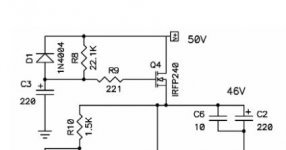Sorry about the pix, I just switched to linux on my home pc, and cannot figure out how to shrink them down to a prefered 200k....
Hi Tea-Bag,
What linux distro are you using? Most will have a program called gimp installed - if yours doesn't have it automatically it'll be easy to find and install. This is (almost) a photoshop replacement program - I love it - and it's easy to use to change file formats, alter photos et cetera. To reduce the size you open the file you want, click on "image" on the toolbar, and in the submenu that comes up you choose "scale image". This then gives you a pop-up screen
and you choose the dimensions you want.
I have used linux exclusively for all my computing needs, professional and fun, for a decade now. If you'd like help send me email so I don't pollute the thread too much....
Cheers
Nigel