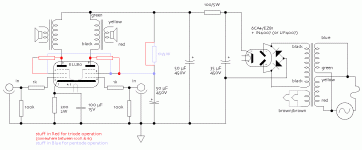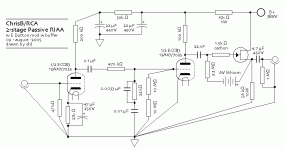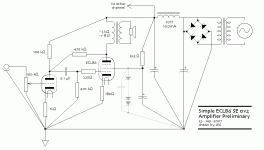Just googled for a while and came out with very slim pickings...free or shareware.
even if you just want to draw...without simulation... can't be we are 2010 and mac osx is not just for photo, music and desk top publishing work anymore...
help
/paba
even if you just want to draw...without simulation... can't be we are 2010 and mac osx is not just for photo, music and desk top publishing work anymore...
help
/paba
You haven't Googled enough 🙂
Cadsoft Eagle has Mac version in addition to Windows and Linux and allows unlimited schematic size.
Remember to download tubes library as well !
Cadsoft Eagle has Mac version in addition to Windows and Linux and allows unlimited schematic size.
Remember to download tubes library as well !
I had spotted the Eagle but did not see the extra tube library... I'll give it a try tonight and report back.
thanks
/paba
thanks
/paba
Visit Wine HQ
WineHQ - Run Windows applications on Linux, BSD, Solaris and Mac OS X
Allows Windows applications to run on Linux, BSD and OSX platforms.
Electronics CAD seems to be very fortunate with Wine, and the best programmes work perfectly with it. I use Kubuntu (Linux) with Wine to run LTSPICE for tube circuit simulation and schematics, Easy-PC for schematic PCB, and the free version of DIPTRACE for PCBs too. LTSPICE & DIPTRACE are even designed specially to work with WINE.
PSUDii works perfectly too.
I find Windows (even W7) to be loathsome, so it's just as well these things are so well worked out. And Kubuntu/Ubuntu can be installed dual-boot on Mac hardware too, so you can join in with the open source pleasures.
WINE is not some crappy emulator. Everything runs full speed.
WineHQ - Run Windows applications on Linux, BSD, Solaris and Mac OS X
Allows Windows applications to run on Linux, BSD and OSX platforms.
Electronics CAD seems to be very fortunate with Wine, and the best programmes work perfectly with it. I use Kubuntu (Linux) with Wine to run LTSPICE for tube circuit simulation and schematics, Easy-PC for schematic PCB, and the free version of DIPTRACE for PCBs too. LTSPICE & DIPTRACE are even designed specially to work with WINE.
PSUDii works perfectly too.
I find Windows (even W7) to be loathsome, so it's just as well these things are so well worked out. And Kubuntu/Ubuntu can be installed dual-boot on Mac hardware too, so you can join in with the open source pleasures.
WINE is not some crappy emulator. Everything runs full speed.
Yes, Eagle is probably the best choice.
You can find Eagle in your dictionary. Just look up 'World's Worst User Interface' and the download links will be right there.
You can find Eagle in your dictionary. Just look up 'World's Worst User Interface' and the download links will be right there.
There are lots of really good absoultly 1st class professional CAD software for the Mac (i use VectorWorks), and some decent less expensive packages. This is the site that covers the subject Architosh - Welcome to the #1 Mac CAD / 3D / AEC Website
Freeware & shareware is a bit scarcer. Here is one CADintosh
The best implementation of WINE on the Mac is http://www.codeweavers.com/products/cxmac/, but i can't see why anyone would put up with the lousy Window's UI if they didn't have to.
For instance, Vectorworks is cross platform with identical features, but the Windows version, with the native UI, is not nearly as elegant as the Mac version (a big reason 70% of the local architects are on Macs)
dave
Freeware & shareware is a bit scarcer. Here is one CADintosh
The best implementation of WINE on the Mac is http://www.codeweavers.com/products/cxmac/, but i can't see why anyone would put up with the lousy Window's UI if they didn't have to.
For instance, Vectorworks is cross platform with identical features, but the Windows version, with the native UI, is not nearly as elegant as the Mac version (a big reason 70% of the local architects are on Macs)
dave
There are lots of really good absoultly 1st class professional CAD software for the Mac (i use VectorWorks), and some decent less expensive packages. This is the site that covers the subject Architosh - Welcome to the #1 Mac CAD / 3D / AEC Website
Freeware & shareware is a bit scarcer. Here is one CADintosh
The best implementation of WINE on the Mac is Windows Applications Seamlessly Integrated on Mac OS X - Mac Windows - CodeWeavers, but i can't see why anyone would put up with the lousy Window's UI if they didn't have to.
For instance, Vectorworks is cross platform with identical features, but the Windows version, with the native UI, is not nearly as elegant as the Mac version (a big reason 70% of the local architects are on Macs)
dave
I also use Vectorworks. While I would not consider it a schem capture program, there is nothing to prevent you form doing that. It just doesn't have the normal snap-to line function you normally get with a schematic capture package.
For whatever reason, every schematic capture package and layout program I have tried is a user interface disaster, regardless of platform.
I use old ClarisCAD on a OS9 machine. Does everything I want, and is far easier to use than VectorWorks, which I also have. Quick & slick.
I have built up my own tube & traffo drawings to use in ClarisCAD.
Regards, Allen
I have built up my own tube & traffo drawings to use in ClarisCAD.
Regards, Allen
I agree on the schematic capture UIs...
VW has a bunch of features that make drawing schema a pleasure... rubberband lines can be a blessing and a curse, i'm happy to live without them. VW comes with a tube symbol library, but over time i drew my own,
Attached are some examples of drawings i've done
dave.
VW has a bunch of features that make drawing schema a pleasure... rubberband lines can be a blessing and a curse, i'm happy to live without them. VW comes with a tube symbol library, but over time i drew my own,
Attached are some examples of drawings i've done
dave.
Attachments
I have vectorworks and have done a lot of schematics in it. It's a smoldering turd compared to ClarisCAD (I loved and did a bunch of PCB designs in ClarisCAD). You can snap to lines in vectorworks just like a schematic capture program.
Rather than use wine, I use both bootcamp and parallels for windows and linux.
one other thought would be to use gshem, it's not mac-like at all. In fact it's an X11 program and the GUI sucks by mac standards, but it's free and when you get done drawing up your schematics and want to make a circuit board, you are all ready to do that. you output from gSchem and import into PCB.
I use protel for schematics and PCBs these days, but it's a windows program and it's not free. But I do use it on my macbook pro under parallels.
BTW, I did this with vectorworks:
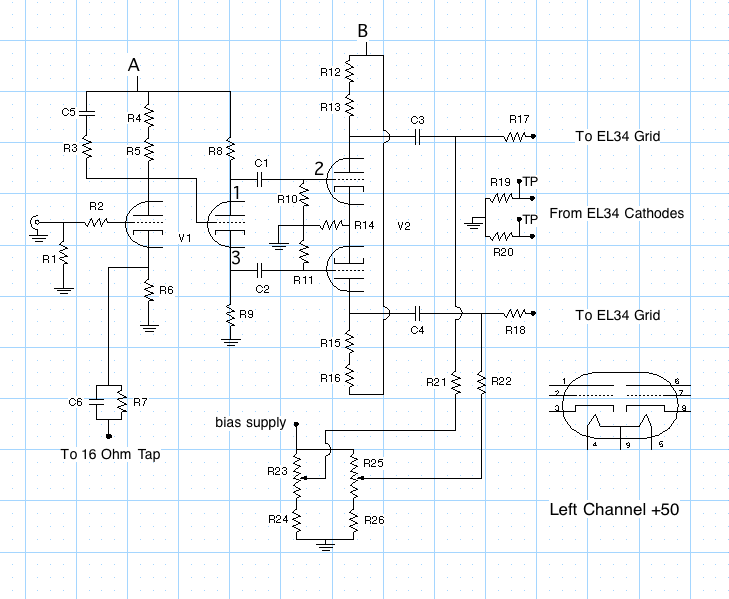
Sheldon
Rather than use wine, I use both bootcamp and parallels for windows and linux.
one other thought would be to use gshem, it's not mac-like at all. In fact it's an X11 program and the GUI sucks by mac standards, but it's free and when you get done drawing up your schematics and want to make a circuit board, you are all ready to do that. you output from gSchem and import into PCB.
I use protel for schematics and PCBs these days, but it's a windows program and it's not free. But I do use it on my macbook pro under parallels.
BTW, I did this with vectorworks:
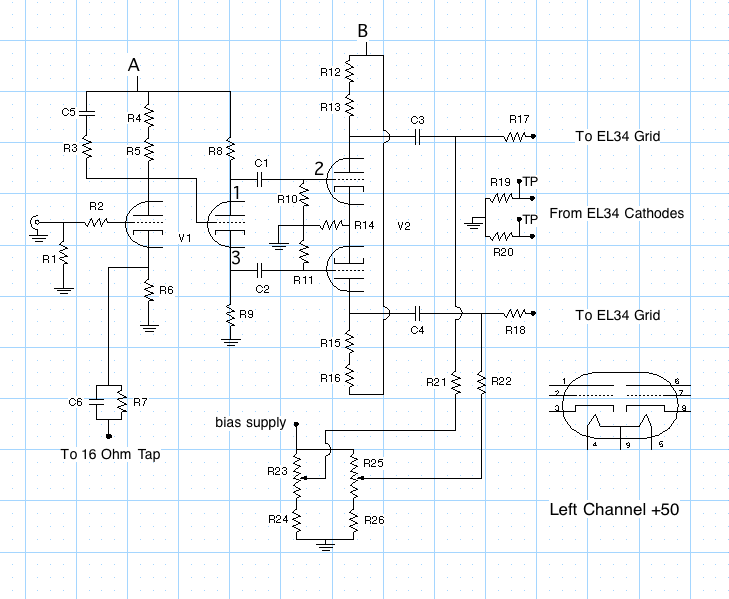
Sheldon
I...It's a smoldering turd compared to ClarisCAD (I loved and did a bunch of PCB designs in ClarisCAD). You can snap to lines in vectorworks just like a schematic capture program.
Rather than use wine, I use both bootcamp and parallels for windows and linux.
I own ClarisCAD, i could never warm up to it. It may get resurrected if rumours of Apple taking a shot at Illustrator hold any water.
Sun VirtualBox is a free (for personal use) virtualizor. Don't know how it compares to Paralleles or VMWare Fusion (but i do know it will run DOS software that a buddy had trouble running under Windozs)
dave
Ok short update,
I downloaded eagle and the tubes and small minature tubes libraries. after a few mouse clicks... more then I expected from an apple app**... I managed to see the symbols I was planning to use. This should be fine for my little DIY projects.
** the extra lib files didn't install in the right location or with the right file extensions. I had to rename and move the files. and the main app didn't see them at first I had to import them or force the app to use them...anyway it seems to work but it was very windose like if you get my comparison. remains to see after building a complete circuit.
thanks
/Paba
I downloaded eagle and the tubes and small minature tubes libraries. after a few mouse clicks... more then I expected from an apple app**... I managed to see the symbols I was planning to use. This should be fine for my little DIY projects.
** the extra lib files didn't install in the right location or with the right file extensions. I had to rename and move the files. and the main app didn't see them at first I had to import them or force the app to use them...anyway it seems to work but it was very windose like if you get my comparison. remains to see after building a complete circuit.
thanks
/Paba
Just googled for a while and came out with very slim pickings...free or shareware.
even if you just want to draw...without simulation... can't be we are 2010 and mac osx is not just for photo, music and desk top publishing work anymore...
help
/paba
Should have bought a pc mate, loads of software for PC's.
Macs are too specialist.
Should have bought a pc mate, loads of software for PC's.
Macs are too specialist.
You can pick quantity or you can pick quality.
Mac users pick quality -- and if they have an Intel (ie less than 4 years old) a copy of VirtualBox (free) or WMWare Fusion or Parallels or even just Windows lets them run all the quanity they want.
Don't know why anyone would get anything less.
Only problem is that they are useful for so damn long you end up still using a 6 year old Mac. (i just upgraded from my 8 year old Mac)
dave
- Status
- Not open for further replies.
- Home
- Amplifiers
- Tubes / Valves
- otions for drawing tube schematics on Mac..?