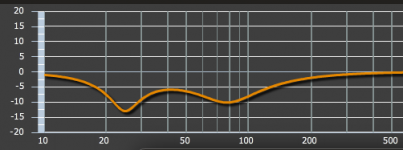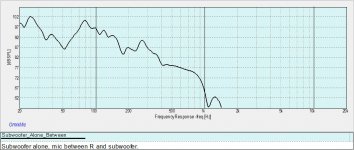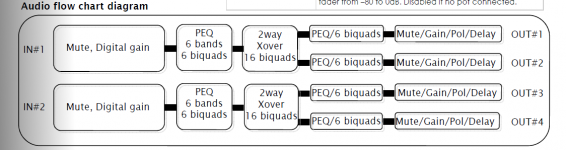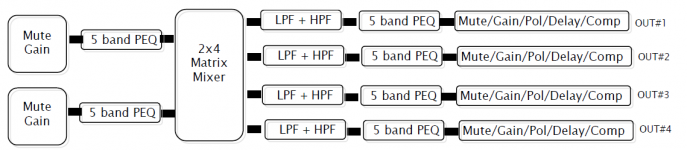I just received my miniDSP, 2x4 balanced today. I created biquad filter lists about a week ago from OmniMic based on the measurements I took from the subwoofer and the center channels. Using the 2x4 plugin - advanced, it was a cinch once I realized I had to import each biquad group separately. Maybe I can try the REW import next? Not sure if it's the same format or not.
Anyway, just wanted to report that I used the miniDSP to tamp a couple of subwoofer peaks, at 26 (13dB) and 81 Hz (10 dB)or so. Phenomenal improvement, and I really can't hear it working. Also used it in the center channel to tame a resonance due to where it's located, around 200 Hz. I can't tell there's as much benefit in the center channel but there is a subtle lack of boominess in voices.
The major improvement in subwoofer performance is because I can now turn the subwoofer level UP after clipping the peaks. It is now much smoother and I can no longer hear it as a separate speaker. Not sure why the latter is true.
I haven't had a change to measure much, barely got the levels re-adjusted and definitely need to figure out the right subwoofer level. However, the levels I can choose to run the subwoofer at are much broader now than before.
I wish I had the miniDSP before my Coffee N Coustics party last Saturday though, it would have made an excellent treat to hear it together with the room treatments.
Anyway, just wanted to report that I used the miniDSP to tamp a couple of subwoofer peaks, at 26 (13dB) and 81 Hz (10 dB)or so. Phenomenal improvement, and I really can't hear it working. Also used it in the center channel to tame a resonance due to where it's located, around 200 Hz. I can't tell there's as much benefit in the center channel but there is a subtle lack of boominess in voices.
The major improvement in subwoofer performance is because I can now turn the subwoofer level UP after clipping the peaks. It is now much smoother and I can no longer hear it as a separate speaker. Not sure why the latter is true.
I haven't had a change to measure much, barely got the levels re-adjusted and definitely need to figure out the right subwoofer level. However, the levels I can choose to run the subwoofer at are much broader now than before.
I wish I had the miniDSP before my Coffee N Coustics party last Saturday though, it would have made an excellent treat to hear it together with the room treatments.
Last edited:
I should have posted pics. I don't have a "final" version, I'm just using my ears right now to judge the improvements.
First, the subwoofer in room response. This includes the effects of the two GLK Soffit Traps directly behind the subwoofer. The in-room response without them is MUCH worse. I would call the Soffit / Bass traps the enablerers. By removing the otherwise massive nulls and valleys equalization becomes much easier, if not possible. I could probably now push up the dip at 50 Hz if I really wanted to. Without the bass traps there would be nulls here I could simply not EQ my way out of, and the mild cuts in the EQ would not be nearly good enough.

Then the parametric compensation added:
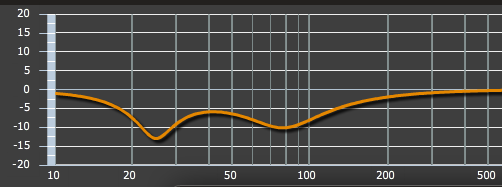
As you can tell, this is a much more light handed approach than could be done. I could have exported an inverted FR and created a curve to match it, to get "perfectly flat" response. I'm completely avoiding that approach based on experience of that sounding not very good. I'm taking the gravy with the lumps, as it were. It's oddly counter-intuitive that to get good deep bass you must subtract. I subtract with the bass traps and I subtract with the miniDSP equalizer, and yet I feel I've gained twice the subwoofer. I think it's this going backwards to go forwards that prevents so many audiophiles and DIY'ers from investing in this approach.
Best,
Erik
First, the subwoofer in room response. This includes the effects of the two GLK Soffit Traps directly behind the subwoofer. The in-room response without them is MUCH worse. I would call the Soffit / Bass traps the enablerers. By removing the otherwise massive nulls and valleys equalization becomes much easier, if not possible. I could probably now push up the dip at 50 Hz if I really wanted to. Without the bass traps there would be nulls here I could simply not EQ my way out of, and the mild cuts in the EQ would not be nearly good enough.
Then the parametric compensation added:
As you can tell, this is a much more light handed approach than could be done. I could have exported an inverted FR and created a curve to match it, to get "perfectly flat" response. I'm completely avoiding that approach based on experience of that sounding not very good. I'm taking the gravy with the lumps, as it were. It's oddly counter-intuitive that to get good deep bass you must subtract. I subtract with the bass traps and I subtract with the miniDSP equalizer, and yet I feel I've gained twice the subwoofer. I think it's this going backwards to go forwards that prevents so many audiophiles and DIY'ers from investing in this approach.
Best,
Erik
Attachments
Last edited:
Erik,
The OmniMic software has a pretty sophisticated facility for specfying, auto-optimizing and exporting PEQ files for MiniDSP over any frequency range. A feature few seem to know about (see the OM Help files). Doesn't even need OM hardware to use (if you have FRD files to work from).

Bill
The OmniMic software has a pretty sophisticated facility for specfying, auto-optimizing and exporting PEQ files for MiniDSP over any frequency range. A feature few seem to know about (see the OM Help files). Doesn't even need OM hardware to use (if you have FRD files to work from).

Bill
Hi Bill!
That's actually what I used. The one bit of confusion I had was that I got a single list of Biquad's and miniDSP wanted them all separate.
Is there anyway to save the PEQ used in OmniMic though? It seems I have to start from scratch every time I start OmniMic.
Best,
Erik
That's actually what I used. The one bit of confusion I had was that I got a single list of Biquad's and miniDSP wanted them all separate.
Is there anyway to save the PEQ used in OmniMic though? It seems I have to start from scratch every time I start OmniMic.
Best,
Erik
Erik,
The OmniMic software has a pretty sophisticated facility for specfying, auto-optimizing and exporting PEQ files for MiniDSP over any frequency range. A feature few seem to know about (see the OM Help files). Doesn't even need OM hardware to use (if you have FRD files to work from).

Bill
Honestly OmniMic and XSim are taking a lot of the fun out of speaker design and configuration. They're so damn accurate the weeks of puttering around tweaking crossover values and subwoofer levels have disappeared. I need a hobby that takes up more of my time. 🙂
When I try room correction, most of the change is the huge peaks in the bass and some smoothing of the midrange. But I never can figure out if I prefer it without digital roomcorrection. Some of the soul of the music is lost. It does sound very correct though. I like a loudness eq with a gentle smile in the eq. 🙂 Very audiophile. I build the clearest speaker ever and I change the eq to that of speakers in a supermarket.
I should probably fix it in the peaks passive crossover, but more components, especially reistors, drain the life out of the music as well. But digital roomeq AND minidsp does a good job at it. Output level sinks a lot and I swear I can hear some digital clipping sometimes.
I should probably fix it in the peaks passive crossover, but more components, especially reistors, drain the life out of the music as well. But digital roomeq AND minidsp does a good job at it. Output level sinks a lot and I swear I can hear some digital clipping sometimes.
Last edited:
When I try room correction, most of the change is the huge peaks in the bass and some smoothing of the midrange. But I never can figure out if I prefer it without digital roomcorrection. Some of the soul of the music is lost. It does sound very correct though. I like a loudness eq with a gentle smile in the eq. 🙂 Very audiophile. I build the clearest speaker ever and I change the eq to that of speakers in a supermarket.
I should probably fix it in the peaks passive crossover, but more components, especially reistors, drain the life out of the music as well. But digital roomeq AND minidsp does a good job at it. Output level sinks a lot and I swear I can hear some digital clipping sometimes.
Rewind, I wouldn't be surprised if you are hearing clipping. Nothing wrong with using tone controls, IMHO. Far better than buying speakers that suite each type of music. I use them too for pop. Otherwise they sound like I'm in a cave. For movies, classical and Jazz they can stay off though.
Also, calling what I'm doing room correction is really over-selling it. 🙂 I'm just trimming the peaks on the sub and center channels, and it sound fabulous. Definitely no issues with soul sucking here. 🙂
Best,
Erik
Which MiniDSP are you using? I designed around the basic 2x4. it allows import of all the biquads in one load, hardly anything to it. (?)Hi Bill!
That's actually what I used. The one bit of confusion I had was that I got a single list of Biquad's and miniDSP wanted them all separate.
Is there anyway to save the PEQ used in OmniMic though? It seems I have to start from scratch every time I start OmniMic.
Best,
Erik
The minidsp alone is not too bad. I would love to use an all analog setup. I could use an active analog eq and analog active crossover, the behringer cx3400 is so bad I would have to find a better design somewhere. If don't eq the peaks in the passive speaker level crossover. Not sure how to do that...
Which MiniDSP are you using? I designed around the basic 2x4. it allows import of all the biquads in one load, hardly anything to it. (?)
4x10HD. I have only used the minidsp software. Does it have other capabilities?
Try doing the above with multiple subs. That will add a challenge.
That's why the OmniMic optimizer thing works on an Average response magnitude cure. Ideally, you average a series of measurements over the likely listening seats, with emphasis on the most likely positions.
To keep from strangling the sound, apply some constraint -- don't allow boosts over some reasonable amount (maybe 6dB?).
4x10HD. I have only used the minidsp software. Does it have other capabilities?
I don't have that one, but look around in the software interface, see if there isn't a button or menu to let you import biquad files (those are how the PEQ data is transferred).
Which MiniDSP are you using? I designed around the basic 2x4. it allows import of all the biquads in one load, hardly anything to it. (?)
The issue with miniDSP is the plugins. You must use the "advanced" plugins to have the option to load biquads. Whether or not you can load biquads directly (Advanced) and whether or not you can cross signals across input/output groups (Matrix Mixer) is what distinguishes all the plugins. It's hard to tell until you look at the block diagram in the tech sheets.
The 2 Way Advanced has biquads, but not the mixer.
The 2x4 Advanced has biquads AND the mixer:
Still, I think I did this the slow way, using each filter, selecting advanced, it let's me upload just one bi-quad at a time. To do this I selected each EQ button separately, and selected the "Advanced" setting, as below:
Bill, what I wanted to ask though was if there was a way to load the settings into OmniMic again. 🙂 For instance, today I use OM to create 2 or 3 biquad filters (parametrics). I import it into miniDSP's plugin. A week from now I want to go back to the work I did in OmniMic but boost 50 Hz. Is there anyway for me to restore the filter settings into OmniMic?
Best,
Erik
Attachments
Last edited:
Oh, one more question. In miniDSP under "System Settings" on the right there is a way to load an FRD file under "Imported Frequency Response." I have tried, and it says OK, but nothing happens. Has anyone figured out the trick?
None of this is urgent for me. My subwoofer and center channel are happy. I'm happy. Girls and Women love me. What could be better?
None of this is urgent for me. My subwoofer and center channel are happy. I'm happy. Girls and Women love me. What could be better?
Erik,
No, I don't think there was a way to load the biquad settings back to the OM software. About the closest would be to save the Average curve data and the target curves you used and have OM reoptimize to the values (which should get close to the same values if settings are similar).
Not sure about the "Imported Frequency Response", but a possible reason is that your OM measurements are trying to be dBSPL, while the miniDSP display is showing dB gain. Depending on how loud you measured, they are probably some 70dB or so apart so doesn't show on the graph. Pick a point on your OM data curve, read the SPL value there, and apply an offset of negative that much before saving it as FRD. If you just have the already measured FRD curve and don't want to remeasure, just import the FRD as an "Added Curve" in OmniMic and in the curve's control box set the negative offset in the control labeled "apply gain of" and then resave the curve using the "save as modified" button on the same control. That will give you a file centered around 0dB.
No, I don't think there was a way to load the biquad settings back to the OM software. About the closest would be to save the Average curve data and the target curves you used and have OM reoptimize to the values (which should get close to the same values if settings are similar).
Not sure about the "Imported Frequency Response", but a possible reason is that your OM measurements are trying to be dBSPL, while the miniDSP display is showing dB gain. Depending on how loud you measured, they are probably some 70dB or so apart so doesn't show on the graph. Pick a point on your OM data curve, read the SPL value there, and apply an offset of negative that much before saving it as FRD. If you just have the already measured FRD curve and don't want to remeasure, just import the FRD as an "Added Curve" in OmniMic and in the curve's control box set the negative offset in the control labeled "apply gain of" and then resave the curve using the "save as modified" button on the same control. That will give you a file centered around 0dB.
- Status
- Not open for further replies.
- Home
- Loudspeakers
- Multi-Way
- OmniMic + MiniDSP = Great Sub performance