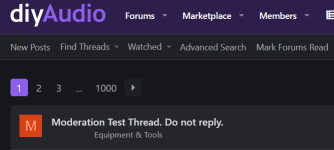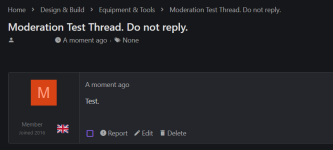Hi,
I tried to open a thread in the fullrange section, and it does not seem I can do that.
The post was marked
Is there something I should do to be able to start a thread?
Thanks!
I tried to open a thread in the fullrange section, and it does not seem I can do that.
The post was marked
pending approval, but since, it just vanished and is not published. I no more have access to the draft either.Is there something I should do to be able to start a thread?
Thanks!
You are still a probationary member - meaning that your posts must be approved by a moderator before they are seen.
As to why your post did not publish, I don't know. Perhaps it was a glitch. Please try again and be sure to keep a backup copy of your post!
We will see what happens
As to why your post did not publish, I don't know. Perhaps it was a glitch. Please try again and be sure to keep a backup copy of your post!
We will see what happens
I have just looked with a standard account and it all looks OK. Go to the forum you want to start the thread in and you should see this:
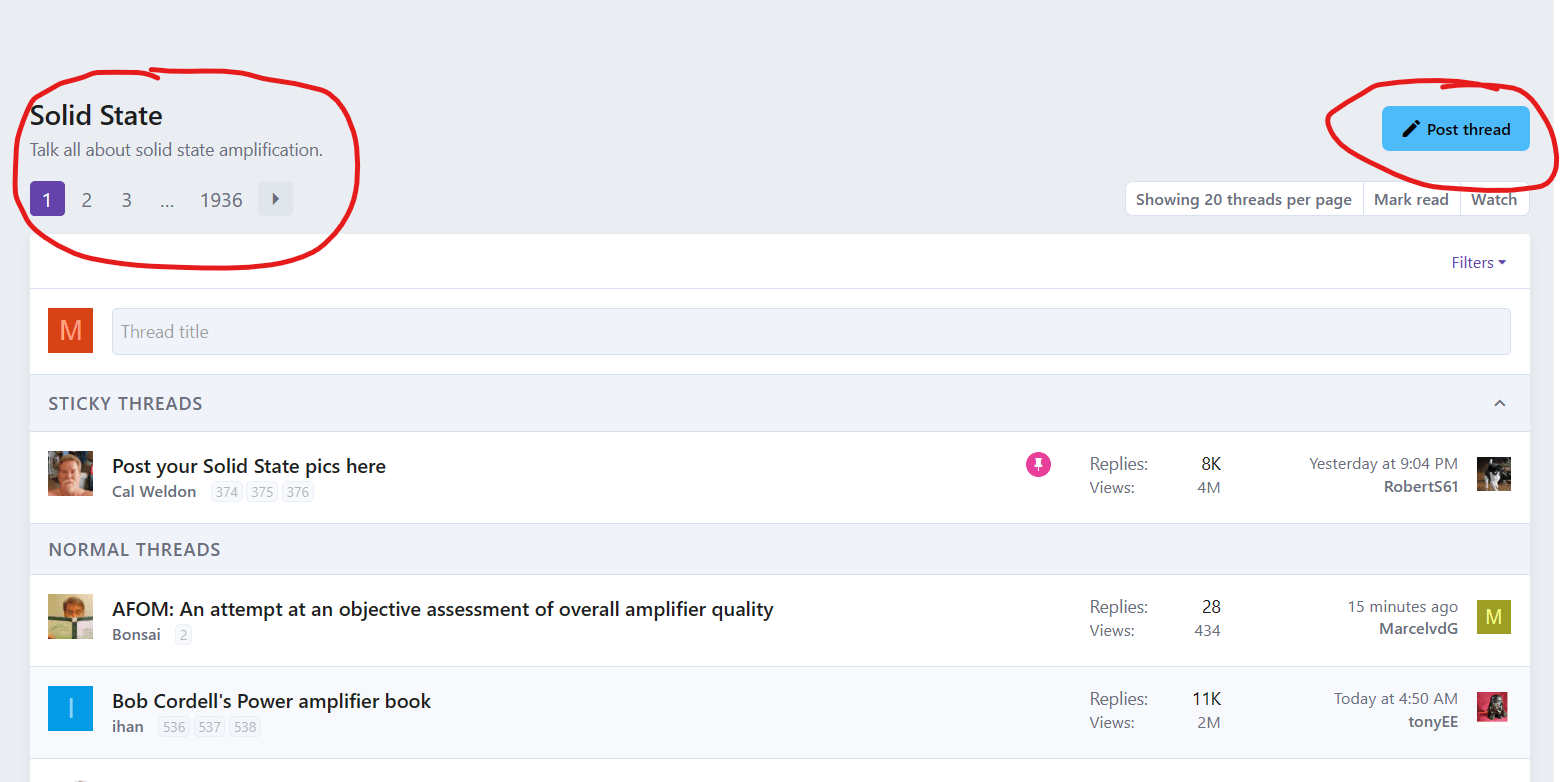
I am having problem starting a new thread, keep getting this message: "oops! we ran into some problems."
I'm not aware of any issues and there have been no other reports of anything like this.
Often weird issues can be cleared by clearing your browser cache and also any temporary internet files. How you do that depends on your operating system and browser.
If all fails then you can also try using a different browser as a test.
Often weird issues can be cleared by clearing your browser cache and also any temporary internet files. How you do that depends on your operating system and browser.
If all fails then you can also try using a different browser as a test.
I think this has to be something at your end as no other reports of issues have come in.
I would still suggest you manually clear everything (with possible exception of passwords as they are a pain to re enter if you have lots of them). Also run a disk clean and clear temporary internet files and temporary files which are further down the list.
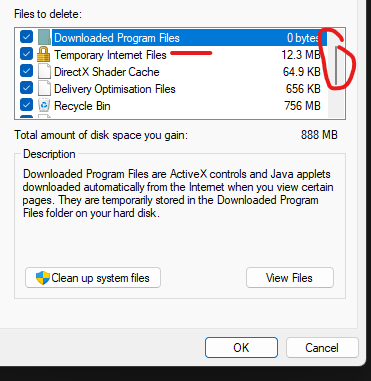
If you are running W10 then try using 'In Private' browsing in Microsoft Edge browser (which is installed by default) as a test and enter your login details for diyAudio.
I would still suggest you manually clear everything (with possible exception of passwords as they are a pain to re enter if you have lots of them). Also run a disk clean and clear temporary internet files and temporary files which are further down the list.
If you are running W10 then try using 'In Private' browsing in Microsoft Edge browser (which is installed by default) as a test and enter your login details for diyAudio.
Hi Mooly:
Thanks a lot for helping me. I have done that already as I mentioned b4, I delete these b4 I shut down my pc:
prefetch
temp
%temp%
cleanmgr
inetcpl.cpl
ipconfig/DNS
I try to post using my wife's pc.
Best regards,
Art
Thanks a lot for helping me. I have done that already as I mentioned b4, I delete these b4 I shut down my pc:
prefetch
temp
%temp%
cleanmgr
inetcpl.cpl
ipconfig/DNS
I try to post using my wife's pc.
Best regards,
Art
I see you have ipconfig/dns in the list.
Have you tried this from an administrator command prompt:
Have you tried this from an administrator command prompt:
Code:
ipconfig /flushdnsYes I have and I just did it again just for ***** and giggles! and the same error message "Oops! we ran into some problems>"
Mooly sorry for being a pest.
Art
Mooly sorry for being a pest.
Art
Its no problem 🙂 but I'm out of ideas tbh. Usually a full disk and browser clean resolves any odd access issues.
If you could try a different PC on your same network that would be a big clue I suspect. I'll ask the other mods and see if anyone else has any other ideas though.
If you could try a different PC on your same network that would be a big clue I suspect. I'll ask the other mods and see if anyone else has any other ideas though.
Thank you so much Mooly for all your efforts.
I am using my wifes pc to start a new thread, lets see if it works!
Art
I am using my wifes pc to start a new thread, lets see if it works!
Art
Hey guess what! same exact problem with her pc. HP laptop I7, running windows 10 using google chrome browser.
Art
Art
All your settings in the back room appear normal.
If you have two computers doing the same thing, is that maybe the modem? The router?
Whenever I give up, I power down everything including peripherals and modem and router for a couple minutes and bring them back up little by little.
It seems like the best tool in the box when all else fails.
If you have two computers doing the same thing, is that maybe the modem? The router?
Whenever I give up, I power down everything including peripherals and modem and router for a couple minutes and bring them back up little by little.
It seems like the best tool in the box when all else fails.
- Home
- Site
- Forum Problems & Feedback
- Not able to start thread