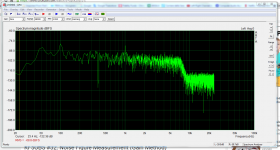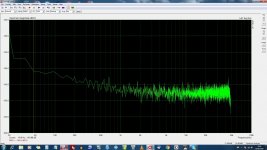Hi !
i am trying to make some noise measurements on usb audio interfaces.
I have seen used the Arta software.
Unfortunately i looked at the manual and fainted ... it is very difficult to understand.
I would like to ask if anyone is aware of an Arta tutorial somewhere dealing specifically with noise meauserements.
However any other advice for a better software would be much welcomed and appreciated, possibly not too expensive.
But i am very interested in the subject of noise measurement.
And sorry if i have missed a thread about this topic but i am sincerely confused.
The only SW i have been able to use is Audacity and only to make some recordings.
Thanks a lot to anyone.
Kind regards, gino
i am trying to make some noise measurements on usb audio interfaces.
I have seen used the Arta software.
Unfortunately i looked at the manual and fainted ... it is very difficult to understand.
I would like to ask if anyone is aware of an Arta tutorial somewhere dealing specifically with noise meauserements.
However any other advice for a better software would be much welcomed and appreciated, possibly not too expensive.
But i am very interested in the subject of noise measurement.
And sorry if i have missed a thread about this topic but i am sincerely confused.
The only SW i have been able to use is Audacity and only to make some recordings.
Thanks a lot to anyone.
Kind regards, gino
Last edited:
Hi !
nobody using it ?
i am attaching a noise spectrum of my usb headset ... am i on the right way ? 🙄
As i said above my main goal is to measure noise in usb audio interface.
I guess this is the 1st step.
Second one will be to try some distortion measurements.
Next year ... 😱
Thanks a lot indeed.
Regards, gino
nobody using it ?
i am attaching a noise spectrum of my usb headset ... am i on the right way ? 🙄
As i said above my main goal is to measure noise in usb audio interface.
I guess this is the 1st step.
Second one will be to try some distortion measurements.
Next year ... 😱
Thanks a lot indeed.
Regards, gino
Attachments
Last edited:
What sort of noise are you after? 🙄
https://www.youtube.com/watch?v=y1g4Z_nZQms
You will be disappointed, these usb things are dead silent...
https://www.youtube.com/watch?v=y1g4Z_nZQms
You will be disappointed, these usb things are dead silent...

As i said above my main goal is to measure noise in usb audio interface.
You might start by defining specifically what you're trying to do. What you have there is rather vague and makes little sense the way it's written.
If you want to make measurements of the noise floor and single-frequency THD measurements with something that shows the frequency spectrum then I can recommend REW (Room EQ Wizard). I was able to take measurements like this:
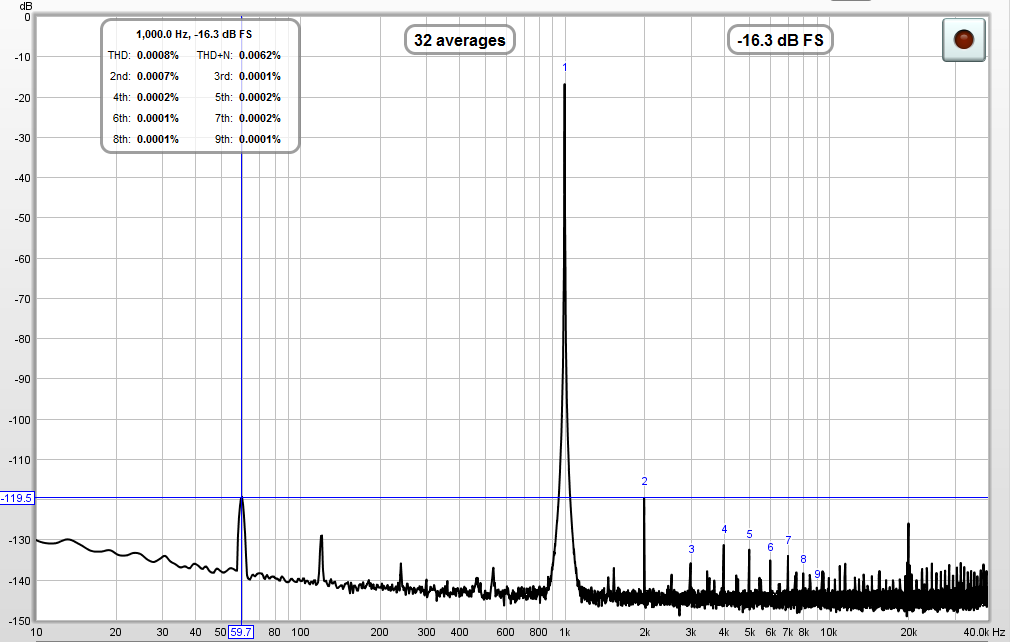
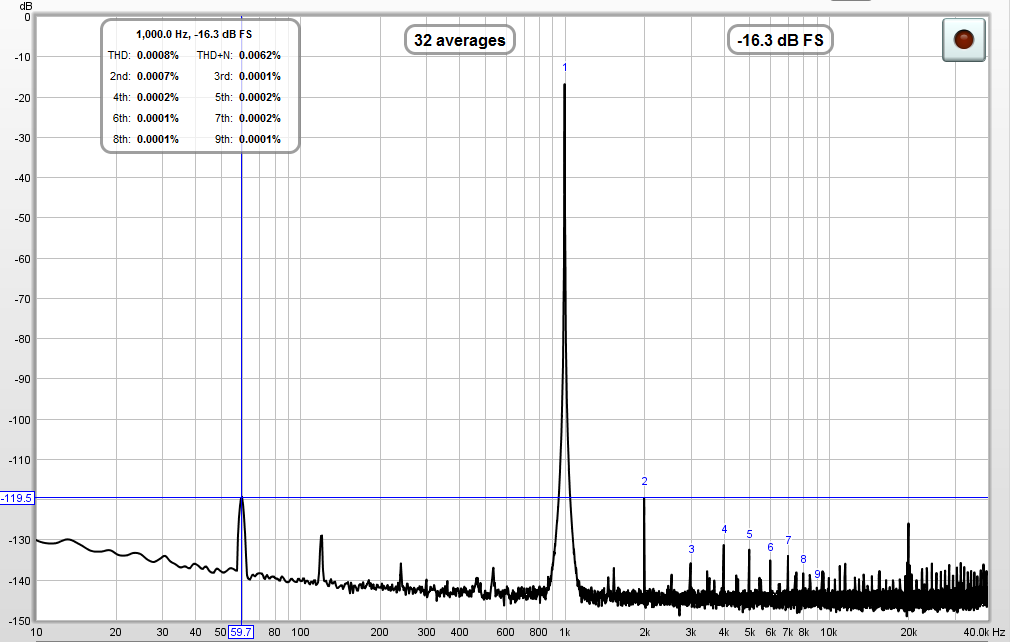
With a little knowledge of what's going on any number of free tools will give you what you want, even Audacity.
What sort of noise are you after? 🙄
https://www.youtube.com/watch?v=y1g4Z_nZQms
You will be disappointed, these usb things are dead silent...
Hi ! thanks for the valuable advice.
I am almost only interested in usb audio interfaces.
I have to see to believe. And i guess they are not all silent at the same level.
Moreover when i will be more educated i would like to try some distortion measurement ... maybe next year. 😱
This year is the year of noise 😀
Thanks again, gino
You might start by defining specifically what you're trying to do. What you have there is rather vague and makes little sense the way it's written.
Hi ! i want you to get graph of noise from usb audio interfaces.
Later i will try some distortion measurement.
This SW looks quite ok. But i have to learn the basic.
The graph above is taken from my usb headset/mic.
But i have already tested also a Roland Quad-Capture usb interface ... it is quite silent if i have done the test correctly.
I will post the graph soon.
The idea is to use this SW to see if i can erase those famous bumps in the noise floor of my other and better Tascam interface.
Thanks a lot again, gino
If you want to make measurements of the noise floor and single-frequency THD measurements with something that shows the frequency spectrum then I can recommend REW (Room EQ Wizard). I was able to take measurements like this:
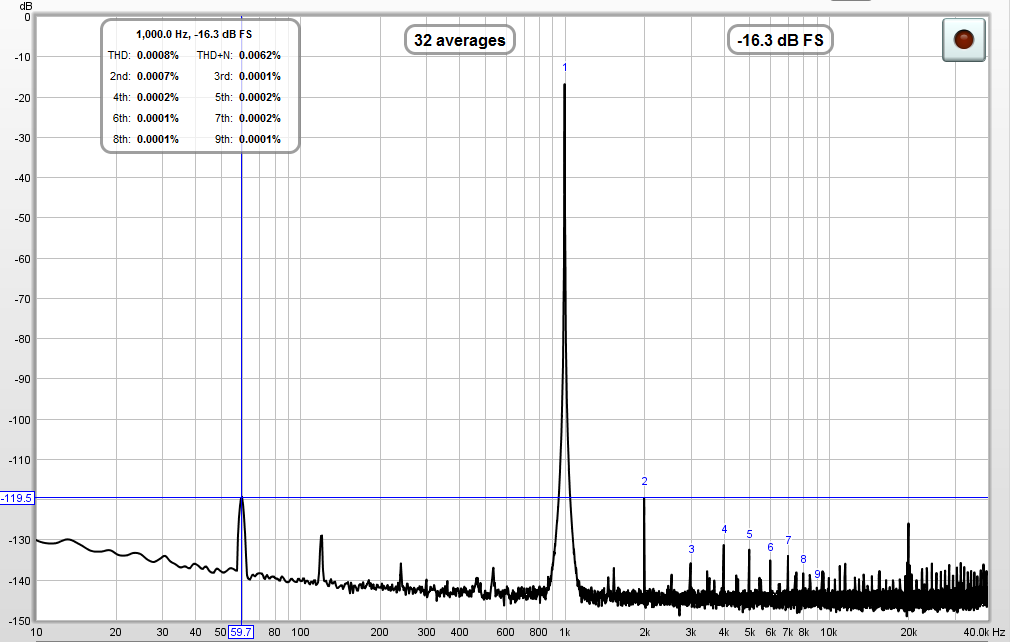
Hi ! yes ! this is exactly what i am looking for.
Thanks a lot for the valuable advice.
I will look for this SW also. But it seems that also this Arta works.
I am completely new to this kind of SW and instruments.
I think it could be a good point to start learning something ?
Thanks again, gino
With a little knowledge of what's going on any number of free tools will give you what you want, even Audacity.
Hi ! thanks a lot for the kind and very valuable advice.
Problem is that i do not know well where to start.
I have Audacity and used it for some recordings. I did not know that it can be used to measure noise.
I can imagine that i can record for instance with input shorted and what i will get is the noise and this would be extremely interesting for me.
I am interested in just two things ... noise and distortion.
The aim to spot an usb audio interface with very low figures for both (with pc connected of course).
At a resonable price.
Then i would be quite done because i will have an excellent pc source.
Thanks a lot again, gino
If you're just testing a sound card, do a loopback and use Rightmark (RMAA)
Hi ! thanks for the helpful advice.
I will look into it for sure. Everything passes through the pc in my system.
I have ripped all my cds and stored the files in a NAS.
Currently i am also trying to understand if galvanic isolation between pc and the usb interface could be beneficial.
My thinking is that if i have for instance ground loops these will show up evidently in the noise measurements.
However i have been impressed by this one here

very silent if i am doing the test correctly of course.
By the way, i really do not like at all the fact of the usb powered solution.
It is only 5V/0.5A in the best case ... and also dirty power.

It would be much better a 12V dc socket and use the usb only for data.
Little more power it is always beneficial (even if the measures are excellent).
I will look at Rightmark for sure.
But now i am excited by these noise testing a lot indeed.
Thanks a lot again, gino
Last edited:
If you're just testing a sound card, do a loopback and use Rightmark (RMAA)
Hi and sorry to bother you again.
I think i have understood quite clearly how to test the noise of the AD section.
Instead i do not know how to test the noise of the DA section only.
I am going to use interfaces mostly for files playback and just occasionally for recording.
Thanks a lot again, gino
The loopback gives you both. If the combination is ridiculously low (which it usually is), you'll know that your D/A section is quiet.
The loopback gives you both.
If the combination is ridiculously low (which it usually is), you'll know that your D/A section is quiet
Hi and thank you sincerely.
I will specialize in this loop back test for sure.
I have to study the Rightmark manual.
Issue closed.
Kind regards, gino
Spectrum analyzer for beginners.
Hi !
Since I discovered this Arta software that provides a spectrum analyzer function I have understood that
a proper spectrum analyzer should be the corner stone of any serious lab set-up.
Am I right ?
Therefore I have searched for info about them here.
But I have very basic questions about what to look for.
One main question is bandwidth.
My main (only) interest are digital converters.
What kind of BW is needed to test these units ?
The Arta sw with the right soundcard can go up only to 96 kHz.
Once selected the BW, which would be an entry level solution ?
Better a standalone instruments or a interface to be used with a pc ?
Digital or analog ?
new or refurbished ?
What are you using normally ?
In this phase I would like to understand what kind of cost I have to face to get decent measurements.
Any kind advice would be welcome and appreciated.
Thanks a lot indeed.
Hi !
Since I discovered this Arta software that provides a spectrum analyzer function I have understood that
a proper spectrum analyzer should be the corner stone of any serious lab set-up.
Am I right ?
Therefore I have searched for info about them here.
But I have very basic questions about what to look for.
One main question is bandwidth.
My main (only) interest are digital converters.
What kind of BW is needed to test these units ?
The Arta sw with the right soundcard can go up only to 96 kHz.
Once selected the BW, which would be an entry level solution ?
Better a standalone instruments or a interface to be used with a pc ?
Digital or analog ?
new or refurbished ?
What are you using normally ?
In this phase I would like to understand what kind of cost I have to face to get decent measurements.
Any kind advice would be welcome and appreciated.
Thanks a lot indeed.
You should research DAC's and what youy need to know about them to get the best performance first. Then find the instrument that helps you verify/troubleshoot the DAC. A soundcard SA is more than enough for the audio band. However it won't show you what happens above the audio band. Good spectrum analyzers for that are expensive. You should look to 5 or 10 MHz to see how the filtering is performing.
You should research DAC's and what youy need to know about them to get the best performance first.
Hi ! thanks a lot indeed for your kind and valuable advice.
In this first phase I am extremely interested in noise from power supplies.
I have come to the conclusion that a spectrum analyzer is in a way the king of the instruments. An exceptional valuable tool for analysis.
I have watched many videos on Youtube to get an idea of the instruments.
They are very complex and the very good ones are very expensive.
I understand the good ones start from 5-6000 USD 😱
I have the feeling that the wideband spectrum of noise is the best picture of it. To see all the content versus Hz is important.
This is not possible with a normal scope.
Then find the instrument that helps you verify/troubleshoot the DAC. A soundcard SA is more than enough for the audio band. However it won't show you what happens above the audio band.
Good spectrum analyzers for that are expensive.
You should look to 5 or 10 MHz to see how the filtering is performing
Thanks again and yes this is the point.
I am using now a software called Arta with a usb soundcard.
For now I am only able to see the noise floor of the soundcard. I am testing different power supplies for this soundcard to see how their quality impacts the noise floor. Not that much. In the sense that if the psu has big problems I can see them. But just a decent smps gives more or less the same noise floor than a good quality linear power supply. I guess this has to do with the PSRR of the soundcard.
To end the rambling the first thing that I would like to investigate is the wideband noise from power supplies.
To be able to get a graph like this here I mean
http://www.cliftonlaboratories.com/userimages/Overlay 20 MHz power supplies.gif
An externally hosted image should be here but it was not working when we last tested it.
Thanks a lot again, gino
If you want to analyze the output of a DAC, then you need at least 100MHz band width.
Tne internal frequency from a DAC can go veryy high. In my DAC I have even almost 25MHz and is interestig to see some armonics too.
Tne internal frequency from a DAC can go veryy high. In my DAC I have even almost 25MHz and is interestig to see some armonics too.
If you want to analyze the output of a DAC, then you need at least 100MHz band width. Tne internal frequency from a DAC can go veryy high. In my DAC I have even almost 25MHz and is interestig to see some armonics too.
Hi and thanks a lot for the helpful advice.
I think I will have to pass on the idea. These instruments are too expensive.
They are justified for professional use. It is not rational to have a 1000 USD audio system and a 10kUSD spectrum analyzer 😱
What a pity. Because I like them a lot.
As I said with Arta and my present soundcard I can go up to 96kHz (i.e. selecting the 192kHz sampling rate on the card).
I have to live with this.
In an indirect way I can also test power supplies looking at the overall noise floor of the soundcard.
I am attaching an example of the noise floor of the soundcard obtained with Arta (inputs and outputs open; gain at zero).
Thanks a lot again, gino
Attachments
Last edited:
- Status
- Not open for further replies.
- Home
- Design & Build
- Equipment & Tools
- Noise measurements with Arta _ tutorial ?