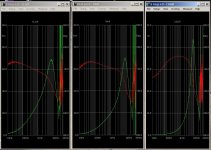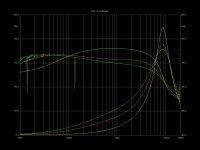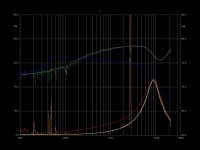I would love to back into programming and have been doing so very slowly.
It seems that none of the programs that I have used so far takes advantage of the 24bit sound cards and that would be really something if they did.
Hi Jer, if you get to the point you really want to sink your teeth into something then the speakerworkshop code is waiting for someone to work on it 😉 Speaker Workshop | Free Audio & Video software downloads at SourceForge.net
Tony.
I have recently downloaded Speaker work shop again to take another look at it.
I almost had it figured out last time I used it but I never built the interface at the time.
So, I have some reading to do.
The biggest issue I am having right now is inconsistencies using different resister values.
I been trying different sound cards as well in different modes aswell and I will have to re do all of those test in now that I think that I have found the source of the errors.
The question is why!!!?
I can use different values of reference resistors using VA and RLCMeter they both come up with basically the same values.
If not right on exactly, between the two programs.
Here is a screen shot of the curves from three tests using 100,220 and 1000 ohm values.
They are of the very same components on the very same machine using a Creative X-FI Ellite Pro sound card.
AT the end of the curve the errors are of the the sample rate must not have been set properly at 96Khz and the sweep was to be to 44Khz.
Monitoring the signal on my scope it ended at 23Khz.
The reason I did a screenshot instead of overlaying the curves is some how the program got corrupted and would not allow me to do so and lock up the machine.
This test was using a 2.2Ghz P4 dell and I didn't have these problems using a 933Mhz P3 on the earlier tests.
Just a few inconsistencies.
I switched machines because VA was to sluggish using the slower machine although it did work.
It is still sluggish on this one but workable.
I would be doing all of this on my new FX-6300 at 4.8Ghz but it is currently loaded with Win7 and none of my sound cards are compatible with Win7.
So, I am currently doing a clean re-install of everything on a different smaller drive so that it doesn't take so long to do when I switch to a different sound card and have to reload the OS again (since Creative can be a real PIA some times).
More on this later!!!!
jer 🙂
I almost had it figured out last time I used it but I never built the interface at the time.
So, I have some reading to do.
The biggest issue I am having right now is inconsistencies using different resister values.
I been trying different sound cards as well in different modes aswell and I will have to re do all of those test in now that I think that I have found the source of the errors.
The question is why!!!?
I can use different values of reference resistors using VA and RLCMeter they both come up with basically the same values.
If not right on exactly, between the two programs.
Here is a screen shot of the curves from three tests using 100,220 and 1000 ohm values.
They are of the very same components on the very same machine using a Creative X-FI Ellite Pro sound card.
AT the end of the curve the errors are of the the sample rate must not have been set properly at 96Khz and the sweep was to be to 44Khz.
Monitoring the signal on my scope it ended at 23Khz.
The reason I did a screenshot instead of overlaying the curves is some how the program got corrupted and would not allow me to do so and lock up the machine.
This test was using a 2.2Ghz P4 dell and I didn't have these problems using a 933Mhz P3 on the earlier tests.
Just a few inconsistencies.
I switched machines because VA was to sluggish using the slower machine although it did work.
It is still sluggish on this one but workable.
I would be doing all of this on my new FX-6300 at 4.8Ghz but it is currently loaded with Win7 and none of my sound cards are compatible with Win7.
So, I am currently doing a clean re-install of everything on a different smaller drive so that it doesn't take so long to do when I switch to a different sound card and have to reload the OS again (since Creative can be a real PIA some times).
More on this later!!!!
jer 🙂
Attachments
I just did the retest of the above and the results are the same.
Also I had learned how to use the overlay system (sorta).
Here are a couple of overlayed screenshots and the data of my three test's for anyone who may be interested in taking a closer look at the data using the program.
The test are with100,220 and 1000 ohm reference resistors using a 26 turn winding (equivalent to a 6V winding) on a Antek AS-1206 transformer core with the magnetic and electrostatic shields removed.
Off hand it seems that the 1000 ohm resistor gives the closest results to VA and the RLCMeter programs that I have been using.
Although, I have yet to verify this as I just did this test.
It is the one with the highest peak as well, and, The rest follow suit with a lower peak for a lower reference resistor.
I will also try all of my other sound cards as well and see how much of a difference I find if any as I don't have to change anything but the resistors and plug them in and go, all else is Plug-N-Play.
I will report back on my results later.
enjoy!!
jer 🙂
Also I had learned how to use the overlay system (sorta).
Here are a couple of overlayed screenshots and the data of my three test's for anyone who may be interested in taking a closer look at the data using the program.
The test are with100,220 and 1000 ohm reference resistors using a 26 turn winding (equivalent to a 6V winding) on a Antek AS-1206 transformer core with the magnetic and electrostatic shields removed.
Off hand it seems that the 1000 ohm resistor gives the closest results to VA and the RLCMeter programs that I have been using.
Although, I have yet to verify this as I just did this test.
It is the one with the highest peak as well, and, The rest follow suit with a lower peak for a lower reference resistor.
I will also try all of my other sound cards as well and see how much of a difference I find if any as I don't have to change anything but the resistors and plug them in and go, all else is Plug-N-Play.
I will report back on my results later.
enjoy!!
jer 🙂
Attachments
Last edited:
Hi, I've downloaded the app two times, the first version, and the new one
I can't get it working at all in WIN7, there is just an icon in the task bar , but does nothing...
Someone experienced the same problem?
Cheers
J.
I can't get it working at all in WIN7, there is just an icon in the task bar , but does nothing...
Someone experienced the same problem?
Cheers
J.
Gonna grab the new one. I sent them a list of all the bugs I had found yesterday as we were home for the storm that never came. Maybe some are already fixed.
Quite a few changes. One is if you don't tell it new, you never get the graph and start does nothing.
Ger,
Nice to see highlighted the difference in load resistors In Speaker Work Shop as that is exactly what I am seeing with SimpeS. 200 seems to work well. I tested with both my USB Focusrite and my Firewire Profire 610 and the results were pretty close. I inquired of the precision of the balance in the cal function made a difference or the drive level. As this is for speaker building, close is good enough. I have not gone back into SoundEasy to see if the same thing happens there. I'll test LIMP later tonight.
Nice to see highlighted the difference in load resistors In Speaker Work Shop as that is exactly what I am seeing with SimpeS. 200 seems to work well. I tested with both my USB Focusrite and my Firewire Profire 610 and the results were pretty close. I inquired of the precision of the balance in the cal function made a difference or the drive level. As this is for speaker building, close is good enough. I have not gone back into SoundEasy to see if the same thing happens there. I'll test LIMP later tonight.
Looks like they put in the T/S parameter part. I'll get to testing on that I hope. Did both the new noise and the step test and got reasonable results from both. WT-II showed slightly more swing in the phase around resonance, but the shape and crossovers were right on.
GUI is a little less straight forward. As it gets more complete, documentation will eventually be needed. No one wants to write about it, that's just not what software engineers want to do. 😀
GUI is a little less straight forward. As it gets more complete, documentation will eventually be needed. No one wants to write about it, that's just not what software engineers want to do. 😀
Just tested LIMP with 10 and 200 Ohm. Both measurements were very close. Shape was correct. It would seem to work correctly with both. values.
No luck importing tab delimited zma files from WT-II. Says it can't find the format.
Thought it would be fun to use the overlay and compare that way.
These are standard tab delimited with no header. Maybe it wants the header?
Thought it would be fun to use the overlay and compare that way.
These are standard tab delimited with no header. Maybe it wants the header?
Just wondering the results, used HOLM to do a impedance plot. Of course, the offset is wrong. The impedance curve looked good, but the phase curve was ugly compared to the other tools. That concerns me if it has issues measuring phase across a resistor. More testing.
I had done a test with the newer version and using a 1Kohm resistoer the result was about 7 to 10 percent higher than what LMSBridge was predicting and the 220ohm resistors results were much higher.
Then I discovered that LMSBridge was giving similar errors when I switched resistors.
And wasn't giving me the proper inductance value that I had confirmed with VA either,It was half of what it is supposed to be!!!
It matched VA in earlier tests!
Then I tried VA and it came up with the proper inductance value but the real resistance values were way off.
It is funny that the ole 933Mhz P3 seemed to give the most consistent results but VA is too CPU heavy for it when in the RLC mode and I sometimes lose control of the program but not the system system.
Also at one point I was getting little to no bobble in VA as well and now every thing is going nuts and I haven't changed anything really, at least the interface is the same.
Except using a faster CPU and I haven't tried the other sound cards yet.
Now I am going to have to back track in order to find the best combination that worked good.
One was using my PSC706 16bit Phillips card.
I would like to use the X-FI card as it has even better quality parts on it as well as a higher sample rate.
But at this point the name of the game is consistency with accuracy.
Anyhow the program does give you a good idea of what the curve is in a general range and the peak seems to be on the proper frequency as well.
This does help me a lot as far as not having to guess at everything.
But, There maybe no substitute at this time for complete accuracy other than manualy plotting each frequency point and recalculating each of the impedance's to verify them.
I do know that VA and and LMSBridge do a great job in finding the actual values of inductance and capacitance, VA being the most accurate as it didn't give different values just because I changed the reference resistor to a different value.
Now I am not sure about LMSBridge!!!!
What went wrong?.....I don't know !!!
I guess I have some back tracking to do!!!
Eventually I will build a higher resolution hardware version but I don't have enough parts in my inventory just yet (mainly precision opamps).
I think the software versions work good under certain conditions.
But finding those conditions has proven trying at times.
More testing to do here as well!!!
jer 🙂
Then I discovered that LMSBridge was giving similar errors when I switched resistors.
And wasn't giving me the proper inductance value that I had confirmed with VA either,It was half of what it is supposed to be!!!
It matched VA in earlier tests!
Then I tried VA and it came up with the proper inductance value but the real resistance values were way off.
It is funny that the ole 933Mhz P3 seemed to give the most consistent results but VA is too CPU heavy for it when in the RLC mode and I sometimes lose control of the program but not the system system.
Also at one point I was getting little to no bobble in VA as well and now every thing is going nuts and I haven't changed anything really, at least the interface is the same.
Except using a faster CPU and I haven't tried the other sound cards yet.
Now I am going to have to back track in order to find the best combination that worked good.
One was using my PSC706 16bit Phillips card.
I would like to use the X-FI card as it has even better quality parts on it as well as a higher sample rate.
But at this point the name of the game is consistency with accuracy.
Anyhow the program does give you a good idea of what the curve is in a general range and the peak seems to be on the proper frequency as well.
This does help me a lot as far as not having to guess at everything.
But, There maybe no substitute at this time for complete accuracy other than manualy plotting each frequency point and recalculating each of the impedance's to verify them.
I do know that VA and and LMSBridge do a great job in finding the actual values of inductance and capacitance, VA being the most accurate as it didn't give different values just because I changed the reference resistor to a different value.
Now I am not sure about LMSBridge!!!!
What went wrong?.....I don't know !!!
I guess I have some back tracking to do!!!
Eventually I will build a higher resolution hardware version but I don't have enough parts in my inventory just yet (mainly precision opamps).
I think the software versions work good under certain conditions.
But finding those conditions has proven trying at times.
More testing to do here as well!!!
jer 🙂
Last edited:
Well, for accuracy, I'll stick with my Woofer Tester II, but for beginners and low budget, I want to help them get this working well.
Yes, I agree !!!
I am on a 0$ budget as well and this program is a great start.
Actually, it works pretty good for what I am doing anyhow!!
It is definitely a far cry from my cheapy digital meter that doesn't even display the same values when switching ranges or at frequency's off from the typical line voltage frequency's of 50hz to 120hz!!!!
It is one of the main reason's I am forced to have to build my own measuring equpiment.
At least I still have my trusty Hitachi V-425 scope that is still accurate after almost 30 years!!!!
Cheers !!!
jer 🙂
I am on a 0$ budget as well and this program is a great start.
Actually, it works pretty good for what I am doing anyhow!!
It is definitely a far cry from my cheapy digital meter that doesn't even display the same values when switching ranges or at frequency's off from the typical line voltage frequency's of 50hz to 120hz!!!!
It is one of the main reason's I am forced to have to build my own measuring equpiment.
At least I still have my trusty Hitachi V-425 scope that is still accurate after almost 30 years!!!!
Cheers !!!
jer 🙂
The problem I found with speaker workshop was that it is not consistent. It has glitches which change the start of the impulse by up to 20ms!! every now and then it jumps and you get a spurious result.
I also recently found with light coned drivers that it is way off on the resonant frequency. Not sure why, but it probably explains why my tweeters seemed to be so far off (1100 as opposed to 700Hz) on their resonant frequency when I measured them.
I found SW to be very good for measuring caps and inductors (with 8 ohm reference resistor) It's not so good at measuring resistors.
It would be great if someone grabbed the source code and continued it's development, I stopped using it for FR measurements due to the problem with the impulse not staying put. and now use REW for impedance measurements and T/S calculation. If these problems could be fixed it would be a brilliant (free) piece of software. I do still use it for the crossover simulation, which it does very well, with a few more caveats. It's important to compare the final curve with the original driver to make sure you haven't magically gained a few db in sensitivity 🙄
Tony.
I also recently found with light coned drivers that it is way off on the resonant frequency. Not sure why, but it probably explains why my tweeters seemed to be so far off (1100 as opposed to 700Hz) on their resonant frequency when I measured them.
I found SW to be very good for measuring caps and inductors (with 8 ohm reference resistor) It's not so good at measuring resistors.
It would be great if someone grabbed the source code and continued it's development, I stopped using it for FR measurements due to the problem with the impulse not staying put. and now use REW for impedance measurements and T/S calculation. If these problems could be fixed it would be a brilliant (free) piece of software. I do still use it for the crossover simulation, which it does very well, with a few more caveats. It's important to compare the final curve with the original driver to make sure you haven't magically gained a few db in sensitivity 🙄
Tony.
Today I thought I would give my newer machine another try with its stock motherboard sound system.
It is running Win7 and my sound cards are not compatiblen with the OS.
I used the older original version of SimpleS with a 220ohm and 1000ohm reference resistors and the results between the two are very close!!!
Much closer than yesterdays tests!!!!!
Go figure?!!!!!
Anyhow the impedance measurements with the 1Kohm were much closer to the predicted inductance made by LMSBridge and the 220ohm values were not very far off as well as displayed in the graph.
And for some reason LMSBridge and VA agree with each other on this machine when VA is cooperating.
I was hoping to use one of my older machines dedicated to do these types of measurements.
But it doesn't look like I am getting very good results from them for some reason.
I will look more into this as time goes by as it is very time consuming to re do every test and setup each different configurations of hardware to compare them against each other.
I am satisfied at the moment of how the software works and I have yet to try the new version on this particular machine (4.8Ghz FX-6300 in a Asrock 990FX Extreme 4).
I do hope that I find out what the issues are and I will eventually.
I am wondering if the OS has anything to do with it as well as compatibility with the sound cards sample rates.
I do know that VA is much more stable In XP then it is in XP64 and Win7.
To many combinations to think about!!!
All I care about is consistency and any values that are off can be worked out in the project currently being worked on, at least for me.
This measurement was made in High Def mode at 96Khz.
I commend the person's involved in writing this piece of software and keep up the good work that you are doing to improve it.
All I can do is test it and report back to you my results.

jer 🙂
It is running Win7 and my sound cards are not compatiblen with the OS.
I used the older original version of SimpleS with a 220ohm and 1000ohm reference resistors and the results between the two are very close!!!
Much closer than yesterdays tests!!!!!
Go figure?!!!!!
Anyhow the impedance measurements with the 1Kohm were much closer to the predicted inductance made by LMSBridge and the 220ohm values were not very far off as well as displayed in the graph.
And for some reason LMSBridge and VA agree with each other on this machine when VA is cooperating.
I was hoping to use one of my older machines dedicated to do these types of measurements.
But it doesn't look like I am getting very good results from them for some reason.
I will look more into this as time goes by as it is very time consuming to re do every test and setup each different configurations of hardware to compare them against each other.
I am satisfied at the moment of how the software works and I have yet to try the new version on this particular machine (4.8Ghz FX-6300 in a Asrock 990FX Extreme 4).
I do hope that I find out what the issues are and I will eventually.
I am wondering if the OS has anything to do with it as well as compatibility with the sound cards sample rates.
I do know that VA is much more stable In XP then it is in XP64 and Win7.
To many combinations to think about!!!
All I care about is consistency and any values that are off can be worked out in the project currently being worked on, at least for me.
This measurement was made in High Def mode at 96Khz.
I commend the person's involved in writing this piece of software and keep up the good work that you are doing to improve it.
All I can do is test it and report back to you my results.

jer 🙂
Attachments
Last edited:
Jer, does SimpeS have a calibration function? In speaker workshop you measure two known resistances and tell it what they were (norm is 16 ohms and 4 ohms) and it then re-calibrates itself. I think this is a key to it giving accurate passive component measurements.
Also have a poke around in your sound properties and make sure all "effects" are turned off. You may find that by default they are on. Also make sure no programs such as Itunes are running, as these can also turn on the effects, any of which may compromise your measurements 🙂
Tony.
Also have a poke around in your sound properties and make sure all "effects" are turned off. You may find that by default they are on. Also make sure no programs such as Itunes are running, as these can also turn on the effects, any of which may compromise your measurements 🙂
Tony.
Yes, It has a calibration sytem built in to the program.
And made sure of the levels and integrity of my signals using a scope as well as useing VA to verify them.
Sometimes if I have the wave volume control to high this can cause some clipping of the top peak on my system.
Once everything is verified to be normalize then I proceed with the calibration while still monitoring the signal with a scope.
I wanted to use an older machine to do theses measurement becuase I am testing step up transformers for ESL's and if for any reason should some HV get past my test jig it won't put my latest greatest machine at risk.
Although I did start out using it for these measurement and has not failed yet (thankfully)!!
I made sure that any extra noises and effects are turned off as well.
My main concern is not getting consistent results using different resistors
and even more so different sound cards as some do perform better than others but only by a small margin.
So what happens when you get a result and use another type of card as the next guy how accurate will it be.
For instance the on board sound chip of the Compaq 933Mhz P3 is a AD1885 and it produced the same results as my higher quality PSC706 Phlilips sound card.
And then when I popped the X-FI card into the very same machine the results were very different and was when I discovered the huge difference using assorted reference resistors.
Thinking it was a driver conflict I started doing fresh installs of the OS as well.
Here is the Overlay plot of when I discovered this the two smaller Yellow curves is the AD1885 (jagged one) and the PSC706 card (smooth yellow one) and the X-Fi card as the red trace and one orange trace.
Every thing else was the same except for swapping the cards and maybe a higher sample rate on the X-FI card at 96Khz.
I don't remember now exactly what sample rates I used on each of them but I think it was 48Khz expcept for the X-FI.
I should have wrote down the details of this graph as there are four tests on it.
I think two of them were with the X-FI card with two different reference resistors.
At this time I was stunned at the results and then still learning how the overlay system in the program works.
jer 🙂
And made sure of the levels and integrity of my signals using a scope as well as useing VA to verify them.
Sometimes if I have the wave volume control to high this can cause some clipping of the top peak on my system.
Once everything is verified to be normalize then I proceed with the calibration while still monitoring the signal with a scope.
I wanted to use an older machine to do theses measurement becuase I am testing step up transformers for ESL's and if for any reason should some HV get past my test jig it won't put my latest greatest machine at risk.
Although I did start out using it for these measurement and has not failed yet (thankfully)!!
I made sure that any extra noises and effects are turned off as well.
My main concern is not getting consistent results using different resistors
and even more so different sound cards as some do perform better than others but only by a small margin.
So what happens when you get a result and use another type of card as the next guy how accurate will it be.
For instance the on board sound chip of the Compaq 933Mhz P3 is a AD1885 and it produced the same results as my higher quality PSC706 Phlilips sound card.
And then when I popped the X-FI card into the very same machine the results were very different and was when I discovered the huge difference using assorted reference resistors.
Thinking it was a driver conflict I started doing fresh installs of the OS as well.
Here is the Overlay plot of when I discovered this the two smaller Yellow curves is the AD1885 (jagged one) and the PSC706 card (smooth yellow one) and the X-Fi card as the red trace and one orange trace.
Every thing else was the same except for swapping the cards and maybe a higher sample rate on the X-FI card at 96Khz.
I don't remember now exactly what sample rates I used on each of them but I think it was 48Khz expcept for the X-FI.
I should have wrote down the details of this graph as there are four tests on it.
I think two of them were with the X-FI card with two different reference resistors.
At this time I was stunned at the results and then still learning how the overlay system in the program works.
jer 🙂
Attachments
- Status
- Not open for further replies.
- Home
- Design & Build
- Software Tools
- New speaker impedance tool, SimpeS