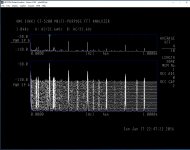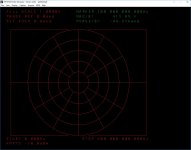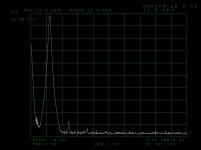Hello,
I'm looking for a software for my HP3577 network analyzer that permits doing screenshot and export data thru GPIB interface.
Do you know a software that can do that ?
regards
I'm looking for a software for my HP3577 network analyzer that permits doing screenshot and export data thru GPIB interface.
Do you know a software that can do that ?
regards
check the yahoo newsgroup hp_agilent_equipment@yahoogroups.com
Section 3 of the manual discusses the HP-IB commands and "data dumping". The manual is available on the Keysight website.
The 3577 can also dump directly to a 7475 plotter.
Section 3 of the manual discusses the HP-IB commands and "data dumping". The manual is available on the Keysight website.
The 3577 can also dump directly to a 7475 plotter.
There are two things you should get:
- a Prologix GPIB to USB converter let's you run the equipment from a USB port;
- a 7470 plotter emulator that makes the plot into a graphics picture. I don't have a link right now but Google should be able to find it. It's a utility coming from the Ham community.
Edit: http://www.ke5fx.com/gpib/7470.htm
Jan
- a Prologix GPIB to USB converter let's you run the equipment from a USB port;
- a 7470 plotter emulator that makes the plot into a graphics picture. I don't have a link right now but Google should be able to find it. It's a utility coming from the Ham community.
Edit: http://www.ke5fx.com/gpib/7470.htm
Jan
I have an HP 6624A quad-output PSU that I picked up on fleabay for $80 shipped, and I was also looking for GPIB software + interfaces.
There exists an semi-DIY GPIB adapter: GPIBUSB Adapter update Dangerous Prototypes
More info: Need Good Open Source GPIB to USB H/W - Page 1
It was for sale a few days ago, but looks like it's out of stock for ~a year on Tindie. The same person also made https://github.com/Galvant/InstrumentKit which is a Python interface for GPIB.
I wanted something more polished + more plug-and-play (even though I'm fine with python), so I was looking at the National Instruments GPIB-USB-HS and GPIB-USB-HS+ , which can be had for ~$150-200 depending on your luck on fleabay. I wouldn't personally risk buying one from China, as it would seem more likely to be counterfeit (based on nothing except my suspicions).
The thing I wanted, that may be the thing you also want, seems to be "NI MAX", AKA National Instruments Measurement & Automation Explorer. More info:
Where Can I Download the Latest Version of Measurement & Automation Explorer (MAX)? - National Instruments
I was able to snag a copy for OS X, but I can't get beyond the first screen as I lack the requisite dongle. AFAIK, this software ONLY works with real NI GPIB dongles.
If anyone has any better (cheaper) solutions which would work with (ideally) a nice GUI for setting and reading output parameters on my dusty old new-to-me PSU, I'd be very grateful to hear about them.
There exists an semi-DIY GPIB adapter: GPIBUSB Adapter update Dangerous Prototypes
More info: Need Good Open Source GPIB to USB H/W - Page 1
It was for sale a few days ago, but looks like it's out of stock for ~a year on Tindie. The same person also made https://github.com/Galvant/InstrumentKit which is a Python interface for GPIB.
I wanted something more polished + more plug-and-play (even though I'm fine with python), so I was looking at the National Instruments GPIB-USB-HS and GPIB-USB-HS+ , which can be had for ~$150-200 depending on your luck on fleabay. I wouldn't personally risk buying one from China, as it would seem more likely to be counterfeit (based on nothing except my suspicions).
The thing I wanted, that may be the thing you also want, seems to be "NI MAX", AKA National Instruments Measurement & Automation Explorer. More info:
Where Can I Download the Latest Version of Measurement & Automation Explorer (MAX)? - National Instruments
I was able to snag a copy for OS X, but I can't get beyond the first screen as I lack the requisite dongle. AFAIK, this software ONLY works with real NI GPIB dongles.
If anyone has any better (cheaper) solutions which would work with (ideally) a nice GUI for setting and reading output parameters on my dusty old new-to-me PSU, I'd be very grateful to hear about them.
Hello,
Thanks a lot for your advices and links. I'm going to look after a GPIB USB interface. Thanks Jan for your link, this is exactly what I need.
do you know the Agilent interface ( 82357B HIGH-SPEED USB2.0/GPIB INTERFACE) ? does the Prologix is better ? It's seem to be the reference...
regards
Thanks a lot for your advices and links. I'm going to look after a GPIB USB interface. Thanks Jan for your link, this is exactly what I need.
do you know the Agilent interface ( 82357B HIGH-SPEED USB2.0/GPIB INTERFACE) ? does the Prologix is better ? It's seem to be the reference...
regards
I purchased a generic HP 82357 from eBay
It works great. Came with a driver disk too.
Found this on a quick search: Agilent HP 82357B USB GPIB Interface High Speed USB 2 0 | eBay
It works great. Came with a driver disk too.
Found this on a quick search: Agilent HP 82357B USB GPIB Interface High Speed USB 2 0 | eBay
I have Prologix USB adapter and NI USB to GPIB adapter. My experience is that Prologix is limited and if you would like to use your instruments with any other software but 7470 Plotter emulator, you will have a problem. I purchased Prologix first and could not do much with it. Once I got NI USB to GPIB adapter all problems were gone.
In addition to 7470 Plotter emulator you could also use Intuilink software from HP. It supports older instruments such as 3577 and 3585. I had no problems using ether of those instruments and pulling screen grabs.
Likewise, when I wanted to control my LeCroy scope with their software, Prologix did not work. With NI no problems at all. So it might be little bit more expensive but it certainly is worthed if you would like to save yourself a frustration.
Here are few screen grabs from 3577, 3585 and Ono Sokki FFT analyzer done with 7470A plotter emulator.
In addition to 7470 Plotter emulator you could also use Intuilink software from HP. It supports older instruments such as 3577 and 3585. I had no problems using ether of those instruments and pulling screen grabs.
Likewise, when I wanted to control my LeCroy scope with their software, Prologix did not work. With NI no problems at all. So it might be little bit more expensive but it certainly is worthed if you would like to save yourself a frustration.
Here are few screen grabs from 3577, 3585 and Ono Sokki FFT analyzer done with 7470A plotter emulator.
Attachments
What I've been reading agrees with AR2's experiences. Basically it looks like the Prologix can do generic text-based serial comms with GPIBs from different manufacturers, but the official NI adapters (and their proprietary drivers) are required to use things like LabVIEW and Max. There is more on attempting to modify the Prologix driver here: https://forums.ni.com/t5/Instrument...IB-USB-Controller-and-MaX-LabVIEW/td-p/737078
There is also the concept in NI tools of a device driver for the device connected via GPIB, which seems to be a library of clmmmands and mappings so the software knows how to speak the language of the device, in essence. More info: GPIB-Getting Started - Page 1
The DIY GPIB USB adapter seems to offer the same level of functionality as the Prologix controller.
That said, I'd be a bit surprised if the NI adapters are doing anything really special inside the adapter (it looks like the difference is that they have line drivers). It looks like clones of the Agilent and NI adapters exist, which is not really surprising given the cost of the official adapters.
If one were so inclined, it should be possible to do something like modify the Galvant DIY design to change the reported USB device ID (and possibly implement a different command set) in order to duplicate the functionality of the official adapters. I'm sure that this violates their terms of service in more ways than one. Here's the Galvant source code: https://github.com/Galvant/gpibusb-firmware and https://xdevs.com/guide/ni_gpib_rpi/ has more info about the NI adapters.
The Galvant adapter already emulates the Prologix adapter, so if you have a strong moral opposition to what's basically piracy, your best bet would be to get a used Agilent or NI adapter used (and not from China, since there are many fakes, even look-alike fakes as discussed on the EEV forum post I linked).
For me, this GPIB business isn't worth it to avoid punching in some numbers on my power supply, given that even a DIY solution would cost as much as the supply itself.
There is also the concept in NI tools of a device driver for the device connected via GPIB, which seems to be a library of clmmmands and mappings so the software knows how to speak the language of the device, in essence. More info: GPIB-Getting Started - Page 1
The DIY GPIB USB adapter seems to offer the same level of functionality as the Prologix controller.
That said, I'd be a bit surprised if the NI adapters are doing anything really special inside the adapter (it looks like the difference is that they have line drivers). It looks like clones of the Agilent and NI adapters exist, which is not really surprising given the cost of the official adapters.
If one were so inclined, it should be possible to do something like modify the Galvant DIY design to change the reported USB device ID (and possibly implement a different command set) in order to duplicate the functionality of the official adapters. I'm sure that this violates their terms of service in more ways than one. Here's the Galvant source code: https://github.com/Galvant/gpibusb-firmware and https://xdevs.com/guide/ni_gpib_rpi/ has more info about the NI adapters.
The Galvant adapter already emulates the Prologix adapter, so if you have a strong moral opposition to what's basically piracy, your best bet would be to get a used Agilent or NI adapter used (and not from China, since there are many fakes, even look-alike fakes as discussed on the EEV forum post I linked).
For me, this GPIB business isn't worth it to avoid punching in some numbers on my power supply, given that even a DIY solution would cost as much as the supply itself.
- Status
- Not open for further replies.
- Home
- Design & Build
- Equipment & Tools
- Network analyzer GPIB interface