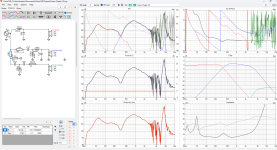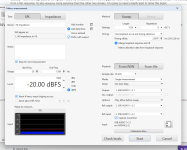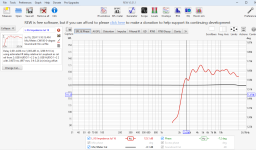I've got just about everything else figured out now. Thanks to everyone who has been helping me so far.
I have this HIVI planar tweeter whose frequency response is just nutzo. I have seen this when attempting to use planars with traced data and thats why I usually avoid them. This time I took a chance because it seemed people like these a lot.
https://www.parts-express.com/HiVi-...mXZCI_35z_JCkaqh9T4PSTB3WzmOOd2xoCWmwQAvD_BwE
I'll attach the raw REW measurement data
Basically I have this huge peak at 9k. I guess I could try to take care of it with a gigantic notch filter but I have other peaks and valleys. This is pretty far from a flat response. Its also wayyyyy more sensitive than the other two drivers. I'm going to need a beefy lpad to tame this beast.
Is there something wrong with my measurement or is this just what it is?
PS. I just started the crossover like 5 minutes ago so thats why nothing is even close to right at the moment
I have this HIVI planar tweeter whose frequency response is just nutzo. I have seen this when attempting to use planars with traced data and thats why I usually avoid them. This time I took a chance because it seemed people like these a lot.
https://www.parts-express.com/HiVi-...mXZCI_35z_JCkaqh9T4PSTB3WzmOOd2xoCWmwQAvD_BwE
I'll attach the raw REW measurement data
Basically I have this huge peak at 9k. I guess I could try to take care of it with a gigantic notch filter but I have other peaks and valleys. This is pretty far from a flat response. Its also wayyyyy more sensitive than the other two drivers. I'm going to need a beefy lpad to tame this beast.
Is there something wrong with my measurement or is this just what it is?
PS. I just started the crossover like 5 minutes ago so thats why nothing is even close to right at the moment
Attachments
There is a very strange 1 second delay in your tweeter measurement.
Did you use and adjust gating?
there also will be some baffle influence.
Did you use and adjust gating?
there also will be some baffle influence.
I did adjust gating
There should a timing offset of 2.9070 ms. All of my far field should have this baked in. I see the delay now. It is different for every measurement. Is this set up incorrectly? Its very possible I didn't have it set correctly. I'll add a screenshot of what the measuring parameters should have looked like. I'll add some more Mdat files. These were all taken with the same parameters without moving the mic at all
There should a timing offset of 2.9070 ms. All of my far field should have this baked in. I see the delay now. It is different for every measurement. Is this set up incorrectly? Its very possible I didn't have it set correctly. I'll add a screenshot of what the measuring parameters should have looked like. I'll add some more Mdat files. These were all taken with the same parameters without moving the mic at all
Attachments
I don't use REW, so don't know if this applies to your situation, but I did notice this excerpt in the manual when we were discussion nearfield measurements in the other thread:
https://www.roomeqwizard.com/help/help_en-GB/html/makingmeasurements.html
"Warning: some interfaces do not maintain sample synchronisation between the successive sweeps which produces a corrupt measurement that has multiple, closely-spaced peaks of approximately the same level in its impulse response, 1 peak for each sweep. This can also happen if the input and output are on separate devices. If the frequency response with multiple sweeps is significantly different from the response with a single sweep, stick with single sweeps"
https://www.roomeqwizard.com/help/help_en-GB/html/makingmeasurements.html
"Warning: some interfaces do not maintain sample synchronisation between the successive sweeps which produces a corrupt measurement that has multiple, closely-spaced peaks of approximately the same level in its impulse response, 1 peak for each sweep. This can also happen if the input and output are on separate devices. If the frequency response with multiple sweeps is significantly different from the response with a single sweep, stick with single sweeps"
Taking a single measurement did help. Its not as crazy. Now my timing offset is correct as well. I guess I'm taking all these measurements again......shoot
Have a look at the impulse response. That can be revealing of eventual errors.
Don't be discouraged by steep learning curve vertigo! We all went through this!
Don't be discouraged by steep learning curve vertigo! We all went through this!
STV, Gating it either way doesn't change anything. It still has peaks. After this next work meeting I will take a measurement of the other tweeter to see if I get the same response.
Small peaks and dips are pretty common in planar drivers. Most manufacturer data has quite a bit of smoothing applied to even that stuff out.Maybe its defective?
Moving the microphone slightly often changes those, which is why Stereophile's measurement method includes this: "anechoic response on tweeter axis at 50", averaged across 30° horizontal window." The spatial averaging helps even out location-specific artifacts that aren't representative of the speaker's overall balance.
If you can't get averaging to work properly, just ignoring some of this stuff is OK too. That's one of the reasons the smoothing options are in measurement software. Very narrow peaks/dips are often inaudible, but make the response hard to judge. If you have something that shows up in a 1/3 octave smoothed response, that's more of an issue.
Your smoothed response does seem to have some periodicity, which makes me wonder if there is a reflection or diffraction effect causing some of it. Another reason to move the microphone around a bit and see if that changes.
Another thing of note is that your level appears quite high in the last graphs. Most measurement microphones start having issues around 120 dB (can be more or less, so staying below 115 dB is typically a good idea). If your dB axis is correct, you're beyond that.
Last edited:
Good to know. I can run it at a lower level and see if that changes anything. I can also try a different amp. The one I am using is very low powered and I wonder if it is clipping. I have a 100 wat amp which should have a lot more headroom. I was hearing crackling during the sweeps. This cannot be good and is usually a sign of clipping at the amp in my experience.
Then you should back the level down for sure. You don't want the driver or amplifier stressed during basic testing, especially if there's no crossover.I was hearing crackling during the sweeps
Even when doing distortion testing of a full design, it's typically a good idea to sneak up on the level until you're sure how things are behaving.
Interesting point here...I usually think of reflections as my ceiling, floor and walls... But do you have anything protruding from the mic stand or your speaker stand that could be causing reflections? For example, I've seen people stack up boxes on a slat back wooden kitchen chair and place the speaker on top which probably creates some understand reflections....
Your smoothed response does seem to have some periodicity, which makes me wonder if there is a reflection or diffraction effect causing some of it.
Do you have a sweep to filter out low bass, or are you using a cap to protect it? You could be killing the tweeter.
WAIT!!!! Are you sweeping from 20Hz-20Khz???? Don't run frequencies below 500Hz into this planar or you could really damage it, especially if you're clipping the amp.
What is your measurement set up? Which microphone and interface? I used a behringer measurement microphone for a long time and always had excessive top end. When I bought an earthworks the measurements were much better and matched the manufacturers stuff almost perfectly.
No, I ran sweeps between 1500-20khzWAIT!!!! Are you sweeping from 20Hz-20Khz???? Don't run frequencies below 500Hz into this planar or you could really damage it, especially if you're clipping the amp.
I think I figured it out. I had a high end audio interface sitting around that has proper ASIO drivers so I tried that out. I still get a little bit of a peaky response but with some smoothing I am getting exactly more of what I expected.
If you take a look at the top end of the cal files for both of these audio interfaces you'll see the cheaper one i was using drops off around 8khz. The high end one stay flat until about 40 khz.
This cheaper interface (still $130) was interfering causing those big peaks.
Lesson learned
I still think there may be an issue with the tweeters themselves. They are still showing very peaky responses. I plan to retake measurements late tonight (I live in the city, its very noisy so I have to wait until like 10 pm). Will report back with what I find.
If you take a look at the top end of the cal files for both of these audio interfaces you'll see the cheaper one i was using drops off around 8khz. The high end one stay flat until about 40 khz.
This cheaper interface (still $130) was interfering causing those big peaks.
Lesson learned
I still think there may be an issue with the tweeters themselves. They are still showing very peaky responses. I plan to retake measurements late tonight (I live in the city, its very noisy so I have to wait until like 10 pm). Will report back with what I find.
Attachments
- Home
- Loudspeakers
- Multi-Way
- Need help again … this time with this HiVi planar tweeter