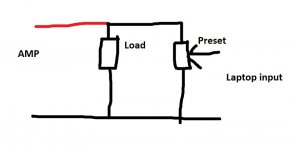ok cool ill have a look later, not sure i have any resistors of that low value and wattage though, ill have a look at some old bit of kit see if i can nick one.
prob off a laptop then is how i will do it
prob off a laptop then is how i will do it
That makes it easier. First thing to know is what hardware you have to play a file a test tone back on. You need something with an audio output on it such as a DAC or a laptop. No idea how good a mobile would be tbh. A cd player and a CDR or RW is a good option as well.
Then you need a test file. You can make your own in seconds in Audacity.
This is an old thread but it still covers installing it.
Installing and using Audacity. A get you started guide.
Audacity itself is now here:
Audacity (R) | Free, open source, cross-platform audio software for multi-track recording and editing.
You will also need a dummy load for the amp (just one channel) of a 4 or 8 ohm resistor. It doesn't need be massive wattage but should be at least 2 watt.
You also need to add a divider network across that resistor (so either a preset or a couple of resistors) to attenuate the speaker signal back to a lower level to feed into a PC or laptop to record it. It doesn't need to look pretty, just bits tagged together is fine.
It sounds complicated bit its not, it only takes a minute or two to rig up.
found this site, pretty good tone generator
Tone Generator Software – Sound Frequency & White Noise Generator (PC or Mac)
You can try it. I've used NCH stuff in the past (screen capture recorder) and it was good but they started nagging to upgrade to the paid version and then I think the install of it was rendered non operational. There was a message something like "you have used this for long enough now...."
Lol. That was a while ago and I've never put it on any new Windows installs.
I'd go with Audacity because that is also the program you will use to look at the spectrum of distortion on your files. Its easy to use.
Lol. That was a while ago and I've never put it on any new Windows installs.
I'd go with Audacity because that is also the program you will use to look at the spectrum of distortion on your files. Its easy to use.
not going to bother with it, im already getting crap coming up asking me the same.
uninstalled!!!!!!
uninstalled!!!!!!
That makes it easier. First thing to know is what hardware you have to play a file a test tone back on. You need something with an audio output on it such as a DAC or a laptop. No idea how good a mobile would be tbh. A cd player and a CDR or RW is a good option as well.
Then you need a test file. You can make your own in seconds in Audacity.
This is an old thread but it still covers installing it.
Installing and using Audacity. A get you started guide.
Audacity itself is now here:
Audacity (R) | Free, open source, cross-platform audio software for multi-track recording and editing.
You will also need a dummy load for the amp (just one channel) of a 4 or 8 ohm resistor. It doesn't need be massive wattage but should be at least 2 watt.
You also need to add a divider network across that resistor (so either a preset or a couple of resistors) to attenuate the speaker signal back to a lower level to feed into a PC or laptop to record it. It doesn't need to look pretty, just bits tagged together is fine.
It sounds complicated bit its not, it only takes a minute or two to rig up.
how do you see this being rigged up?
- Home
- Amplifiers
- Solid State
- NAD 3020b