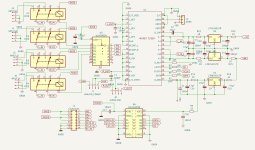Hello,
I want a volume controller as versatile as possible:
I have built an PASS ACP+ headphones amplifier and plan to built other preamp or other headphonses amplifer .... I want to use the same volume kit to all
Do the test today and the muse is completely quiet, I like the sound ( I have moved from ALPS POT)
to do list:
- adding IR controller in the software
**10/12/2023
The OLED display is with SSD1309 controller ( SPI version), this display is available in two size ( 1.54" and 2.42")
The use of the software (PIC) and project file is allowed only for personnal and DIY use.
For commercial use, please PM me
Enjoy !!! 🙂
I want a volume controller as versatile as possible:
I have built an PASS ACP+ headphones amplifier and plan to built other preamp or other headphonses amplifer .... I want to use the same volume kit to all
- isolated digital and analog section to facilitate the integration for the future project
- No amp op in the signal path
- in two PCB to reduce analog path wire . (the MUSES as close as possible of the analog input and preamp imput).
- with input select
- with output select
Do the test today and the muse is completely quiet, I like the sound ( I have moved from ALPS POT)
to do list:
- adding IR controller in the software
**10/12/2023
- The implementtaion of the IR control is finished
- Attached all KICAD project file
- Hex file for the PIC16F18346
The OLED display is with SSD1309 controller ( SPI version), this display is available in two size ( 1.54" and 2.42")
- The Ir contoller is a clone from ali***
- The IR receiver is IRM-56384F65 ( standard type ) I've got it there
- The rotary encoder is standard too , the model that I use is this model , If you use another model , May be you need to tweak the anti bounce capacitor value ( 22nf to 100nF)
The use of the software (PIC) and project file is allowed only for personnal and DIY use.
For commercial use, please PM me
Enjoy !!! 🙂
Attachments
-
 LAL_2945.JPG366.5 KB · Views: 926
LAL_2945.JPG366.5 KB · Views: 926 -
 LAL_2949.JPG313.5 KB · Views: 838
LAL_2949.JPG313.5 KB · Views: 838 -
 LAL_2950.JPG343.7 KB · Views: 779
LAL_2950.JPG343.7 KB · Views: 779 -
 LAL_2948.JPG323.1 KB · Views: 840
LAL_2948.JPG323.1 KB · Views: 840 -
MUSES72320.zip208.5 KB · Views: 338
-
PIC16f18346_Muses72320-HEX.zip15.5 KB · Views: 323
-
Volume contoller V1.zip225.6 KB · Views: 319
-
16f18346_-80to0db.zip16.1 KB · Views: 280
Last edited:
Hi DeenooHi lalaina!
How are you doing with the development? Have you made progress with the project?
Regards!
D'
I was little busy ( distracted by the beautifull sound of the ACP+ with the muses volume control🙂 )but I'm finishing the test of the IR code now in another test platform.
I think that after 20 to 30 days, I will finish to implement it in the project.
Regards
Attachments
You are absolutely right . But I'm not an expert in layout 🙂 and I want avoid any ground loop or ground noise. I prefer isolate completely the digital ground an analog ground.I'm curious why you'd need a digital isolator in the first place. The digital is only wiggling when you change the volume. Do you care tremendously about the sound quality then (assuming the digital wiggle would even make it into the audio signal)?
Tom
Like that too, I can use the KIT to all my future project ( a versatile kit as possible ) . I can use a separate power supply without caring about gound noise... 🙂
I use the PAI140M30 isolator.
https://www.rpsemi.com/uploads/soft/20230314/2-230314154S5400.pdf
Hi Lalaina!Hello,
I want a volume controller as versatile as possible:
I have built an PASS ACP+ headphones amplifier and plan to built other preamp or other headphonses amplifer .... I want to use the same volume kit to all
- isolated digital and analog section to facilitate the integration for the future project
- No amp op in the signal path
- in two PCB to reduce analog path wire . (the MUSES as close as possible of the analog input and preamp imput).
- with input select
- with output select
Do the test today and the muse is completely quiet, I like the sound ( I have moved from ALPS POT)
to do list:
- adding IR controller in the software
**10/12/2023
Will be updated for MUSES72323 when I have one 🙂
- The implementtaion of the IR control is finished
- Attached all KICAD project file
- Hex file for the PIC16F18346
The OLED display is with SSD1309 controller ( SPI version), this display is available in two size ( 1.54" and 2.42")
The Ir contoller is a clone from ali***
The use of the software (PIC) and project file is allowed only for personnal and DIY use.
For commercial use, please PM me
Enjoy !!! 🙂
It's great project!
I couldn't find the type of IR receiver and rotary transmitter in the documentation, please specify.
Thank you! Dee
I have updated the 1st.. entryHi Lalaina!
It's great project!
I couldn't find the type of IR receiver and rotary transmitter in the documentation, please specify.
Thank you! Dee
@Deenoo
New firmware updated
The 1st one is more specific to ACP+ PASS project , +9dB added to display because of the 9dB gain of the ACP+
I will send later the code of the remote I have using.
New firmware updated
The 1st one is more specific to ACP+ PASS project , +9dB added to display because of the 9dB gain of the ACP+
- -80db -0db display.
- 4 input activated
I will send later the code of the remote I have using.
Hello @lalaina , I love what you are doing here. I am working on something similar with PGA2310. I am still working on the board layout. I am very familiar with PIC processors and have done a fair amount of programming with them myself. I am also using a PIC in my project but was going to use swicthes. The rotary encoder is a much better idea so I will change to that. Did you use assembly, PICBasic or C for your source code? I can use any of those. Is the source code something you would share? That would save me much time. Cheers.
Last edited:
Hi Lalaina!@Deenoo
New firmware updated
The 1st one is more specific to ACP+ PASS project , +9dB added to display because of the 9dB gain of the ACP+
- -80db -0db display.
- 4 input activated
I will send later the code of the remote I have using.
I just uploaded the latest version of the hex file into the PIC and both the original and the clone remote control work! 🙂
I am very happy! Thank you for your efforts!
Dee
IHi @audiosteveHello @lalaina , I love what you are doing here. I am working on something similar with PGA2310. I am still working on the board layout. I am very familiar with PIC processors and have done a fair amount of programming with them myself. I am also using a PIC in my project but was going to use swicthes. The rotary encoder is a much better idea so I will change to that. Did you use assembly, PICBasic or C for your source code? I can use any of those. Is the source code something you would share? That would save me much time. Cheers.
I use XC8 compiler .
For the rotary encoder , I use the code shared in this website
Hi Lalaina!
It's great project!
Hi. You have a great project.
It will be nice if you add an additional screen for displaying the volume scale. Like Azur851A
https://ibb.co/QpYwGV4
https://ibb.co/JdX0Z3R
https://ibb.co/T2CbR4F
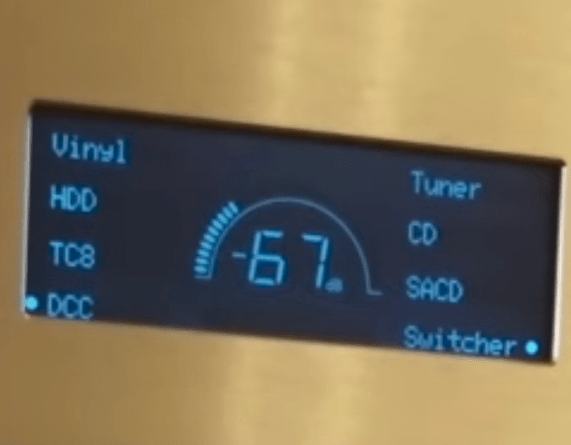
It's great project!
Hi. You have a great project.
It will be nice if you add an additional screen for displaying the volume scale. Like Azur851A
https://ibb.co/QpYwGV4
https://ibb.co/JdX0Z3R
https://ibb.co/T2CbR4F
hi @KonardHi Lalaina!
It's great project!
Hi. You have a great project.
It will be nice if you add an additional screen for displaying the volume scale. Like Azur851A
https://ibb.co/QpYwGV4
https://ibb.co/JdX0Z3R
https://ibb.co/T2CbR4F
View attachment 1276702
the issue that the display has only 128 x 64 resolution and I use a little 8 bit microcontroller.
I want to keep the software as simple as possible...like that I don't have to deal with lot of bug. I'm not a programmer, I'm an analog man 🙂 , I want only to use the MUSES72320. It takes a long long time to me to do the software 🙂. I'm 50 age old 😊.
But I agree with you...a volume scale will be fine
Last edited:
- Home
- Source & Line
- Analog Line Level
- My MUSES 72320 volume control