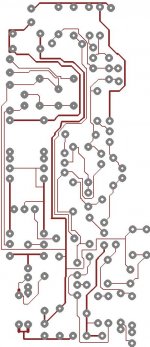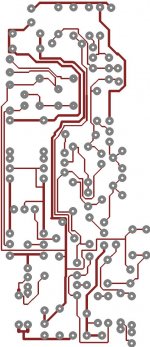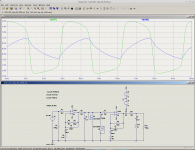I am not using KiCad although that would have been better than what I achieved. I used a humble Linux program, pcb-gtk, to directly draw the tracks and connection disks. I used vias for the latter, although I may be wrong. PCB making these days, seem to be very biased towards SMD making, and I, being over fifty years now, shudder to only think about SMD devices so small, that even with good reading glasses, one cannot make what a component is, let alone handle.It sounds like you are having fun 🙂 I'm afraid I've never used KiCad but I look forward to seeing how it all takes shape and turns out.
I am posting an image of the PCB although it needs checking. It is very easy to make mistakes, I am too human, not to make them.
Attachments
The current flowing in these tracks will be at most a few milliamps, at most 20mA for power tracks. The power stage and power supply are not shown: those are already done with heavy duty tracksOne thing I would say would be to make the traces much (very very much) thicker.
I know from experience just how small and thin the tracks can end up and that makes them fragile and prone to issues. I always try and put as much copper down as is reasonable and leave the fine print to where it is an essential such as passing between pads.
Post #22 and #23
GERMANIUM Single ended Class A Headphone Amp.
Post #2 here shows the underside of a board made with these wider tracks.
Anyone built/listened to D Selfs precision preamp.
Don't skimp on the copper would be my advice.
Post #22 and #23
GERMANIUM Single ended Class A Headphone Amp.
Post #2 here shows the underside of a board made with these wider tracks.
Anyone built/listened to D Selfs precision preamp.
Don't skimp on the copper would be my advice.
Can anyone list sites from where custom PCBs can be ordered? I beg pardon of readers for asking here, googling nowadays seems a waste of time.
Hello edbarx,
here is the price comparison site.
PCBShopper – A Price Comparison Site for Printed Circuit Boards
once you finalize the boardhouse, you may go to that particular site and order the boards.
I mostly use pcbway ( China PCB Prototype & Fabrication Manufacturer - PCB Prototype the Easy Way ) for their service is better than most other chinese houses. Quality is also very good and they dont charge extra for different color of masks.
regards
Prasi
here is the price comparison site.
PCBShopper – A Price Comparison Site for Printed Circuit Boards
once you finalize the boardhouse, you may go to that particular site and order the boards.
I mostly use pcbway ( China PCB Prototype & Fabrication Manufacturer - PCB Prototype the Easy Way ) for their service is better than most other chinese houses. Quality is also very good and they dont charge extra for different color of masks.
regards
Prasi
Back to the discussion of Raspberry Pi and VolumeIO: I have the hardware connected to my modem with an ethernet cable, but Volumio is obstinately forcing me to use a WIFI for configuration. I tried my network application and also wicd, but both failed to establish a connection. So, I am left frustrated, angry and tired incapable of doing anything apart from turning off the power to Pi. I know, no sermons are necessary, brute force turning off power is not recommended. I tried to use the command line to establish a connection by bringing up a network interface and calling dhclient, but still, no success! I also tried a direct cable connection between the Pi and my computer and FAILED to establish a connection. To establish a connection I used these commands: ifup, ifconfig and dhclient. I also used two GUI applications: wicd and my network manager which uses low level calls to establish a connection. The low level calls are ifconfig, iwconfig, dhclient, and wpa_supplicant. Can anyone enlighten me?
Back to the discussion of Raspberry Pi and VolumeIO: I have the hardware connected to my modem with an ethernet cable, but Volumio is obstinately forcing me to use a WIFI for configuration. I tried my network application and also wicd, but both failed to establish a connection. So, I am left frustrated, angry and tired incapable of doing anything apart from turning off the power to Pi. I know, no sermons are necessary, brute force turning off power is not recommended. I tried to use the command line to establish a connection by bringing up a network interface and calling dhclient, but still, no success! I also tried a direct cable connection between the Pi and my computer and FAILED to establish a connection. To establish a connection I used these commands: ifup, ifconfig and dhclient. I also used two GUI applications: wicd and my network manager which uses low level calls to establish a connection. The low level calls are ifconfig, iwconfig, dhclient, and wpa_supplicant. Can anyone enlighten me?
Hi edbarx,
Have you followed the Quick Start guide in Volumio's documentation here?
There is absolutely no need to SSH into the Pi and use any of the terminal commands you mention. In fact, the guide clearly states: IMPORTANT Do not configure your network manually via SSH, this can lead to issues and malfunctions. Volumio will enable its own hotspot as a fall-back method until such time that the WiFi is configured. It then disables itself. This hotspot mode may be ignored as you are using a cabled connection.
Network communication is handled and configured automatically, the only exception being the entry of your SSID and password should you decide to use a WiFi interface instead of a wired connection.
I suggest you re-flash your SD card from your original downloaded file and start fresh. Plug in your network cable between your router and the Pi before you power it on. I am assuming your router has DHCP enabled and is issuing valid range addresses from its pool.
Follow the guide and it should work as described.
I read that link several times and scrupolously followed the advice of not using an SSH. For some weird reason unknown to me, no connection can be established, irrespective of this being an ethernet wired connection or WIFI. So, the route out seems to be the hackers' path. I will have to brute force set up a connection by bypassing the operating system. Yes, it goes against the idea that this operating system, VolumeIO, is easy to set up. In my case it is definitely not easy with VolumeIO's wifi hotspot refusing connections and the PI not wanting to connect to any wired ethernet port.
The goal is to find the file responsible for network configuration.
P.S.
For file system corruption Linux has its analysis and repair tools. There is no need to flash the card again unless bootloader critical files have been modified.
The goal is to find the file responsible for network configuration.
P.S.
For file system corruption Linux has its analysis and repair tools. There is no need to flash the card again unless bootloader critical files have been modified.
Last edited:
I read that link several times and scrupolously followed the advice of not using an SSH. For some weird reason unknown to me, no connection can be established, irrespective of this being an ethernet wired connection or WIFI. So, the route out seems to be the hackers' path. I will have to brute force set up a connection by bypassing the operating system. Yes, it goes against the idea that this operating system, VolumeIO, is easy to set up. In my case it is definitely not easy with VolumeIO's wifi hotspot refusing connections and the PI not wanting to connect to any wired ethernet port.
The goal is to find the file responsible for network configuration.
This is most bizaar. I have set up three raspberry pis in this way and had no difficulties whatsoever.
1) Was the SD card selected and prepared as per the recommended method?
2) Is the network patch cable and router tested and known to be working?
3) Are you using Fing (on Android) or similar to establish the actual Volumio IP address?
It is important to only power on the Pi AFTER the network cable has been plugged in.
If you said you can SSH into the Pi, how can the network connection be non-operational?
The SD Card is bootable as the OS has set up a wifi hot spot with the name 'Volumeio'. I used dd to flash it, checked the downloaded zip file with md5sum, and mounted the partition to verify it was mountable. Finally, I used ls to list files and there were no problems.1) Was the SD card selected and prepared as per the recommended method?
The router is known to work as I use it all the time but I do not esclude it being the cause of this. It may be refusing connections.2) Is the network patch cable and router tested and known to be working?
I am using Devuan, a Linux distribution.3) Are you using Fing (on Android) or similar to establish the actual Volumio IP address?
Hotplugging electronics can damage them, I make sure not to do it.It is important to only power on the Pi AFTER the network cable has been plugged in.
I did not use SSH. If I were to use anything I would use a chroot as it is more secure and I have physical access to all hardware.If you said you can SSH into the Pi, how can the network connection be non-operational?
The SD Card is bootable as the OS has set up a wifi hot spot with the name 'Volumeio'. I used dd to flash it, checked the downloaded zip file with md5sum, and mounted the partition to verify it was mountable. Finally, I used ls to list files and there were no problems.
The router is known to work as I use it all the time but I do not esclude it being the cause of this. It may be refusing connections.
I am using Devuan, a Linux distribution.
This is not hotplugging. Just make sure the network cable is already plugged into the Pi BEFORE you apply power to the Pi.Hotplugging electronics can damage them, I make sure not to do it.
It could be that the device is present on your network and working, but you are not using the right IP address in your web browser to access it.
I use Linux too 😉 So you can run nmap to scan your network for the Volumio device. If you don't have nmap installed, do this:
Code:
$ sudo apt-get install nmapEnter your LAN subnet (e.g. 192.168.1.x) into the nmap command below. This will locate the Pi but could take some time.
Code:
$ nmap --script smb-os-discovery 192.168.1.0/24This will report all devices on your subnet each in the following format (I have added the highlights):
Code:
Nmap scan report for [COLOR="Red"][B]192.168.1.106[/B][/COLOR]
Host is up (0.011s latency).
Not shown: 991 closed ports
PORT STATE SERVICE
80/tcp open http
111/tcp open rpcbind
139/tcp open netbios-ssn
445/tcp open microsoft-ds
3000/tcp open ppp
3001/tcp open nessus
3005/tcp open deslogin
5000/tcp open upnp
49152/tcp open unknown
Host script results:
| smb-os-discovery:
| OS: Windows 6.1 (Samba 4.2.14-Debian)
| Computer name: localhost
| NetBIOS computer name: [COLOR="Red"][B]VOLUMIO[/B][/COLOR]
| Domain name:
| FQDN: localhost
|_ System time: 2018-09-13T16:23:22+00:00From the results in the above example, find the entry with VOLUMIO in the computer name and enter the address for this device as http://192.168.1.106 in any connected web browser and it will display the interface screen.
I tried nmap but I did not get any IP numbers pertaining to the Pi. The WIFI hotspot 'Volumeio' was again active and also again obstinately refusing connections.
From these observations it is clear the VolumeIO image I downloaded has issues with networking. So, as I said earlier, I will have to investigate how networking is configured in the configuration files.
From these observations it is clear the VolumeIO image I downloaded has issues with networking. So, as I said earlier, I will have to investigate how networking is configured in the configuration files.
It appears to be a problem with your hard-wired network connection.I tried nmap but I did not get any IP numbers pertaining to the Pi. The WIFI hotspot 'Volumeio' was again active and also again obstinately refusing connections.
From these observations it is clear the VolumeIO image I downloaded has issues with networking. So, as I said earlier, I will have to investigate how networking is configured in the configuration files.
Did you download the latest image file? This is currently V2.452. I have just done a fresh install on my son's Raspberry Pi and it is working perfectly.
I suggest you try setting it up with Wi-Fi only.
- Disconnect your network cable from the Pi.
- Reboot the Pi.
- Connect a cellphone, tablet or similar to the hotspot called Volumio. The password is volumio2
- Go to http://192.168.221.1
- In settings under NETWORK, choose your WiFi network and enter the password.
- Click on the Connect button
You may need to do a final reboot to activate the changes. Once the Pi connects to your WiFi, it will automatically disable its hotspot.
The only other possibility I can think of is that the computer you are using to scan and connect to the Pi is on an isolated or filtered network segment of your LAN.
Let me know if this is successful.
Last edited:
Yes, I downloaded the same version.
I mounted the SD micro card and inspected the file hierarchy. Regrettably, I have to say, it is not the Linux I know, but a heavily customized version that is almost completely unrecognizable to even a ripe Linux user. There are 3 partitions, the first being a FAT32 partition while the second and third are ext4 partitions. I tried to find a network interfaces file responsible for configuration but failed to find any such files.
I mounted the SD micro card and inspected the file hierarchy. Regrettably, I have to say, it is not the Linux I know, but a heavily customized version that is almost completely unrecognizable to even a ripe Linux user. There are 3 partitions, the first being a FAT32 partition while the second and third are ext4 partitions. I tried to find a network interfaces file responsible for configuration but failed to find any such files.
Yes, I downloaded the same version.
I mounted the SD micro card and inspected the file hierarchy. Regrettably, I have to say, it is not the Linux I know, but a heavily customized version that is almost completely unrecognizable to even a ripe Linux user. There are 3 partitions, the first being a FAT32 partition while the second and third are ext4 partitions. I tried to find a network interfaces file responsible for configuration but failed to find any such files.
Have you tried the WiFi connection method as I suggested?
I've just SSH'd into my Pi -
Looking in /etc/network/interfaces,
allow-hotplug eth0
iface eth0 inet dhcp
This looks like a standard automatic network connection on the wired port eth0, relying on an external DHCP-assigned IP address.
cat /etc/issue shows:
Raspbian GNU/Linux 8
This cut-down Raspbian uses systemd.
If you can, examine your /var/log/boot.log
With a cabled network, mine shows:
Starting ifup for eth0...
[ OK ] Started ifup for eth0.
[ OK ] Reached target Network.
[ OK ] Reached target Network is Online.
Personally, I think this is the wrong approach to resolving your issue.
Do you have a firewall or isolated VLAN on segments of your LAN between your Pi and the computer with the browser you're using? If so, that could easily be blocking access. Please ensure your Pi and PC are on the same LAN segment.
Do not use the address: volumio.local It doesn't work in Linux. You need to find the IP address. Try obtaining this from your router DHCP pool list.
Apologies to anyone wondering what this has to do with amplifier design!
Last edited:
Devuan is based off Debian with an older init system. I've run LTSpice on Wine in several different Debian-based Linux flavors for the last several years, with pretty much zero fuss and drama. Unless the Devuan developers really screwed things up, I doubt you will have any problems to deal with.I am on Linux, Devuan ASCII. Installing more software means more time dedicated to setup software that I have never used in my life.
For the last few years I've been using Xubuntu (also Debian based.) sudo apt-get install wine, download the LTSpice Windows .exe file from Linear, right click the .exe file in your file manager of choice and open with Wine, follow the prompts, and you are done.
It does take time to learn LTSpice, but it will save you from so many circuit design dead-ends and mistakes that it will soon be more than worth it.
Here's a screenshot of LTSpice running happily on Xubuntu 16.04.3. No bonus points if you recognize the circuit. 🙂
-Gnobuddy
Attachments
Clearly, you did not read the thread as this issue regarding LTSpice has been settled several weeks ago. Using sarcasm as a means of control or persuation is a well known manipulation technique: I refuse to be manipulated.Devuan is based off Debian with an older init system. I've run LTSpice on Wine in several different Debian-based Linux flavors for the last several years, with pretty much zero fuss and drama. Unless the Devuan developers really screwed things up, I doubt you will have any problems to deal with.
For the last few years I've been using Xubuntu (also Debian based.) sudo apt-get install wine, download the LTSpice Windows .exe file from Linear, right click the .exe file in your file manager of choice and open with Wine, follow the prompts, and you are done.
It does take time to learn LTSpice, but it will save you from so many circuit design dead-ends and mistakes that it will soon be more than worth it.
Here's a screenshot of LTSpice running happily on Xubuntu 16.04.3. No bonus points if you recognize the circuit. 🙂
-Gnobuddy
What is the root password for local root login for the VolumeIO OS? I search and got some three passwords that don't work. These are:
volumeio
volumeio2
raspberry
I also tried to login as user 'pi' using the password 'raspberry'
without success.
I wish to have local access to the VolumeIO OS as it has already all drivers installed. I am not using SSH but a local login. I connected a monitor and keyboard but I am still LOCKED OUT of my mini computer. This is exasperating.
volumeio
volumeio2
raspberry
I also tried to login as user 'pi' using the password 'raspberry'
without success.
I wish to have local access to the VolumeIO OS as it has already all drivers installed. I am not using SSH but a local login. I connected a monitor and keyboard but I am still LOCKED OUT of my mini computer. This is exasperating.
- Home
- Amplifiers
- Solid State
- My attempts at a design of a 3 stage amplifier