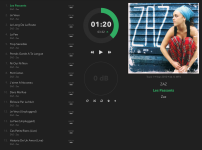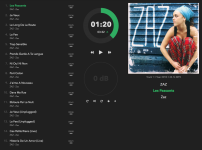I presume you are feeding a DAC not amplifier as you say.p { margin-bottom: 0.25cm; line-height: 120%; } Whatever I do I cannot get Moode 4.0 running. I’ve successfully built Moode image, changed l2s for Hifiberry Digi, changed Ethernet for WiFi. Everything is looking OK, after choosing one of radio stations it seems it’s working, optical socket of Hifiberry board is emitting red light – but my amplifier is not receiving any sound. I tried 3 different SD cards, every time the same outcome. What I am doing wrong?
Bazyli
Couple of possibilities:
1 Have you selected the correct HiFiBerry digi ?
2 In MPD settings have you set Volume to software or disabled, if software then the volume control is active, disabled the digi gives 100% output.
Radio Artwork
Maybe this has been answered elsewhere... I too have put the log files in the radio-logo directory with a matching new pls files, but gotten no where. Can't seem to get this to work. I have been through the directories and find little else. Any help? Anyone?Thank you,
after unsquashing it, I could upload new radio station logos. But for some reason after I switch back to radio station doesn't display it.
For example, I put the logo file Yammat FM.png to /var/www/images/radio-logos/ directory and Yammat FM.pls already presented in /var/lib/mpd/music/RADIO/.
[playlist]
numberofentries=1
File1=http://192.240.102.133:12430
Title1=Yammat FM
Length1=-1
version=2
The Pi screen currently uses zoom to shrink more content onto its relatively small screen and font sizes and spacing can get a little squirrelly. Maybe we can do a more general purpose large(r) text option for people who have a harder time seeing their screen? I'll have to think about how best that could be implemented if this is a common problem, though it could pay dividends on larger screens (e.g. 1080p) too.Hi @gabrielrosca,
The font size bump was only for Pi Touch.
p { margin-bottom: 0.25cm; line-height: 120%; }Indeed, I am feeding my Harman/Kardon which has integrated DAC.
But volume in MPD settings was set to software. Now, after disabling it everything is working perfectly – what an epiphany!!!
Thank you for your advice!
But volume in MPD settings was set to software. Now, after disabling it everything is working perfectly – what an epiphany!!!
Thank you for your advice!
p { margin-bottom: 0.25cm; line-height: 120%; } After disabling Software Volume control in MPD settings I am happily listening to my MoOde Player at last!
Linux...it appears to not do anything but if you are returned to the '$' prompt then it has worked...😉
Code:cd /home/pi
should return '$'
Check by typing..
(pwd = present working directory ie where you are now 😉 )Code:pwd
and you will get..
thus you have moved to the /home/pi directory...Code:/home/pi
All good...all normal..carry on...😀
Thanks again for the help!
That said, still having newbie trouble. 🙂 Here is my screenshot. I did this at lunch today. Just got back home after work, 5 hours later, & it appears as if nothing happened. What am I missing? I just logged in again with user name pi & password raspberry. & feel like I am still at ground zero. Thanks in advance for the help!
 pi by David Smith, on Flickr
pi by David Smith, on Flickrv4 has been running great on my three RPi's for about a week now. Big thanks to Tim and all the other contributors.
Donation just submitted.
Donation just submitted.
Shuffle mode issue
I seem to be having an issue with the shuffle mode that I never experienced with beta 12. For some reason, the music will randomly stop playing and when I go to the playback screen, the repeat, random and conserve buttons are all un-selected. I can turn the 3 selections back on and it will begin playing again. Today, I brought up the playback screen on my phone and started it playing again. When I got back home several hours later, it had stopped and when I looked at play history, it had only played 2 tracks. When I was using beta 12, it never stopped and would play continuous for weeks.
Were there any last minute changes that would have affected shuffle mode?
Thanks,
Gary
I seem to be having an issue with the shuffle mode that I never experienced with beta 12. For some reason, the music will randomly stop playing and when I go to the playback screen, the repeat, random and conserve buttons are all un-selected. I can turn the 3 selections back on and it will begin playing again. Today, I brought up the playback screen on my phone and started it playing again. When I got back home several hours later, it had stopped and when I looked at play history, it had only played 2 tracks. When I was using beta 12, it never stopped and would play continuous for weeks.
Were there any last minute changes that would have affected shuffle mode?
Thanks,
Gary
v4 has been running great on my three RPi's for about a week now. Big thanks to Tim and all the other contributors.
Donation just submitted.
Thank you for supporting moOde project! Much appreciated 🙂
-Tim
I seem to be having an issue with the shuffle mode that I never experienced with beta 12. For some reason, the music will randomly stop playing and when I go to the playback screen, the repeat, random and conserve buttons are all un-selected. I can turn the 3 selections back on and it will begin playing again. Today, I brought up the playback screen on my phone and started it playing again. When I got back home several hours later, it had stopped and when I looked at play history, it had only played 2 tracks. When I was using beta 12, it never stopped and would play continuous for weeks.
Were there any last minute changes that would have affected shuffle mode?
Thanks,
Gary
Hi Gary,
Why are you setting repeat? That would seem to conflict with auto-shuffle :-0
Just click Random Play.
-Tim
Hi Gary,
Why are you setting repeat? That would seem to conflict with auto-shuffle :-0
Just click Random Play.
-Tim
Hi Tim....I guess my thoughts on setting repeat was that possibly without it, the list would eventually end, and I wanted it to continue forever. I had the same 3 selected with beta 12, and all betas, as well as 3.84 and never had any issues. I can try un-selecting repeat.
Gary
Hi David, see my how to here...note the login change....you may have to restart the build...Thanks again for the help!
That said, still having newbie trouble. 🙂
Moode Audio Player for Raspberry Pi
Hi David, see my how to here...note the login change....you may have to restart the build...
Moode Audio Player for Raspberry Pi
Thank you so much DRONE7! I have your post there bookmarked & it is a HUGE help for a rookie like me. 🙂 That said, it's like the build won't start for me? Any clue what I may have done wrong? When I type sudo ./mosbuild.sh, it's like it does nothing. Just goes right back to the main prompt. Hope that makes sense. Thanks again in advance for the help!
if however I play another radio say Planet Pootwaddle sometime during the day it will sometimes not wake or sometimes wake playing Planet Pootwaddle
Intriguing !! What is the player address you use for this Planet Pootwaddle ...????
I am keen to try it..🙂
Thank you so much DRONE7! I have your post there bookmarked & it is a HUGE help for a rookie like me. 🙂 That said, it's like the build won't start for me? Any clue what I may have done wrong? When I type sudo ./mosbuild.sh, it's like it does nothing. Just goes right back to the main prompt. Hope that makes sense. Thanks again in advance for the help!
Hi David, it should ask some questions....are you copy and pasting the commands or typing them ? What happens if you close the session and ssh in again with the password 'moodeaudio. ?
I would reformat the sd card and start again..... 😉
Hi David, it should ask some questions....are you copy and pasting the commands or typing them ? What happens if you close the session and ssh in again with the password 'moodeaudio. ?
I would reformat the sd card and start again..... 😉
Excellent, I reformatted the card & now it worked! Not sure what I did wrong the first time. So, now when I get to the point of hitting "yes", that I want to shut the Pi down, do I hit y, then enter, then that's it. Walk away for a few hours & wait for it to finish? If I need to power it back on at this point, how do I do that? Just unplug it & plug it back in? Ir is there another way? Thanks again, I really appreciate your help!
Excellent, I reformatted the card & now it worked! Not sure what I did wrong the first time. So, now when I get to the point of hitting "yes", that I want to shut the Pi down, do I hit y, then enter, then that's it. Walk away for a few hours & wait for it to finish? If I need to power it back on at this point, how do I do that? Just unplug it & plug it back in? Ir is there another way? Thanks again, I really appreciate your help!
Hit y....enter... the Pi shuts down...wait a minute or two...unplug and replug....then go play snakes and ladders for an hour or two (lol showing my age)
See my post for the new login and checking via ssh...
Moode Audio Player for Raspberry Pi
Hit y....enter... the Pi shuts down...wait a minute or two...unplug and replug....then go play snakes and ladders for an hour or two (lol showing my age)
See my post for the new login and checking via ssh...
Moode Audio Player for Raspberry Pi
Excellent! This is what I couldn't find. I keep seeing to power it back up, but wasn't sure if there was another way other than unplugging & plugging back in. 🙂
Just completed this step this morning & headed out the door for work. Will check for the completed END when I get home tonight!
Really can't thank you enough for taking the time to help me. I have been running an older version of Moode since last summer with amazing success. Figured I'd check for an update this week & was thrown for a loop without the pre-made image file. 🙂 Been reading a lot this week & figuring this all out. Not a bad deal actually. I've learned a LOT this week that I wouldn't have ever known. 🙂
I'll report back tonight, hopefully with a finished product!
- Home
- Source & Line
- PC Based
- Moode Audio Player for Raspberry Pi