All other Wlan clients connect with a static address without problems. Only moode audio, volumio, rune audio make problems, respectively deny access with static address.
A problem outside moode os?
These 2 entries are clearly from the Moode OS. The 192.168.2.2 is not available. The 192.168.2.12 is available.
When I enter the SSID and the PSK, two new leases for the Wlan0 appear.
Again, the cause is clearly the Moode OS.
From this misbehavior results the impossibility of the establishment of a Wlan0 with stable IP.
Code:
ubnt@ubirout:~$ show dhcp statistics
pool pool size # leased # avail
---- --------- -------- -------
lan2 80 0 80
lan1 96 0 96
ubnt@ubirout:~$
ubnt@ubirout:~$ show dhcp leases
IP address Hardware Address Lease expiration Pool Client Name
---------- ---------------- ---------------- ---- -----------
192.168.2.2 b8:27:eb:bf:77:aa 2017/02/14 15:44:55 lan1 moode
192.168.2.12 b8:27:eb:bf:77:aa 2017/02/14 15:44:51 lan1 moode
ubnt@ubirout:~$
ubnt@ubirout:~$ show dhcp statistics
pool pool size # leased # avail
---- --------- -------- -------
lan2 80 0 80
lan1 96 2 94
ubnt@ubirout:~$A problem outside moode os?
These 2 entries are clearly from the Moode OS. The 192.168.2.2 is not available. The 192.168.2.12 is available.
When I enter the SSID and the PSK, two new leases for the Wlan0 appear.
Again, the cause is clearly the Moode OS.
From this misbehavior results the impossibility of the establishment of a Wlan0 with stable IP.
The lease time is hard-coded on many routers and can't be changed.
With my Netgear router the lease time is one hour and any reboots of Moode will find the new DHCP-assigned address incremented by one number.
I usually use "moode.local" to log in so I don't usually notice the address, but I can see how it would be irritating for some users.
Dave.
With my Netgear router the lease time is one hour and any reboots of Moode will find the new DHCP-assigned address incremented by one number.
I usually use "moode.local" to log in so I don't usually notice the address, but I can see how it would be irritating for some users.
Dave.
Last edited:
I use HiFiBerry Digi+, Digi + Pro and Amp+ as do many others.I have no problems with either Lan or Wlan. These Wlan problems have not been reported by others, one might therefore conclude that the problems are associated with the router.
I would suggest trying a clean Moode image and perhaps resetting the router to default settings.
I would suggest trying a clean Moode image and perhaps resetting the router to default settings.
Of course I can adjust the leasetime, I can also delete the leases via the CLI.The lease time is hard-coded on many routers and can't be changed.
With my Netgear router the lease time is one hour and any reboots of Moode will find the new DHCP-assigned address incremented by one number.
I usually use "moode.local" to log in so I don't usually notice the address, but I can see how it would be irritating for some users.
Dave.
And of course the leases are deleted before I move the SD card into the Raspberry.
There are no old leases.
After the first start of Moode os, I enter the IP into the address line of the browser. Then I go into the configuration menu. Then network and change the Wlan network to static. Enter the IP, set the subnet mask and the standard gateway. Configure the SSID and the PSK. Secure the configuration and then reboot without ethernet cable. It is then over wlan no access to the moode os possible. I do this on the same Raspberry with libreelec that works.
Hi,
I'm use MooneAudio with Rasperry Pi3 and Pi7 Touchscreen. All works very nice, but after 10 minutes the Touchscreen go blank. I tried many different methods to resolve this problem, but without any results. Can you help me?
I'm use MooneAudio with Rasperry Pi3 and Pi7 Touchscreen. All works very nice, but after 10 minutes the Touchscreen go blank. I tried many different methods to resolve this problem, but without any results. Can you help me?
Have you tried taking eth0 down? Then seeing if access is possible with wlan0.
J.
J.
Last edited:
The ethernet cable was not connected.Secure the configuration and then reboot without ethernet cable.
I've tried everything. For example first given the eth0 a static address and necessary parametere, then Moode runs wonderful.
As soon as I do the same on the Wlan0 interface, moode down, remove the cable, and moode restart is no more access to moode more given. The signal strength under wifi (wlan0) shows between 80-100%, the raspberry is visible in my AP. Only I get neither with moode.local nor with the assigned IP on the moode OS.
Melmac
From what I understand, you wish to give the wireless interface a static ip address?
When you first start up with a fresh install, moode.local will appear as an Access Point. When you fill in your wifi details and restart, the access point will no longer be visible. This is normal.
One thing I don't think you have tried yet is to reserve an IP on your router for the MAC address of the Raspberry Pi wireless port. Usually this is in the "Advanced" section of your router admin. Please take a look there and report back.
HTH
P&P
From what I understand, you wish to give the wireless interface a static ip address?
When you first start up with a fresh install, moode.local will appear as an Access Point. When you fill in your wifi details and restart, the access point will no longer be visible. This is normal.
One thing I don't think you have tried yet is to reserve an IP on your router for the MAC address of the Raspberry Pi wireless port. Usually this is in the "Advanced" section of your router admin. Please take a look there and report back.
HTH
P&P
All other Wlan clients connect with a static address without problems. Only moode audio, volumio, rune audio make problems, respectively deny access with static address.
Code:ubnt@ubirout:~$ show dhcp statistics pool pool size # leased # avail ---- --------- -------- ------- lan2 80 0 80 lan1 96 0 96 ubnt@ubirout:~$ ubnt@ubirout:~$ show dhcp leases IP address Hardware Address Lease expiration Pool Client Name ---------- ---------------- ---------------- ---- ----------- 192.168.2.2 b8:27:eb:bf:77:aa 2017/02/14 15:44:55 lan1 moode 192.168.2.12 b8:27:eb:bf:77:aa 2017/02/14 15:44:51 lan1 moode ubnt@ubirout:~$ ubnt@ubirout:~$ show dhcp statistics pool pool size # leased # avail ---- --------- -------- ------- lan2 80 0 80 lan1 96 2 94 ubnt@ubirout:~$
A problem outside moode os?
These 2 entries are clearly from the Moode OS. The 192.168.2.2 is not available. The 192.168.2.12 is available.
When I enter the SSID and the PSK, two new leases for the Wlan0 appear.
Again, the cause is clearly the Moode OS.
From this misbehavior results the impossibility of the establishment of a Wlan0 with stable IP.
Yes, external to moodeOS.
I ran a quick test and no issues with static address assignment for wlan0. The cmd below shows there is only one ip address assigned to wlan0, the static address. Access via http: //192.168.1.245 or http: //rp3.local works perfectly.
pi@rp3:~ $ ip addr show wlan0
3: wlan0: <BROADCAST,MULTICAST,UP,LOWER_UP> mtu 1500 qdisc mq state UP group default qlen 1000
link/ether 74:da:38:0a:1b:78 brd ff:ff:ff:ff:ff:ff
inet 192.168.1.245/24 brd 192.168.1.255 scope global wlan0
valid_lft forever preferred_lft forever
inet6 fe80::76da:38ff:fe0a:1b78/64 scope link
valid_lft forever preferred_lft forever
pi@rp3:~ $
Note: If u are running a Hifiberry DAC+ Pro, the oscillators on the board emit RF that kills WiFi on Pi3. Contact Hifiberry for support. https://github.com/raspberrypi/linux/issues/1588
-Tim
Attachments
New to raspberry pi audio, I just received a boss and am interested in using moode audio with the product. How can I use moode with this product? Thank you!
https://github.com/allocom/linux/tree/rpi-boss
http://www.diyaudio.com/forums/vendors-bazaar/300689-master-dac-boss-rpi.html
https://github.com/allocom/linux/tree/rpi-boss
http://www.diyaudio.com/forums/vendors-bazaar/300689-master-dac-boss-rpi.html
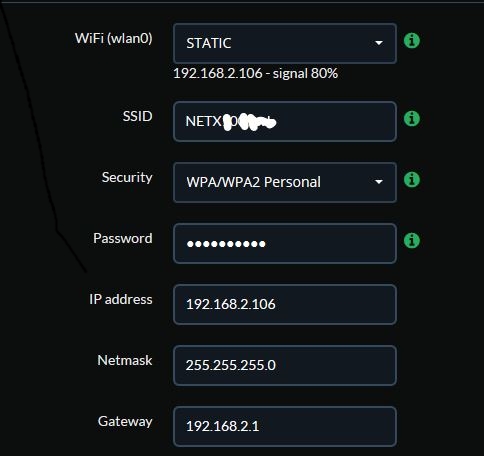
@Tim
What should I say, it looks identical with me, up to the Ipv6 configuration still have. I now remove the Ethernet cable is lost my connection to the Moode OS. I put it back on, I see the reception quality at 80%, only I lack any connection to the net.
Code:
2: eth0: <BROADCAST,MULTICAST,UP,LOWER_UP> mtu 1500 qdisc pfifo_fast state UP group default qlen 1000
link/ether b8:27:eb:bf:77:aa brd ff:ff:ff:ff:ff:ff
inet 192.168.2.101/24 brd 192.168.2.255 scope global eth0
valid_lft forever preferred_lft forever
inet6 2003:80:af75:4242:ba27:ebff:febf:77aa/64 scope global mngtmpaddr dynamic
valid_lft 86385sec preferred_lft 14385sec
inet6 fe80::ba27:ebff:febf:77aa/64 scope link
valid_lft forever preferred_lft forever
pi@moode:~ $
pi@moode:~ $ ip address show wlan0
3: wlan0: <NO-CARRIER,BROADCAST,MULTICAST,UP> mtu 1500 qdisc pfifo_fast state DOWN group default qlen 1000
link/ether b8:27:eb:ea:22:ff brd ff:ff:ff:ff:ff:ff
inet 192.168.2.106/24 brd 192.168.2.255 scope global wlan0
valid_lft forever preferred_lft forever
inet6 2003:80:af75:4242:ba27:ebff:feea:22ff/64 scope global mngtmpaddr dynamic
valid_lft 86244sec preferred_lft 14244sec
inet6 fe80::ba27:ebff:feea:22ff/64 scope link
valid_lft forever preferred_lft forever
pi@moode:~ $Supports moode Odroid C2?
If your guess is true, I should favor a combination Odroid c2 with mamboberry.
@pumpkinandpiano
Of course I can address in the router to map the MAC address-
Last edited:
Hi,
I tested now with external Wlan Stick (with USB connection cable) it does not change anything. As soon as the ethernetkabel is removed, I get despite correct configuration of the static IP no Wlan connection.
The cable to the stick I use to eliminate possible HF interference of the sound card.
https://abload.de/img/ext-wlanrsofb.jpg
I have plugged the ethernet cable again since I have no other access with puuty.
Anyone an idea?
I tested now with external Wlan Stick (with USB connection cable) it does not change anything. As soon as the ethernetkabel is removed, I get despite correct configuration of the static IP no Wlan connection.
The cable to the stick I use to eliminate possible HF interference of the sound card.
Code:
pi@moode:~ $ ip address show wlan0
3: wlan0: <BROADCAST,MULTICAST,UP,LOWER_UP> mtu 1500 qdisc mq state UP group default qlen 1000
link/ether 00:0f:60:09:56:47 brd ff:ff:ff:ff:ff:ff
inet 192.168.2.106/24 brd 192.168.2.255 scope global wlan0
valid_lft forever preferred_lft forever
inet6 2003:80:af75:4242:20f:60ff:fe09:5647/64 scope global mngtmpaddr dynamic
valid_lft 86227sec preferred_lft 14227sec
inet6 fe80::20f:60ff:fe09:5647/64 scope link
valid_lft forever preferred_lft forever
pi@moode:~ $ cat /etc/network/interfaces
#########################################
# This file is automatically generated by
# the player Network configuration page.
#########################################
auto lo
iface lo inet loopback
allow-hotplug eth0
iface eth0 inet static
address 192.168.2.101
netmask 255.255.255.0
gateway 192.168.2.1
dns-nameservers 192.168.2.1
allow-hotplug wlan0
iface wlan0 inet static
wireless-power off
wpa-ssid "NETX100norb"
wpa-psk "29xxxxxxa2"
address 192.168.2.106
netmask 255.255.255.0
gateway 192.168.2.1
dns-nameservers 192.168.2.1
pi@moode:~ $I have plugged the ethernet cable again since I have no other access with puuty.
Anyone an idea?
Last edited:
Yes
Set the WLAN interface to DHCP, then follow this, step by step.
Get the MAC address of the WLAN interface on the Pi.
Turn off the Pi.
Log into your router.
Look for a setting called 'DHCP reservation' on your router.
Enter MAC address of the Pi WLAN interface and the desired IP address, possibly a device name too.
Apply the settings.
Restart your router.
Restart your Pi.
Leave a minute or two, make a hot drink or something.
Point your browser to the IP address you selected.
Set the WLAN interface to DHCP, then follow this, step by step.
Get the MAC address of the WLAN interface on the Pi.
Turn off the Pi.
Log into your router.
Look for a setting called 'DHCP reservation' on your router.
Enter MAC address of the Pi WLAN interface and the desired IP address, possibly a device name too.
Apply the settings.
Restart your router.
Restart your Pi.
Leave a minute or two, make a hot drink or something.
Point your browser to the IP address you selected.
I already did.
Unfortunately without success. On the other hand I know very exactly how I have to configure my router.
Code:
set service dhcp-server shared-network-name lan1 subnet 192.168.2.0/24 static-mapping moode ip-address 192.168.2.106Unfortunately without success. On the other hand I know very exactly how I have to configure my router.
I know very exactly how I have to configure my router
Give it a go then.
It's just worked for me this morning and may help others who get stuck.
I already did.
Code:set service dhcp-server shared-network-name lan1 subnet 192.168.2.0/24 static-mapping moode ip-address 192.168.2.106
Unfortunately without success. On the other hand I know very exactly how I have to configure my router.
I agree with Tim, the problem is external to Moode.
Revert your router to its factory configuration, set Moode to dhcp and, unless your router is faulty, it will work.
New to raspberry pi audio, I just received a boss and am interested in using moode audio with the product. How can I use moode with this product? Thank you!
https://github.com/allocom/linux/tree/rpi-boss
http://www.diyaudio.com/forums/vendors-bazaar/300689-master-dac-boss-rpi.html
It's a PCM5122-based DAC, so select the Generic-1 device in configure>audio
All other Wlan clients connect with a static address without problems. Only moode audio, volumio, rune audio make problems...
Again, the cause is clearly the Moode OS.
From this misbehavior results the impossibility of the establishment of a Wlan0 with stable IP.
Look at it another way: There are thousands of implementations of Moode, Volumio and Rune running successfully on RPi 3s using dhcp
So what is different about yours?
Your Router
Your Pi
Your DAC
Your network configuration.
If this was a job for me at work, some of the things you gave mentioned would make me look more at the configuration of your router than anything else.
Namely, that you seem to have been fairly involved in the configuration of your router - you describe configuring via CLI, you use a lot of static entries (FFS why???), you describe your familiarity with the router as 'know exactly'.
All of which would lead me to conclude that the problem is in your network.
To remedy: save your router configuration, revert to factory defaults, configure your WAN, connect Moode and test.
Dont set static ip, do have the correct entries for DHCP, including the correct address for DNS and route (you won't resolve .local addresses if you aren't pointed to the local DNS).
As a general rule, the more you play around with your router, the more likely you are to make it misbehave. As a network engineer of nearly forty years, I connect it to the internet, change the SSID and password and that's pretty much it for 99% of installations. ALL my issues with Linux networking have been the result of mis configuration, not with the OS itself.
Oh, and all other WLAN clients can work with the defective router and come with the connection clear. The raspberry with libreelec. The raspberry with raspbian, all are on the road with static address. Reset the router to factory defaults to re-enter all over the CLI although obviously the router is not the problem? Not a good idea.I agree with Tim, the problem is external to Moode.
Revert your router to its factory configuration, set Moode to dhcp and, unless your router is faulty, it will work.
And above all nonsensical
Give it a go then.
It's just worked for me this morning and may help others who get stuck.
What you suggested is a great idea for those that can't resolve .local addresses or if you need to assign a specific address. Much preferable to static IP (which should really only be set for your router and any complex servers you may run, like a NAS, virtual host or similar)
DHCP leases should be long - 3 days or more - unless you are in a constantly-changing, high host-count network with more potential clients than available dhcp addresses.
- Home
- Source & Line
- PC Based
- Moode Audio Player for Raspberry Pi
