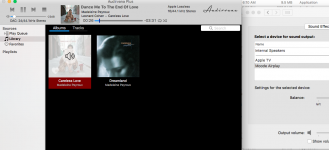Hi @terry22,
Could be on-board oscillators emitting RF that interferes in the WiFi 2.4 GHz band, similar to the Hifiberry DAC+Pro issue.
Just scroll to the bottom of issue #1588
WLAN driver not working correctly when using HiFiBerry DAC+ Pro * Issue #1588 * raspberrypi/linux * GitHub
-Tim
thank you. looks like it is the same thing.
I will write to the manufacturer tomorrow and ask if they fixed this issue.
Many thanks for the reply Zoot
I've just checked and the DNLA server was'nt enabled. I've just enabled it as you suggest but the problem persists. I've also just tried another DNLA player and have the same issue. The Mconnect app just cant see the Raspberry
Pi and the USB stick which the audio files are stored on. This problem has only appeared since I installed the latest version of Moode Audio on the Pi SD card. Any suggestions please anyone ?
I've just checked and the DNLA server was'nt enabled. I've just enabled it as you suggest but the problem persists. I've also just tried another DNLA player and have the same issue. The Mconnect app just cant see the Raspberry
Pi and the USB stick which the audio files are stored on. This problem has only appeared since I installed the latest version of Moode Audio on the Pi SD card. Any suggestions please anyone ?
Probably *too* obvious, but I've been bitten by this a few times...Many thanks for the reply Zoot
I've just checked and the DNLA server was'nt enabled. I've just enabled it as you suggest but the problem persists. I've also just tried another DNLA player and have the same issue. The Mconnect app just cant see the Raspberry
Pi and the USB stick which the audio files are stored on. This problem has only appeared since I installed the latest version of Moode Audio on the Pi SD card. Any suggestions please anyone ?
Is your phone connected to the correct wifi network?
Mconnect and Moode Audio problem
Many thanks for your comments guys.
I’ve just done a hard reset on the Pi and plugged the USB storage into the Pi after it was switched on.
It all seems to be working now
Many thanks for your feedback guys
Have a good day
Many thanks for your comments guys.
I’ve just done a hard reset on the Pi and plugged the USB storage into the Pi after it was switched on.
It all seems to be working now
Many thanks for your feedback guys
Have a good day
Is somebody using Audirvana in combination with High Sierra (both Mac related) and streaming to Moodeaudio using Airplay?
Audirvana keeps quitting all the time when connecting to Airplay by Moodeaudio.
With Sierra this wasn't the case...
Audirvana keeps quitting all the time when connecting to Airplay by Moodeaudio.
With Sierra this wasn't the case...
Is somebody using Audirvana in combination with High Sierra (both Mac related) and streaming to Moodeaudio using Airplay?
Audirvana keeps quitting all the time when connecting to Airplay by Moodeaudio.
With Sierra this wasn't the case...
The destination of your airplay stream causing an OS X app to crash is indicative of it being the app at fault.
That you said 'this wasn't the case' with Sierra - can we assume you recently upgraded?
Delete and reinstall Audirvana - I downloaded the trial version on my mid-2013 MacBook running the most up to date version of High Sierra and it worked fine.
I do have to wonder why you would buy such an expensive music player only to have it play at 44/16, though. iTunes can do that for free.
hi, guys!
do anybody know the easiest way to modify SOX parameters for MPD in moode? default is linear phase on all of three settings and 95% bandwidth also unchangeable from GUI.
I want go for something like minimal phase or changing bandwidth etc. how to get access to sox command line?
thanks
do anybody know the easiest way to modify SOX parameters for MPD in moode? default is linear phase on all of three settings and 95% bandwidth also unchangeable from GUI.
I want go for something like minimal phase or changing bandwidth etc. how to get access to sox command line?
thanks
Hi @sergbug,
MPD itself would need to be enhanced to make use of additional SoX recipes. If you have exact details on the resampling recipes, a feature request can be posted to the MPD Git.
Issues * MusicPlayerDaemon/MPD * GitHub
Maybe MaxK will implement 🙂
-Tim
MPD itself would need to be enhanced to make use of additional SoX recipes. If you have exact details on the resampling recipes, a feature request can be posted to the MPD Git.
Issues * MusicPlayerDaemon/MPD * GitHub
Maybe MaxK will implement 🙂
-Tim
The destination of your airplay stream causing an OS X app to crash is indicative of it being the app at fault.
That you said 'this wasn't the case' with Sierra - can we assume you recently upgraded?
Delete and reinstall Audirvana - I downloaded the trial version on my mid-2013 MacBook running the most up to date version of High Sierra and it worked fine.
I do have to wonder why you would buy such an expensive music player only to have it play at 44/16, though. iTunes can do that for free.
I also think it's Audirvana. Reinstalling doesn't solve the problem. Audirvana works but not connecting to Airplay (then it crashes)...
About iTunes: it still can't play Flac files (and no I don't want to convert the Flac files into Alac...)
I also think it's Audirvana. Reinstalling doesn't solve the problem. Audirvana works but not connecting to Airplay (then it crashes)...
About iTunes: it still can't play Flac files (and no I don't want to convert the Flac files into Alac...)
It works for me.
And playing FLAC in iTunes is a thing: Fluke For Mac
Attachments
Last edited:
hi, guys!
do anybody know the easiest way to modify SOX parameters for MPD in moode? default is linear phase on all of three settings and 95% bandwidth also unchangeable from GUI.
I want go for something like minimal phase or changing bandwidth etc. how to get access to sox command line?
thanks
Hi @sergbug,
MPD itself would need to be enhanced to make use of additional SoX recipes. If you have exact details on the resampling recipes, a feature request can be posted to the MPD Git.
Issues * MusicPlayerDaemon/MPD * GitHub
Maybe MaxK will implement 🙂
-Tim
Hi @sergbug,
Nice 🙂
[Feature request] sox recipes for MPD * Issue #122 * MusicPlayerDaemon/MPD * GitHub
-Tim
Listening to Madeline Peyroux streaming via Airplay while concurrently pushing 5GB of new music to my USB flash drive on my Wifi connected Pi3 at about 80MB/s on Moode 4B5
I really like this new version, Tim.
Don't let anyone tell you the wifi adapter in the Pi3 isn't up to the task.
If wireless streaming or pulling from NAS doesn't work for you, it's more than likely your network, not the Pi or Moode,
For those waiting for ver4.0, it's worth it. For you windows folks, it's worth it just for the built-in SSH browser!
Very slick on a Pi3, fast, flawless (so far), and sounds great to my machinery-and-motorcycle-inflected ears, even on my yucky Hifiberry Amp+
I really like this new version, Tim.
Don't let anyone tell you the wifi adapter in the Pi3 isn't up to the task.
If wireless streaming or pulling from NAS doesn't work for you, it's more than likely your network, not the Pi or Moode,
For those waiting for ver4.0, it's worth it. For you windows folks, it's worth it just for the built-in SSH browser!
Very slick on a Pi3, fast, flawless (so far), and sounds great to my machinery-and-motorcycle-inflected ears, even on my yucky Hifiberry Amp+
Last edited:
Hi Tim,
I try to send you a message, however, your mailbox was full. Would appreciated if you could send your email address to my message box. So that I could send you sometime about AfterDark. backgrounds. We are really keen on Moode Audio.
I try to send you a message, however, your mailbox was full. Would appreciated if you could send your email address to my message box. So that I could send you sometime about AfterDark. backgrounds. We are really keen on Moode Audio.
So streaming via Airplay using Audirvana in combination with High Sierra does work for you?
Thx for the Fluke for Mac thing
Weird problems
Hi there,
I ran into some weird problems while installing 3.8.4.
The setup is:
RPI 2 -> Hifiberry AMP+
I managed to get the sounds working, pretty straightforward, but somehow the AirPlay didn't work. I needed to up the volume on the mac, and then suddenly the sound burst out (blowing up my testspeakers, luckily they weren't my expensive ones...). The volume itself was limited in the webinterface of Moode, so it's weird. It felt like there was some sort of threshold until which the sounds didn't work, after which it came blazing thru. It seems to be working fine now, because I switched to software volume control. This problem is just FYI (since you don't wanna blow up anybodies speakers I presume).
Second problem, after I got everything working: I compiled librespot, which I use on another setup also. I got everything working, but; all symlinks, .service files and edits in /etc I add, disappear after a reboot. Anybody has a suggestion on how to fix this?
Thnx!
Hi there,
I ran into some weird problems while installing 3.8.4.
The setup is:
RPI 2 -> Hifiberry AMP+
I managed to get the sounds working, pretty straightforward, but somehow the AirPlay didn't work. I needed to up the volume on the mac, and then suddenly the sound burst out (blowing up my testspeakers, luckily they weren't my expensive ones...). The volume itself was limited in the webinterface of Moode, so it's weird. It felt like there was some sort of threshold until which the sounds didn't work, after which it came blazing thru. It seems to be working fine now, because I switched to software volume control. This problem is just FYI (since you don't wanna blow up anybodies speakers I presume).
Second problem, after I got everything working: I compiled librespot, which I use on another setup also. I got everything working, but; all symlinks, .service files and edits in /etc I add, disappear after a reboot. Anybody has a suggestion on how to fix this?
Thnx!
Last edited:
Hi Tim,
I try to send you a message, however, your mailbox was full. Would appreciated if you could send your email address to my message box. So that I could send you sometime about AfterDark. backgrounds. We are really keen on Moode Audio.
Hi,
My email address is listed in the Support section at moodeaudio.org and also below.
tim at moodeaudio dot org
-Tim
Hi there,
I ran into some weird problems while installing 3.8.4.
<snip>
The volume limit only applies to MPD and only if using the moOde volume knob, vol.sh, vol.php or built in rotary encoder driver.
The volume for Airplay, UPnP and Squeeze renderers is controlled by their client apps, iTunes, UPnP control point, LMS respectively, and is completely separate from MPD/moOde volume.
The Hifiberry AMP+ hardware volume controller does not support a dB scale and will behave strangely. Try an IQaudIO DigiAmp+ and you will experience normal volume control.
-Tim
Hi there Tim,
Thnx for the fast and clear reply! I switched to software volume control (I remembered after my post). After this it works, I can still set the hardware volume on the webinterface, which is useful as a limiter.
Maybe this should be the default setting for the Amp+? It might save some speakers 😉 Weird though, it used to work fine under a former version of Volumio. Haven't tried the new one. Will tinker with it as soon as I'm back in Paris.
Any idea about the second problem? It seems to reset the whole root partition at any reboot, is there a specific flag for the first install which I could check, which could've switched itself on? It's very weird, never seen anything like it before.
Thnx for the fast and clear reply! I switched to software volume control (I remembered after my post). After this it works, I can still set the hardware volume on the webinterface, which is useful as a limiter.
Maybe this should be the default setting for the Amp+? It might save some speakers 😉 Weird though, it used to work fine under a former version of Volumio. Haven't tried the new one. Will tinker with it as soon as I'm back in Paris.
Any idea about the second problem? It seems to reset the whole root partition at any reboot, is there a specific flag for the first install which I could check, which could've switched itself on? It's very weird, never seen anything like it before.
- Home
- Source & Line
- PC Based
- Moode Audio Player for Raspberry Pi