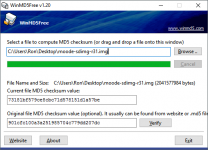Hi,
thanks a lot for your quick response. I added some dummy password as Tim suggested as well as I tried both Volume_1/Music/FLAC and Music/FLAC for path, while having 192.168.2.101 set for IP address, but I'm still receiving:
Last mount error
mount error(13): Permission denied Refer to the mount.cifs(8) manual page (e.g. man mount.cifs)
Is there anything else I can try? e.g. check some status using SSH etc.
Hi,
Try connecting to the share from a PC or Mac and then post back the connection string.
-Tim
ok, so when I'm connecting to this folder on NAS from a PC with Windows, it looks like this:
\\192.168.2.101\Volume_1\Music\FLAC\
\\192.168.2.101\Volume_1\Music\FLAC\
ok, so when I'm connecting to this folder on NAS from a PC with Windows, it looks like this:
\\192.168.2.101\Volume_1\Music\FLAC\
Hi,
Your original entry for Remote directory, Volume_1/Music/FLAC with forward slashes, is correct then.
Try the userid and password that you enter to logon to your Windows PC.
-Tim
Actually there is no login or password needed when I'm connecting to the NAS from different devices - two PCs, iPad etc. Of course, all of them including NAS are connected to the local network - router.
As I mentioned in the first post, I'm also able to connect to it with RPi running Volumio on it.
I'm still not sure what can be wrong that I can't mount it with Moode :-(
As I mentioned in the first post, I'm also able to connect to it with RPi running Volumio on it.
I'm still not sure what can be wrong that I can't mount it with Moode :-(
Actually there is no login or password needed when I'm connecting to the NAS from different devices - two PCs, iPad etc. Of course, all of them including NAS are connected to the local network - router.
As I mentioned in the first post, I'm also able to connect to it with RPi running Volumio on it.
I'm still not sure what can be wrong that I can't mount it with Moode :-(
Hello,
If you think credentials could be the issue, creating a new user on your NAS with a non blank password and with Volume_1 share read only or read and write access could help to find the problem.
Have you tried "guest" as username with a dummy password AND a blank password?
Regards,
Have you selected Digi Pro, not just Digi? Both will work, but the Digi doesn't have the two oscillators.
Certainly others running Moode and the Digi pro at 24/192 have reported it working fine.
The other question is, how are you powering it? Hifiberry have reported issues if your transformer/psu isn't grounded correctly.
If you are using a cheap wall-wart, does it have three metal pins, or just two? If you are powering the Pi and using that power for the Digi, does your psi have enough power? It should have at least 2500mA for the Pi3.
Thanks for the follow up! I have HDPlex Linear PSU with good 3A at hand ... so PSU is not the culprit. Actually, I've just prepared the new SDcard with Moode image and re-connect everything back. Nothing was changed in that respect, apart form the distribution change (Volumio->Moode).
Yes, HiFiBerry Digi+ Pro is selected and with or without SoX resampling everything sounds a bit weird (like speeded up record with added high pitch to the voices). I'm tempted to put back Volumio SDcard and test, but I'm 100% positive that this is new to me.
Trying to get Moode running on RPi3
Hi there,
I've been trying to get a CanaKit RPi3 I bought to work as a headless music player. I tried Rune but could never get it stable (freezing, network connection lost all the time, never got wireless connection working). Now I'm trying Moode. I can say one thing -- Moode sounds really sweet and clean. How'd you do that?
I've followed the Moode 3.1 Setup Guide. I'm at the point where Moode is playing its preloaded radio stations from an Ethernet connection to my router. However, I cannot get any WiFi connection happening, either from the RPi to my router or using it with Moode as a hotspot.
I did get Moode playing through my USB sound card (Behringer UCA-202), so no problem there.
Why can't I get WiFi to work? I'm thinking it might be a defective onboard WiFi adapter in my RPi, but I can't tell for sure. I'm a complete newbie to anything Linux or RPi.
Thanks for any help.
Hi there,
I've been trying to get a CanaKit RPi3 I bought to work as a headless music player. I tried Rune but could never get it stable (freezing, network connection lost all the time, never got wireless connection working). Now I'm trying Moode. I can say one thing -- Moode sounds really sweet and clean. How'd you do that?
I've followed the Moode 3.1 Setup Guide. I'm at the point where Moode is playing its preloaded radio stations from an Ethernet connection to my router. However, I cannot get any WiFi connection happening, either from the RPi to my router or using it with Moode as a hotspot.
I did get Moode playing through my USB sound card (Behringer UCA-202), so no problem there.
Why can't I get WiFi to work? I'm thinking it might be a defective onboard WiFi adapter in my RPi, but I can't tell for sure. I'm a complete newbie to anything Linux or RPi.
Thanks for any help.
Last edited:
Channel 10 tried with a static ip, still 0% signal.
It's a Hifiberry hardware fault. I'm surprised you say it works with volumio and 'other Pi' OS, as Hifiberry have acknowledged it as a hardware fault that needs a design change.
Forcing Wifi Channel 10 can make it work, apparently.
Hifiberry are offering money back for those unfortunate enough to have bought their kit.
https://github.com/raspberrypi/linux/issues/1588
Channel 10 tried with a static ip, still 0% signal.
Does it work if you don't select the Hifiberry dac?
In other words, don't have any i2s device selected, reboot and try setting up your network again.
Is the SHUTDOWN command supposed to close Moode and actually power off the RPi3, or just set Moode to a black screen with a RECONNECT button showing? I'm wondering if I have a hardware problem here. I'm also wondering if pulling the plug on the RPi3 might not eventually corrupt the SD card.
I've followed the Moode 3.1 Setup Guide. I'm at the point where Moode is playing its preloaded radio stations from an Ethernet connection to my router. However, I cannot get any WiFi connection happening, either from the RPi to my router or using it with Moode as a hotspot.
I did get Moode playing through my USB sound card (Behringer UCA-202), so no problem there.
Why can't I get WiFi to work? I'm thinking it might be a defective onboard WiFi adapter in my RPi, but I can't tell for sure. I'm a complete newbie to anything Linux or RPi.
Thanks for any help.
Out of the box, with the RPi3, it should boot and create a wireless hotspot. If it doesn't there are a few things to look at:
Confirm your image file matches the checksum using some thing like WinMD5 on PC. On the Mac issue the MD5 command against the downloaded img file
Current MD5 checksum, but always check on moodeaudio.org when you download: 901cfc100a3a251985704c779dd207dc
Your SD card - do a complete reimage using a recommended app such as ApplePiBaker for the Mac, Win32DiskImager for the PC.
Put the SD card back in and reboot - make sure you don't have an Ethernet cable installed. if you can't see the Moode AP, you most likely have a faulty PI.
If you can see the AP, get in, configure it for your local network, reboot and see if you can contact it -again, without an Ethernet cable attached.
If it fails to connect to your local network, check your router wireless settings. - you should use WPA/WPA2, with AES encryption. If you don't use WPA, you should. It's unlikely that any equipment you own won't work with WPA/AES, but if you do, consider getting a second wifi router to work with your more modern devices. The worst case is that you need to go round and sign back in to your network on all your devices.
If that doesn't work, you have more problems than we can probably diagnose online 🙂
Last edited:
Is the SHUTDOWN command supposed to close Moode and actually power off the RPi3, or just set Moode to a black screen with a RECONNECT button showing? I'm wondering if I have a hardware problem here. I'm also wondering if pulling the plug on the RPi3 might not eventually corrupt the SD card.
No, the Pi doesn't power off, unless you have an advanced power supply that can recognise 'power off' signals, like a PC does.
Shutdown shuts the OS down, quiesces the disk activity, flushes caches, etc. and makes it safe to power off.
You won't cause a problem by using shutdown, then when all light activity has ceased, pulling the power.
I dl'd WinMD5Free, and ran it.
For current file MD5 checksum value, I got
73181bf579ce8cbc71d578151d1a57be
The file I scanned was moode-sdimg-r31.img
-- or should I scan the zip file, not the unzipped img file?
I've attached a screenshot, since I don't know if I understand what I'm looking at.
I used Win32DiskImager to flash the SD card.
Thanks for the help so far.
--
UPDATE:
I dl'd the zip file of the Moode image. The MD5 checksum value checked out.
Then I unzipped the img file from the zip archive.
I then ran WinMD5 on the img file to see if it matched the one I got before. It did match. I think there was nothing wrong with the disk image.
Your wrote:
Where would I "see" the Moode AP? Should I check for this from my smartphone? (Motorola Moto E Android)
If so, been there done that, and the RPi3 doesn't show in the list of available WiFi devices on the phone.
I checked my router settings. It's set to WPA2 (AES).
For current file MD5 checksum value, I got
73181bf579ce8cbc71d578151d1a57be
The file I scanned was moode-sdimg-r31.img
-- or should I scan the zip file, not the unzipped img file?
I've attached a screenshot, since I don't know if I understand what I'm looking at.
I used Win32DiskImager to flash the SD card.
Thanks for the help so far.
--
UPDATE:
I dl'd the zip file of the Moode image. The MD5 checksum value checked out.
Then I unzipped the img file from the zip archive.
I then ran WinMD5 on the img file to see if it matched the one I got before. It did match. I think there was nothing wrong with the disk image.
Your wrote:
Put the SD card back in and reboot - make sure you don't have an Ethernet cable installed. if you can't see the Moode AP, you most likely have a faulty PI.
Where would I "see" the Moode AP? Should I check for this from my smartphone? (Motorola Moto E Android)
If so, been there done that, and the RPi3 doesn't show in the list of available WiFi devices on the phone.
I checked my router settings. It's set to WPA2 (AES).
Attachments
Last edited:
Hello,
If you think credentials could be the issue, creating a new user on your NAS with a non blank password and with Volume_1 share read only or read and write access could help to find the problem.
Have you tried "guest" as username with a dummy password AND a blank password?
Regards,
It works! Changing the username from admin to guest helped. Thanks a lot for your help.
One more question - touchscreen - I have connected hdmi display Odroid VU5 to RPi3 and Moode. I needed to modify boot/config.txt by adding hdmi mode and hdmi group parameters. I can see the screen when RPi is booting up - pictures of raspberries, some text messages etc. However when the Moode starts, the screen is blank. Does Moode support touchscreen display? How can I make it running please?
It works! Changing the username from admin to guest helped. Thanks a lot for your help.
One more question - touchscreen - I have connected hdmi display Odroid VU5 to RPi3 and Moode. I needed to modify boot/config.txt by adding hdmi mode and hdmi group parameters. I can see the screen when RPi is booting up - pictures of raspberries, some text messages etc. However when the Moode starts, the screen is blank. Does Moode support touchscreen display? How can I make it running please?
It's a web page - you need to initialise a web browser on the Pi and point it to the local machine.
I dl'd WinMD5Free, and ran it.
For current file MD5 checksum value, I got
73181bf579ce8cbc71d578151d1a57be
The file I scanned was moode-sdimg-r31.img
-- or should I scan the zip file, not the unzipped img file?
I've attached a screenshot, since I don't know if I understand what I'm looking at.
I used Win32DiskImager to flash the SD card.
Thanks for the help so far.
--
UPDATE:
I dl'd the zip file of the Moode image. The MD5 checksum value checked out.
Then I unzipped the img file from the zip archive.
I then ran WinMD5 on the img file to see if it matched the one I got before. It did match. I think there was nothing wrong with the disk image.
Your wrote:
Where would I "see" the Moode AP? Should I check for this from my smartphone? (Motorola Moto E Android)
If so, been there done that, and the RPi3 doesn't show in the list of available WiFi devices on the phone.
I checked my router settings. It's set to WPA2 (AES).
You check the checksum against the zip file - if it checks out, you know the downloaded file is good.
You should see a new network with an SSID of 'Moode' in your available wifi networks. Until you connect to that, you won't see any 'devices'.
Windows PCs will show a list of available networks.
Last edited:
It's a web page - you need to initialise a web browser on the Pi and point it to the local machine.
Is there any guideline / example how to do it? I'm afraid that with my very limited Linux knowldge I'm not able to do it 🙁
Is there any guideline / example how to do it? I'm afraid that with my very limited Linux knowldge I'm not able to do it 🙁
Search function and Google are your friends... but hey, easier to get others to do it for you, right? 🙄
http://www.diyaudio.com/forums/pc-based/271811-moode-audio-player-raspberry-pi-62.html#post4448274
This is out of date, but applicable.
https://rataks.com/blog/moode-on-raspberry-pi-7-inch-touch-screen.html
Hi there,
I finally managed to get hang on finishing the Pi3 test set-up with Moode and have one peculiar query. I'm using HiFiBery Digi+ Pro I2S interface (and configured correctly in Moode), however music does sound "speeded up" a bit ?! I'm resampling at 192/24 Sox HQ. When switching to USB (converter) interface (Gustard U12) it seems in order.
I don't remember the similar manifestation with Volumio, so maybe someone could offer any usefully hint?
M Xmas
Well, it's all good now. Shameful enough, just realised that I have Digi+ (non Pro) in this particular Pi3 set-up (had another one with Pro some time ago) and Moode was wrongly configured for Pro version!
I do apologise for wasting your time! It's all perfect now. 😀
Does anyone tried es9018 based i2s dac?
I tried one what is available and it works with supplied driver by it's designer.
And it plays but terribly slow to operate when it plays.
I wonder if any driver available for moode os.
Thank you very much in advance.
I tried one what is available and it works with supplied driver by it's designer.
And it plays but terribly slow to operate when it plays.
I wonder if any driver available for moode os.
Thank you very much in advance.
- Home
- Source & Line
- PC Based
- Moode Audio Player for Raspberry Pi