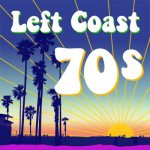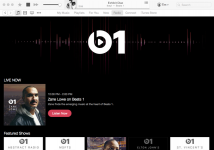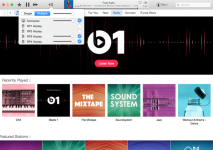On the top of my mind after a quick test it's missing:
- last.fm scrobbling, direct config from UI
...
BTW If someone needs lastfm scrobbling, I just installed mpdscribble on moode v2.0 this way:
- ssh to your pi running moode, login and do:
Code:
sudo apt-get install mpdscribble- After install, Lastfm ID/password must be set in /etc/mpdscribble.conf
- I had also to change MPD_SYSTEMWIDE=1 in /etc/default/mpdscribble
- rebooted and it started working.
It's reporting fine to last.fm.
Clearly it would be easier for linux newcomers if this could all be done from webUI settings, but mine's working great and it's easy enough following these steps 😎
Hey Tim, if you're looking for some more international stations, I came across this list -comprehensive and well organised : http://www.australianliveradio.com
SBS Desi is a good channel, if you like sub-continental pop.
Triple J and Triple J Unearthed are two big stations
ABC Jazz is bloody good
SBS Desi is a good channel, if you like sub-continental pop.
Triple J and Triple J Unearthed are two big stations
ABC Jazz is bloody good
Is it possible to get Spotify working on Moode?
Hi,
My recommendation for using Moode with commercial streaming services is to turn on the Airplay receiver, set your OS to send audio to Moode Airplay and then use the streaming service native Web interface or app. All features provided by the streaming service are available using this approach 🙂
For Mac OSX, click on volume control while holding Option key down, then select Moode Airplay.
For Windows, install Airfoil.
Regards,
Tim
BTW If someone needs lastfm scrobbling, I just installed mpdscribble on moode v2.0 this way:
- ssh to your pi running moode, login and do:
Code:sudo apt-get install mpdscribble
- After install, Lastfm ID/password must be set in /etc/mpdscribble.conf
- I had also to change MPD_SYSTEMWIDE=1 in /etc/default/mpdscribble
- rebooted and it started working.
It's reporting fine to last.fm.
Clearly it would be easier for linux newcomers if this could all be done from webUI settings, but mine's working great and it's easy enough following these steps 😎
Hi,
Thanks for posting this! I added it to the list for release 2.2 🙂
Regards,
Tim
Hey Tim, if you're looking for some more international stations, I came across this list -comprehensive and well organised : Australian Live Radio - Listen Online
SBS Desi is a good channel, if you like sub-continental pop.
Triple J and Triple J Unearthed are two big stations
ABC Jazz is bloody good
Hi,
Thanks, I'll b checking it out 🙂
Regards,
TC
Hi,
Moode Audio Player release 2.1 is available for download at moodeaudio.org 🙂
This release includes a new SD Card expansion feature with associated SDCARD folder in Browse panel and SDCARD Samba/SMB share name, support for CM6631A USB/SPDIF converter and Audiophonics I-Sabre DAC ES9023 TCXO I2S audio devices, and a header button for smart phone sized screens that provides easy toggle between knobs and album art.
Also included in this release are three great new radio stations from Soma FM, a variety of updates including a redesigned Library loader, radio station name space and tag handler, and several bug fixes. Refer to the attached release notes for details.
NOTE: The new ThistleRadio station from Soma FM is hand curated by the incredible Fiona Ritchie.
SomaFM: About Your ThistleRadio DJ
Enjoy!
Regards,
moodeaudio.org
Moode on Twitter
Tim
======================
2.1 Release 2015-07-31
======================
New features
- NEW: Expand SD Card storage to max size of card
- NEW: SDCARD music folder in Browse panel
- NEW: Samba/smb share names for SDCARD, USB2/3/4, RADIO
- NEW: Button to page between knobs and album art on small screens
Media
- NEW: Soma FM - Fluid: Drown in the electronic sound of instrumental hiphop, future soul and liquid trap.
- NEW: Soma FM - Left Coast 70s: Mellow album rock from the Seventies. Yacht friendly.
- NEW: Soma FM - ThistleRadio: Exploring music from Celtic roots and branches.
Updates
- UPD: Improved Library loader based on new method for traversing mpd db
- UPD: Library action menu includes Add and play (all), Add, replace, play (all)
- UPD: Improved handling and display of partially tagged or untagged collections
- UPD: Radio station name space based on station file name and URL
- UPD: Disable and dim volume knob when MPD volume control set to "disabled"
- UPD: Add USB device name "Audio" to MPD config friendly name logic
- UPD: Add CM6631A USB/SPDIF converter to audio device db
- UPD: Add NAD D 3020 Integrated Amp to audio device db
- UPD: Add chip spec for Hifiberry Digi+ in audio device db
- UPD: Add Audiophonics I-Sabre DAC ES9023 TCXO to audio device db
- UPD: Shovel & broom to remove some legacy code/files
Bug fixes
- FIX: Playback controls visible on config pages when on small screen
- FIX: Song file w/o title tag incorrectly labled as "Streaming source"
- FIX: Incorrect decode bit depth for dsd/dsf on Audio info popup
Moode Audio Player release 2.1 is available for download at moodeaudio.org 🙂
This release includes a new SD Card expansion feature with associated SDCARD folder in Browse panel and SDCARD Samba/SMB share name, support for CM6631A USB/SPDIF converter and Audiophonics I-Sabre DAC ES9023 TCXO I2S audio devices, and a header button for smart phone sized screens that provides easy toggle between knobs and album art.
Also included in this release are three great new radio stations from Soma FM, a variety of updates including a redesigned Library loader, radio station name space and tag handler, and several bug fixes. Refer to the attached release notes for details.
NOTE: The new ThistleRadio station from Soma FM is hand curated by the incredible Fiona Ritchie.
SomaFM: About Your ThistleRadio DJ
Enjoy!
Regards,
moodeaudio.org
Moode on Twitter
Tim
======================
2.1 Release 2015-07-31
======================
New features
- NEW: Expand SD Card storage to max size of card
- NEW: SDCARD music folder in Browse panel
- NEW: Samba/smb share names for SDCARD, USB2/3/4, RADIO
- NEW: Button to page between knobs and album art on small screens
Media
- NEW: Soma FM - Fluid: Drown in the electronic sound of instrumental hiphop, future soul and liquid trap.
- NEW: Soma FM - Left Coast 70s: Mellow album rock from the Seventies. Yacht friendly.
- NEW: Soma FM - ThistleRadio: Exploring music from Celtic roots and branches.
Updates
- UPD: Improved Library loader based on new method for traversing mpd db
- UPD: Library action menu includes Add and play (all), Add, replace, play (all)
- UPD: Improved handling and display of partially tagged or untagged collections
- UPD: Radio station name space based on station file name and URL
- UPD: Disable and dim volume knob when MPD volume control set to "disabled"
- UPD: Add USB device name "Audio" to MPD config friendly name logic
- UPD: Add CM6631A USB/SPDIF converter to audio device db
- UPD: Add NAD D 3020 Integrated Amp to audio device db
- UPD: Add chip spec for Hifiberry Digi+ in audio device db
- UPD: Add Audiophonics I-Sabre DAC ES9023 TCXO to audio device db
- UPD: Shovel & broom to remove some legacy code/files
Bug fixes
- FIX: Playback controls visible on config pages when on small screen
- FIX: Song file w/o title tag incorrectly labled as "Streaming source"
- FIX: Incorrect decode bit depth for dsd/dsf on Audio info popup
Attachments
Last edited:
I am on v2.1 test- is it the same as this 2.1 release (any need to 'upgrade')?
Hi,
Final Release 2.1 contains all features, updates and fixes including some late changes to the Library loader, so it differs in important ways from the earlier Test Releases.
My recommendation is to always go for the final release 🙂
Regards,
Tim
Thank you, it's working great!Updates
- UPD: Library action menu includes Add and play (all), Add, replace, play (all)
Nice to see the updated pictures on the website, together with up to date changelog and release notes etc... 🙂
-Issue r21 on PC, tried chrome and firefox browsers:
library tab page is not scaling, there are always the scroll bars in the browser. I went up to 1920x1080 and scroll bars are still there, like the whole page is slightly bigger than 1080p.
Both horizontally and vertically.
It happens only in library tab and only on PC.
Android works fine i.e. page scales correctly on mobile.
Don't remember if previous release did this as I flashed it over the previous.
Thank you, it's working great!
Nice to see the updated pictures on the website, together with up to date changelog and release notes etc... 🙂
-Issue r21 on PC, tried chrome and firefox browsers:
library tab page is not scaling, there are always the scroll bars in the browser. I went up to 1920x1080 and scroll bars are still there, like the whole page is slightly bigger than 1080p.
Both horizontally and vertically.
It happens only in library tab and only on PC.
Android works fine i.e. page scales correctly on mobile.
Don't remember if previous release did this as I flashed it over the previous.
Hi,
Glad its working 🙂
It may that the scroll bars are not auto-hiding. For your components, is there an OS or Browser setting that controls visibility of the scroll bars?
For example in Mac OS X there is a General pref setting that controls scroll bar visibility.
It could also be that I need to add a specific CSS webkit element for Chrome.
Regards,
Tim
Apple Airport Extreme and Moode player
Hi,
Not sure if discussed before,
I was struggling with my Airport Extreme's USB disk to get it to work in Moode player. I could not get it to work as NAS ('permission denied') with the user interface provided.
After some searching I've found "sec=ntlm" needs to be added to the mount options to make the USB disk connected to the Apple Airport Extreme work.
Maybe this can be integrated into the user interface?
Keep up the good work!
Rob Smit
Cyenne Audio (席音科技有限公司)
Hi,
Not sure if discussed before,
I was struggling with my Airport Extreme's USB disk to get it to work in Moode player. I could not get it to work as NAS ('permission denied') with the user interface provided.
After some searching I've found "sec=ntlm" needs to be added to the mount options to make the USB disk connected to the Apple Airport Extreme work.
Maybe this can be integrated into the user interface?
Keep up the good work!
Rob Smit
Cyenne Audio (席音科技有限公司)
Hi,
Not sure if discussed before,
I was struggling with my Airport Extreme's USB disk to get it to work in Moode player. I could not get it to work as NAS ('permission denied') with the user interface provided.
After some searching I've found "sec=ntlm" needs to be added to the mount options to make the USB disk connected to the Apple Airport Extreme work.
Maybe this can be integrated into the user interface?
Keep up the good work!
Rob Smit
Cyenne Audio (席音科技有限公司)
Hi Rob,
Thats interesting.
I'll look into providing this option in the UI and thus eliminating the need to manually stuff it in the "Mount flags" field.
Regards,
Tim
Hi,
I've been testing Mike Brady's excellent shairport-sync Airplay receiver and it looks solid for Moode release 2.2 🙂
Here's something odd though with Apple music and Airplay.
When playing Beats 1 the multi-select volume control with the list of Airplay receivers is replaced by a single volume slider. Airplay has to be selected from the OS X system volume control via Option-click, and only one Airplay receiver can be selected.
This only occurs with Beats 1 and does not happen with the other Apple Music radio stations or with song file playback. See attached screen shots of Beats 1 playing vs the Chill station.
Regards,
TC
I've been testing Mike Brady's excellent shairport-sync Airplay receiver and it looks solid for Moode release 2.2 🙂
Here's something odd though with Apple music and Airplay.
When playing Beats 1 the multi-select volume control with the list of Airplay receivers is replaced by a single volume slider. Airplay has to be selected from the OS X system volume control via Option-click, and only one Airplay receiver can be selected.
This only occurs with Beats 1 and does not happen with the other Apple Music radio stations or with song file playback. See attached screen shots of Beats 1 playing vs the Chill station.
Regards,
TC
Attachments
Hi Tim,
I need to write here to say thank you! I'm proud owner of an IQAudio DigiAMP+ connected to Raspi B+. After spending hours with runeaudio, Gordon from IQ suggested Moode. To make it short: wherever I got stuck in rune (which is basically everywhere), Moode simply works. EXCELLENT!
A couple of points seemed odd and I'm listing those below, but none of those are showstoppers. Listing in no particular order, if not of interest to be fixed feel free to ignore.
1. After I had used Configure/System to set I2S device to digiamp. After doing so (as far as I remember including reboot), Customize->Audio device description still didn't show digiamp. I'm unsure if this is just fyi, but it would be nice to adjust this when system config changes.
2. First time I used "Turn off" Moode immediately rebooted before I could even click the button. Also, web ui did not reconnect after the reboot but kept sitting at the reboot screen (this page will reconnect.... but it doesn't).
3. While MPD settings have a convenient "Apply" button, system settings have a "Set" per individual setting. This is confusing and inconvenient.
4. Listening to web radio and connecting to Moode via MPoD or MPaD on iPhone/iPad, the radio station name is not shown. Also, always "Unknown Artist" is shown.
5. Browse->Web Radio offers Add/Add and play/Add replace and play. Imho it would be nice to have Add replace and play as the default option that is triggered when clicking the radio station (not the small menu), similar to switching radio stations on a normal radio.
6. On iPad, the Playback ui is sometimes corruped: playing time is shown double and volume control vanishes. Can provide screenshots if helpful.
7. Not sure how to make MPoD show album covers. Could you advice which URL need be used?
8. Airplay- working fine from iPad but not visible on iPhone. As both are on iOS9 beta this may not really be an issue. When device is airplaying to Moode, track and cover are not visible. Also, Playback does not allow to "Play" library content before AirPlay is being stopped from device. It would be nice if Moode ui was allowed to take precence over running airplay.
9. I have quite an extensive library which is scanned from SMB and shows up in MPoD. It does not however show any contents (=0 tracks) in the Library window. It does load a while but then comes back without results. Potentially PHP timeout? Local caching in browser possible? Would be happy to diagnose, e.g. from the ajax requests being executed.
10. SMB shares. Opposed to rune they simply work. Great stuff!
11. Would be interested in root pw and how to upgrade a running Moode image to latest (dev) version without re-imaging.
I would be happy to help improving Moode- anything I can do please let me know.
Cheers,
Andreas
I need to write here to say thank you! I'm proud owner of an IQAudio DigiAMP+ connected to Raspi B+. After spending hours with runeaudio, Gordon from IQ suggested Moode. To make it short: wherever I got stuck in rune (which is basically everywhere), Moode simply works. EXCELLENT!
A couple of points seemed odd and I'm listing those below, but none of those are showstoppers. Listing in no particular order, if not of interest to be fixed feel free to ignore.
1. After I had used Configure/System to set I2S device to digiamp. After doing so (as far as I remember including reboot), Customize->Audio device description still didn't show digiamp. I'm unsure if this is just fyi, but it would be nice to adjust this when system config changes.
2. First time I used "Turn off" Moode immediately rebooted before I could even click the button. Also, web ui did not reconnect after the reboot but kept sitting at the reboot screen (this page will reconnect.... but it doesn't).
3. While MPD settings have a convenient "Apply" button, system settings have a "Set" per individual setting. This is confusing and inconvenient.
4. Listening to web radio and connecting to Moode via MPoD or MPaD on iPhone/iPad, the radio station name is not shown. Also, always "Unknown Artist" is shown.
5. Browse->Web Radio offers Add/Add and play/Add replace and play. Imho it would be nice to have Add replace and play as the default option that is triggered when clicking the radio station (not the small menu), similar to switching radio stations on a normal radio.
6. On iPad, the Playback ui is sometimes corruped: playing time is shown double and volume control vanishes. Can provide screenshots if helpful.
7. Not sure how to make MPoD show album covers. Could you advice which URL need be used?
8. Airplay- working fine from iPad but not visible on iPhone. As both are on iOS9 beta this may not really be an issue. When device is airplaying to Moode, track and cover are not visible. Also, Playback does not allow to "Play" library content before AirPlay is being stopped from device. It would be nice if Moode ui was allowed to take precence over running airplay.
9. I have quite an extensive library which is scanned from SMB and shows up in MPoD. It does not however show any contents (=0 tracks) in the Library window. It does load a while but then comes back without results. Potentially PHP timeout? Local caching in browser possible? Would be happy to diagnose, e.g. from the ajax requests being executed.
10. SMB shares. Opposed to rune they simply work. Great stuff!
11. Would be interested in root pw and how to upgrade a running Moode image to latest (dev) version without re-imaging.
I would be happy to help improving Moode- anything I can do please let me know.
Cheers,
Andreas
Hi Tim,
I need to write here to say thank you! I'm proud owner of an IQAudio DigiAMP+ connected to Raspi B+. After spending hours with runeaudio, Gordon from IQ suggested Moode. To make it short: wherever I got stuck in rune (which is basically everywhere), Moode simply works. EXCELLENT!
A couple of points seemed odd and I'm listing those below, but none of those are showstoppers. Listing in no particular order, if not of interest to be fixed feel free to ignore.
1. After I had used Configure/System to set I2S device to digiamp. After doing so (as far as I remember including reboot), Customize->Audio device description still didn't show digiamp. I'm unsure if this is just fyi, but it would be nice to adjust this when system config changes.
2. First time I used "Turn off" Moode immediately rebooted before I could even click the button. Also, web ui did not reconnect after the reboot but kept sitting at the reboot screen (this page will reconnect.... but it doesn't).
3. While MPD settings have a convenient "Apply" button, system settings have a "Set" per individual setting. This is confusing and inconvenient.
4. Listening to web radio and connecting to Moode via MPoD or MPaD on iPhone/iPad, the radio station name is not shown. Also, always "Unknown Artist" is shown.
5. Browse->Web Radio offers Add/Add and play/Add replace and play. Imho it would be nice to have Add replace and play as the default option that is triggered when clicking the radio station (not the small menu), similar to switching radio stations on a normal radio.
6. On iPad, the Playback ui is sometimes corruped: playing time is shown double and volume control vanishes. Can provide screenshots if helpful.
7. Not sure how to make MPoD show album covers. Could you advice which URL need be used?
8. Airplay- working fine from iPad but not visible on iPhone. As both are on iOS9 beta this may not really be an issue. When device is airplaying to Moode, track and cover are not visible. Also, Playback does not allow to "Play" library content before AirPlay is being stopped from device. It would be nice if Moode ui was allowed to take precence over running airplay.
9. I have quite an extensive library which is scanned from SMB and shows up in MPoD. It does not however show any contents (=0 tracks) in the Library window. It does load a while but then comes back without results. Potentially PHP timeout? Local caching in browser possible? Would be happy to diagnose, e.g. from the ajax requests being executed.
10. SMB shares. Opposed to rune they simply work. Great stuff!
11. Would be interested in root pw and how to upgrade a running Moode image to latest (dev) version without re-imaging.
I would be happy to help improving Moode- anything I can do please let me know.
Cheers,
Andreas
Hi,
Thanks for the feedback! Here are responses to your questions/concerns.
1. After I had used Configure/System to set I2S device to digiamp. After doing so (as far as I remember including reboot), Customize->Audio device description still didn't show digiamp. I'm unsure if this is just fyi, but it would be nice to adjust this when system config changes.
This could be done for I2S devices and is on my to-do list for 2.x series releases.
2. First time I used "Turn off" Moode immediately rebooted before I could even click the button. Also, web ui did not reconnect after the reboot but kept sitting at the reboot screen (this page will reconnect.... but it doesn't).
The instant reboot is odd. I've never had that happen to me, but sometimes the reconnect doesn't happen and I'm not sure why.
3. While MPD settings have a convenient "Apply" button, system settings have a "Set" per individual setting. This is confusing and inconvenient.
This is because setting changes are handed off by the config screens to a worker module that wakes up periodically looking for a "job" in its work queue, and the queue can only hold one job. The one job limitation is fine for most things for example MPD setting changes can be considered a single job that updates /etc/mpd./conf file. On the other hand the System config settings are actually a bunch of separate jobs that each do different things for example:
(1) "Expand SD card storage" modifies the partition then writes a run-once script to expand the file system after reboot
(2) "I2S audio device" modifies /boot/config.txt and /etc/modules files
(3) "Airplay receiver ON" modifies a database table that is read during player startup after reboot
If worker module were designed around a queue that could hold multiple jobs, the System config screen could probably have a single "APPLY" button.
4. Listening to web radio and connecting to Moode via MPoD or MPaD on iPhone/iPad, the radio station name is not shown. Also, always "Unknown Artist" is shown.
I'm not familiar with MPoD/MPaD. I just use Moode UI on iPhone/iPad which shows covers and all metadata 🙂
5. Browse->Web Radio offers Add/Add and play/Add replace and play. Imho it would be nice to have Add replace and play as the default option that is triggered when clicking the radio station (not the small menu), similar to switching radio stations on a normal radio.
Easy way to get this behaviour is to add your favorite radio stations to playlist and then operate from the Playlist, however it certainly would be possible to make an "Add, replace and play" click handler for song/radiostation items on the Browse and Library panels. It could be enabled via a Customization setting. I'll investigate.
6. On iPad, the Playback ui is sometimes corruped: playing time is shown double and volume control vanishes. Can provide screenshots if helpful.
Mail me the screen shots. I only have iPad mini for testing and not iPad.
7. Not sure how to make MPoD show album covers. Could you advice which URL need be used?
See my response to #4.
8. Airplay- working fine from iPad but not visible on iPhone. As both are on iOS9 beta this may not really be an issue. When device is airplaying to Moode, track and cover are not visible. Also, Playback does not allow to "Play" library content before AirPlay is being stopped from device. It would be nice if Moode ui was allowed to take precence over running airplay.
There might be a way to handle metadata, I'll add to the to-do list for the 2.x series releases, same with the "Press play in Moode should kill Airplay"
https://github.com/mikebrady/shairport-sync/issues/35
9. I have quite an extensive library which is scanned from SMB and shows up in MPoD. It does not however show any contents (=0 tracks) in the Library window. It does load a while but then comes back without results. Potentially PHP timeout? Local caching in browser possible? Would be happy to diagnose, e.g. from the ajax requests being executed.
What version of Moode are u using? Send me email and I can help troubleshoot.
10. SMB shares. Opposed to rune they simply work. Great stuff!
Glad to hear this.
11. Would be interested in root pw and how to upgrade a running Moode image to latest (dev) version without re-imaging.
ssh root@moode (pwd = moode)
Note: may need to use moode.local instead of moode as host name.
In-place upgrade procedure either manual or automated is not something on my to-do list simply because of the huge work effort involved, probably = to amount of work to do feature coding and debug!
I would be happy to help improving Moode- anything I can do please let me know.
Already some nice ideas from you in your note, thanks!
Regards,
Tim
In-place upgrade procedure either manual or automated is not something on my to-do list simply because of the huge work effort involved, probably = to amount of work to do feature coding and debug!
Tim,
In my update workflow over your series of MoOde test versions and releases, two sets of entries require reference to a notebook so I don't mess them up.
First and probably simplest to do something about are the radio stations I always add. A text file written onto the SD card after it gets the new image with a specified name that has the 'name' and station url for each of your additions that would automatically load on first boot could handle this.
Second, a similar process for NAS hookup would be nice.
Neither of these are killers for me but smoothing these out without resorting to a total 'state save and carry-forward' would be nice.
thanks,
Skip
Hi all!
I tried Volumio, RuneAudio, but for now, moode seems to be the best solution. Its good to have the playlist together with the playback control, and album art.
But is there any option to turn off the library, and the library tab? I dont use it, and it slows the DB update. (I have many songs, shared from a NAS)
My second thought:
When I listen to music, I sit down, and power up my system. Volumio had a startup effect, so i knew when it was up and running.
For those who want to add a startup sound to moode, here is a small solution:
1.Place your favorit startup sound in /var/local/mystartupsound.wav
2.Add the following line to /etc/rc.local BEFORE "exit 0":
Before rebooting, or even before editing rc.local, You should try, if the sound works. Just type in command line:
If You hear the sound, Your good to go. If not, try to change the "hw:0,0".
To list the sound hardware type: "
".
Hope this helps someone! 🙂
Sorry for my bad English!
Oh, and i use RPi2 + PCM5102 DAC (HifiberryDAC) + OLED display.
I tried Volumio, RuneAudio, but for now, moode seems to be the best solution. Its good to have the playlist together with the playback control, and album art.
But is there any option to turn off the library, and the library tab? I dont use it, and it slows the DB update. (I have many songs, shared from a NAS)
My second thought:
When I listen to music, I sit down, and power up my system. Volumio had a startup effect, so i knew when it was up and running.
For those who want to add a startup sound to moode, here is a small solution:
1.Place your favorit startup sound in /var/local/mystartupsound.wav
2.Add the following line to /etc/rc.local BEFORE "exit 0":
Code:
/usr/bin/aplay -D hw:0,0 '/var/local/mystartupsound.wav'Before rebooting, or even before editing rc.local, You should try, if the sound works. Just type in command line:
Code:
/usr/bin/aplay -D hw:0,0 '/var/local/mystartupsound.wav'If You hear the sound, Your good to go. If not, try to change the "hw:0,0".
To list the sound hardware type: "
Code:
aplay -lHope this helps someone! 🙂
Sorry for my bad English!
Oh, and i use RPi2 + PCM5102 DAC (HifiberryDAC) + OLED display.
Tim,
In my update workflow over your series of MoOde test versions and releases, two sets of entries require reference to a notebook so I don't mess them up.
First and probably simplest to do something about are the radio stations I always add. A text file written onto the SD card after it gets the new image with a specified name that has the 'name' and station url for each of your additions that would automatically load on first boot could handle this.
Second, a similar process for NAS hookup would be nice.
Neither of these are killers for me but smoothing these out without resorting to a total 'state save and carry-forward' would be nice.
thanks,
Skip
Hi Skip,
There is an SMB share named RADIO that provides access to all the radio station pls files. You should be able to copy off your custom added station files, then copy them back to a newer image after its booted.
I'll have to take a look at NAS and Wireless settings and see whether these could be easily exported/imported.
Regards,
Tim
Hi all!
I tried Volumio, RuneAudio, but for now, moode seems to be the best solution. Its good to have the playlist together with the playback control, and album art.
But is there any option to turn off the library, and the library tab? I dont use it, and it slows the DB update. (I have many songs, shared from a NAS)
My second thought:
When I listen to music, I sit down, and power up my system. Volumio had a startup effect, so i knew when it was up and running.
For those who want to add a startup sound to moode, here is a small solution:
1.Place your favorit startup sound in /var/local/mystartupsound.wav
2.Add the following line to /etc/rc.local BEFORE "exit 0":
Code:/usr/bin/aplay -D hw:0,0 '/var/local/mystartupsound.wav'
Before rebooting, or even before editing rc.local, You should try, if the sound works. Just type in command line:
Code:/usr/bin/aplay -D hw:0,0 '/var/local/mystartupsound.wav'
If You hear the sound, Your good to go. If not, try to change the "hw:0,0".
To list the sound hardware type: "".Code:aplay -l
Hope this helps someone! 🙂
Sorry for my bad English!
Oh, and i use RPi2 + PCM5102 DAC (HifiberryDAC) + OLED display.
Hi,
Currently there is no option to hide the Library tab, however unless you actually press the tab button the Library load will not occur.
Regards,
TC
- Home
- Source & Line
- PC Based
- Moode Audio Player for Raspberry Pi