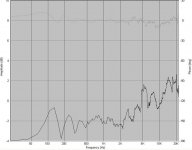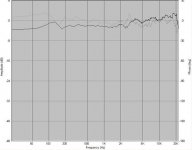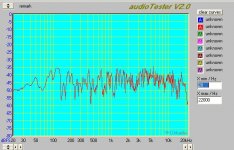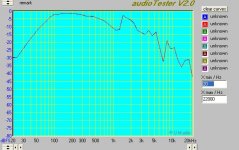kelticwizard said:
Wow, she's a beaut 😀 I have tons of resistors that's why I was asking, maybe not a 2.2 Kohm, I'm not sure. But I got pretty close by putting 3 - 6 Kohm in parellel.
I will have to get that cap looks like. So I guess I might as well get that resistor, while I'm going there.
kelticwizard said:Pick up a mono 1/8" cable with open ends or snip off one end, and hook the thing up.
I have one, we tested my sound card with it. The testing didn't work remember 🙁
I am thinking of buying the Behringer ECM8000 measuring mic and the TUBE ULTRAGAIN MIC100 preamp, but i am a bit concerned on the tube issue. Will it give altered measuring results or not ? I mean the fact that its based on a tube (to give warmer sound) and not on an op-amp, will it make any difference on measuring ?
Any opinions/experience on this ?
Any opinions/experience on this ?
I get some strange looking graphs when measuring mic response or speaker response or any type of acoustic response. Is this my mic or am I doing something wrong in Speaker Workshop? I have another mic I can test, but it's one of those regular computer mics you just talk into. Also I don't know what this will tell me.
I'll try to post what the graphs look like later. But they're all spikey and make no sense even when I smooth them. They are always different.
I'll try to post what the graphs look like later. But they're all spikey and make no sense even when I smooth them. They are always different.
You cant use the sound card's mic input on SpeakerWorkshop, you must use the line in with a mic preamp. Also you have to do all the calibration procedures carefully, make sure that the line in is enabled at the RECORDING option of the sound card volume controls, and do a signal recording through the speakerworkshop menu and make sure you have no clipping. Clipping gives altered and inaccurate results.
Jomor:
That is very useful info. I haven't set up Speaker Workshop. Yet.
Would you care to recommend a decent mic preamp suitable for this? Since Jimmy is building a Gainclone, I am sure he is able to put together a mic preamp.
Also, instead of Speaker Workshop, why not use the mic to plug into a program such as Oscilloscope For Windows?
http://www.electronics-lab.com/downloads/pc/001/screeshoot.html
It might not have elaborate calibration, but it does have a freeze shot where the entire frequency response of the speaker is displayed. It just won't be correlated to specific SPL-but it should be accurate within itself. That is, if you are 1 dB down at 50 Hz from 400 Hz, then it should show you as being 1 dB down at 50 Hz from 400 Hz. It jsut won't give you a specific SPL-like 87 dB at 50 Hz and 88 dB at 400 Hz.
Perhaps Jimmy can plug his Panasonic mic into this program without using a mic preamp, if he just wants a quick frequency response chart.
That is very useful info. I haven't set up Speaker Workshop. Yet.
Would you care to recommend a decent mic preamp suitable for this? Since Jimmy is building a Gainclone, I am sure he is able to put together a mic preamp.
Also, instead of Speaker Workshop, why not use the mic to plug into a program such as Oscilloscope For Windows?
http://www.electronics-lab.com/downloads/pc/001/screeshoot.html
It might not have elaborate calibration, but it does have a freeze shot where the entire frequency response of the speaker is displayed. It just won't be correlated to specific SPL-but it should be accurate within itself. That is, if you are 1 dB down at 50 Hz from 400 Hz, then it should show you as being 1 dB down at 50 Hz from 400 Hz. It jsut won't give you a specific SPL-like 87 dB at 50 Hz and 88 dB at 400 Hz.
Perhaps Jimmy can plug his Panasonic mic into this program without using a mic preamp, if he just wants a quick frequency response chart.
Speaker Workshop is able to acquire the Impulse Response, from which you can get more info that a frequency response via FFT. Besides you can isolate the first reflection from the time domain and get anechoic frequency response above a frequency which depends on how close is the first reflective surface during the measurement. And its free. Its a pain in the #### to calibrate, but if you sort it out, its a great tool. It also does impedance measurement !!!!!!!!!!!!!!
I m not sure I can recommend a decent mic pre-amp yet since i m still on investigation about this, but i ve seen many dyi circuits or ready devices on the net till now
I m not sure I can recommend a decent mic pre-amp yet since i m still on investigation about this, but i ve seen many dyi circuits or ready devices on the net till now
I think I got Speaker Workshop to measure some frequency response. I did not do the calibration. Not sure how it's done, yet. But I have a rough farfield graph of my speakers in room response. I will post it under my other thread about the boominess of my speakers. Or I guess it makes sense to post it here. There is a peak at 115-140 Hz then a smaller one at 250 Hz. These peaks are not present in nearfield measurements of the woofer.
The 9V battery with 1 uF cap and 2 Kohm (in my case) resistor works (I think) with the line-in input of my on-mainboard VIA chipset Legacy soundcard, I will try it with my soundblaster 16 later. Also, with the mono cord with the mic only causes one channel to work on my sound card.
I couldn't get the oscilluscope to work.
The 9V battery with 1 uF cap and 2 Kohm (in my case) resistor works (I think) with the line-in input of my on-mainboard VIA chipset Legacy soundcard, I will try it with my soundblaster 16 later. Also, with the mono cord with the mic only causes one channel to work on my sound card.
I couldn't get the oscilluscope to work.
Attachments
What's the faint curve and what's the bold one?
Is one nearfield and one farfield?
If not, can you give us the nearfield curve for the woofer?
Is one nearfield and one farfield?
If not, can you give us the nearfield curve for the woofer?
The faint one is suppose to be phase.
I think my mic does not work for Speaker Workshop or I don't know what I'm doing in Speaker Workshop. I forgot to check the FR graphs when there's no sound and they're the same as when there is sound. So I figure the mic does nothing.
I will try Audiotester tomorrow, see if I have better luck.
I think my mic does not work for Speaker Workshop or I don't know what I'm doing in Speaker Workshop. I forgot to check the FR graphs when there's no sound and they're the same as when there is sound. So I figure the mic does nothing.
I will try Audiotester tomorrow, see if I have better luck.
Be sure that you have the reference (acoustics tab of preferences) set to "none", or you will be comparing your soundcard's noise spectrum to itself. I found this hint buried somewhere.
Of course, if you are set up to montor the signal to the speaker, ignore this comment.
Of course, if you are set up to montor the signal to the speaker, ignore this comment.
I still can't get Speaker Workshop to work correctly. But I know my mic works now in the mic input and the line-in input. The correct input was not selected in control panel. Turns out Audiotester 2.0.9 makes these changes in the mixer and control panel for you. Although I could not figure out how to smooth my graphs or the feature is not available. Here's a farfield graph of sweep FR at 400 steps. I don't think the db scale is correct. But you can tell what happens below 150 Hz pretty well.
Attachments
Here's the nearfield of the woofer from about .25" away from the dustcap. Speaker Workshop help file (not AudioTester) said that measurements are accurate from 300 Hz down for the woofer depending on the size of the woofer. My woofer Sd is about 235 cm^2, don't know what upper Hz value this mean it's accurate to, but maybe others know.
Attachments
Hello,
in a NF measurement, the mic should be placed at a distance from the dustcap = or < : D*0.055, where D=driver diameter in cm. (D.B.Keele)
The useful max frequency depends on the driver diameter by this formula: Fmax=10950/D where D is the driver diameter in cm.
regards
Claudio
in a NF measurement, the mic should be placed at a distance from the dustcap = or < : D*0.055, where D=driver diameter in cm. (D.B.Keele)
The useful max frequency depends on the driver diameter by this formula: Fmax=10950/D where D is the driver diameter in cm.
regards
Claudio
To troubleshoot SW, hook up a loop cable (L output to L input, R output to R input). Take a nearfield frequency response measurement (no gating). You should see a good level on VU meters (turn on through 'view', 'VU meter'). A good level is ~10k-16k if 32k is full scale in your setup. The levels should be about the same on both channels. You should measure a flat line for the response at 0dB, and the phase should also be flat. This should let you confirm if your sound card is set up correctly. Once you get this figured out, hook up a speaker and mic, leaving one of the channels in a loop (specify which channel is the reference in the 'options', 'prefences', 'acoustic' menu).
jomor said:I am thinking of buying the Behringer ECM8000 measuring mic and the TUBE ULTRAGAIN MIC100 preamp, but i am a bit concerned on the tube issue. Will it give altered measuring results or not ? I mean the fact that its based on a tube (to give warmer sound) and not on an op-amp, will it make any difference on measuring ?
The Behringer ECM8000 seems to be a decent and popular choice, but probably should be calibrated. I have one myself, I think the high end above 15 Khz rolls of significantly, but, I'm not certain.
Yes, it could affect your measurements (any preamp that affects the tone). You don't want the preamp to add any coloration to the sound, use a simple solid state preamp.
Any "characer" that a tube preamp "adds" to the sound will simply be inaccuracy when it comes to measurement.
To other posters/readers:
I just downloaded the free shareware of AudioTester, that looks nice and simple to use! Anyone aware of what the shareware limitations are?
As far as speaker CAD software, LspCAD seems to be the easiest to me, there are a couple different free demo versions of that. One which is fully functioning, but for a limited time and another which is not time limited, but does not have the option to save.
[for measurement] So far, I have had the best luck (and consistant results) using ARTA which is also available as a free download. Here is the ARTA homepage: http://www.fesb.hr/~mateljan/arta/index.htm
So I recommend downloading both AudioTester and ARTA (and anyother freeware/shareware programs that can be found).
I've been able to use the Panasonic mic capsules from digikey connected directly to my soundcard's mic input without any resistors/capacitors/batteries, I do check the "mic boost" box in the mixer to get acceptable levels.
Can anyone tell me what advantage is gained by adding the combination of the 9v battery, 2.2K Ohm resistor, and 1 uF capacitor?
none?! Maybe some capsules are not happy with the 5V coming out of the soundcard, but probably lots of capsules work with 5V.Can anyone tell me what advantage is gained by adding the combination of the 9v battery, 2.2K Ohm resistor, and 1 uF capacitor?

regards
- Status
- Not open for further replies.
- Home
- Loudspeakers
- Multi-Way
- Microphone suggestion for speaker testing - Thank You in Advance