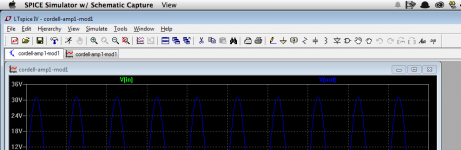I guess I'm posting a lot to this thread because I think that LTspice is an amazing simulator, perhaps the best in the world. This is also amazing since it's free. Mr. Engelhard is a brilliant guy, and LTspice is very advanced, easily the best SPICE on the planet. Sure, there are going to be some bugs, but I completely disagree with the "sucks huge" declaration. I've only used it on the Mac and it's completely serviceable.
Still, this is indeed a bug, so why not report it? It's a simple OSX UI event trapping error and it can be fixed, and you can work around it in the mean time.
Sorry the best simulators are captive and private IP. It's nice that LT provides this tool but there are commercial (and internal) simulators that run rings around it. It is basically Berkeley SPICE at the core.
How are you doing Monte? Long time no see.
Last edited:
The keyboard shortcuts aren't too impressive either - F8 doesn't initiate a 'grab' action, rather it launches iTunes - I use the 'grab' feature a lot when editing so now it's a pain to use. And F3 does other things within OSX.
F keys are more or less reserved for the OS. A bad habit from Windoz you'll need to unlearn 🙂
dave
Member
Joined 2009
Paid Member
if no F keys then give me another shortcut otherwise you have to right click and work down through a menu and a sub-menu to edit things.
And it seems it can only display one FFT trace on a graph so it's hard to impossible to compare two FFTs at the same time.
And it seems it can only display one FFT trace on a graph so it's hard to impossible to compare two FFTs at the same time.
To get your F keys back go into system preferences / Keyboard and tick the box - "Use all F1, F2, etc as standard keys".
Member
Joined 2009
Paid Member
That's too much of a kludge, I'd have to change it back again to use other system calls. And without a proper menu and other features it's simply a poor interface.
Nope - it's clear that the implementation of LTSpice on the iMac OSX is a big FAIL and I'm simply going back to using it on the PC.
Case closed.
Nope - it's clear that the implementation of LTSpice on the iMac OSX is a big FAIL and I'm simply going back to using it on the PC.
Case closed.
A few months ago, I was in the same room with him as he demoed it as part of the LTspice World Tour, a shindig sponsored by Arrow and Linear. He writes it and uses it on the Mac. He stated that he prefers that to the Win version. But, please, do not use that version! It's clearly not for you! ;-)
On a Mac, I prefer VMWare Fusion to Parallels. I haven't compared them in a few years, but about five years ago, Parallels was a bit sloppy, but Fusion was a deadly accurate PC environment, down to booting in 8086 real mode, then adding the A20 keyboard line, going into virtual 386 mode, etc. etc. etc. Besides being a ridiculously accurate emulation, it's also very efficient. Just my $0.02, but if Parallels work with LTspice, then that's great!
Maybe you can run Windows in your Mac or install Bootcamp.
Basically a Windows partition on the harddisk.
Basically a Windows partition on the harddisk.
Hello Scott! Nice to see you around!
Sure, there are probably more fancy simulators, especially if you're using them to simulate a very large diffused piece of silicon, but for my uses, it works fairly well. Realistically, it's not always simple to get realistic SPICE models, and even at best, you still have to breadboard a circuit to make sure that the theory lines up with reality.
I guess I'm happy because I have low expectations, but still can find some value in a possibly flawed simulation and battle all of the odd convergence issues and whatnot. It gets some part of the job done, and that's good enough.
Sure, there are probably more fancy simulators, especially if you're using them to simulate a very large diffused piece of silicon, but for my uses, it works fairly well. Realistically, it's not always simple to get realistic SPICE models, and even at best, you still have to breadboard a circuit to make sure that the theory lines up with reality.
I guess I'm happy because I have low expectations, but still can find some value in a possibly flawed simulation and battle all of the odd convergence issues and whatnot. It gets some part of the job done, and that's good enough.
if no F keys then give me another shortcut otherwise you have to right click and work down through a menu and a sub-menu to edit things.
And it seems it can only display one FFT trace on a graph so it's hard to impossible to compare two FFTs at the same time.
To get the Function keys to act like functions keys, press and hold the fn key and then press the Fx key you want. The fn key on my mac keyboard is just above the numerical keys. This is a Mac OS X design "feature", not an LTSpice mistake.
Jim
Member
Joined 2009
Paid Member
To get the Function keys to act like functions keys, press and hold the fn key and then press the Fx key you want. The fn key on my mac keyboard is just above the numerical keys. This is a Mac OS X design "feature", not an LTSpice mistake.
Jim
+1 for this tip. The interface still feels impossible to me, but this tip brings it one step closer to at least barely useable...
Do you know how to get multiple FFT plots in the same window pane ?
p.s. virtual PC isn't free, last time I checked and since I have access to a PC at work for free I don't fancy spending bit $ on a windows set up for my iMac.
Last edited:
On a Mac, I prefer VMWare Fusion to Parallels. I haven't compared them in a few years, but about five years ago
They have both gone thru a number of major revisions since then, but are still near neck & neck, with Parallels perhaps with an edge.
dave
p.s. virtual PC isn't free
Virtual PC is a long dead product (an 808x emulator for PowerPC). Fusion & Parallels do cost (they are virtual machines) and require a copy of Windows, VirtualBox from Sun is a free virtual machine (not as good, but good). Crossover is a commercial (but cheap) version of WINE that lets you run well behaved Windozs software without Windoz.
dave
Member
Joined 2009
Paid Member
I think the best compromise is to use the PC laptop from work, I can bring it home with me and use it at home. I was just thinking how cool it was to have a version on the Mac, which together with Eagle means I can do everything at home (well, except PSUD). It's not big deal to use the PC. But I've been an iMac fan for many years and it's frustrating to see things not working well on it when generally OSX is a great environment.
I've been using the LTSPice PC version in Wine for some years now and it works like a charm. Scrolling is a bit buggy when OS X "inertial scrolling" (the thing that keeps scrolling when you already have your finger off the trackpad or mouse) is activated but thats ok for me.
you can get wine for your mac here: WineBottler | Run Windows-based Programs on a Mac
you can get wine for your mac here: WineBottler | Run Windows-based Programs on a Mac
Member
Joined 2009
Paid Member
Originally from the Linux environment, Wine provides a set of APIs that allow windows programs to access a Linux or Unix kernel directly as would native programs. Wine stands for "Wine is not [an] emulator" some tongue in cheek humor from the guy(s) who originally developed it.
I use it in Linux to run LTSpice and MSOffice 2003 amongst other things.
I use it in Linux to run LTSpice and MSOffice 2003 amongst other things.
A little wine (I'm really a 'beer' kinda fellow.) improves my productivity also.I expect some wine would improve my inertia too 🙂
what is Wine ?

winehq
Wayne
Can any of you get the AC analysis to work? I tried the simple amplifier on page 2 here: http://www.diyaudio.com/forums/software-tools/260627-installing-using-ltspice-beginner-advanced-2.html, but even with that simple amplifier circuit can't get any .ac output. .tran works fine. Here's the circuit and .tran and .ac outputs...
The voltages look fine, and just like in the walkthrough. It's just the AC analysis I can't figure out how to get going.



The voltages look fine, and just like in the walkthrough. It's just the AC analysis I can't figure out how to get going.



- Status
- Not open for further replies.
- Home
- Design & Build
- Software Tools
- LTSpice on iMac - sucks huge