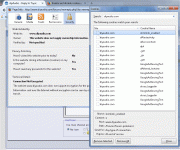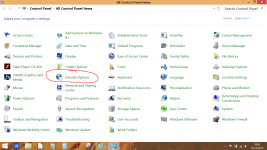It sounds like this problem is across browsers? Are you getting the same thing in IE and firefox Andrew?
If so that seems to point to a different issue. or are you only using IE?
Tony.
If so that seems to point to a different issue. or are you only using IE?
Tony.
I changed to Firefox a few years ago.
But recently to try to solve an intermittent speed problem I started to follow recommendations to not load up other programs and use what is inside MS OS (Win7).
So, as preparation for this I have been using IE as my Browser for about a week.
Then after just over 24hrs of using my rebuilt computer I went back to using my old computer to find that I could not log in. yet it worked two days earlier and I had not changed anything in the old computer.
tried the new PC and it worked. Went back to the old PC. It would not allow be to see my page as logged on. Yet each time I logged in I was seeing the Thank you for logging in.
Then discovered that Firefox is allowing me to log in, on both PCs, and IE is only allowing me to log in on the new PC.
It's as if I am being sent back to the old page as before the log in.
But recently to try to solve an intermittent speed problem I started to follow recommendations to not load up other programs and use what is inside MS OS (Win7).
So, as preparation for this I have been using IE as my Browser for about a week.
Then after just over 24hrs of using my rebuilt computer I went back to using my old computer to find that I could not log in. yet it worked two days earlier and I had not changed anything in the old computer.
tried the new PC and it worked. Went back to the old PC. It would not allow be to see my page as logged on. Yet each time I logged in I was seeing the Thank you for logging in.
Then discovered that Firefox is allowing me to log in, on both PCs, and IE is only allowing me to log in on the new PC.
It's as if I am being sent back to the old page as before the log in.
If you have tried the full disc clean and browser clean (you must delete everything) and it hasn't worked then try this, post #4
http://www.diyaudio.com/forums/loun...-problem-solved-after-update.html#post3555473
http://www.diyaudio.com/forums/loun...-problem-solved-after-update.html#post3555473
I can make DIYA time out my login by just being too private.
When this happened was on the cookieless "private" browsing
of both FF and Chrome.
Allowing the browser to set the cookie even allows me to surf elsewhere
for hours and return to DIYA logged.
FF's last update changed things , it seems to not set the cookie because
DIYA is NOT an HTTPS (secure) address.
FF also has included "do not track" plus a block for trackers.
My childrens Chrome browsers also are getting "picky" about unsecured sites.
A workaround is to just to have the browser remember the password.
This actually is better , no ads are targeted to me.
Or , disable the privacy defaults (your choice).
This secure socket preference in the latest chrome/FF updates is
very verbose up in the address bar - even telling you if elements
within a page are secure.
OS
When this happened was on the cookieless "private" browsing
of both FF and Chrome.
Allowing the browser to set the cookie even allows me to surf elsewhere
for hours and return to DIYA logged.
FF's last update changed things , it seems to not set the cookie because
DIYA is NOT an HTTPS (secure) address.
FF also has included "do not track" plus a block for trackers.
My childrens Chrome browsers also are getting "picky" about unsecured sites.
A workaround is to just to have the browser remember the password.
This actually is better , no ads are targeted to me.
Or , disable the privacy defaults (your choice).
This secure socket preference in the latest chrome/FF updates is
very verbose up in the address bar - even telling you if elements
within a page are secure.
OS
Got it - (firefox)
I was able to toggle many behaviors associated with my logon
by refreshing after removing one or more cookies.
Logon is cookie dependant.
(below) are the cookies that allowed for a "semi-permanent" logon.
PS- I sure Jason knows WAY more about these things. 😱
(that's a lot of cookies).
OS
I was able to toggle many behaviors associated with my logon
by refreshing after removing one or more cookies.
Logon is cookie dependant.
(below) are the cookies that allowed for a "semi-permanent" logon.
PS- I sure Jason knows WAY more about these things. 😱
(that's a lot of cookies).
OS
Attachments
It doesn't.
When you load a page (any page, any site) there is all kinds of junk on there that sets a cookie. Having a separate cookie file stored on your PC is great because when you clean all your browser files up, you can then just import the cookies back and away you go... all log in and preferences for all your sites are restored. Seconds of a job.
My basic cookie file (which is made from a totally clean browser) consists of logging on to each of my 'favourites' and entering login data. I then move to the next favourite and so on. No other browsing or clicking on anything. That text file is around 70kb in size and contains around 900 cookies. Yes 900 !!! I can edit that down to around 30kb and get it safely to 300 or so cookies and still retain all the login data. To trim it further would be massively time consuming and doesn't really gain you anything.
When you load a page (any page, any site) there is all kinds of junk on there that sets a cookie. Having a separate cookie file stored on your PC is great because when you clean all your browser files up, you can then just import the cookies back and away you go... all log in and preferences for all your sites are restored. Seconds of a job.
My basic cookie file (which is made from a totally clean browser) consists of logging on to each of my 'favourites' and entering login data. I then move to the next favourite and so on. No other browsing or clicking on anything. That text file is around 70kb in size and contains around 900 cookies. Yes 900 !!! I can edit that down to around 30kb and get it safely to 300 or so cookies and still retain all the login data. To trim it further would be massively time consuming and doesn't really gain you anything.
You might be able to do that for a session cookie -
Some browsers delete expired ones , some site session cookies don't
expire. No set standard here ... depends on the site.
https://en.wikipedia.org/wiki/HTTP_cookie
Read that Andrew ....
Many cookies expire , a "fixed" cookie might not be valid.
Any tracking cookie will see where we go until we come back here.
3'rd parties then can show me speakers if I have been looking
at speakers offsite.
DIYA is very "light" . Some sites set 50 cookies or more. (plus 50
tracker connections).
Some sites won't let you connect if you do not allow all the trackers.
Internet in general has matured (been HIGHLY commercialized ) - into
much B$ !! 🙁
Edit - (below) a clean DIYA set of cookies - much better.
It also adds "vbso_loggedin" "dA logged/pass/userid" after you log on to post.
OS
Some browsers delete expired ones , some site session cookies don't
expire. No set standard here ... depends on the site.
https://en.wikipedia.org/wiki/HTTP_cookie
Read that Andrew ....
Many cookies expire , a "fixed" cookie might not be valid.
Any tracking cookie will see where we go until we come back here.
3'rd parties then can show me speakers if I have been looking
at speakers offsite.
DIYA is very "light" . Some sites set 50 cookies or more. (plus 50
tracker connections).
Some sites won't let you connect if you do not allow all the trackers.
Internet in general has matured (been HIGHLY commercialized ) - into
much B$ !! 🙁
Edit - (below) a clean DIYA set of cookies - much better.
It also adds "vbso_loggedin" "dA logged/pass/userid" after you log on to post.
OS
Attachments
Last edited:
Now I can't log in using the IE browser on either PC.
Today I used Windows easy transfer to copy my files and settings across to my rebuilt PC.
It took over an hour and a half.
When it was complete, I discovered it installed all my software onto the rebuild PC and it copied all my folders into C: partition.
It did not offer any location.
The rebuild PC does not have firefox on it, so I opened IE and as on the old PC, it let's me log in, Thanks me and then reverts to the pre-log in screen.
The easy transfer has copied a setting onto the new PC that stops IE showing the logged in screen.
I am using firefox to type this.
I could restore and put the new machine back to the way it was overnight, or?
Today I used Windows easy transfer to copy my files and settings across to my rebuilt PC.
It took over an hour and a half.
When it was complete, I discovered it installed all my software onto the rebuild PC and it copied all my folders into C: partition.
It did not offer any location.
The rebuild PC does not have firefox on it, so I opened IE and as on the old PC, it let's me log in, Thanks me and then reverts to the pre-log in screen.
The easy transfer has copied a setting onto the new PC that stops IE showing the logged in screen.
I am using firefox to type this.
I could restore and put the new machine back to the way it was overnight, or?
Last edited:
This is getting confusing, however if I understand you correctly you have the 'old' PC that will not log on and the rebuilt that also does not.
The rebuilt PC will have a 'fresh' copy of IE, that's part of the OS and doesn't get transferred over but your files and settings do get carried over from one to the other.
Did you ever get to log on with the rebuilt PC before using the easy transfer option ?
There area few things we can try but you will have to do them methodically to be sure nothing gets missed.
1/ I would do the full browser clean (I know I go on about this but it has to be done). That means all but the 'preserve favourites' boxes are ticked.
Do this with IE closed . You can access the appropriate window from control panel > Internet Options.
2/ Disk clean. Delete any temp files.
3/ Turn your router off and on (leave a minutes in between).
4/ Reboot the PC.
5/ Open IE and click the 'Tools' gear wheel.
6/ Select 'Internet Options'.
7/ Select 'Advanced'
8/ At the bottom should be a 'Reset IE' button. It does what it says so be aware.
Before you reset IE, you can export your bookmarks. This saves having to set them up again. To do this click 'File' and select 'import/export' and follow the instructions. That is how you make a cookie file too (when its all OK).
The rebuilt PC will have a 'fresh' copy of IE, that's part of the OS and doesn't get transferred over but your files and settings do get carried over from one to the other.
Did you ever get to log on with the rebuilt PC before using the easy transfer option ?
There area few things we can try but you will have to do them methodically to be sure nothing gets missed.
1/ I would do the full browser clean (I know I go on about this but it has to be done). That means all but the 'preserve favourites' boxes are ticked.
Do this with IE closed . You can access the appropriate window from control panel > Internet Options.
2/ Disk clean. Delete any temp files.
3/ Turn your router off and on (leave a minutes in between).
4/ Reboot the PC.
5/ Open IE and click the 'Tools' gear wheel.
6/ Select 'Internet Options'.
7/ Select 'Advanced'
8/ At the bottom should be a 'Reset IE' button. It does what it says so be aware.
Before you reset IE, you can export your bookmarks. This saves having to set them up again. To do this click 'File' and select 'import/export' and follow the instructions. That is how you make a cookie file too (when its all OK).
Attachments
The new rebuild PC logged on properly using thew IE Browser.
The old PC logged on using Firefox, but as reported a few days ago refused to log on using IE.
Then today I used Windows easy transfer to copy my files and settings from the old PC to the rebuild,
But is was expecting a big file of all that info. Instead easy transfer seems to have installed those settings and included all my data and files and programs into my nice clean Win7 install.
Something in the transfer has changed the way IE works. Now the new build has the same log in problem as the old PC.
OK, I will hold off doing a restore and follow your detailed instructions line by line.
See if the new build will revert to normal log in.
The old PC logged on using Firefox, but as reported a few days ago refused to log on using IE.
Then today I used Windows easy transfer to copy my files and settings from the old PC to the rebuild,
But is was expecting a big file of all that info. Instead easy transfer seems to have installed those settings and included all my data and files and programs into my nice clean Win7 install.
Something in the transfer has changed the way IE works. Now the new build has the same log in problem as the old PC.
OK, I will hold off doing a restore and follow your detailed instructions line by line.
See if the new build will revert to normal log in.
Did the export passwords and export favorites and export cookies separately to F: partition.
Then followed all 8 steps.
DIYaudio now allows log on.
But google tells me "invalid request" when I type in "gmail.com"
I usually see my Email log in page
Then followed all 8 steps.
DIYaudio now allows log on.
But google tells me "invalid request" when I type in "gmail.com"
I usually see my Email log in page
So from a clean start and you can now log on to diyAudio, but now gmail is corrupt in some way.
Can you access it from here,
https://myaccount.google.com/?pli=1
Although its a pain to do, it might be that the best option is to simply rebuild your bookmark and cookie file. From a clean state (after following all the 8 steps above), import just the bookmarks and then go through each entering the log in info as required.
I normally access gmail via the link on Googles search page.
Can you access it from here,
https://myaccount.google.com/?pli=1
Although its a pain to do, it might be that the best option is to simply rebuild your bookmark and cookie file. From a clean state (after following all the 8 steps above), import just the bookmarks and then go through each entering the log in info as required.
I normally access gmail via the link on Googles search page.
That link took me to a google page with my name already inserted. I did not log in nor give a password.
But I can't see a link to Email nor Gmail.com.
Looks like google saved some personal info that was not in the deleted files.
"rebuild bookmark and cookie file"
is that import?
But I can't see a link to Email nor Gmail.com.
Looks like google saved some personal info that was not in the deleted files.
"rebuild bookmark and cookie file"
is that import?
I'm about done for today but something else for you to ponder...
Firefox. You can export cookies from that (you need an add on I think). Cookie files should be cross browser compatible as far as I know, so you could (again from a clean browser) import the Firefox cookie file over to IE.
And just for curiosity, what size is your IE cookie file you exported ? I have quite a lot of sites set up with log in data and preferences and mine runs to around 70kb.
Firefox. You can export cookies from that (you need an add on I think). Cookie files should be cross browser compatible as far as I know, so you could (again from a clean browser) import the Firefox cookie file over to IE.
And just for curiosity, what size is your IE cookie file you exported ? I have quite a lot of sites set up with log in data and preferences and mine runs to around 70kb.
when google page comes up I can see gmail in top right.
Clicking on that brings up the
google
invalid request
Clicking on that brings up the
invalid request
- Status
- Not open for further replies.
- Home
- Site
- Forum Problems & Feedback
- Log in