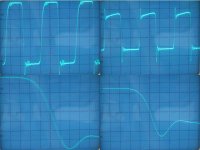UnixMan said:If the incoming SPDIF stream is already in sync with the local DAC clock, the reconstructed clock can (and MUST!) be discarded altogether and the clean local one used instead.
Otherwise, the whole thing of sending the clock back and synchronizing the source to it would be completely pointless...
Oh definitely. The only issue I would worry is phase shift of the incoming data to the original clock signal, potentially causing incorrect level detection. I would still throw in a short buffer to remove the time shift. But that is trivial.
Daveis said:It never is able to connect to us.ubuntu.org, etc.
Just use a different mirror in your sources.list definition file.
https://launchpad.net/ubuntu/+cdmirrors
During the last weekend I introduced the ec-designs reclocker
to my DDDAC, hoping to find the holy grail.
OutOfTheBox I would rate it -- considering my very special environment -- "Something has to be heavily modded to get the full potential out of it".
The PCM2706 used just as a receiver is powered by noisy 5V PC-USB power. (I mean - I was pretty naively thinking the reclocker would be able manage all issues,
I attached a picture that illustrates DPLL reclocker jitter blocking. Left, the typical USB receiver timing signal, and timing jitter (approx 300+ ps). Right the reclocked signal, and timing jitter. Amplitude is lower as masterclock, reclocker and clock buffers run on 3.8V band-gap reference shunt regulators. The lower pictures show the clock signal transients in detail (max. timebase setting).
You are using the USBDI2S module that was optimized for 44.1 KHz with 48 KHz sample rate. Note that it will only reclock correctly with 44.1 KHz, as it acts like a DPLL. The locking range (delay) is exactly matched for 44.1 KHz sample rate. With 44.1 KHz, the DPLL will lock and produce a clean square wave signal, with 48 KHz sample rate, it locks-out and reverts to asynchronous reclocking.
You mentioned that you converted the digital audio files to 48 KHz, this means that when playing them back at 44.1 KHz, down sampling must be used. In either case, digital audio playback isn't bit-perfect when derived from a 44.1 KHz source.
I am using mac OSX with 44.1/16 recordings at 44.1/16 sample rate, I also use a galvanic insulated USB interface (USOS2).
After some hours of listening I can say, you hear more details and the sound gets this jitter-free fluidness and softness - this I expected. On the other hand you also hear a lot of power and/or power-noise related flaws
During the last weekend I introduced the ec-designs reclocker
to my DDDAC, hoping to find the holy grail.
The connected DAC and other audio equipment also heavily affect sound quality. The DDDAC DAC hasn't got an output filter, so HF images can pass unattenuated (NOS). When timing jitter is significantly reduced, "power and/or power-noise related flaws" are just showing the limitations of a NOS DAC without filter (jitter masks HF images).
The USBDI2S module (with integrated reclocker) was primarily designed for DI DACs that perform interpolation through frequency multiplication (delay-add scheme) using multiple DAC chips, and perform "calculations" in the analogue domain, preventing trunctation errors. These DACs produce a 352.8/19 output signal, and effectively attenuate / spread HF images.
I use a DI8M reference DAC (8 * TDA1541A) that was compared to commercial SACD and 192/24 systems (Philips SACD1000 and North Star 192 / Lyngdorf TDAi2200 among others) to make sure its sound quality was high enough to serve as reference. The connected audio equipment was tuned for maximum transparency.
With all respect, TDA1543-based DACs can sound very good indeed. But do realize that TDA1543 distortion is 10 times higher than the TDA1541A (Philips dataheets). Provided errors aren't correlated, it theoretically takes 100 * TDA1543 in parallel (TDA1543 distortion divided by the square root of 100) to achieve similar low distortion as a single TDA1541A. This means that you would theoretically need 800 * TDA1543 in parallel to come anywhere close to DI8M performance.
Passive IV is known to introduce distortion when TDA1543 25mV output compliance is significantly violated.
What I am trying to say is, the "power and noise related flaws" are most likely caused by unattenuated images and I/V distortion that start to get audible as timing jitter is reduced.
I do agree with you that galvanic insulation is important. USB / SPDIF coax connection creates either a galvanic or capacitive coupling between both computer and DAC. This low impedance path allows for (HF) interference and DC currents to disrupt correct USB receiver tracking.
If the reclocker works correctly, and "noise issues" are solved, bit-perfect playback from any source (PC or transport) will sound exactly identical. Spectrum analysis of the output signal could be used to verify this, provided spectrum analyzer resolution is high enough.
An easy way to construct an optical, zero coupling capacitance, USB to I2S interface is to use an USB to SPDIF (TOSLINK) converter, and connect a SPDIF to I2S converter through TOSLINK. The data integrity won't be affected, and the cascaded PLLs (one in the USB receiver, the other one in the SPDIF receiver) will further reduce USB digital audio receiver jitter. This way a USB to I2S converter can be constructed that has full galvanic insulation and zero coupling capacitance.
Attachments
Re: Re: Re: Re: another linux option
Well, with the Geode boards you can run everything x86; no need to seek out or compile ARM binaries. I have experience with the PC Engines boards; using one as my Monowall firewall solution. Stable as all could be and draws less than 10 watts, and thats with three internet interfaces. Plus the ALIX board could possibly put out less RFI due to it's lower (800Mhz geode) specs.
I did take a look at the Intel D201GLY2, but there is no SATA interface. Most of the big drives today are cheaper in the SATA interface. And you still have to use a standard PC power supply, or spend 40-60 dollars on one of those "Pico PSU's".
There is an older article on LinuxDevices.com that outlines running a silent MPD server from flash using a Mini-ITX board. http://www.linuxdevices.com/articles/AT6488801276.html
This article was my inspiration --and rough guide-- for using MPD now, and with the ALIX board in the futute.
I didn't see that post. Any drawbacks, at all, with the Nokia 770 as a remote?
In regards to what I am about to say, I am no way bashing Soundcheck or the experiments he is performing: Right now, he is just one (correct me if I'm wrong here?) of a very few people playing with things like a Real Time kernel under Linux. He is reporting many differences in sound with each change he makes. But I would like to hear those differences for myself with my variables (i.e., my system & room setup).
I am very grateful for this thread and for the people here who are pushing the envelope when it comes to Hi-Fi audio and Linux; many neat ideas being thrown around.
I'm still undecided. My current Adcom DAC was purchased about ten years ago. When I do purchase a USB DAC I want to keep it, and enjoy it for a very long time. I don't have the disposable income to keep upgrading components every six months. So far, I haven't found a dealer on the east coast that will let me home audition a Wavelength Audio DAC.
As a side note, if I do go with a tubed ac --which is what I would prefer-- I would like to able to see that little guy glow, since this will be my first piece of tubed gear. Alas, the Brick has it's tube neatly packaged under a sealed aluminum lid. The Cosecant, with it tube exposed but artfully protected by a piece of thick acrylic, is almost twice the price. I'll wait and see what Mr. Scott Nixon cooks up....
Sincerely
Nick
dwk123 said:
I spent quite a while looking at ARM based SBC's, and while the geode based ones might be a bit more mainstream, with the advent of the Intel D201GLY2 I'm not sure the fringe offerings are worth the trouble. Running from flash, the Intel is well under 30W, which will give many hours of run time off a pico-psu and a mid-sized battery (say 33aH - I have some agm's in this size)
Well, with the Geode boards you can run everything x86; no need to seek out or compile ARM binaries. I have experience with the PC Engines boards; using one as my Monowall firewall solution. Stable as all could be and draws less than 10 watts, and thats with three internet interfaces. Plus the ALIX board could possibly put out less RFI due to it's lower (800Mhz geode) specs.
I did take a look at the Intel D201GLY2, but there is no SATA interface. Most of the big drives today are cheaper in the SATA interface. And you still have to use a standard PC power supply, or spend 40-60 dollars on one of those "Pico PSU's".
There is an older article on LinuxDevices.com that outlines running a silent MPD server from flash using a Mini-ITX board. http://www.linuxdevices.com/articles/AT6488801276.html
This article was my inspiration --and rough guide-- for using MPD now, and with the ALIX board in the futute.
As I posted earlier in the thread, this is my setup. mpd controlled by phpMP via a Nokia 770. I think it's an amazing setup - being able to control directly from the listening seat is great.
I didn't see that post. Any drawbacks, at all, with the Nokia 770 as a remote?
Well, you'll get lots of different views on this. In my opinion, soundcheck's posts earlier in this thread illustrate why I find USB uninteresting - basically he reports that every little possible thing he did to his machine changed the sound. IMHO this reflects a rather poor interface.
In regards to what I am about to say, I am no way bashing Soundcheck or the experiments he is performing: Right now, he is just one (correct me if I'm wrong here?) of a very few people playing with things like a Real Time kernel under Linux. He is reporting many differences in sound with each change he makes. But I would like to hear those differences for myself with my variables (i.e., my system & room setup).
I am very grateful for this thread and for the people here who are pushing the envelope when it comes to Hi-Fi audio and Linux; many neat ideas being thrown around.
Well, if you can spring for a Wavelength maybe some of the issues with USB will go away - from what I can tell Wavelength and Empirical are the only ones offering truly high-grade USB solutions; too rich for my blood, though.
I'm still undecided. My current Adcom DAC was purchased about ten years ago. When I do purchase a USB DAC I want to keep it, and enjoy it for a very long time. I don't have the disposable income to keep upgrading components every six months. So far, I haven't found a dealer on the east coast that will let me home audition a Wavelength Audio DAC.
As a side note, if I do go with a tubed ac --which is what I would prefer-- I would like to able to see that little guy glow, since this will be my first piece of tubed gear. Alas, the Brick has it's tube neatly packaged under a sealed aluminum lid. The Cosecant, with it tube exposed but artfully protected by a piece of thick acrylic, is almost twice the price. I'll wait and see what Mr. Scott Nixon cooks up....
Sincerely
Nick
Re: Re: Re: Re: another linux option
I was assured by "Chief Scientist at Wavelength Audio", Gordon Rankin, that the ASYNC DAC's are just as plug 'n play as any other DAC; even with Linux there are no extraneous drivers required.
UnixMan said:
well, indeed Asychronous mode USB audio would be a whole different story. That's likely a right way to go!
Unfortunately, all the USB DACs and adapters I knew until now were using the "standard" Adaptive (syncrhonous) mode. And that's no good. I had not heard of any existing Asychronous mode USB DAC before... happy to know someone eventually made it! No support for Linux, though. 🙁
I was assured by "Chief Scientist at Wavelength Audio", Gordon Rankin, that the ASYNC DAC's are just as plug 'n play as any other DAC; even with Linux there are no extraneous drivers required.
Alsa usb audio driver does support asynchronous mode (as well as windows drivers). However, e.g. EMU 0404 required special hacks to make it work.
phofman said:Alsa usb audio driver does support asynchronous mode (as well as windows drivers). However, e.g. EMU 0404 required special hacks to make it work.
mmmh, that's good to know. What kind of hacks are required to get a 0404USB to work with ALSA?
Take a look at the alsa-devel mailing list
http://mailman.alsa-project.org/pipermail/alsa-devel/2008-February/006262.html
http://mailman.alsa-project.org/pipermail/alsa-devel/2008-February/006262.html
Re: Re: Re: Re: Re: another linux option
http://www.intel.com/products/motherboard/pix/d201gly2-d201gly2a_lg.jpg
There are 2 SATA connectors right next to the IDE connector.
Yes there is.nyc_paramedic said:I did take a look at the Intel D201GLY2, but there is no SATA interface.
http://www.intel.com/products/motherboard/pix/d201gly2-d201gly2a_lg.jpg
There are 2 SATA connectors right next to the IDE connector.
I was also thinking of setting up a multiboot Win2K/Linux drive on
my system. I have an ESI Waveterminal 192X with the drivers
for Windows. Can't find Linux drivers for it though.
Anybody know where to get Linux Driver?
my system. I have an ESI Waveterminal 192X with the drivers
for Windows. Can't find Linux drivers for it though.
Anybody know where to get Linux Driver?
coloradosound said:I have an ESI Waveterminal 192X with the drivers
for Windows. Can't find Linux drivers for it though.
Anybody know where to get Linux Driver?
Unfortunately, it looks like your card is not supported (yet?):
http://www.alsa-project.org/main/index.php/Matrix:Vendor-Ego_Sys
Re: Re: Re: Re: Re: Re: another linux option
You, sir , are correct. Apparently, the website that I looked at had the wrong specs. I'll have to reconsider that board again.
Although, the more I research the ALIX board, the more appealing it looks.
linuxfan said:
Yes there is.
http://www.intel.com/products/motherboard/pix/d201gly2-d201gly2a_lg.jpg
There are 2 SATA connectors right next to the IDE connector.
You, sir , are correct. Apparently, the website that I looked at had the wrong specs. I'll have to reconsider that board again.
Although, the more I research the ALIX board, the more appealing it looks.
Re: Re: Re: Re: Re: another linux option
Those alix boards do look interesting for low power apps. Do they have any embeded style I/O lines, or are they basically just PC's? I have an off-grid cabin I'd like to put some monitoring into, and 5W running directly from 12V looks great for that purpose. Needing to couple it with a USB data acquisition module might make it somewhat less appealing than some of the ARM offerings, though.
Overall, it's great. There is a bit more scrolling with the default phpMP interface than would be present in a truly perfect world, but hardly worth mentioning. There is/was a native mpd client for the 770 which I may look into, but the web interface is good enough that there is very little motivation.
Unfortunately, Nokia seems to be pushing their Web tablets way upmarket. The newest 810 includes gps and other things, and runs $500 or so. The 800 is 'only' $300, although that's still a bit steep for a remote control. Since it's just a web browser interface, any wi-fi PDA should be able to do the job just as well, although the screen on the nokia is quite nice.
nyc_paramedic said:
Well, with the Geode boards you can run everything x86; no need to seek out or compile ARM binaries. I have experience with the PC Engines boards; using one as my Monowall firewall solution. Stable as all could be and draws less than 10 watts, and thats with three internet interfaces. Plus the ALIX board could possibly put out less RFI due to it's lower (800Mhz geode) specs.
Those alix boards do look interesting for low power apps. Do they have any embeded style I/O lines, or are they basically just PC's? I have an off-grid cabin I'd like to put some monitoring into, and 5W running directly from 12V looks great for that purpose. Needing to couple it with a USB data acquisition module might make it somewhat less appealing than some of the ARM offerings, though.
I didn't see that post. Any drawbacks, at all, with the Nokia 770 as a remote?
Overall, it's great. There is a bit more scrolling with the default phpMP interface than would be present in a truly perfect world, but hardly worth mentioning. There is/was a native mpd client for the 770 which I may look into, but the web interface is good enough that there is very little motivation.
Unfortunately, Nokia seems to be pushing their Web tablets way upmarket. The newest 810 includes gps and other things, and runs $500 or so. The 800 is 'only' $300, although that's still a bit steep for a remote control. Since it's just a web browser interface, any wi-fi PDA should be able to do the job just as well, although the screen on the nokia is quite nice.
I can speak with about two weeks of experience: the D201GLY2 running Ubuntu 7.10 is quite okay, even for a bit more than just audio. 🙂
There are some goods and bads: cheap (paid ~$80 for mb+cpu), silent (fanless, or only a silent small fan needed), but graphics chip/driver support is not very good out of the box.
To accommodate a better audio and graphics card, I have added a dual PCI riser card. Not sure if it will do HDTV eventually 😉. The recently announced 'atom' chip might be a good future alternative - with an onboard Intel GPU and PCIe, I will certainly upgrade.
Actually, I wanted to ask if there a people willing to share their experiences with the Pulseaudio sound-server on linux, as it is going to be a standard (ubuntu 8.10, latest Fedora?) soon. I have it installed and it seems to work, but I have difficulty judging if it made a difference (good, bad) over ALSA w.r.t. sound quality.
There are some goods and bads: cheap (paid ~$80 for mb+cpu), silent (fanless, or only a silent small fan needed), but graphics chip/driver support is not very good out of the box.
To accommodate a better audio and graphics card, I have added a dual PCI riser card. Not sure if it will do HDTV eventually 😉. The recently announced 'atom' chip might be a good future alternative - with an onboard Intel GPU and PCIe, I will certainly upgrade.
Actually, I wanted to ask if there a people willing to share their experiences with the Pulseaudio sound-server on linux, as it is going to be a standard (ubuntu 8.10, latest Fedora?) soon. I have it installed and it seems to work, but I have difficulty judging if it made a difference (good, bad) over ALSA w.r.t. sound quality.
There is no reason PulseAudio should sound different if it is setup not to mangle the digital data (mixing sample rate equal to the played music, all volume controls at 100%). It is a layer above alsa.
...if it is setup not to mangle the digital data...
Indeed, and I wonder if special settings are needed to leave it untouched. With ALSA PCM input (48kHz) and pulseaudio "s16le 2ch 44100Hz" default output I can still expect a 48kHz signal?
Hi folks.
I'd like to make you aware of an easy way to introduce
the 2.6.24 ZEN-Kernel Rev.4 on Ubuntu. It is not the
absolute best tuned kernel but it should work better then others when it comes to audio performance.
I recommend to try it. Even people with very limited knowledge can try
it. You can also easily remove it if it doesn't work on your particular machine.
You can find it here:
Zen-Kernel for Ubuntu
The guy preparing this is in very close contact to the guy (waninikoko) in charge for the ZEN-kernel.
There is also a lenghty thread at Ubuntu-forums. IMO not worth to go
through all the 47 pages.
Installation:
Download the kernel-image and the header .debs file first and then do following:
$ cd <download-dir>
$ sudo cp *.deb /usr/src
$ cd /usr/src
$ sudo dpkg -i linux-image*.deb
$ sudo dpkg -i linux-headers*.deb
$ sudo shutdown -r 0
Select the new kernel!
Hope it works.
Afterwards you can start your application with chrt and as root to take advantage of the realtime-kernel features:
$ sudo chrt -f 60 <application>
If you run a commandline player boot up in "recovery mode".
If you run a small player script you might want to add a line
vbetool dpms off
chrt -f 60 brutefir .......................
vbetool dpms on
With vbetool you turning the screen off.
You'll also notice how cool the PC stays.
Powerconsumption will drop to an absolute minimum.
I wouldn't recommend to to go for a low level PC solution. If you start e.g. with convolution or other filtering you'll experience pretty soon the limits of you "little thingy".
Cheers
I'd like to make you aware of an easy way to introduce
the 2.6.24 ZEN-Kernel Rev.4 on Ubuntu. It is not the
absolute best tuned kernel but it should work better then others when it comes to audio performance.
I recommend to try it. Even people with very limited knowledge can try
it. You can also easily remove it if it doesn't work on your particular machine.
You can find it here:
Zen-Kernel for Ubuntu
The guy preparing this is in very close contact to the guy (waninikoko) in charge for the ZEN-kernel.
There is also a lenghty thread at Ubuntu-forums. IMO not worth to go
through all the 47 pages.
Installation:
Download the kernel-image and the header .debs file first and then do following:
$ cd <download-dir>
$ sudo cp *.deb /usr/src
$ cd /usr/src
$ sudo dpkg -i linux-image*.deb
$ sudo dpkg -i linux-headers*.deb
$ sudo shutdown -r 0
Select the new kernel!
Hope it works.
Afterwards you can start your application with chrt and as root to take advantage of the realtime-kernel features:
$ sudo chrt -f 60 <application>
If you run a commandline player boot up in "recovery mode".
If you run a small player script you might want to add a line
vbetool dpms off
chrt -f 60 brutefir .......................
vbetool dpms on
With vbetool you turning the screen off.
You'll also notice how cool the PC stays.
Powerconsumption will drop to an absolute minimum.
I wouldn't recommend to to go for a low level PC solution. If you start e.g. with convolution or other filtering you'll experience pretty soon the limits of you "little thingy".
Cheers
Hi klaus,
thanks for those very clear instructions.
you this is better than the RT kernel in the ubuntu repositories?
regards, stefan
thanks for those very clear instructions.
you this is better than the RT kernel in the ubuntu repositories?
regards, stefan
@ ec-designs
Good to see you over here. 😉
I hope you did not take my comments as an offence on your reclocker-module. 😉 I tried hard to point that out in my post
that I do recognize an improvement with your module..
Of course the 5V USB 2706 supply is an obvious weak point of
your concept.
I did not intend to discuss or rather compare the performance of 1543 or any other DAC, I think that is being discussed in your Ultimate NOS DAC at length. I am more focused on the different USB-Interfaces.
And here we're obviously in line, when it comes to galvanically isolating the interface. ( Which was not such a critical issue with my old design )
However I'd rather prefer to take on our discussion off-line as we've done this before. 😉
Just to mention it once more. I am using your module 44.1 only at this stage.
BTW. Did you try the 48khz upsampling?
Cheers
Good to see you over here. 😉
I hope you did not take my comments as an offence on your reclocker-module. 😉 I tried hard to point that out in my post
that I do recognize an improvement with your module..
Of course the 5V USB 2706 supply is an obvious weak point of
your concept.
I did not intend to discuss or rather compare the performance of 1543 or any other DAC, I think that is being discussed in your Ultimate NOS DAC at length. I am more focused on the different USB-Interfaces.
And here we're obviously in line, when it comes to galvanically isolating the interface. ( Which was not such a critical issue with my old design )
However I'd rather prefer to take on our discussion off-line as we've done this before. 😉
Just to mention it once more. I am using your module 44.1 only at this stage.
BTW. Did you try the 48khz upsampling?
Cheers
- Status
- Not open for further replies.
- Home
- Source & Line
- PC Based
- Linux Audio the way to go!?