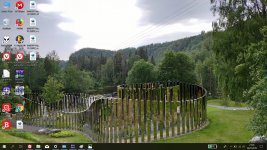I liked W7, but the affair ended when I purchased hardware that W7 did not run on correctly. I'm all W10 now, the one annoying thing is all of the click throughs to do things in the OS. I suspect there is probably a registry setting I could change to fix this, but it doesn't annoy me enough to bother.
I have W10 pro on two machines and home on one.
I would be very worried about using 98SE on the net these days. I assume there is a browser out there that runs TLS that is compatible with 98SE.
I have W10 pro on two machines and home on one.
I would be very worried about using 98SE on the net these days. I assume there is a browser out there that runs TLS that is compatible with 98SE.
I liked W7, but the affair ended when I purchased hardware that W7 did not run on correctly. I'm all W10 now, the one annoying thing is all of the click throughs to do things in the OS. I suspect there is probably a registry setting I could change to fix this, but it doesn't annoy me enough to bother.
I have W10 pro on two machines and home on one.
I would be very worried about using 98SE on the net these days. I assume there is a browser out there that runs TLS that is compatible with 98SE.
Kevin, do a search for "Enabling God Mode in Windows 10"
I've installed it, simple to do, and puts everything I need categorized on one screen in a list for easy adjusting when I want.
Very convenient!
Kevin, it's good to know at least one roll of film was shot this millennium.
Still using XP on my own PC, no desire to change it. W10 annoys me at work.
PRR, nice view.
Whoa.....what is that? Lancia? Might be my new favorite knocking the 47 Buick convertible off the podium!
Whoa.....what is that? Lancia?
Yessiree, Bob. Aurelia B24 Spider, mid 50's.
Was the '47 Roadmaster Harley Earl's?
...PRR, nice view.
That's just the default(?) on ChromeBook.
My Win7 desktop is more cluttered with work, but starkly no-frill. No background image; solid color. Screensaver is just "Blank".
I hope my porno folders are not readable......
Attachments
Dont let people scare you Kevin into thinking/living the way they want you to!!kevinkr said:I would be very worried about using 98SE on the net these days.
I have had many try to scare me off IE6,etc.....
Nothing wrong with running what your comfortable with....
I have active-x pretty much locked down and I usually have scripts disabled as sites are much faster w/o them for one thing....
I think the windows sweet-spot is W7.
I tend to agree. I have 6 computers that I use at least once a week. 4 run W7 with a minimal desktop, most are purpose built, like the music studio.
My computer guy told me that 7 was a waste, and to go with 10 with my new build........I liked W7, but the affair ended when I purchased hardware that W7 did not run on correctly. I'm all W10 now
I plan to keep W7 forever, or at least as long as possible on the machines that are built for a purpose and do not get connected to the internet.
Unfortunately any Intel chip that is 7th gen or newer will not run right on W7, or at least some functions will not work. MS and Intel have decided the drivers for enhanced internal video, USB3.1, and various other functions will never be written for W7. Installing W7 on a 8th gen Intel box requires jumping through a bunch of hoops since the drivers for the external USB 3.1 DVD drive do not exist. You must make a bootable flash drive to get past this, and then you get stuck at 1024 X 768 video.
My recording studio currently runs W7, but many of the programs including the DAW's themselves need to go on the web periodically for updates / upgrades. Will W7 remain somewhat secure once the "end date" passes, or will the anti-evil software vendors abandon it too?
The PC that I'm typing on runs W7 on a 4th gen Intel chip. It plays 4K X 60 Hz video just fine and I see no reason to upgrade it, but the recording studio PC is now learning how to do video editing, and would greatly benefit from having a real video card, so it may get a new motherboard with a newer Intel chip, requiring W10. The logical step would be to use it's motherboard inside this PC since it's 6th gen chip would boost PC board layout and LTspice performance. USB3.1 would seriously reduce my picture copying time too. Sucking 10,000 (time lapse) pictures out of my camera now takes a few hours.
So my laptop and another portable PC that I have run W10.....With the last forced update MS removed the ability to disable Cortana without a registry hack. I turn her off, hide her, tell her to go away, but these can't keep the evil witch out of my PC. I'm sure that having her analyze everything I type is at least sucking up valuable PC resources (probably worse) that are needed for rendering video, and recording live music, so how can I burn this witch at the stake?
This was left out in front of Michoud Assembly Facility. Fully flight ready hardware. Left to rot outside for 20+ years, it's finally been taken to a museum.
Is that an F-1??? The scale is hard to grasp in the photo.
The most beautiful artwork I've ever seen...
I bow in reverence.

It may be time to change the work desktop back to a Saturn V theme:
Attachments
My desktop wallpapers:
1st - music pc small asus netbook linux mint;
2nd - my htpc with default mediaportal software background (
yes i know i haven't registered windows yet )
)
3rd - my small fanless desktop pc - my garden picture (i took it myself)..
1st - music pc small asus netbook linux mint;
2nd - my htpc with default mediaportal software background (
yes i know i haven't registered windows yet
3rd - my small fanless desktop pc - my garden picture (i took it myself)..
Attachments
I bought my daughters laptops, which they bring me to keep in line for them. They have a knack for diagnosing that something is no longer working in their best interest, but are still challenged finding settings tucked away from view, (and also working out the causes for windows idiosyncrasies, naturally).So my laptop and another portable PC that I have run W10.....With the last forced update MS removed the ability to disable Cortana without a registry hack. I turn her off, hide her, tell her to go away, but these can't keep the evil witch out of my PC. I'm sure that having her analyze everything I type is at least sucking up valuable PC resources (probably worse) that are needed for rendering video, and recording live music, so how can I burn this witch at the stake?
- Status
- This old topic is closed. If you want to reopen this topic, contact a moderator using the "Report Post" button.
- Home
- Member Areas
- The Lounge
- Let’s see your desktop dudes!!