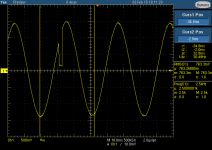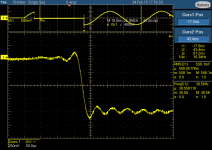Will try to monitor the clicks, it is hard to trigger the oscilloscope on that, so far the clicks could only be heard using headphones.
I also tried increasing the buffer in Clementine from 4000 to 8000 - no any improvement.
I also tried increasing the buffer in Clementine from 4000 to 8000 - no any improvement.
Buffer underruns, called xruns in alsa parlance, can be monitored by enabling the xrun debug mode as described in XRUN Debug - AlsaProject .
Under root (sudo -i) echo 1 into that xrun_debug file.
Every detected xrun will be listed in dmesg
dmesg | grep xrun
But that scopeshot does not look like an xrun since there seems to be no time shift of the samples. It looks as if the output muting circuit kicks in randomly or something like that. I think that incorrect samples before the output filter would not produce such steep changes. It looks like something behind the output filter.
Under root (sudo -i) echo 1 into that xrun_debug file.
Every detected xrun will be listed in dmesg
dmesg | grep xrun
But that scopeshot does not look like an xrun since there seems to be no time shift of the samples. It looks as if the output muting circuit kicks in randomly or something like that. I think that incorrect samples before the output filter would not produce such steep changes. It looks like something behind the output filter.
So the gapping issue is originationg be4 the DAC! You can see nice 22050Hz ringing when the gapping step is appearing. (The reconstruction filter of the Lexicon seems to be quite good, I can play up to 20kHz almost without any aliasing / intermodulation - audible intermodulation / distortion / howling starts at ~ 20100Hz when I do the sweep test.)
Anyway, from todays verification, it looks the issue seems to be more severe with Audacity "audio engine" set to "ALSA", and less bad with setting "choose automatically", but not sure. There is a gap directly at playback start (some 10 - 50 ms into playback) almost every time, with occasional ones later on....
Anyway, from todays verification, it looks the issue seems to be more severe with Audacity "audio engine" set to "ALSA", and less bad with setting "choose automatically", but not sure. There is a gap directly at playback start (some 10 - 50 ms into playback) almost every time, with occasional ones later on....
Attachments
First I would eliminate as much as possible from the chain. Please try aplay instead, outputting directly to plughw:X + post the command output here.
aplay -v -D plughw:YOUR_USB_CARD_NAME some.wav
aplay -v -D plughw:YOUR_USB_CARD_NAME some.wav
Right, the first single-word name. Also listed in /proc/asound/ as the symlinks.
You can use the card numeric index instead but that can change between reboots. The recommended identification is the name.
You can use the card numeric index instead but that can change between reboots. The recommended identification is the name.
Do not take a screenshot, just select the text with your mouse and paste into the browser with the middle button/wheel, into the code tag. It is much better for further reference if it is a searchable text. And way easier for you to post 🙂
disco@disco-computer ~ $ aplay -l
**** List of PLAYBACK Hardware Devices ****
card 0: PCH [HDA Intel PCH], device 0: ALC283 Analog [ALC283 Analog]
Subdevices: 1/1
Subdevice #0: subdevice #0
card 0: PCH [HDA Intel PCH], device 3: HDMI 0 [HDMI 0]
Subdevices: 1/1
Subdevice #0: subdevice #0
card 1: Alpha [Lexicon Alpha], device 0: USB Audio [USB Audio]
Subdevices: 1/1
Subdevice #0: subdevice #0
disco@disco-computer ~ $ cd ~
disco@disco-computer ~ $ ls
32Hz.wav Dokumente Musik Schreibtisch Videos
Bilder Downloads Öffentlich Soundtest Vorlagen
disco@disco-computer ~ $ aplay -v -D plughw:0,1 32Hz.wav
aplay: main:722: audio open error: No such file or directory
disco@disco-computer ~ $
**** List of PLAYBACK Hardware Devices ****
card 0: PCH [HDA Intel PCH], device 0: ALC283 Analog [ALC283 Analog]
Subdevices: 1/1
Subdevice #0: subdevice #0
card 0: PCH [HDA Intel PCH], device 3: HDMI 0 [HDMI 0]
Subdevices: 1/1
Subdevice #0: subdevice #0
card 1: Alpha [Lexicon Alpha], device 0: USB Audio [USB Audio]
Subdevices: 1/1
Subdevice #0: subdevice #0
disco@disco-computer ~ $ cd ~
disco@disco-computer ~ $ ls
32Hz.wav Dokumente Musik Schreibtisch Videos
Bilder Downloads Öffentlich Soundtest Vorlagen
disco@disco-computer ~ $ aplay -v -D plughw:0,1 32Hz.wav
aplay: main:722: audio open error: No such file or directory
disco@disco-computer ~ $
finally I got it right:
disco@disco-computer ~ $ aplay -v -D plughw:1,0 ~/32Hz.wav
Playing WAVE '/home/disco/32Hz.wav' : Signed 16 bit Little Endian, Rate 44100 Hz, Stereo
Plug PCM: Hardware PCM card 1 'Lexicon Alpha' device 0 subdevice 0
Its setup is:
stream : PLAYBACK
access : RW_INTERLEAVED
format : S16_LE
subformat : STD
channels : 2
rate : 44100
exact rate : 44100 (44100/1)
msbits : 16
buffer_size : 22050
period_size : 5513
period_time : 125011
tstamp_mode : NONE
period_step : 1
avail_min : 5513
period_event : 0
start_threshold : 22050
stop_threshold : 22050
silence_threshold: 0
silence_size : 0
boundary : 1445068800
appl_ptr : 0
hw_ptr : 0
disco@disco-computer ~ $
disco@disco-computer ~ $ aplay -v -D plughw:1,0 ~/32Hz.wav
Playing WAVE '/home/disco/32Hz.wav' : Signed 16 bit Little Endian, Rate 44100 Hz, Stereo
Plug PCM: Hardware PCM card 1 'Lexicon Alpha' device 0 subdevice 0
Its setup is:
stream : PLAYBACK
access : RW_INTERLEAVED
format : S16_LE
subformat : STD
channels : 2
rate : 44100
exact rate : 44100 (44100/1)
msbits : 16
buffer_size : 22050
period_size : 5513
period_time : 125011
tstamp_mode : NONE
period_step : 1
avail_min : 5513
period_event : 0
start_threshold : 22050
stop_threshold : 22050
silence_threshold: 0
silence_size : 0
boundary : 1445068800
appl_ptr : 0
hw_ptr : 0
disco@disco-computer ~ $
Perfect. Or plughw:Alpha,0 if you want to make the target is always your usb card.
What about the clicking with this playback command?
What about the clicking with this playback command?
Perfect. Which alsa device did you use for trying in audacity/players when you experienced the clicks? The default one? Pulseaudio? The usb device wrapped into some alsa plugins? We want to get one layer closer to your original problematic setup, but still using aplay which is simple, probably not causing any problems by itself.
We still have to eliminate xruns as the most likely cause by steps described in http://www.diyaudio.com/forums/pc-based/261696-there-any-any-good-mp3-player-17.html#post4210403
no audacity was used - just Clementine. Audacity in my post was an error. Audacity is installed just to view / verify the waveforms.
The gapping issue seems to be more severe with Clementine "audio engine" set to "ALSA", and less bad with setting "choose automatically", need more investigation though... looks like with "choose automatically", there is only one gap at the playback start and almost no gaps / very rarely gaps one later on (can almost live with that).
The gapping issue seems to be more severe with Clementine "audio engine" set to "ALSA", and less bad with setting "choose automatically", need more investigation though... looks like with "choose automatically", there is only one gap at the playback start and almost no gaps / very rarely gaps one later on (can almost live with that).
Last edited by a moderator:
so today played with the buffer settings. At around 20 ms there is constant xruns, almost gone at around 200 ms. set it to 12000 ms finally. Looks good now. is there any drawback for setting this big buffer?
then I set the resample method in pulse/daemon.conf to
resample-method = src-sinc-best-quality
tried 96kHz file playback -> error - audio interface disappears. so no sw resampling, otherwise there would be no error.
88khz - same like 96kHz.
48kHz - works great, like 44100hz. 44100 plus 48000 is all I need.
then I set the resample method in pulse/daemon.conf to
resample-method = src-sinc-best-quality
tried 96kHz file playback -> error - audio interface disappears. so no sw resampling, otherwise there would be no error.
88khz - same like 96kHz.
48kHz - works great, like 44100hz. 44100 plus 48000 is all I need.
status: I stopped the gapping / xrun investigation, since it is quite good now with high buffer setting. Looks like downsampling 96 / 88 kHz through Pulseaudio does not work, simply because Clementine found a way to not use pulseaudio. Only a dead audio layer is a good audio layer. BTW, why worry about 88 or 96 kHz downsampling since more than 99.99% of all CDs and therefore MP3s are 44.1 ?
Playing audio files is difficult enough - the world simply does not need any sample rate confusion.
Back to Clementine: I am at a loss as to why linux is always soo complicated. There is no easier thing than a progress bar plus time display. But for some files the bar does not work, while the time is counting, for some files both do not work, for some files both bar and display work. Please, Clementine, get the track time info from the track data itself, not from some (possibly messed up) tags!
At least, Clementine seems to play all songs at full length.
Playing audio files is difficult enough - the world simply does not need any sample rate confusion.
Back to Clementine: I am at a loss as to why linux is always soo complicated. There is no easier thing than a progress bar plus time display. But for some files the bar does not work, while the time is counting, for some files both do not work, for some files both bar and display work. Please, Clementine, get the track time info from the track data itself, not from some (possibly messed up) tags!
At least, Clementine seems to play all songs at full length.
I can see that the bms coax is a good thing. eur 600 for the neo is steep but there is the less expensive ferrite too. being a cd noob, how can I know what type I should take, fer or neo, 1.4 1.5 or 2 inch? what are the dis/advantages of each? Also i can see they have some predone passive 6.3khz xover attached on one pic, missing on another . where and how to get the xover - does it come automatically with the driver? I think there is no point in experimenting since they would know best how to phase align their own coax. but a schematic would also be enough for me since I can easily do myself some aircoil. only design point would then be the woofer plus the 600hz xover which I would do in 2nd order.here is not much risk if I take this approach any more, cost is pre-known, woofer xover is quite easy. only question is where to get the bms stuff, what horn is good to go down to like 500hz or below, 90 X 50degrees, where to get it,.... sounds interesting.....
- Status
- Not open for further replies.
- Home
- Source & Line
- PC Based
- is there any any good Mp3-Player??