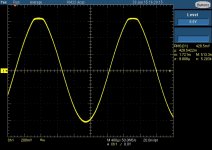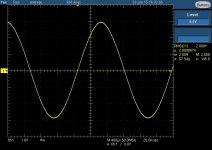now what is the best way to get xfce running without complete reinstall? would this speed up the boot process to any significant degree?
other than the boot process duration like 1.5 -2 minutes I am very happy with how this mint system performs even on low end celeron 2gb ram..! netbook mouse, touchpad, desktop response time all good!
other than the boot process duration like 1.5 -2 minutes I am very happy with how this mint system performs even on low end celeron 2gb ram..! netbook mouse, touchpad, desktop response time all good!
I do not think xfce will boot any faster than mate. I have been installing only mate for last few years, IMO it is a decent balanced desktop.
If you want fast boot, use suspending to memory. The wakeup is a matter of several seconds, most of that spent by establishing wifi link. Ethernet connects much faster (and reliably too), if you can use that. My audioplayer (FS Futro S400, ancient machine) takes from wake-on-lan packet to sound from speakers of internet radio about 4 seconds.
If you want fast boot, use suspending to memory. The wakeup is a matter of several seconds, most of that spent by establishing wifi link. Ethernet connects much faster (and reliably too), if you can use that. My audioplayer (FS Futro S400, ancient machine) takes from wake-on-lan packet to sound from speakers of internet radio about 4 seconds.
Last edited:
ok I believe you. so let's keep the mate. netx step is to insstall a decent player and optimize all audio settings to get clean sound, about 2 VRMS out of the Lexicon alpha.
slightly less than 90 secs from start button to fully loaded desktop - not too bad for a EUR200 computer, right?
slightly less than 90 secs from start button to fully loaded desktop - not too bad for a EUR200 computer, right?
Pretty good! 🙂
Would it help to increase RAM to 4GB?
Probably won't help with bootup speed - extra RAM really only helps for stuff like graphics manipulation and huge in-memory databases, as long as you have enough to run the basic windowing system and apps.
small additional issue, but the screen gets dark under Mint after some minutes. I ve disabled screensaver plus the power management and still - it gets dark. Any idea why?
https://www.google.cz/search?q=ubun...icial&client=firefox-a&channel=fflb&gfe_rd=cr
Did you try those standard commands?
Did you try those standard commands?
Code:
xset s off
xset -dpmsThere is progress. Screensaver issue solved. Also, I had some USB hub issue - solved.
I have started testing with perfect sine waves 0dB, 44100 16bit.
Clementine through the Lexicon Interface. Basically there are 3 volume sliders: Clementine's internal, system mixer ("now playing clementine") and the system main slider. setting all 3 at 100%, I get an almost "good" wave out of the lexicon. There is a small dent at the top of the wave. It is at the onset of clipping, but it is not caused by (digital or analogue) clipping.
Why not? I can increase system software volume to > 100% and get perfectly symmetric clipping, this disappears at exactly 100%.
I can also increase the analogue output amp potentiometer of the Lexicon (after the DAC in the signal chain), clearly oberving symmetric clipping at about 4Vpk.
but the asymmetric dent will remain at lower values, even 20 or 40dB down, It seems to be some "DAC internal distortion" that is only visible if the DAC is operating at odB.
This dent disappears immediately if I set at least one software slider to lower than 100%. Seems to be some non-perfect behavior of the lexicon. If I find time, I ll post some oscilloscope pics here.
I have started testing with perfect sine waves 0dB, 44100 16bit.
Clementine through the Lexicon Interface. Basically there are 3 volume sliders: Clementine's internal, system mixer ("now playing clementine") and the system main slider. setting all 3 at 100%, I get an almost "good" wave out of the lexicon. There is a small dent at the top of the wave. It is at the onset of clipping, but it is not caused by (digital or analogue) clipping.
Why not? I can increase system software volume to > 100% and get perfectly symmetric clipping, this disappears at exactly 100%.
I can also increase the analogue output amp potentiometer of the Lexicon (after the DAC in the signal chain), clearly oberving symmetric clipping at about 4Vpk.
but the asymmetric dent will remain at lower values, even 20 or 40dB down, It seems to be some "DAC internal distortion" that is only visible if the DAC is operating at odB.
This dent disappears immediately if I set at least one software slider to lower than 100%. Seems to be some non-perfect behavior of the lexicon. If I find time, I ll post some oscilloscope pics here.
You might like to try configuring your audio player software to use the hardware output directly. This thread explains how to do that with Clementine. sound - How to improve the quality of music playing in Ubuntu? - Ask Ubuntu
The two system volume sliders should then do nothing, and it would be interesting to see if that dent went away.
The two system volume sliders should then do nothing, and it would be interesting to see if that dent went away.
Today I investigated more into that and found new problems plus one interesting thing:
the "Orico" 3 x USB 3.0 hub on my USB 3 port cannot work at all when I boot with both the mouse plus the USB3 stick (with the wav files) plugged into. No mouse, no stick working. It will only work when booting with mouse and after the boot up I connect the stick. Took some time to find this sh... WTF? Any idea how to fix this?
Then I played around with the settings, "ALSA direct" or automatically", could not find any improvements about the dent.
--> The sine wave dent is caused by the monitor mix control on the Lexicon !!
80 - 100% playback gives the dent (some strange digital DC offset?), at less than 80 % it disappears completely. I can have unclipped up to about 2.5Vrms out of the RCA - perfect!
With all that troubles - remember that I just want to play my MP3s! Without oscilloscope there is absolutely no chance of getting mp3s / wavs right at all.
See the pics from next post!!
the "Orico" 3 x USB 3.0 hub on my USB 3 port cannot work at all when I boot with both the mouse plus the USB3 stick (with the wav files) plugged into. No mouse, no stick working. It will only work when booting with mouse and after the boot up I connect the stick. Took some time to find this sh... WTF? Any idea how to fix this?
Then I played around with the settings, "ALSA direct" or automatically", could not find any improvements about the dent.
--> The sine wave dent is caused by the monitor mix control on the Lexicon !!
80 - 100% playback gives the dent (some strange digital DC offset?), at less than 80 % it disappears completely. I can have unclipped up to about 2.5Vrms out of the RCA - perfect!
With all that troubles - remember that I just want to play my MP3s! Without oscilloscope there is absolutely no chance of getting mp3s / wavs right at all.
See the pics from next post!!
Possibly try the computer BIOS options of usb mouse, usb legacy, usb disk, usb legacy support toggled either on or off (they'll still work in Windows either way). For example, my computer can't sync two usb things at the same time if also set up to allow booting to a USB drive. It couldn't even do one, but I got a new PS2 mouse for $5 off ebay, which eased the situation considerably. Theoretically, some updated usb drivers may be helpful in the case of USB3.
That distorted waveform is problem of your soundcard. There is nothing in the software chain of the samples that could cause it.
As of that usb3 problem, we need some basic diagnostics before knowing what to ask google.
For the non-functioning sequence please post output of
sudo lsusb
dmesg (perhaps attach the text output as file)
As of that usb3 problem, we need some basic diagnostics before knowing what to ask google.
For the non-functioning sequence please post output of
sudo lsusb
dmesg (perhaps attach the text output as file)
I agree that the distortion is caused by the interface, but it should be a pro grade studio device, no junk. Anyway, I can still mix in 20 percent instruments to get rid of the distortion. Do I need to short-connect the instruments inputs then to avoid any noise interference or can we safely assume that they built in some ground pulldown resistors, so that this is not necessary?
About the usb issue: I am continuing the investigations next week, maybe it helps to swap the usb3 with the usb2 connector - who knows?
About the usb issue: I am continuing the investigations next week, maybe it helps to swap the usb3 with the usb2 connector - who knows?
USB 3.0 and booting still seems to be somewhat problematic territory.
BTW, a bus-powered USB interface for 69€ (we're talking about the Lexicon Alpha Studio, right?) is hardly what I'd call "pro-grade". It's an inexpensive home studio affair. I must say that this one really does quite a lot for its moderate asking price though - and 2.5 Vrms on the unbalanced line out indicates a fairly modern line driver with a charge-pump negative voltage supply (do the math - 2.5 Vrms is like 7.0 Vpp). (Well, either that, or they used an internal DC/DC converter.) An M-Audio Transit used to cost about the same with a much more plain feature set. The Alpha Studio seems to have its quirks though.
Strangely enough, noone seems to have been curious enough to open one of these up and see what's inside, in spite of them having been sold for 8+ years. Guess the target group is on the non-technical side.
As for the asymmetric soft clipping to be seen, it would seem the amplifier associated with monitor gain may be running into its limits there. Either that, or the output driver is noninverting and has limited common-mode input range.
Normally you'd expect a soundcard to be able to reproduce an undistorted 0 dBFS sine (with bonus points for 0 dBFS+ handling), but unfortunately this is not always the case.
BTW, a bus-powered USB interface for 69€ (we're talking about the Lexicon Alpha Studio, right?) is hardly what I'd call "pro-grade". It's an inexpensive home studio affair. I must say that this one really does quite a lot for its moderate asking price though - and 2.5 Vrms on the unbalanced line out indicates a fairly modern line driver with a charge-pump negative voltage supply (do the math - 2.5 Vrms is like 7.0 Vpp). (Well, either that, or they used an internal DC/DC converter.) An M-Audio Transit used to cost about the same with a much more plain feature set. The Alpha Studio seems to have its quirks though.
Strangely enough, noone seems to have been curious enough to open one of these up and see what's inside, in spite of them having been sold for 8+ years. Guess the target group is on the non-technical side.
As for the asymmetric soft clipping to be seen, it would seem the amplifier associated with monitor gain may be running into its limits there. Either that, or the output driver is noninverting and has limited common-mode input range.
Normally you'd expect a soundcard to be able to reproduce an undistorted 0 dBFS sine (with bonus points for 0 dBFS+ handling), but unfortunately this is not always the case.
Status 2015 - 02- 01:
Yes, I bought this interface because of the price and because of the output level - think it has some DC DC converter built in. At this power level, the DC DC would maybe amount to less than a dollar extra cost.
Lexicon mix control distortion is solved by having the monitor mix 20 % inputs to 80% playback. Will mark the control's settings.
USB hub issue: solved by just swapping the usb sockets: USB3-hub (with mouse and usb3 stick) gets into USB2 socket and Lexicon gets into usb 3-socket. It just works now for some strange reason and - sorry for that - I am not interested in further investigation, like sudo lsusb,....
Must have been some usb2-usb3-mode confusion or the like. ...
Latest issue to fight is that I now get some clicking / gapping / snapping sounds when I start a song / sine test file, for like the first 10 seconds or so. I tried moving the mouse and the mouse is not the root cause - must be some 44100 sync issue or the like. Looks like it disappears after some time.
To sum up: I can say that I get really all the issues one can have when I am about to set up an audio system. What can go wrong does go wrong. Half a year and 16 pages thread for nothing more than playing my MP3s !
Yes, I bought this interface because of the price and because of the output level - think it has some DC DC converter built in. At this power level, the DC DC would maybe amount to less than a dollar extra cost.
Lexicon mix control distortion is solved by having the monitor mix 20 % inputs to 80% playback. Will mark the control's settings.
USB hub issue: solved by just swapping the usb sockets: USB3-hub (with mouse and usb3 stick) gets into USB2 socket and Lexicon gets into usb 3-socket. It just works now for some strange reason and - sorry for that - I am not interested in further investigation, like sudo lsusb,....
Must have been some usb2-usb3-mode confusion or the like. ...
Latest issue to fight is that I now get some clicking / gapping / snapping sounds when I start a song / sine test file, for like the first 10 seconds or so. I tried moving the mouse and the mouse is not the root cause - must be some 44100 sync issue or the like. Looks like it disappears after some time.
To sum up: I can say that I get really all the issues one can have when I am about to set up an audio system. What can go wrong does go wrong. Half a year and 16 pages thread for nothing more than playing my MP3s !
- Status
- Not open for further replies.
- Home
- Source & Line
- PC Based
- is there any any good Mp3-Player??