Hey, this project is awesome.!Could you please send me a copy of the source code? Because I am a newly registered user, I cannot PM youAll source code is available. Everybody can start improving. I am satisfied with the result it does what I need!
If you need help to improve beyond and modify to fit your specific needs, PM me…
Dear tubekiddo, I am also in the camp of those interested, I would be interested in the source code, please.
Supported ranges different, different approaches for matching, etc.
The latter one has WAY more potential because it’s completely opensource (the source code is freely available) and it’s cheap to build, probably possible to build for $50). The accuracy is outstanding when following certain recommendations about components and power supplies. Client software runs everywhere, Windows, Mac, Linux even Raspi. and last but not least it’s available. Locky does not provide his unit anylonger nor does he releases the software, so, it’s useless for new builds…
The latter one has WAY more potential because it’s completely opensource (the source code is freely available) and it’s cheap to build, probably possible to build for $50). The accuracy is outstanding when following certain recommendations about components and power supplies. Client software runs everywhere, Windows, Mac, Linux even Raspi. and last but not least it’s available. Locky does not provide his unit anylonger nor does he releases the software, so, it’s useless for new builds…
Last edited:
You send me a PM and I’ll send you my Python GUI and the Gerbers for the DUT adapter developed by me together with a detailed description howto get it up and running. About a dozen people did…
The Python GUI has the communication interface with the Arduino. This is a real universal interface based on a command an respond concept, beautiful, easy to implement and reliable (can be re-used for other purpose, with some changes to the FW). Uwe will send you the FW SC when you ask politely.
I had some —minor— issues with his VB Net client software and wanted some more flexibility, that’s why I ‘programmed’ the client GUI in Python. It’s not perfect, I am not a coder, but it does what it is suppose to do. If you’re a coder (NO specific person addressed here!), you’re more than welcome to improve it! THEN we make it an open —diyAudio— project, I’d love it…
The windows software, main Gerbers, FW elf file is available from Uwe’s homepage. It’s his project, so I won’t re-post it.
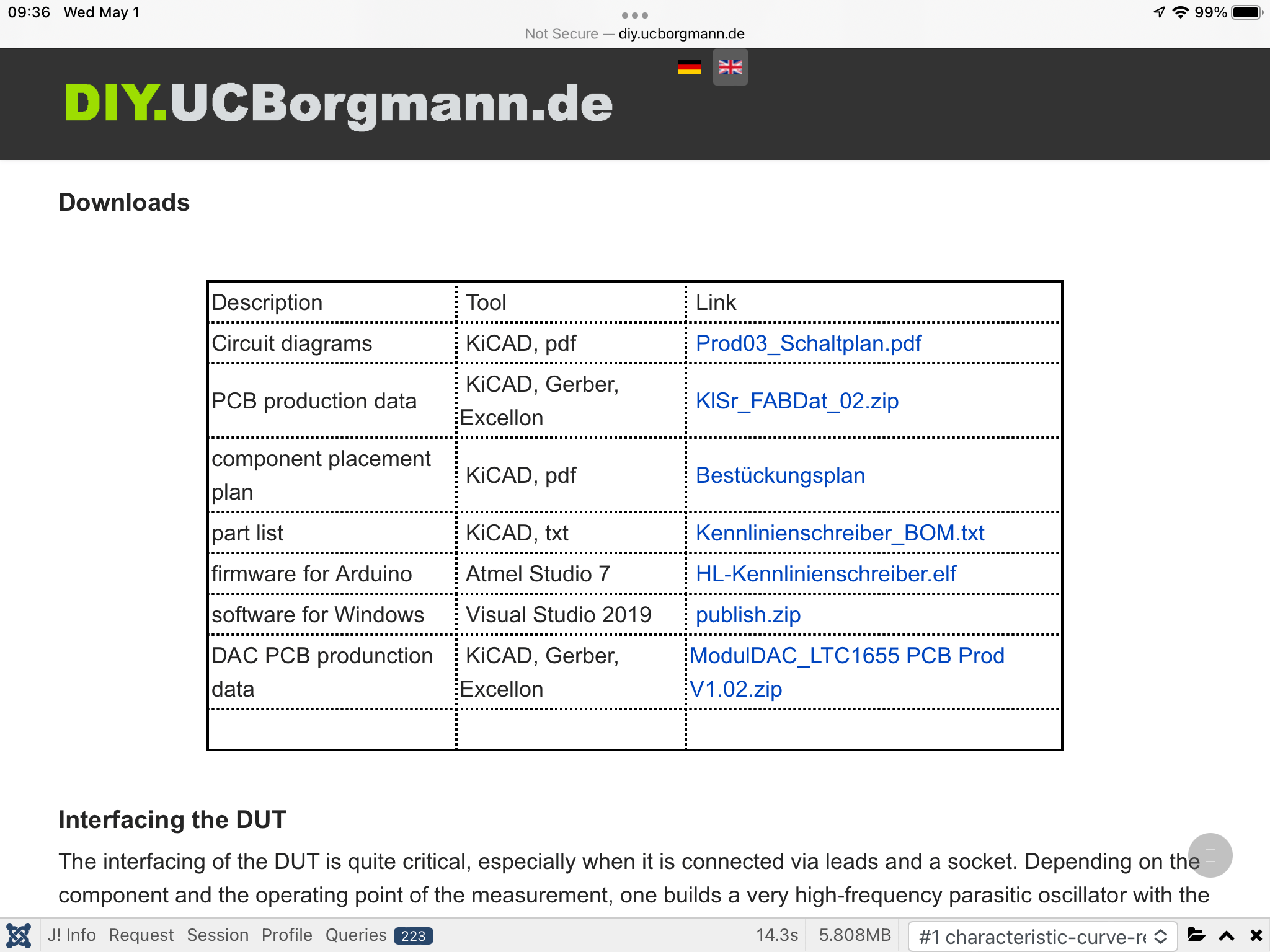
The Python GUI has the communication interface with the Arduino. This is a real universal interface based on a command an respond concept, beautiful, easy to implement and reliable (can be re-used for other purpose, with some changes to the FW). Uwe will send you the FW SC when you ask politely.
I had some —minor— issues with his VB Net client software and wanted some more flexibility, that’s why I ‘programmed’ the client GUI in Python. It’s not perfect, I am not a coder, but it does what it is suppose to do. If you’re a coder (NO specific person addressed here!), you’re more than welcome to improve it! THEN we make it an open —diyAudio— project, I’d love it…
The windows software, main Gerbers, FW elf file is available from Uwe’s homepage. It’s his project, so I won’t re-post it.
Last edited:
@tubekiddo,
It is great the info you publish here, I would like to build this project. Could you please send me a copy of the Python GUI and the Gerbers for the DUT adapter? Because I am a newly registered user, I cannot PM you.
Thanks!
It is great the info you publish here, I would like to build this project. Could you please send me a copy of the Python GUI and the Gerbers for the DUT adapter? Because I am a newly registered user, I cannot PM you.
Thanks!
I don't even know how to comment on this. Screenshot instead of URL 🤦♂️The windows software, main Gerbers, FW elf file is available from Uwe’s homepage. It’s his project, so I won’t re-post it.
http://diy.ucborgmann.de/index.php/en/audio-messtechnik-2/characteristic-curve-recorder
I have a comment though…
Gives you the opportunity to read the disclaimer: This project is not for lazy buggers and you respect the work of other enthusiast or develop your own. Linking directly is a bad practice IMHO. You like this or not I don’t care…
Gives you the opportunity to read the disclaimer: This project is not for lazy buggers and you respect the work of other enthusiast or develop your own. Linking directly is a bad practice IMHO. You like this or not I don’t care…
Last edited:
@tubekiddo
Hi, This looks like a great project. I'm thinking about getting a curve tracer and I have a couple of questions about this (I don't think there's a dedicated thread?).
Am I right in thinking that your Python GUI is independent of the Windows software written by Uwe Borgmann, so it communicates directly with the Arduino firmware?
#434
You listed the libs in #436:
I ask as I use Linux (Ubuntu) or, OSx at a pinch so Windows requirement could be tricky (unless it runs under Wine). Python should port to Linux, unless there are Windows-specific libraries which doesn't appear to be the case. File encodings can apparently be fixed with dos2unix.
I presume the GUI allows setting of test parameters, and the results are then logged to file for analysis? Or processed in Python?
Can you outline the test parameters, such as minimum increments of voltages, currents, which are possible within the maximums given on Herr Borgmann's sites:
Any idea of a rough budget, excluding pcbs?
TIA
Hi, This looks like a great project. I'm thinking about getting a curve tracer and I have a couple of questions about this (I don't think there's a dedicated thread?).
Am I right in thinking that your Python GUI is independent of the Windows software written by Uwe Borgmann, so it communicates directly with the Arduino firmware?
#434
I took windows VB GUI source code and re-wrote it to Python incl. all communication protocols, implemented threading (‘pseudo paralleled’ code execution) and added a modern GUI which can be rather easy extended.
You listed the libs in #436:
Python 3.9+
PySide6
serialtools, serial
statistics, random
json
time
matplotlib
numpy
Scipy
sys, threading
I ask as I use Linux (Ubuntu) or, OSx at a pinch so Windows requirement could be tricky (unless it runs under Wine). Python should port to Linux, unless there are Windows-specific libraries which doesn't appear to be the case. File encodings can apparently be fixed with dos2unix.
I presume the GUI allows setting of test parameters, and the results are then logged to file for analysis? Or processed in Python?
Can you outline the test parameters, such as minimum increments of voltages, currents, which are possible within the maximums given on Herr Borgmann's sites:
gate/base voltage Vg V -12 12 gate/base current mA -120 120 drain/emitter voltage Vg V -20 20 drain/emitter current Id A -2 2
Any idea of a rough budget, excluding pcbs?
TIA
Hi,
The GUI is a —true— replacement for the Windows software developed by Uwe to make the system platform independent. I run it on a Mac. It has more-or-less the same functionality (with a use friendly presentation).
The GUI is a —true— replacement for the Windows software developed by Uwe to make the system platform independent. I run it on a Mac. It has more-or-less the same functionality (with a use friendly presentation).
sorry everyone for the interjection. I have Locky Curve tracer, is this topic discussing a new SW/SCRIPT to drive the control unit or is it for a different HW?
I have checked the software made by locky_z, his version can measure HFE curve, may I ask if this function can be added to the version you made?😃It’s for a different piece of hardware (with similar functionality, but opensource). I hi-jacked this thread since the Locky hardware is no longer available for new users…
- Home
- Vendor's Bazaar
- Intelligent Curve Tracer 3.0 release