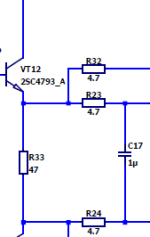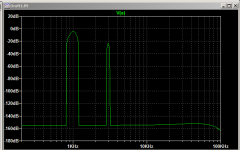Thanks guys, this was driving me potty last night.
That is weird but yes, it seems very relevant. Hmmm....
Ah... well done 🙂
XVII doesn't like the Vinitial
That is weird but yes, it seems very relevant. Hmmm....
Hi Mooly,
please use:
.options plotwinsize=0
.options numdgt=7
Ah... well done 🙂
I have another oddity......
A thread on here had me quickly lash up a parallel LM317 supply as per the data sheet example.
Note the output voltage of 16.3 volts.
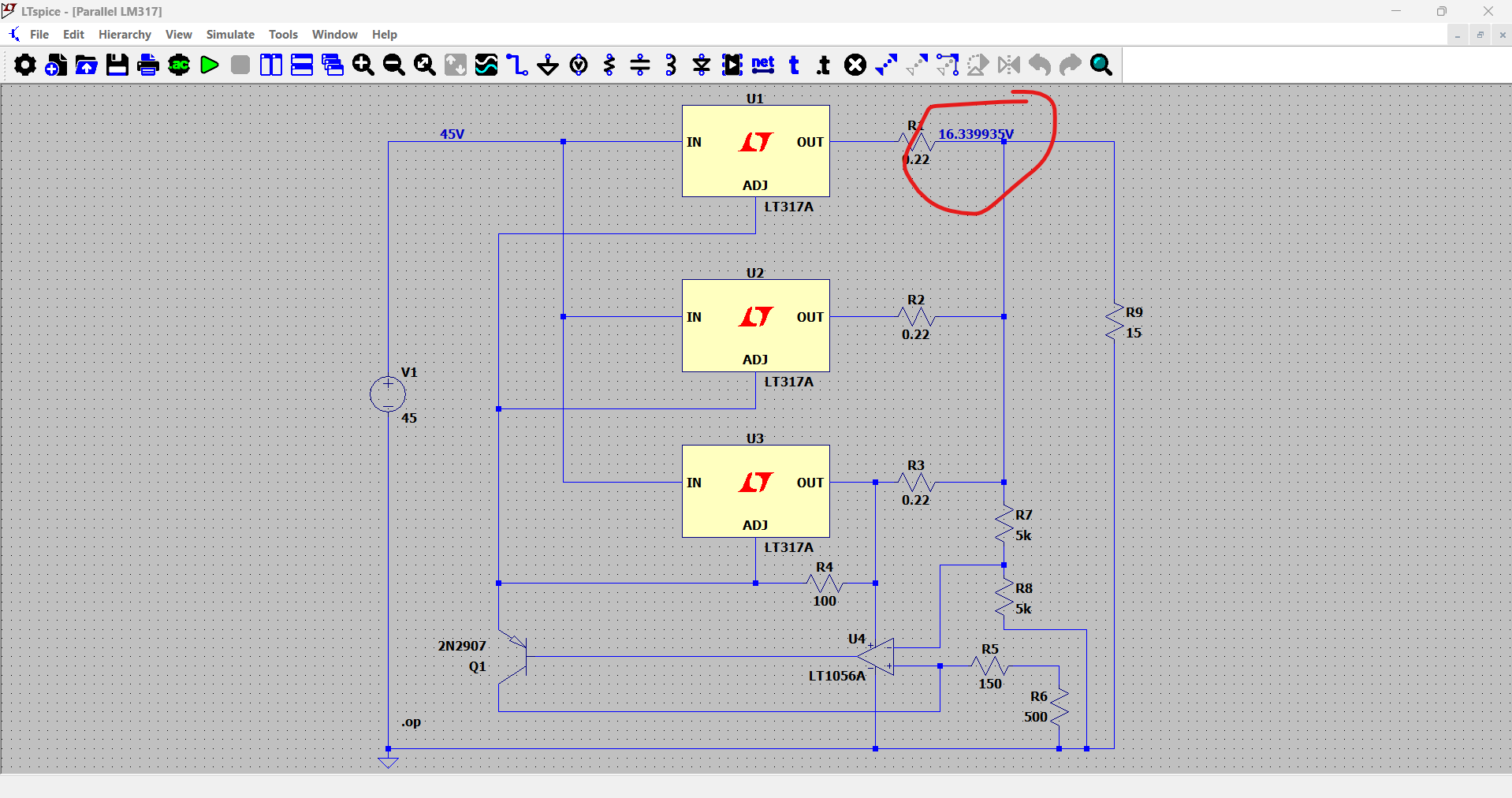
I now use the 'Duplicate' function and produce this. I delete the .op from the duplicate. It runs OK. Duplicate is the 8th button from the right on the toolbar.
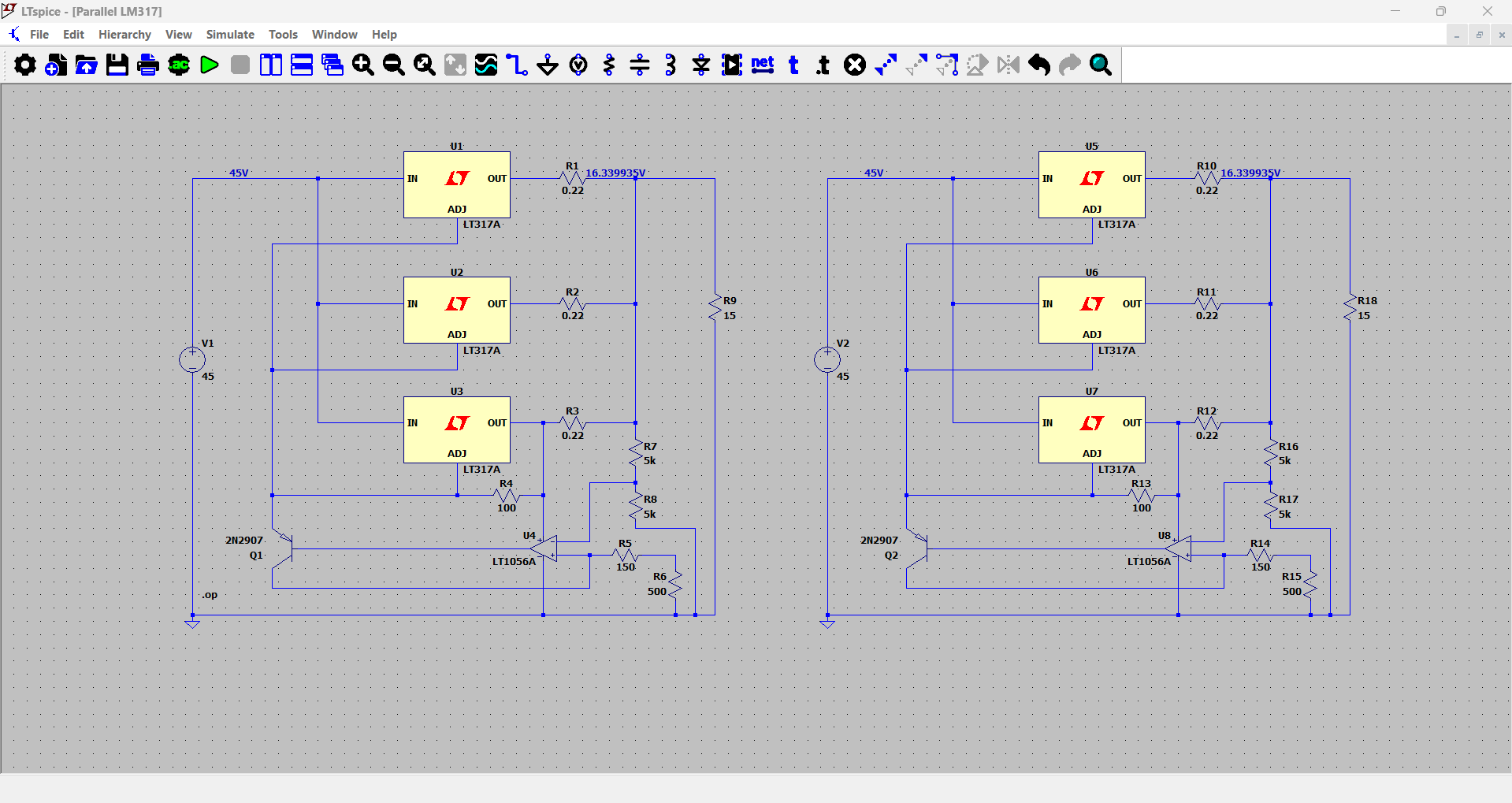
I now alter the copied part by snipping out some parts and altering the configuration. The sim is run and the left hand output voltage is unchanged as it should be.
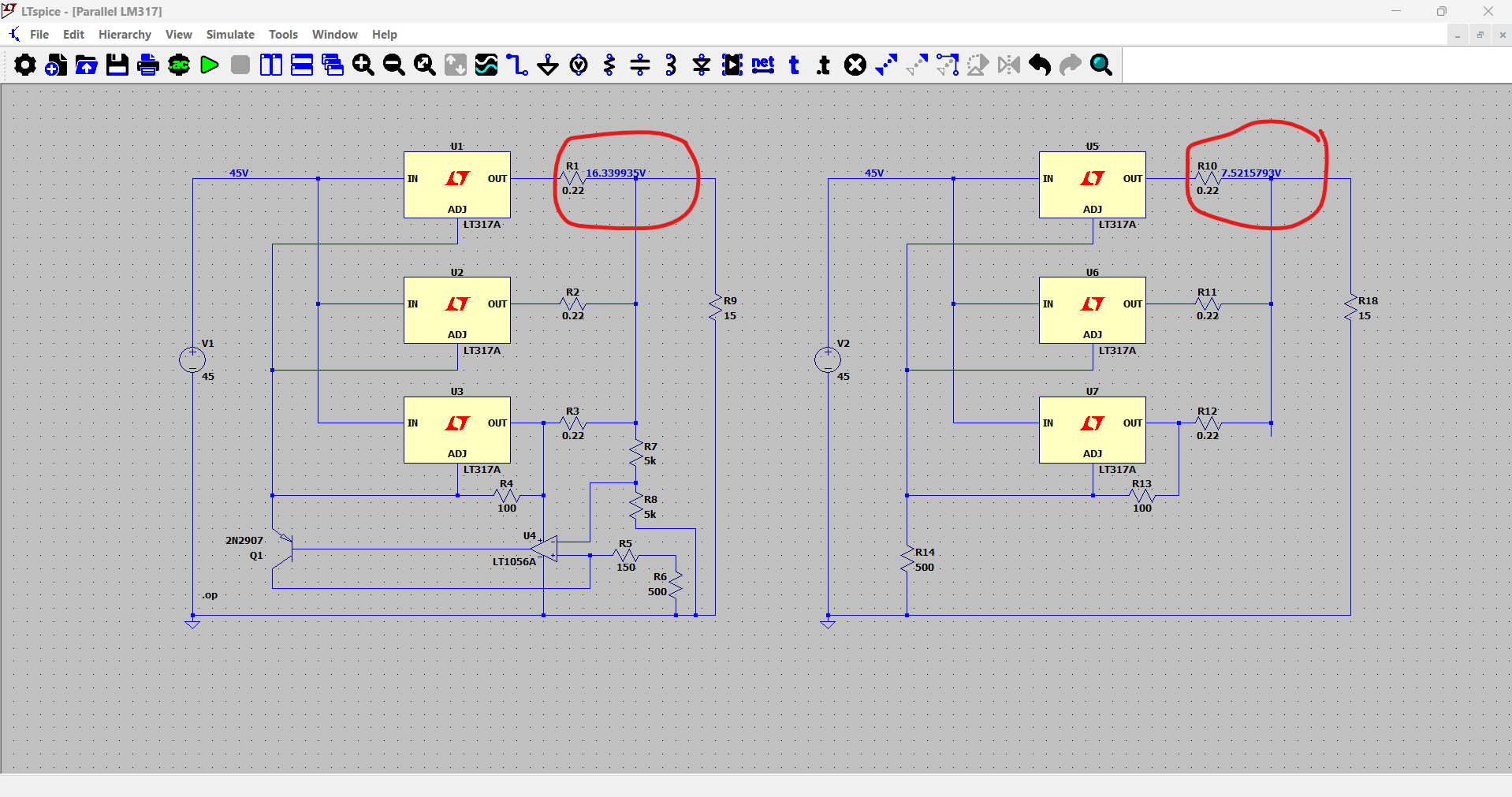
I now make R14 in the right hand sim a 1000 ohm and run the sim. The left hand output voltage alters dramatically from 16 down to 11 volts.
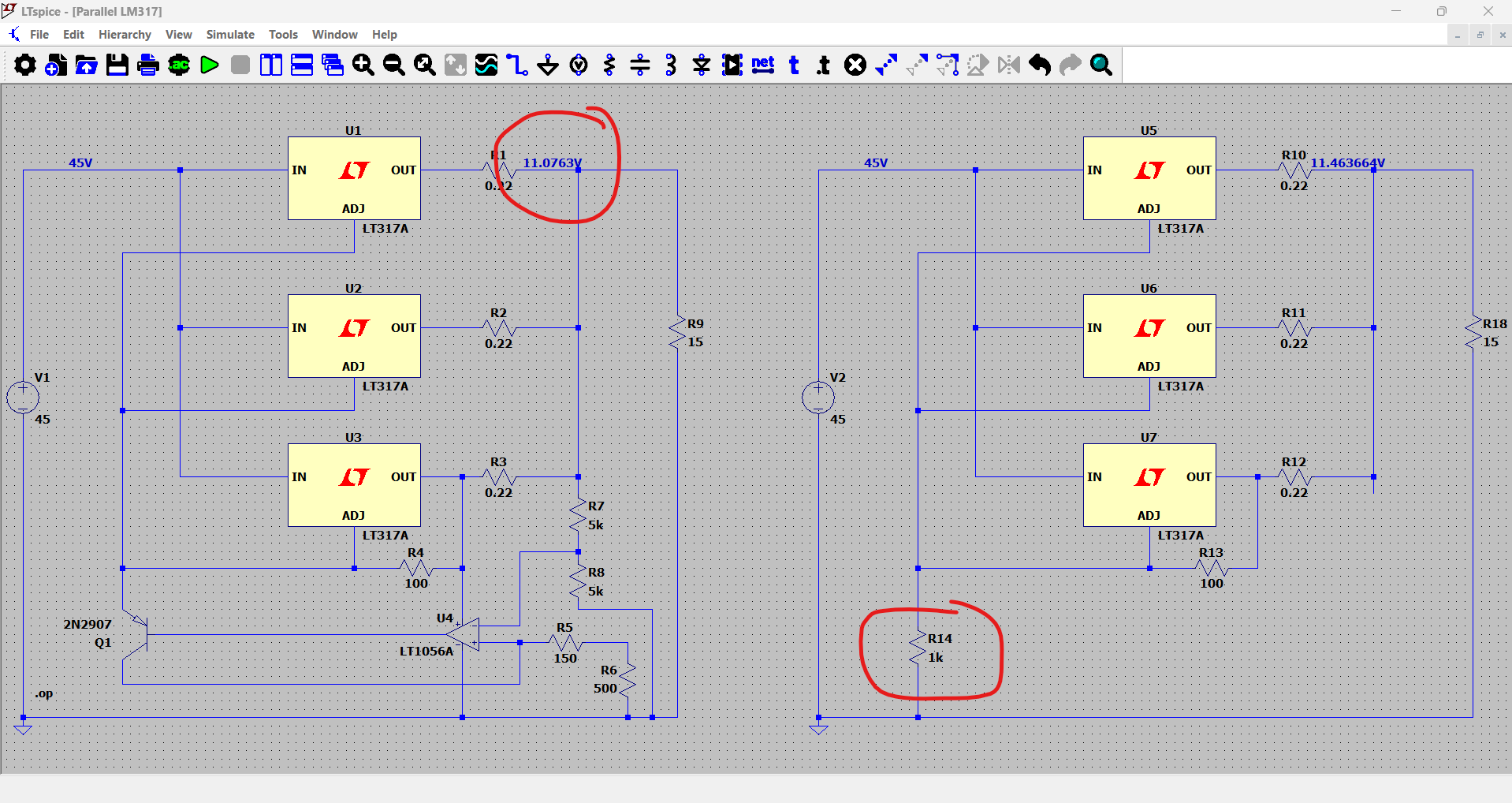
These are the original files.
Also (whether related or not I don't know...) the sim is one of those that is difficult to converge. Changing input voltage and load can cause it to either take ages to run or effectively never get there.
A thread on here had me quickly lash up a parallel LM317 supply as per the data sheet example.
Note the output voltage of 16.3 volts.
I now use the 'Duplicate' function and produce this. I delete the .op from the duplicate. It runs OK. Duplicate is the 8th button from the right on the toolbar.
I now alter the copied part by snipping out some parts and altering the configuration. The sim is run and the left hand output voltage is unchanged as it should be.
I now make R14 in the right hand sim a 1000 ohm and run the sim. The left hand output voltage alters dramatically from 16 down to 11 volts.
These are the original files.
Also (whether related or not I don't know...) the sim is one of those that is difficult to converge. Changing input voltage and load can cause it to either take ages to run or effectively never get there.
Attachments
Hi Mooly,
both examples do not start with LTspice Version (x64) 17.1.15.
Everything is fine with the simulation command '.tran'.
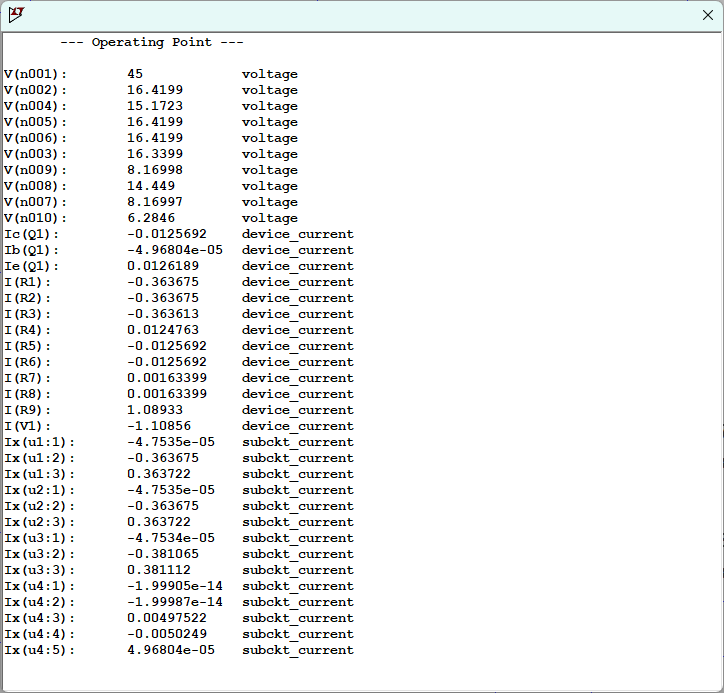
both examples do not start with LTspice Version (x64) 17.1.15.
Everything is fine with the simulation command '.tran'.
Thanks for trying it 🙂
It's a bit weird then if they won't even run under the previous version as a .op
I can't understand why the big change in output voltage on the left hand side when R14 on the right side is altered. Why the interaction between the two halves?
Your image above would be with R14 at 600 ohm I think. I see the same results.
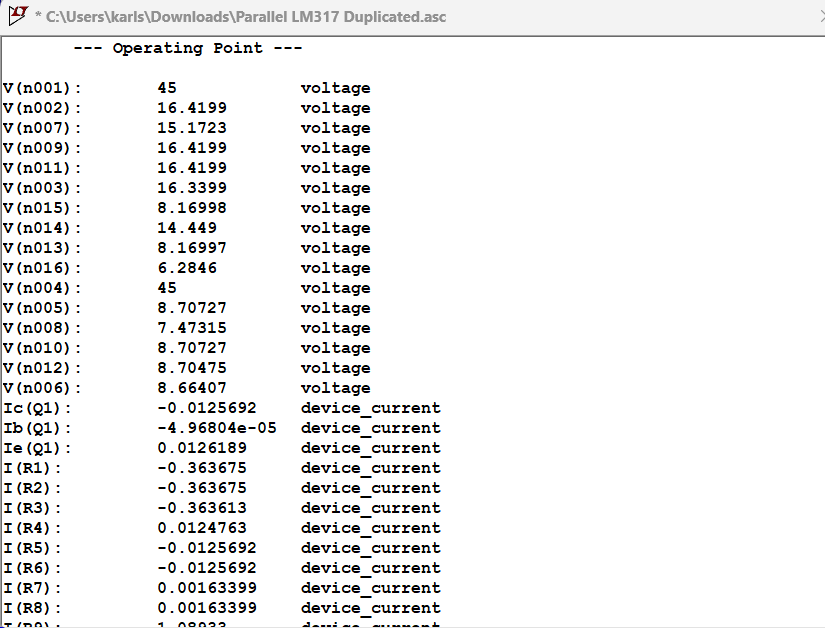
It's a bit weird then if they won't even run under the previous version as a .op
I can't understand why the big change in output voltage on the left hand side when R14 on the right side is altered. Why the interaction between the two halves?
Your image above would be with R14 at 600 ohm I think. I see the same results.
Interesting. Seems somehow the duplication creates a global net between the instances????
At first I thought it was a problem with the LT317A model when a 3rd part model worked fine. But then I re-drew part of the schematic using LT317A again, and then it worked.
A few notes:
1. 45 Volts exceeds the 317 spec of 40 Volts.
2. The LT317A (model?) current limits at 630mA, not 1.5A
3. Powering the op-amp from the output creates a feedback loop which may cause problems.
I saw that original post too, but didn't bother simulating it. I just assumed the vendor did their homework.
At first I thought it was a problem with the LT317A model when a 3rd part model worked fine. But then I re-drew part of the schematic using LT317A again, and then it worked.
A few notes:
1. 45 Volts exceeds the 317 spec of 40 Volts.
2. The LT317A (model?) current limits at 630mA, not 1.5A
3. Powering the op-amp from the output creates a feedback loop which may cause problems.
I saw that original post too, but didn't bother simulating it. I just assumed the vendor did their homework.
Attachments
Thanks for trying it @steveu
I'm still faffing about with it and have asked over on the LT forum now. No takers as yet 🙂 In the original sim the value of R14 alters the behaviour as it changes from 984 to 985 ohms. One value gives 16v and the other 11v in the left hand section.
Its one highly flaky sim.
I'm still faffing about with it and have asked over on the LT forum now. No takers as yet 🙂 In the original sim the value of R14 alters the behaviour as it changes from 984 to 985 ohms. One value gives 16v and the other 11v in the left hand section.
Its one highly flaky sim.
OK 🙂 I take it that it worked. You might find (and particularly in the latest LT version) that any change like that gets over written when you do an update.
Load the asc file...how can i get fet like this in lt spice?
Start the simulation
Click on 'out_all'
Activate the window with the curve by clicking
In the 'View' menu, select FFT
Click OK with V(out_all)
Attachments
I just changed over to this version and can't find the setting for windows side by side instead of beneath each other.
Is that option still there?
Jan
Is that option still there?
Jan
Do you mean this Jan:

You can switch to the Legacy Toolbar view if you wish from this dropdown:

You can switch to the Legacy Toolbar view if you wish from this dropdown:
I did read today that LTspice24 has been rolled out.
I have not tried it. (I'm currently trying to master some completely different simulator.)
I have not tried it. (I'm currently trying to master some completely different simulator.)
I just updated the components in 24.0.12 and find most of the JFET's have been dropped.
This is it apart from a couple of the bottom of the list. No 2N3819 or Jxxx etc. All gone.

This is it apart from a couple of the bottom of the list. No 2N3819 or Jxxx etc. All gone.
I've decided a good way to deal with AD/LT "editing" the standard.jft file during updates, is to create my own file "my_jfets.txt" containing the LTSPICE .MODELs I need, which aren't in the AD/LT supported library. I also add a suffix "_mj" to the name of each device in this file (example: "NPD5566_mj"), to remind myself that these models are certainly not AD/LT supported. Then .include "pathname/my_jfets.txt" goes into the .asc file and everything is copacetic. AD/LT software updates are unaware of this extra model library and it remains untouched.
Thanks Mark, I think I'm going to have do something like that looking forward.
This (clean install) of LT was done under the option of 'Install for me' rather than 'Install for all' where this installation is written to the App Data area. It seems the original cmp folder is there with all the original models and has not been written to since originally installing LT. There is another entry which is the latest updated updated library files in another App Data area.
I must keep a copy of the original safe somewhere.
You can see by the file sizes which is which and also by the dates. The different file paths are at the top. Its almost as if it could be models that have changed are the only ones now in the folder rather than updating the contents of the folder.


And I found this in the logs. This reads as only supported devices now included:

This (clean install) of LT was done under the option of 'Install for me' rather than 'Install for all' where this installation is written to the App Data area. It seems the original cmp folder is there with all the original models and has not been written to since originally installing LT. There is another entry which is the latest updated updated library files in another App Data area.
I must keep a copy of the original safe somewhere.
You can see by the file sizes which is which and also by the dates. The different file paths are at the top. Its almost as if it could be models that have changed are the only ones now in the folder rather than updating the contents of the folder.
And I found this in the logs. This reads as only supported devices now included:
- Home
- Design & Build
- Software Tools
- Installing the new 2023 version of LTspice