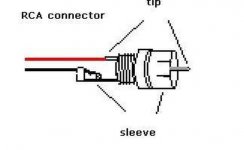So my situation:
- 1000W class D subwoofer amplifier (velodyne microvee)
- If I use my mobile phone as audio source- works perfectly
- If I plug it into subwoofer out on my receiver (denon x4500H): pretty serious hum.
So clearly this 'sounds like' ground loop hum, but:
- Second subwoofer has no such issues, so the receiver is probably fine
- Ground Loop Transformer has maybe a little effect but not much
- Shortening cable length down to 1m, swapping power polarity, same power strip as amp.. all no luck
My best guess is that the amp is broken, perhaps dried up caps (and in fact I used ESR Meter to check the ones that are easily reachable and one cap is definitely 'dubious'...)
But does this make sense? Why is the thing working perfectly with the mobile as audio source, but not with the separating transformer? What else could this be?
- 1000W class D subwoofer amplifier (velodyne microvee)
- If I use my mobile phone as audio source- works perfectly
- If I plug it into subwoofer out on my receiver (denon x4500H): pretty serious hum.
So clearly this 'sounds like' ground loop hum, but:
- Second subwoofer has no such issues, so the receiver is probably fine
- Ground Loop Transformer has maybe a little effect but not much
- Shortening cable length down to 1m, swapping power polarity, same power strip as amp.. all no luck
My best guess is that the amp is broken, perhaps dried up caps (and in fact I used ESR Meter to check the ones that are easily reachable and one cap is definitely 'dubious'...)
But does this make sense? Why is the thing working perfectly with the mobile as audio source, but not with the separating transformer? What else could this be?
Is there hum in the sub either with no input connected, or with a shorting plug in the RCA input socket?
Are both subs plugged into the same AC line wall branch?
Are both subs plugged into the same AC line wall branch?
Last edited:
No.Is there hum in the sub either with no input connected
or with a shorting plug in the RCA input socket?
I don't know what a shorting plug is. (to be clear my sub has 2 RCA inputs, "Left/LFE" and "Right"). A quick google seems to say that I could consider
putting them into all other RCA inputs that are not in use?
Does it simply, well, short the input?
Right, the hot center pin is just connected to the ground shell for a shorting plug.
Which hookup in the manual do you use?
https://velodyneacoustics.com/pdf/microvee/MicroVeeManual.pdf
Which hookup in the manual do you use?
https://velodyneacoustics.com/pdf/microvee/MicroVeeManual.pdf
Last edited:
I can easily solder this together of course. Worth a try perhaps.Right, the hot center pin is just connected to the ground shell for a shorting plug.
Which hookup in the manual do you use?
https://velodyneacoustics.com/pdf/microvee/MicroVeeManual.pdf
"L/LFE" (also tried "R")
I could try the mini jack, but then I'd need to use a RCA (from my amp sub out) to mini... perhaps worth a try, but I expect this to be wired straight across to the RCA in..
(strange, this forum keeps on eating my responses.. or is this an moderator approval thing?)
Right, the hot center pin is just connected to the ground shell for a shorting plug.
OK, of course I can easily solder this together.
Which hookup in the manual do you use?
https://velodyneacoustics.com/pdf/microvee/MicroVeeManual.pdf
You mean which input port? My amp's sub out is RCA, so RCA to the 'L/LFE' RCA plug. I also tried the 'R' input.. but that's it.
Are you suggesting to short the 'R' input while connecting the sub L/LFE input to the sub-out of my receiver?
Just experiment to see if there's another hookup method that doesn't hum. The iPhone hookup doesn't hum
because it's floating and not connected to ground.
because it's floating and not connected to ground.
Just experiment to see if there's another hookup method that doesn't hum. The iPhone hookup doesn't hum
because it's floating and not connected to ground.
Does that mean it's definitely a ground loop then? Or could the amp itself still be broken?
I'll experiment, yes.
Try to use the same AC wall outlet for sub and receiver. Try both orientations of the sub´s AC plug.
It is very strange the ground loop isolator does not stopp hum, if the Sub is silent unconnected. Maybe it does not fully turn on if no sound is detected?
It is very strange the ground loop isolator does not stopp hum, if the Sub is silent unconnected. Maybe it does not fully turn on if no sound is detected?
Already done, no luckTry to use the same AC wall outlet for sub and receiver. Try both orientations of the sub´s AC plug.
It is very strange the ground loop isolator does not stopp hum, if the Sub is silent unconnected. Maybe it does not fully turn on if no sound is detected?
Yup weird huh. I was wondering if perhaps the 50hz filtering of the input is broken, but the 50hz filtering of the mains is okay?
The sub has a power saving function but I turned that off, no improvement..
Does that mean it's definitely a ground loop then?
Odds are 90% that it's a ground loop, from your description.
What king of signal cables ? Bear in mind most of those cheap white / Red You buy at stores don't have good shielding. It shouldn't hum with the inputs shorted.
Have You checked the RCA inputs for bad soldering / cracks on the Sub PCB ?
What happens if You ground the case ?
Have You checked the RCA inputs for bad soldering / cracks on the Sub PCB ?
What happens if You ground the case ?
Try cutting one of the cold wires, left or right, doesn't matter.
Should break any ground loop.
To make sure I understand you correctly, my sub has the L/LFE in, and the R in (in RCA form), and assuming my receiver is connected to L/LFE, you're suggesting I effectively remove the entire R plug? (or cut the cold wire to the R plug)?
Why would that help? It's not connected to anything anyway? I suppose it might be connected to the chassis... but does that matter?
Fair point, my cables are.. fancy looking but might be terrible. I have a slightly better cable lying around so I could try that.What king of signal cables ? Bear in mind most of those cheap white / Red You buy at stores don't have good shielding.
It shouldn't hum with the inputs shorted.
Well, I haven't shorted the R input. It's on my list of things to try. Obviously I can't short the L/LFE since that's actually connected to the receiver..
Superficially - I checked for any type of damage and didn't spot anything, but I could take a closer look. Also the amp is very tightly designed, some things are hard to reach until you start deeply disassembling it.. but I might try thatHave You checked the RCA inputs for bad soldering / cracks on the Sub PCB ?
What happens if You ground the case ?
Haven't tried yet.. ground is a little hard to find for sure, but I guess I can get a lead to my radiator.. but somehow that feels like it could be a bad idea.. (if there's some charge or potential built up somewhere..) - what's the officially advised (safe?) way to do this?
Try whith an ANALOG DIBOX for aislate the grounds. In the inside is a trafo for aislate the in with the out.
Your sub uses left and right rca connector, my proposal is to open one of the rca plugs and sever the cold wire ( outer ring on plug) if it actually is a groundloop the path of hum should now be broken.To make sure I understand you correctly, my sub has the L/LFE in, and the R in (in RCA form), and assuming my receiver is connected to L/LFE, you're suggesting I effectively remove the entire R plug? (or cut the cold wire to the R plug)?
Why would that help? It's not connected to anything anyway? I suppose it might be connected to the chassis... but does that matter?
What king of signal cables ? Bear in mind most of those cheap white / Red You buy at stores don't have good shielding. It shouldn't hum with the inputs shorted.
Have You checked the RCA inputs for bad soldering / cracks on the Sub PCB ?
What happens if You ground the case ?
And the prize goes to MAAC0!
I've tried a bunch of things going from easy to harder and I was shocked to find that plugging in 'subwoofer 2' into the plug+connect of 'subwoofer 1' made it absolutely quiet.
The cable I bought was not 'ultracheap' - at least it didn't look like it when judging prices etc, but apparently it was. :/
- Home
- Amplifiers
- Class D
- Humming - ground loop or other problem?