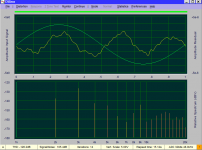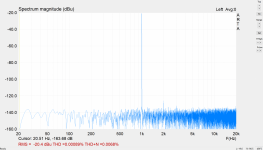Hello all,
I have built power amplifier based on LM3886 chips. Now I want to measure it.
I have Scarlett Focusrite audio interface that I plan on using in combination with ARTA software:

I also got $30 function generator:

And a $30 oscilloscope:

Will this be a good start for a beginner? Any comments or suggestions?
Thanks,
Pavlo
I have built power amplifier based on LM3886 chips. Now I want to measure it.
I have Scarlett Focusrite audio interface that I plan on using in combination with ARTA software:

I also got $30 function generator:

And a $30 oscilloscope:

Will this be a good start for a beginner? Any comments or suggestions?
Thanks,
Pavlo
I am all for measuring everything but here LM3886 has been studied, modded and measured to death.
Not sure what can you find that has not already been researched ad nauseam.
That said, it´s your time, so .....
Not sure what can you find that has not already been researched ad nauseam.
That said, it´s your time, so .....
You have all you need.
I have focusrite and use rew software. You do not need generator, software does it. Unless you want something special.
There is thread how to measure with rew, from member xrk971.
I have focusrite and use rew software. You do not need generator, software does it. Unless you want something special.
There is thread how to measure with rew, from member xrk971.
seems OWON NDS1202S scope 200MHz would be cheaper than 100MHz Siglent SDS1102 😉I was also looking into getting Quant Asylum QA403 Audio Analyzer - that's $550:
View attachment 1073315
And oscilloscope from Siglent SDS1102CML+ $320:
View attachment 1073319
What route should I go? Any other equipment that can be used for measurements of the power amplifier?
You have all you need, maybe except a dummy load, an 8 ohms power R to load the amp, as mentioned by Salas.Hello all,
I have built power amplifier based on LM3886 chips. Now I want to measure it.
I have Scarlett Focusrite audio interface that I plan on using in combination with ARTA software:
View attachment 1073312
I also got $30 function generator:
View attachment 1073313
And a $30 oscilloscope:
View attachment 1073314
Will this be a good start for a beginner? Any comments or suggestions?
Thanks,
Pavlo
Just start measuring, and when you find you need something your current equipment cannot do, that's the time to (informed) decide on your next purchase.
But I understand your anxiety to actually start measuring, it can be daunting, and an easy way out is to fret about which equipment to buy.
But at one time you have to get started, or you end up buying lots of stuff you may never use. Many of us have been there.
So, just fire up the Scarlett and ARTA and Start Measuring!
Jan
Another good and free software is RightMark Audio Analyzer. Just in case you are interested in fr response, thd and intermodulation distortion, spectrum...I consider harmonic profile far more importent than actual maximum power. Since I use about 1/10th of it.
Thanks everyone for input. I suppose I'll just start the process then. Will see if I need anything more in the future...
You might also look at Arta software for the PC ( https://artalabs.hr/ ). You can likely do all the measurements that the dedicated audio analyzer does using just your Focusrite interface and a resistor divider. It has great documentation including measurement setup, see the manuals, and runs for free in demo mode. You can do all the analysis in demo mode, but you can't save measurements directly to disk unless you buy it. You can copy and paste plots into documents to save your work. The Arta software trio of Arta, Limp and Steps are very useful.
Last edited:
Don't forget to limit Arta's BW 20-20K for the THD+N test, otherwise, you'll get the wrong result. This is a fake mic calibration file to limit BW 20-20000Hz https://drive.google.com/file/d/1vEa4OPBMfOGEmuo_RLf3nT_xyUPwl6LU/view?usp=sharing
Actually, REW is more handy, BW limited etc.
Actually, REW is more handy, BW limited etc.
if you want to understand the relationships between the harmonics and the waveform DiAna https://www.data-odyssey.nl/Diana.html is possbly the best tool. It will show where the wave departs from ideal. (Password can be found here: https://www.diyaudio.com/community/threads/diana-a-software-distortion-analyzer.315785/post-6422164)
and how is that FFT app? Did you compare its THD+N versus REW or AP? For example, I tested many of FFTs and found only Arta (only with BW limiting file!), and 1 year ago REW was corrected and THD+N now more or less matches vs AP. Others are simply wrong, massively. RMAA, Multi instrument, Spectraplus etc all are junk, and not all of them are free ))if you want to understand the relationships between the harmonics and the waveform DiAna https://www.data-odyssey.nl/Diana.html is possbly the best tool. It will show where the wave departs from ideal. (Password can be found here: https://www.diyaudio.com/community/threads/diana-a-software-distortion-analyzer.315785/post-6422164)
PS: the common problem of all FFTs excluding Arta, they have no idea about AES17 recommendation regarding THD+N notch filter implementation.
REW also had that problem but May 2021 was corrected, partially.
Last edited:
Absolute accuracy is not a big issue for me, I'm more interested in relative values. Yes there are issues on correct windows and etc. to get the right levels on the harmonics. I use my 725D when I need correct values. Its better than +/- 2 dB for the harmonics. I am more interested in its diagnostic capabilities. The author is on DIYaudio pretty often and will address any issues that turn up. Have you tried it? Its free still.
I may be able to check it against my Shibasoku 725D which has been a good reference standard and does similar analysis. Attached is a screenshot of DiAna showing the the source waveform and the residual in phase helping to understand where the harmonics are from. This is with an RTX.
I may be able to check it against my Shibasoku 725D which has been a good reference standard and does similar analysis. Attached is a screenshot of DiAna showing the the source waveform and the residual in phase helping to understand where the harmonics are from. This is with an RTX.
Attachments
I got a good deal on used Fluke 115. It was in a rough shape, but I figured since it's Fluke it should be fineI would add a dummy load (two 8 Ω so you can put them in parallel for 4 Ω) and a multimeter. Get a Fluke 70-series, 80-series, or one of the newer 100-series. Don't waste your money on cereal box multimeters.
Tom
I downloaded ARTA. Using spectrum analyzer I get pretty low THD figures. I wonder if those are correct?
Audio interface has been set up with main volume at 12 o'clock and input channel 1 at 9 o'clock. I engaged the PAD - it reduced THDs from 0.004 to 0.0009
Audio interface has been set up with main volume at 12 o'clock and input channel 1 at 9 o'clock. I engaged the PAD - it reduced THDs from 0.004 to 0.0009
Attachments
Last edited:
- Home
- Design & Build
- Equipment & Tools
- How to measure LM3886 power amp (what beginner tools to get)??