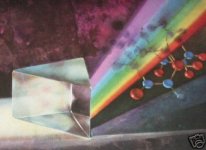Hi Mooly,
I hope you don't mind me using your stuff as an example. I can always kill the thread if it bothers you in any way.
Your file needs to be less than 100 KB in size, and probably 600 X 800 or less. I'm a little fuzzy on that limit. You can only attach one photo or file per post.
So, attaching the first photo...........
Note: The first file was too large (just over 100 KB) so I had to resize it. An error screen will appear when this happens.
-Chris
I hope you don't mind me using your stuff as an example. I can always kill the thread if it bothers you in any way.
Your file needs to be less than 100 KB in size, and probably 600 X 800 or less. I'm a little fuzzy on that limit. You can only attach one photo or file per post.
So, attaching the first photo...........
Note: The first file was too large (just over 100 KB) so I had to resize it. An error screen will appear when this happens.
-Chris
Attachments
To post multiple images, you must save them to a server with web access. You then use the "IMG" button to link to the image(s) one at a time in the same post. The site will fetch the image from the other server.
-Chris
-Chris
Thanks Anatech for helping to try to sort this, give me a diffraction grating to adjust anyday, it's much easier than this.
I wonder if it is something weird with my P.C. or settings (Notebook)
Anyway I will go through steps here,
1. I have an image on my hard drive 33kb, 427 by 427
2. I am clicking "browse" at the bottom of this message.
3. Found and selected image.
4. It's location, C:\Users\karl\Pictures\img079.JPG has appeared in the box next to "browse".
WHAT NOW ? If I click "preview reply" all the text will show but nothing else.
5. As I click preview, the green progress bar at bottom of screen takes a couple of seconds to "complete" before the previewed message is shown. If I deliberately try all the above steps with a very large image of say 3mb the same happens but the progress bar will take perhaps 20 seconds to reach 100% before the previewed text appears. No error messages or pop-up appear.
Thanks again for trying to help resolve this
Karl
I wonder if it is something weird with my P.C. or settings (Notebook)
Anyway I will go through steps here,
1. I have an image on my hard drive 33kb, 427 by 427
2. I am clicking "browse" at the bottom of this message.
3. Found and selected image.
4. It's location, C:\Users\karl\Pictures\img079.JPG has appeared in the box next to "browse".
WHAT NOW ? If I click "preview reply" all the text will show but nothing else.
5. As I click preview, the green progress bar at bottom of screen takes a couple of seconds to "complete" before the previewed message is shown. If I deliberately try all the above steps with a very large image of say 3mb the same happens but the progress bar will take perhaps 20 seconds to reach 100% before the previewed text appears. No error messages or pop-up appear.
Thanks again for trying to help resolve this
Karl
I am not actualy sure if the pictures shows under preview...
But as stated before you can attach an image as a thumbnail by useing the method explained to you...
Or you can upload the image at a place like photobucket.com (free) and then simply copy the correct code from their page - it starts with -
They have the cope snippets clearly displayed you just have to click in the line and it will copy it to memory ready for posting in your message.
But as stated before you can attach an image as a thumbnail by useing the method explained to you...
Or you can upload the image at a place like photobucket.com (free) and then simply copy the correct code from their page - it starts with -
They have the cope snippets clearly displayed you just have to click in the line and it will copy it to memory ready for posting in your message.
The attachment will be lost if you try to preview the post. The software cannot be assured that you will make the post at that stage, so the required database ID's have not been created yet. It's partly for efficiency sake (to keep the database from filling up with junk) and partly due to security.
ps. IIRC, the size limit for image attachments is 1000 x 1000 pixels and 100KB filesize.
ps. IIRC, the size limit for image attachments is 1000 x 1000 pixels and 100KB filesize.
Hi Dan,
Thank you.
How did you fellas ever find this thread? I'm glad you are helping Mooly out.
Hi Mooly,
I have no idea what is going on with your computer. I'm using Firefox and possibly IE is attempting to "protect" you. 🙂
-Chris
Thank you.
How did you fellas ever find this thread? I'm glad you are helping Mooly out.
Hi Mooly,
I have no idea what is going on with your computer. I'm using Firefox and possibly IE is attempting to "protect" you. 🙂
-Chris
WHAT CAN I SAY. As soon as clicked submit I new this time it would work. AudioFreak, thanks so much for coming up with solution and a BIG thanks to Anatech for starting a thread on this, hope the info helps others.
Karl
Karl
Hi Karl,
That would make a nice avatar! 😀 You would have to reduce the image size to 75 X 75 pixels to use it. Same for any other image.
I'm very pleased you got this working.
-Chris
That would make a nice avatar! 😀 You would have to reduce the image size to 75 X 75 pixels to use it. Same for any other image.
I'm very pleased you got this working.
-Chris
anatech said:You would have to reduce the image size to 75 X 75 pixels to use it. Same for any other image.
How would I do that with a 'normal' sized pic ?
Do I need some shareware? Or is it easier than that and I'm just being dim?
Thank you...
What photo program(s) do you have? Somewhere in there you should be able to resize the photo. I am a mac person so if you're PC I'm afraid I won't be much help but they all seem to have some way of resizing.
- Status
- Not open for further replies.
- Home
- Member Areas
- The Lounge
- How to insert a photo into your post