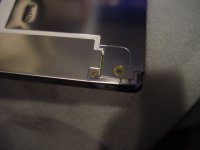now you have to bend the 7 little tabs out of the way to alow the
lcd frame to seperate from the backlight you can do this with your fingers
now we are able to peel the covers off the pcb's i used a persision flathead screwdriver the cover is only glued on the outside edges so dont insert the driver more than 1/4" or you will hit the pcb
this i think is the hardest part of the whole prosses so take your time heres the first insert on the horizontal pcb
lcd frame to seperate from the backlight you can do this with your fingers
now we are able to peel the covers off the pcb's i used a persision flathead screwdriver the cover is only glued on the outside edges so dont insert the driver more than 1/4" or you will hit the pcb
this i think is the hardest part of the whole prosses so take your time heres the first insert on the horizontal pcb
Attachments
- Status
- Not open for further replies.
- Home
- General Interest
- Everything Else
- The Moving Image
- DIY Projectors
- How To Dismantel A NEC1545V For Projection