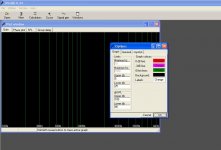It does and have no clue why you would get what seems to me a totally unrelated error message, but you can check to see if it installed by looking in the program folder for a 484 kb 'compiled HTML HELP file'. Assuming it's there, you can open it with/without having to open the program.
GM
GM
Originally Posted by SillySounds
it just says "MS html help is not installed on the computer". What does this mean?
If you Really don't have HH installed, then that's what it means 😉 Lots of programs Help Files rely on HH being installed, otherwise they won't run.
The latest version of WinISD v07 only has a placeholder for a HF, no HF exists for it yet. If you have one of the previous versions, then installing HH will display it.
Originally Posted by GM
Interesting, learned something new, thanks!
Hi, just for clarity, when said "they won't run" i was ONLY talking about the Help Files 😉 Programs will run fine without.
All versions of Windows should automatically install HTML Help, as the OS gets installed. Why it didn't in SillySounds case ?
I dunno... it seems again i've bought some duff equipment. I'll just have to try and figure it out offhand and use the online tutorials.
Could you recommend any online tutorials or "help files"?
Mik
Could you recommend any online tutorials or "help files"?
Mik
@ SillySounds
What OS are you using ?
Installing HTML Help
Installing HTML Help
I made a thread here which should help 😉 http://www.diyaudio.com/forums/subwoofers/148729-how-correctly-use-winisd.html
What OS are you using ?
Installing HTML Help
Installing HTML Help
I made a thread here which should help 😉 http://www.diyaudio.com/forums/subwoofers/148729-how-correctly-use-winisd.html
Im using Windows 7 Home Premium and i thought it was the real deal (says genuine on the box).
Thanks i'll try you thread and link. Hopefully can get it going so can design so boxes!
Thanks i'll try you thread and link. Hopefully can get it going so can design so boxes!
I have been using winisd beta for a few years with no issues. All of a sudden it just stopped working. All the horizontal lines are not working, and there is no woofer response at all. Oddly, I can find f3 by moving cursor around 😀 So I can still calculate a sealed box.
It started when I changed the lower db on the graph options.
Now it won't work even after uninstalling program and rebooting computer.
Only file I could find, were the woofer parameter files, but not sure if that is the cause.
Any ideas?
Here is a pic of the screen.
It started when I changed the lower db on the graph options.
Now it won't work even after uninstalling program and rebooting computer.
Only file I could find, were the woofer parameter files, but not sure if that is the cause.
Any ideas?
Here is a pic of the screen.
Attachments
The lower dB limit must be a negative number, so changing it to -25/whatever should solve the problem.
GM
GM
Thanks for correcting my stupidity! Much appreciated.
I didn't even realize it had a negative there.
Works fine...
I didn't even realize it had a negative there.
Works fine...
You're welcome! Your ignorance; I've met 'stupid' and they aren't smart enough to become a member, a really sad situation in an increasingly web-centric society.
GM
GM
Hi Zero D,
Just wanted to thank you. I was following avsforum thread but it didnt work until I tried your way. Huge thanks!
Just wanted to thank you. I was following avsforum thread but it didnt work until I tried your way. Huge thanks!
@ zgliszcz
Hi, & Thanx for taking the time to post 🙂 I'm pleased that people are still finding it useful 😉
Regards
Hi, & Thanx for taking the time to post 🙂 I'm pleased that people are still finding it useful 😉
Regards
Hi, help please!! after entering all values and saving it, I star modeling but the graph window do not show the speaker with line, What Am I missing. First time using Winisd.
Have you read and followed everything in the help file?
If not, that's a good place to start.
If you have, and the problem persists, then perhaps posting a screen grab of what you see may help, as your description is a bit vague so far.
Good luck,
David.
If not, that's a good place to start.
If you have, and the problem persists, then perhaps posting a screen grab of what you see may help, as your description is a bit vague so far.
Good luck,
David.
Hi David, thank you for your follow up answer, I did read the help file, but cant find the answer to my problem, I will read it again. You are right about my description here, it is a bit vague, my lock of terminology is the problem. I just star a new post with better info about my problem. Let see if this explaying is a little bit better, it says: Hi, Please help with Winisd. After entering all values for new speaker driver and saving it,
I go to the new project window and after clicking finish, the PLot Window dont show any graphics.
What Am I missing, I am using Winisd 0.50a7 I have restared the program several time etc, and
no fix. Thank you very much for helping me. Thank you again David
I go to the new project window and after clicking finish, the PLot Window dont show any graphics.
What Am I missing, I am using Winisd 0.50a7 I have restared the program several time etc, and
no fix. Thank you very much for helping me. Thank you again David
OK, thanks for the extra info.
I haven't used 0.5 for several years, (the current version is 0.7.0.95), so I'm not sure if this will help.
Does the plot window show anything if you start a new project with any of the drivers that come already in WinISD's database?
If so, that would suggest an error in how you're saving the data for the new driver.
I haven't used 0.5 for several years, (the current version is 0.7.0.95), so I'm not sure if this will help.
Does the plot window show anything if you start a new project with any of the drivers that come already in WinISD's database?
If so, that would suggest an error in how you're saving the data for the new driver.
One thing I'm unsure about: When given a box volume, should I use the value as is or do I need to add driver volume? I've seen that driver physical measurements can be added to the parameters but seem to be optional.
Always is net volume [Vb], i.e. after all losses are accounted for. Old rule-of-thumb [ROT] was to just add 10% and call it 'close enough' for all but the smallest boxes since it's not that critical plus there's wiring losses that raise the effective Qts/Qts':
[Qts'] = [Qts] + any added series resistance [Rs]: Calculate new Qts with Series Resistor
[Rs] = 0.5 ohm minimum for wiring, so may be higher if a super small gauge is used as a series resistor.
This loss can be quite high if there's a complex XO and/or a high output impedance [tube] amp in the loop.
[Qts'] = [Qts] + any added series resistance [Rs]: Calculate new Qts with Series Resistor
[Rs] = 0.5 ohm minimum for wiring, so may be higher if a super small gauge is used as a series resistor.
This loss can be quite high if there's a complex XO and/or a high output impedance [tube] amp in the loop.
- Home
- Loudspeakers
- Subwoofers
- How to correctly use WinISD