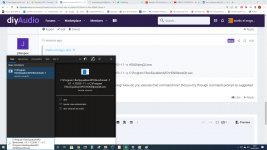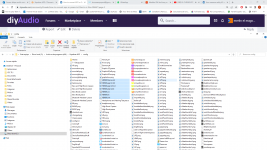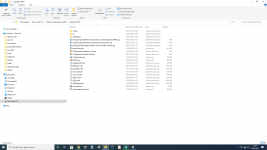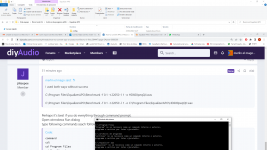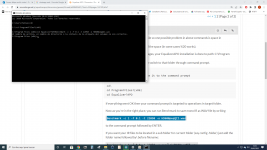Yes.Do you refere to Analysis Panel?
If you now run the Benchmark as instructed in post #4 ..., do you get a wave with same response (spectrum) ... you can test this by disabling all other EQ's and then by loading the created wave into EqualizerAPO by using Convolution: -command.
config.txt
Code:
Convolution: yourfilename.wavC:\Program Files\EqualizerAPO -folder and then write Benchmark
- apply effects to an audio file: Benchmark -i <input file> -o <output file>
- make an two channel IR file: Benchmark -r 44100 -f 0.1 -t 22050 -l 1 -c 2
...
So I have to write: C:\Program Files\EqualizerAPO\Benchmark -i <HD600 peq Q II.txt> -o <HD600 peq Q II.wav>?
No, when making IR you don't give input file at all (also .txt file is not suitable input file type for Benchmark).
Try this:
- start command prompt
- navigate to C:\Program Files\EqualizerAPO -folder
- run Benchmark by writing command :
Code:
Benchmark -o HD600peqQII.wavand hit enter.
This would generate WAV file which includes your EQ seen in Configuration Editor.
If you want to make custom IR file then command could be:
Code:
Benchmark -f 0.01 -t 22050 -l 1 -o HD600peqQII.wavshould create one second length sweep signal starting from 0.01 Hz to 22050 Hz with your EQ shown in Configuration Editor and save it to location you started Benchmark -utility. If it did not do that then you might want to try use Benchmark device as a target device.
Guess: If you start Benchmark from Run -dialog then you heve to use full paths with Benchmark and probably for your output file too. An example:
Code:
C:\Program Files\EqualizerAPO\Benchmark -f 0.1 -t 22050 -l 1 -o C:\Program Files\EqualizerAPO\HD600peqQII.wav
Last edited:
No one works!!
C:\Program Files\EqualizerAPO\Benchmark -f 0.1 -t 22050 -l 1 -o HD600peqQII.wav
C:\Program Files\EqualizerAPO\Benchmark -f 0.1 -t 22050 -l 1 -o C:\Program Files\EqualizerAPO\HD600peqQII.wav
C:\Program Files\EqualizerAPO\Benchmark -f 0.1 -t 22050 -l 1 -o HD600peqQII.wav
C:\Program Files\EqualizerAPO\Benchmark -f 0.1 -t 22050 -l 1 -o C:\Program Files\EqualizerAPO\HD600peqQII.wav
No one works!!
C:\Program Files\EqualizerAPO\Benchmark -f 0.1 -t 22050 -l 1 -o HD600peqQII.wav
C:\Program Files\EqualizerAPO\Benchmark -f 0.1 -t 22050 -l 1 -o C:\Program Files\EqualizerAPO\HD600peqQII.wav
Do you get an error or what do you mean by not working? How do you execute that command line? Did you try through command prompt as suggested beginning of this thread?
No error, simply the WAV file doesn't exist in Apo config folder.
Hmm... did you target it to be there? By commands it should be located in C:\Program Files\EqualizerAPO where Benchmark.exe is / started from.
I used both ways without success
C:\Program Files\EqualizerAPO\Benchmark -f 0.1 -t 22050 -l 1 -o HD600peqQII.wav
C:\Program Files\EqualizerAPO\Benchmark -f 0.1 -t 22050 -l 1 -o C:\Program Files\EqualizerAPO\HD600peqQII.wav
Perhaps it's best if you do everything through command prompt.
Open winndows Run dialog
type following commands (each folllowed by ENTER)
Code:
command
cd\
cd Program Files
cd EqualizerApo
Benchmark -o HD600peqQII.wav
or
Benchmark -f 0.1 -t 22050 -l 1 -o HD600peqQII.wavDon't works
Your OS language seems to be Spanish like so folders might have different language used in naming ... just change "Program Files" with your language alternative.
Also tried, also Program File (x86) and without x86.
You attached an image in your post #29 above and there you can see he full path to EqualizerAPO folder (in your OS language) ... why try use C:\Program Files\EqualizerAPO when you can see it isn't there ... why not just change the folder names used in running the Benchmark by that info?
C:\Archivos de programa (x86)\Equalizer APO\Benchmark -o C:\Archivos de programa (x86)\Equalizer APO\HD600peqQII.wav
or (recommended)
command
cd\
cd Archivos de programa (x86)
cd Equalizer APO
Benchmark -o HD600peqQII.wav
or
Benchmark -f 0.1 -t 22050 -l 1 -o HD600peqQII.wav
...
C:\Archivos de programa (x86)\Equalizer APO\Benchmark -o C:\Archivos de programa (x86)\Equalizer APO\HD600peqQII.wav
or (recommended)
command
cd\
cd Archivos de programa (x86)
cd Equalizer APO
Benchmark -o HD600peqQII.wav
or
Benchmark -f 0.1 -t 22050 -l 1 -o HD600peqQII.wav
OK, after looking that reply with picture of your command prompt ... you can use C:\Program Files (x86)\Equalizer APO but use same path with the output file to get it saved to Equalizer APO -folder:
Code:
C:\Program Files (x86)\Equalizer APO\Benchmark -c 1 -o C:\Program Files (x86)\Equalizer APO\HD600peqQII.wavor in command prompt:
Code:
cd\
cd Program Files (x86)
cd Equalizer APO
Benchmark -o HD600peqQII.wav
or
Benchmark -f 0.1 -t 22050 -c 1 -l 1 -o HD600peqQII.wavCode:C:\Program Files (x86)\Equalizer APO\Benchmark -c 1 -o C:\Program Files (x86)\Equalizer APO\HD600peqQII.wav
or in command prompt:
Code:cd\ cd Program Files (x86) cd Equalizer APO Benchmark -o HD600peqQII.wav or Benchmark -f 0.1 -t 22050 -c 1 -l 1 -o HD600peqQII.wav
I have not used Windows for a while so one possible problem in above commands is space in folder/path names.
IIRC, you can use ? character to fill the space (in some cases %20 works).
I'm really lost with DOS
Back in 80's it was the main thing to work with... 😉
OK, by your previous attached images, your EqualizerAPO installation is done to path: C:\Program Files (x86)\Equalizer APO. If it is not this then make changes in the command set below.
Here are instructions how you can switch to that folder through command prompt.
- start command prompt
- copy below text and paste it to the command prompt
Code:
cd\
cd Program?Files?(x86)
cd Equalizer?APOIf everything went OK then your command prompt is targeted to operations in target folder.
Now as you're in the right place, you can run Benchmark to save mono IR as WAV file by writing
Code:
Benchmark -c 1 -f 0.1 -t 22050 -o HD600peqQII.wavto the command prompt followed by ENTER.
If you want your IR files to be located in a sub folder for current folder (say config -folder) just use
Code:
Benchmark -c 1 -f 0.1 -t 22050 -o config\HD600peqQII.wav insteadIf you want to save to a new sub folder then create folder before using it.
Check what all command line options there are for Benchmark utility. Remember also that you need separate IR files for each sample rate. Value to be used in -t option is usually sample rate / 2.
Last edited:
Everithing was OK till Benchmark -c 1 -f 0.1 -t 22050 -o HD600peqQII.wavView attachment 1039091View attachment 1039091
Looks like you have combined "cd Equalizer?APO" with Benchmark -command which won't work because of you are changing directory with cd -command.
Be sure second command is just
cd Equalizer?APO
so that after command the command prompt text is C:\Program Files (x86)\Equalizer APO and when this is OK then you can write (or copy paste) that Benchmark -command or just write Benchmark to see if it creates default file to this folder.
Enable full access rights to this folder if you get access errors.
- Home
- Source & Line
- PC Based
- How to convert APO or Peace .txt files to IR files