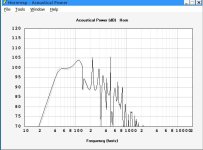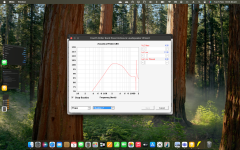the error doesn't occur at all when i push "save" after other/auto, and then "wizard" again, chamber2, etc.
I have studied the relevant code carefully but have not been able to identify why the error occurs in one case and not the other. It will have to remain one of life's little mysteries. I did however pick up a minor unrelated bug which will be fixed in the next update.
No further work will be done on Hornresp trying to find workarounds for Windows - Wine/Linux incompatibilities. It is like looking for a needle in a haystack, not being able to generate the errors myself. As recent history has shown, it becomes just a frustrating exercise of trial and error.
Last edited:
Thanks anyway, i fully understand that it's much time for little gain. Since there is no code, i also can't help and my only choice was reporting. Since HR is basically working i won't try virtualizing windows at the moment, despite the fact that i have a very old lapop with only 4Gbr ram. Some months ago someone posted a way to run HR on Android, maybe i'll try that.No further work will be done on Hornresp trying to find workarounds for Windows - Wine/Linux incompatibilities. It is like looking for a needle in a haystack, not being able to generate the errors myself. As recent history has shown, it becomes just a frustrating exercise of trial and error.
In the past i found(as far as i remember) some bugs which weren't wine related, so i keep reporting when i think it's a bug which affects everyone, i hope that's ok.
i have a very old lapop with only 4Gbr ram
My only computer is an ancient Windows 7 HP Compaq desktop with a measly 2 GB of RAM, of which just 1.6 GB is actually usable 🙂.
In the past i found(as far as i remember) some bugs which weren't wine related, so i keep reporting when i think it's a bug which affects everyone, i hope that's ok.
Please report all bugs that you find, together with as much information as possible on how to trigger the problem.
If I can replicate the issue then it will have been caused by a coding bug that I should be able to fix.
If I cannot replicate the problem then in all probability it will be a Windows - Wine/Linux incompatibility issue.
Either way, I would like to know about all operational problems. Many thanks.
i fully understand that it's much time for little gain.
For the most recent case, it was more like much time for no gain 🙂.
I single-stepped through more than a thousand lines of code twice, starting from when the Lc2 slider was moved.
The first time was after Other > Auto > Chamber 2 > adjust Lc2
The second time was after Other > Auto > Save > Wizard > Chamber 2 > adjust Lc2
I was trying to see something different happening in each sequence which would explain why the error occurred the first time but not the second. Unfortunately the processes and values used by the program for each sequence proved to be identical, so I was none the wiser - just very frustrated 🙂.
Hi David,
Having a problem, I attach the record.
The first is the original, the second is a copy.
After changing the second record, the driver position with the wizard and putting the driver back at the same spot the power response is different. Something else is that Hornresp doesn't recognize a PH1 record as you will see when you open the attachment. With mixed records sometimes it does change Lrc, Tal and Atc to Con but mostly it doesn't.
Having a problem, I attach the record.
The first is the original, the second is a copy.
After changing the second record, the driver position with the wizard and putting the driver back at the same spot the power response is different. Something else is that Hornresp doesn't recognize a PH1 record as you will see when you open the attachment. With mixed records sometimes it does change Lrc, Tal and Atc to Con but mostly it doesn't.
Attachments
If it continues to bother you (I know all coders have some degree of OCD) it might have something to do with case-sensitivity and non-case-sensitivity that is messing up Hornresp running on Windows running on Wine running on Linux. If you could convert the entire source code into lowercase and then compile a test build, that might fix it, but personally I agree that this is not a good use of your time.I have studied the relevant code carefully but have not been able to identify why the error occurs in one case and not the other. It will have to remain one of life's little mysteries. I did however pick up a minor unrelated bug which will be fixed in the next update.
No further work will be done on Hornresp trying to find workarounds for Windows - Wine/Linux incompatibilities. It is like looking for a needle in a haystack, not being able to generate the errors myself. As recent history has shown, it becomes just a frustrating exercise of trial and error.
Btw. I really like using mixed case. AnAlbumCover reads much better than analbumcover which might be misconstrued as anal bum cover.
Hi Norbert,
I changed the L12, L23, L34 and L45 slider settings in the Loudspeaker Wizard to shift the driver position and alter the power response. I then set the lengths back to their initial values. The power response reverted to the original curve. In my case there was no difference.
I see what you mean. I need to investigate further. Thanks for the feedback!
Kind regards,
David
After changing the second record, the driver position with the wizard and putting the driver back at the same spot the power response is different.
I changed the L12, L23, L34 and L45 slider settings in the Loudspeaker Wizard to shift the driver position and alter the power response. I then set the lengths back to their initial values. The power response reverted to the original curve. In my case there was no difference.
With mixed records sometimes it does change Lrc, Tal and Atc to Con but mostly it doesn't.
I see what you mean. I need to investigate further. Thanks for the feedback!
Kind regards,
David
(I know all coders have some degree of OCD)
In my case it's more about not being able to find a solution to a given problem - I guess it's the engineer in me 🙂.
If you could convert the entire source code into lowercase and then compile a test build, that might fix it,
It might not fix it too 🙂.
The last time I checked there were more than one hundred thousand lines of source code...
Having a problem, I attach the record.
Are you running Hornresp on a Windows or a non-Windows computer?
Wouldn't dream of even suggesting you do it line by line. 🤐
I was thinking of something like this:
https://www.codu.co/articles/get-the-case-right-text-transformation-in-visual-studio-code-jpwfaygq
Still not completely painless because you'll need to do it separately for every form - and Hornresp has a lot of them - but somewhat better than doing it line by line.
I was thinking of something like this:
https://www.codu.co/articles/get-the-case-right-text-transformation-in-visual-studio-code-jpwfaygq
Still not completely painless because you'll need to do it separately for every form - and Hornresp has a lot of them - but somewhat better than doing it line by line.
Linux with Wine, do you think that's causing this? I just shifted L12 and L67 and put them back I get a different curve. Attached the window.Are you running Hornresp on a Windows or a non-Windows computer?
Attachments
Hi David, found the problem with the records, look at the CMS value, they are different but how is that even possible? I'm going to try this in Windows later today and let you know the result.Are you running Hornresp on a Windows or a non-Windows computer?
I was thinking of something like this:
VB code is different to VS code, and even if it was possible to manually set all the Hornresp source code to lowercase, the Visual Basic development program itself would automatically re-capitalise all operators, library functions, etc, prior to compiling.
you'll need to do it separately for every form - and Hornresp has a lot of them
45 forms, to be precise 🙂.
Linux with Wine, do you think that's causing this? I just shifted L12 and L67 and put them back I get a different curve.
I tried the same thing and can see the difference also, which means that it is not a Windows - Wine incompatibility problem.
Another one for me to investigate - thanks.
look at the CMS value, they are different
Not in my case - the value does not change.
With mixed records sometimes it does change Lrc, Tal and Atc to Con but mostly it doesn't.
This is due to a Windows - Wine incompatibility problem. I have found a way to get around it though - it will be included in the next update.
Hi David, conclusion, in Windows the Cms changing (or maybe Vas) doesn't occur. With Wine/Linux everything is OK as long as I stay in the Wizard, when I save the record the Cms value changes, Vas is 100 times bigger then it should be after saving. In Linux the only way to correct it is to paste the driver again, in windows I can change the Cms value after double clicking and everything is ok, not possible in Linux, getting an error about the values are wrong Cms and more. Some additional info, my version/regional settings are dutch, the decimal is, and not . could that have something to do with this? I remember from some time ago there was something going on with Hornresp and regional settings but what???
Now I see your answer, how strange, my record was OK in Windows??? Going to try again, changing values and saving, changing values back and saving and so on....
And that should be fine. It's the variable names that are getting messed up. Hornresp is sending instructions through Wine to the Linux OS, and getting back returns with different variable names. And you don't have to change the case manually.VB code is different to VS code, and even if it was possible to manually set all the Hornresp source code to lowercase, the Visual Basic development program itself would automatically re-capitalise all operators, library functions, etc, prior to compiling.
1. Open a form in the VB IDE, select all, change everything to lowercase, and save. Let the IDE change the operators etc. back, leaving all variables in lowercase.
2. Repeat for the next form until they are all done.
3.Then compile.
4. Upload the test build for the Linux guys to test.
However, I think you might be using VB6 and using the Visual Studio IDE (which is what I meant when I said VS), in which case you're out of luck, as the case changes to variable names are not consistent. Anyway, why not blindly give it a go? Worst case, it won't work, and it's a lot easier than single stepping 1500 lines of code as you've already done.
Anothr way to do it would be to close Visual Studio, open the project folder, open each file there with a text editor, change everything to lowercase and save. Once everything is done, open the project in VB6 and let it do it's thing.
All you Linux guys, have you tried this?Maybe running Windows in a Virtual Machine on Linux would be a better way to go. Hornresp is not resource heavy, so while a VM is not recommended for heavy tasks like 3D games, Hornresp should be fine.
https://www.makeuseof.com/tag/set-windows-virtual-machine-linux/
- Home
- Loudspeakers
- Subwoofers
- Hornresp