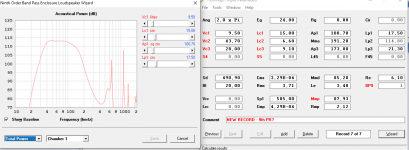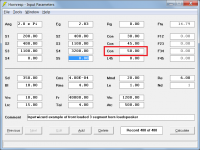(and Merry Christmas back to you - Avast thought "setup" was a "setup") - I'm not smart enough to figure out the virtues of a 9th order BP but gave a feeble try: https://i.imgur.com/VTO0CEB.png
shortening vent 3 looks less useless - its tuned pretty deep

shortening vent 3 looks less useless - its tuned pretty deep

Last edited:
shortening vent 3 looks less useless - its tuned pretty deep
That was quick - trying out the new features already 🙂.
Hi 1hiep0,
The problem is what to optimise. All loudspeaker designs are compromised one way or another. It is really up to the Hornresp user to decide which parameter(s) to optimise depending upon the outcome they wish to achieve. The slider controls in the real-time Loudspeaker Wizard are provided to hopefully make this task a little easier. Realistically though, this is about as far as it is practically possible to go.
Kind regards,
David
^2
(and Merry Christmas back to you - Avast thought "setup" was a "setup") - I'm not smart enough to figure out the virtues of a 9th order BP but gave a feeble try: https://i.imgur.com/VTO0CEB.png
I believe alignment "orders" are based on the derived orders of the corresponding equivalent electrical circuits representing the alignment. While we might not know what "components" are in that circuit, we can take a good guess at the order by looking at the dips and peaks in the corresponding impedance curve in the passband. That impedance curve looks like what I'd expect to see with a 6th order alignment (three peaks, two dips in the passband).
I'm sorry to say but I think there is a problem with this update, I hope it's just me but when I try to enter data regarding the length of a horn it won't me do so, It won't allow me to change the horn type or enter data, maybe I have to reinstall it, don't know
Gone back to version 50.00 and everything is working ok also version 50.20 was good but lost it when updating to version 50.30
SO MUCH AWESOMENESSHi Everyone,
CHANGE 1
A ninth order band pass enclosure loudspeaker option has been added. Attachments 1 and 2 refer.
CHANGE 2
An externally-vented port tube in a band pass, DBR or ABC system can now be replaced by one or more passive radiators.
To specify a passive radiator in a band pass, DBR or ABC system, press the Ctrl key and double-click the Fr label while in edit mode. Press the Ctrl key and double-click the Sp1 label to specify multiple passive radiators. Double-click the Sp1 to Sp9 label to restore the default Fr label.
To replace an externally-vented port tube with a specified passive radiator, double-click on the Ap1, Ap2 or Ap3 label for that port. The label changes to Mma and the Mma text box value becomes the mass in grams added to each passive radiator diaphragm.
To select the alternative externally-vented port in a BP6P, BP7, BP9 or ABC system, double click on the Ap label for that other port.
To remove a passive radiator and restore the port tube, double-click on the Mma label in edit mode.
Attachments 3, 4 and 5 refer.
CHANGE 3
When activated by double-clicking on a chart, the green fundamental resonance marker in the band pass enclosure loudspeaker wizard is now also shown on the port velocity charts. Attachment 6 refers.
CHANGE 4
Individual acoustic power output charts have been added to the band pass enclosure loudspeaker wizard. Attachment 7 refers.
BUG FIX
Changes made in the band pass wizard to BP5 chamber 3 and port 3 values, and to BP7 port 3 values, were not being saved back to the input parameters window. This has now been fixed.
Kind regards,
David
 ...
... i'll have to do well my homeworks
 ...
...Here my first sim test, using a PR as port 3. Less efficient than a 8th, (as it's more a 6th from it behavior as Brian said) but response seems less sensitive to parameter, while keeping shaping/filtering advantage of 3 chamber design.(and Merry Christmas back to you - Avast thought "setup" was a "setup") - I'm not smart enough to figure out the virtues of a 9th order BP but gave a feeble try: https://i.imgur.com/VTO0CEB.png
shortening vent 3 looks less useless - its tuned pretty deep

From my point of view, this is a way to separate a problem to solve :
Sub range from back port length difficulties solved with PR (CSS 12").
> 45 hz range => filtered with 2 front BP while keeping short vent.
Attachments
Last edited:
I'm getting error L34 can't input data
Hi clf,
Could you please post a screenprint of the input parameters window and the error message, so that I can investigate further. Thanks.
Kind regards,
David
Hi David,
I have gone back to previous version, I didn't get an error message, I simply couldn't change L34 horn type or input horn length, clicking on L34 had no effect.
Kind regards
I have gone back to previous version, I didn't get an error message, I simply couldn't change L34 horn type or input horn length, clicking on L34 had no effect.
Kind regards
I have just installed it again and yes I did get an error message saying, ERROR: L34 = 0.00
Hi clf,
With the L34 text box highlighted, try typing in 50C or C50 and then pressing the Enter key. This should specify a conical flare of length 50 cm, as shown in the attachments.
Kind regards,
David
Attachments
That impedance curve looks like what I'd expect to see with a 6th order alignment (three peaks, two dips in the passband).
Hi Brian,
The three-character band pass options remaining were BP0, BP1, BP2, BP3 and BP9. I decided on BP9 for the latest topology.
The disclaimer in Post #9647 applies in this case also 🙂.
https://www.diyaudio.com/forums/subwoofers/119854-hornresp-965.html#post5831999
Kind regards,
David
Attachments
Hi David,
Yes that works but mouse will not hi light or change it anymore but version 50.00 and 50.20 will, I just checked, hope that helps
Kind Regards
Yes that works but mouse will not hi light or change it anymore but version 50.00 and 50.20 will, I just checked, hope that helps
Kind Regards
Yes that works but mouse will not hi light or change it anymore but version 50.00 and 50.20 will
Hi clf,
This is very strange indeed! If you are using an Nd record and are in edit mode, then I cannot explain why a mouse-click on the L34 text box does not highlight the contents. No change made in the last release should have affected this operation. Is it only the L34 text box that doesn't work?
I would be very interested to learn if anyone else is experiencing a similar problem?
Kind regards,
David
I need to explore more, but on a 6th serie record, when updated, in wizard first port appeared as if it add a PR (whereas it cannot obviously).
Duplicating record, duplicated error. Clicking on Apt/Fr (SP1 wasn't even shown in main screen)... solved this stuff. So maybe it should be related to PR new toys implementation. Don't know if it should have effect on other alignement...
In another record, the same kind of error gived me a message inside wizard screen somthing like "wrong data set" (i don't remember exactly the message). But as said, i'll have a to do my homeworks experimenting this new version 🙂
Duplicating record, duplicated error. Clicking on Apt/Fr (SP1 wasn't even shown in main screen)... solved this stuff. So maybe it should be related to PR new toys implementation. Don't know if it should have effect on other alignement...
In another record, the same kind of error gived me a message inside wizard screen somthing like "wrong data set" (i don't remember exactly the message). But as said, i'll have a to do my homeworks experimenting this new version 🙂
Hi Damien,
The data field used to store the index number of the port replaced by the passive radiator, was originally used for another purpose. Hopefully you won't find too many records that need to be "reset" to remove a pre-existing invalid flag (as you did by double-clicking on the Apt/Fr label).
I thought about making Hornresp check for pre-existing flags and remove them automatically, but that would have required more work, and from tests I did at the time it didn't seem to be an issue anyway 🙂.
Kind regards,
David
on a 6th serie record, when updated, in wizard first port appeared as if it add a PR
The data field used to store the index number of the port replaced by the passive radiator, was originally used for another purpose. Hopefully you won't find too many records that need to be "reset" to remove a pre-existing invalid flag (as you did by double-clicking on the Apt/Fr label).
I thought about making Hornresp check for pre-existing flags and remove them automatically, but that would have required more work, and from tests I did at the time it didn't seem to be an issue anyway 🙂.
Kind regards,
David
Hi Damien,
The data field used to store the index number of the port replaced by the passive radiator, was originally used for another purpose. Hopefully you won't find too many records that need to be "reset" to remove a pre-existing invalid flag (as you did by double-clicking on the Apt/Fr label).
I thought about making Hornresp check for pre-existing flags and remove them automatically, but that would have required more work, and from tests I did at the time it didn't seem to be an issue anyway 🙂.
Kind regards,
David
Hi David,
Even before going deeper in experimentation, should you replace velocity screen with PR displacement in BP wizard when PR replace a port ? It actually gives weird non sens velocity curve with PR, or at least, when i tested 9th it as in record shown this post .(sorry i can't export record, i'm at work 😀)
And should it be possible to replace internal port too with a PR ? It should be really interesting for serie-8th loooong and big path needed as in ROAR design.
Kind regards,
Damien
Last edited:
- Home
- Loudspeakers
- Subwoofers
- Hornresp