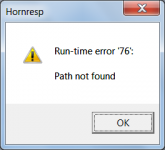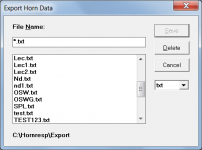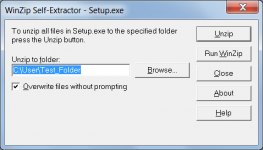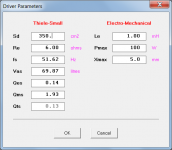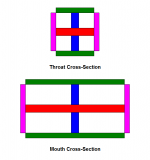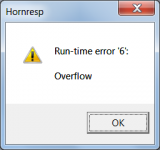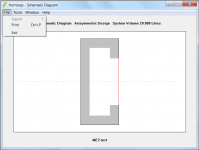What version of windows are you running? Its a long shot, but maybe path variables are the issue. Did you change any default program path values in the registry?
The files seem to save ok with no asterisk in the title.
Hi Nate,
Curiouser and curiouser!
If the export files save okay, then it means that the Export folder must exist under the path shown, otherwise you would get the error message shown in Attachment 1.
Q1 - When you go to save an export file, can you see previously saved ones listed, as shown in Attachment 2?
Q2 - Using Windows Explorer, can you see the Hornresp folder sitting under your Program Files folder on the C: drive?
Q3 - If so, can you see any folders at all sitting under the Hornresp folder? The Data folder must surely be there, as it contains the main Hornresp.dat data file. Attachment 3 shows how the folders should look (in my case, the Hornresp folder is not located under the Program Files folder).
Kind regards,
David
Attachments
FWIW, just installed 150601 and everything WRT import/export is viewing/working properly in Windoze 7 pro sp1.
GM
GM
FWIW, just installed 150601 and everything WRT import/export is viewing/working properly in Windoze 7 pro sp1.
Thanks GM.
Kind regards,
David
Good to go! My problem was creating my own HornResp folder before unzipping rather than letting it do that itself. Like I said I can be dense 🙄
Thanks all for the help.
Thanks all for the help.
My problem was creating my own HornResp folder before unzipping rather than letting it do that itself.
Hi Nate,
Problem solved - excellent 🙂.
You can create your own folder for Hornresp before unzipping, provided that you specify the complete path to that folder when unzipping.
To illustrate, I created a folder named Test_Folder under an existing folder named User on my C: drive, and then unzipped Hornresp into that newly-created folder. The attachment shows the path name required.
Kind regards,
David
Attachments
There's a little thinnin going on over hear!
I have a bit of a question.
I've been working on a horn that is four sided, curved on all sides.
To get the horn cutting profile I have turned to the petal horn wizard and specified 4 petals.

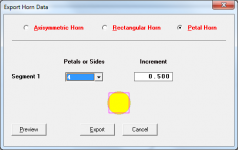
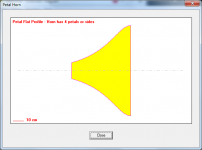
If I did this correctly I think I can make a cutting template and fabricate these!

I have a bit of a question.
I've been working on a horn that is four sided, curved on all sides.
To get the horn cutting profile I have turned to the petal horn wizard and specified 4 petals.

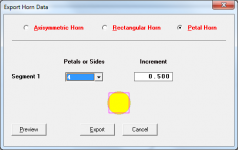
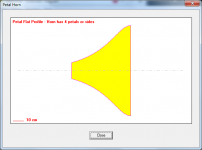
If I did this correctly I think I can make a cutting template and fabricate these!

To get the horn cutting profile I have turned to the petal horn wizard and specified 4 petals.
Hi Mark,
What you have done will give you the four sides of a square horn, which is what you want.
Note that the same result can be achieved using the Rectangular Horn option rather than the Petal Horn option. In that case you would leave the default Height and Width values unchanged to specify a square cross-section horn, and set the Width Flare option to Uni.
Note also, that using the Rectangular Horn option allows you to specify a rectangular cross-section horn rather than a square cross-section horn, if so desired.
If it can be arranged, I would appreciate seeing a photo of the constructed horn in due course 🙂.
Kind regards,
David
David - that's what I had been trying to do exactly but it wasn't working.
Hi Nate,
Now that is really weird - I have no idea why it shouldn't work 🙂.
The good news is that you managed to get around the problem!
Kind regards,
David
If it can be arranged, I would appreciate seeing a photo of the constructed horn in due course 🙂.
Here is the beginning:
https://www.youtube.com/watch?v=y9-DFjpNgYE
Thanks Mark - it's excellent!
Two other things that I should have mentioned in Post #5490:
1. Using the Rectangular Horn option rather than the Petal Horn option for a four-sided horn means that the throat cross-section and the mouth cross-section can have different aspect ratios. For example, the throat might be square and the mouth rectangular.
2. Also, it means that the Length, Height/2 and Width/2 data can be used to make formers against which the horn sides can be curved and temporarily fixed, to facilitate the construction process.
To illustrate, in the attachment:
The red horizontal temporary former uses the Length and Width/2 dimensions.
The blue vertical temporary former uses the Length and Height/2 dimensions (taking into account the thickness of the horizontal former).
The green top and bottom curved horn walls use the Side Len and Width/2 dimensions.
The pink left and right curved horn walls use the Side Len and Height/2 dimensions.
Kind regards,
David
Attachments
Two other things that I should have mentioned in Post #5490:
1. Using the Rectangular Horn option rather than the Petal Horn option for a four-sided horn means that the throat cross-section and the mouth cross-section can have different aspect ratios. For example, the throat might be square and the mouth rectangular.
2. Also, it means that the Length, Height/2 and Width/2 data can be used to make formers against which the horn sides can be curved and temporarily fixed, to facilitate the construction process.
To illustrate, in the attachment:
The red horizontal temporary former uses the Length and Width/2 dimensions.
The blue vertical temporary former uses the Length and Height/2 dimensions (taking into account the thickness of the horizontal former).
The green top and bottom curved horn walls use the Side Len and Width/2 dimensions.
The pink left and right curved horn walls use the Side Len and Height/2 dimensions.
Kind regards,
David
Yep.
Kind of like this idea. But it is the reverse at this moment.

Two sides look like this:

And the current state of laminating.

Now I will have to make a flexible template to lay over the bent form and try to calculate a mitre angle. That will be the exciting part.
The backspace key was not working with the Thiele-Small parameter calculator tool.
FWIW, on this and the previous revision, I've noticed that some driver's Qts gets increased or decreased one number on closing, i.e. 0.17 to 0.18 or 0.51 to 0.50 [attached], though haven't done the math to see which is more correct.
If it's a fraction 'thing', then always rounding up is preferred if adding the 3rd digit isn't an option.
GM
Attachments
I've noticed that some driver's Qts gets increased or decreased one number on closing
Hi GM,
Many thanks for reporting this bug, and for providing the two example records. They made it very easy for me to identify the cause of the problem.
When the Driver Parameters form was loaded, the initial value of Qts was calculated using un-rounded values of Qes and Qms. Subsequent Qts calculations were however done using the values of Qes and Qms displayed in the input boxes - that is, rounded to two decimal places. The reason why I didn't notice the discrepancy myself is because as luck would have it, all the examples I chose to try just happened to have un-rounded and rounded values close enough to each other as to not cause a difference in the final Qts result 🙂. A copy of the default record was one of the examples I tried.
The bug has been fixed in the latest release - see my next post.
Thanks again and kind regards,
David
Last edited:
Hornresp Update 3920-150611
Hi Everyone,
BUG FIX 1
A fatal error was generated if the File > Export > Horn Data menu command was selected from the Schematic Diagram window when the value of either Ap1 or Lp was zero for a ME1 or ME2 record.
This has now been fixed. It is no longer possible to select File > Export > Horn Data for a ME1 or ME2 record.
BUG FIX 2
The Qts discrepancy problem reported by GM in Post #5497 has been fixed.
Kind regards,
David
Hi Everyone,
BUG FIX 1
A fatal error was generated if the File > Export > Horn Data menu command was selected from the Schematic Diagram window when the value of either Ap1 or Lp was zero for a ME1 or ME2 record.
This has now been fixed. It is no longer possible to select File > Export > Horn Data for a ME1 or ME2 record.
BUG FIX 2
The Qts discrepancy problem reported by GM in Post #5497 has been fixed.
Kind regards,
David
Attachments
- Home
- Loudspeakers
- Subwoofers
- Hornresp