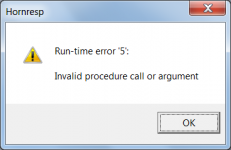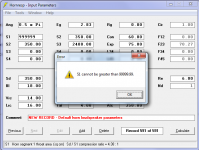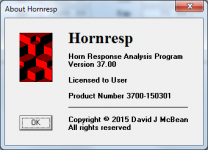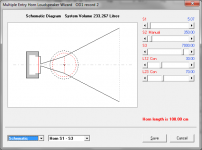The most synergy,s do not work with a two way, so when use this then bass unit has to be sim apart of it.
Hi Kees,
It is necessary to use AkAbak for a 3-way Synergy design.
Kind regards,
David
Could a 3way Unity/Synergy be simulated in two parts?
First the treble and mid
Then treble and bass.
Would the resulting 3way be the sum of the two 2ways?
First the treble and mid
Then treble and bass.
Would the resulting 3way be the sum of the two 2ways?
You could do that as a decent approximation, but you wouldn't see the helmholtz resonance of the woofer port + front volume in the tweeter / mid case and the mids' port + front volume in the tweeter / woofer case.
Hornresp Update 3700-150319
Hi Everyone,
I found a subtle bug in the Microsoft Visual Basic programming language itself.
Code that works correctly when Hornresp is running in the Visual Basic design mode environment generates errors when compiled as an executable file.
Because I do most of my testing in the Visual Basic environment, the problem with the compiled Hornresp.exe file was not detected until very recently.
I have changed the source code where necessary, to overcome the problem.
To observe the bug:
1. Type 999999 into the S1 input parameter text box
2. Press the Enter key
A fatal run-time error is generated - see attachment.
Kind regards,
David
Hi Everyone,
I found a subtle bug in the Microsoft Visual Basic programming language itself.
Code that works correctly when Hornresp is running in the Visual Basic design mode environment generates errors when compiled as an executable file.
Because I do most of my testing in the Visual Basic environment, the problem with the compiled Hornresp.exe file was not detected until very recently.
I have changed the source code where necessary, to overcome the problem.
To observe the bug:
1. Type 999999 into the S1 input parameter text box
2. Press the Enter key
A fatal run-time error is generated - see attachment.
Kind regards,
David
Attachments
View attachment 472676
I can't seem to get the error.
I have not updated to the latest either.
I run Windoz 7 Pro Service pack 1
Hi Mark,
That is interesting!
What is the Product Number of your current version of Hornresp? Thanks.
Kind regards,
David
Hi Dave, I found a small quirk in release 3700-150309:
1. If you past a driver from the database
2. Then the "Loudspeaker Wizard" menu entry is dimmed and not accessible.
3. If you then go any edit field type something it is re-enabled
Best regards, Kurt
1. If you past a driver from the database
2. Then the "Loudspeaker Wizard" menu entry is dimmed and not accessible.
3. If you then go any edit field type something it is re-enabled
Best regards, Kurt
I can't seem to get the error.
I get the runtime error, then the number error before shutting down w/ Windoz 7 Pro SP 1/ HR pn# 3700-150309, so apparently just this release.
GM
As requested Master McBean.
Many thanks Mark.
As GM has surmised, it would appear that the problem was introduced with the release of Product Number 3700-150309. It is really strange though, that the error only occurs in the compiled version.
Kind regards,
David
Hi Dave, I found a small quirk in release 3700-150309:
Excellent - many thanks Kurt, for reporting this!
I will investigate, and hopefully fix, in the next day or so.
Kind regards,
David
The 999999 runtime error is not present under win XP SP3, Intel P4 Single Core HT enabled, just tried it.
The 999999 runtime error is not present under win XP SP3, Intel P4 Single Core HT enabled, just tried it.
No 999999 error on Win 8.1 / Intel.
Edit: 37.00
Hi Sabbelbacke and DrDyna,
Thanks for the feedback. It seems that the problem only occurred with Product Number 3700-150309, and is now fixed.
Kind regards,
David
Hornresp Update 3700-150322
Hi Everyone,
The bug detailed in Post #5328 has now been fixed.
My thanks to Kurt for reporting the problem.
Kind regards,
David
Hi Everyone,
The bug detailed in Post #5328 has now been fixed.
My thanks to Kurt for reporting the problem.
Kind regards,
David
Synergy Sim Setup Steps
Team, I wanted to run a simulation of the 2 way Synergy model using the data from the first 2 screenshots attached in post #5319 on page 532 of this thread, but don't seem to be getting the same results as shown in the last 2 screenshots. I must be missing something. I did note that the 3rd & 4th screenshots showed "OD1 record 3" whereas mine (attached) only shows "OD1 record 2", and in my schematic the rear chamber looks much larger. I have downloaded the latest version of Hornresp for this. After activating the OD1 record I was double clicking it to change it from OD1 to OD, filling in the data for S2, and running the multiple entry horn wizard. Am I missing some step in between creating the OD1 record and the OD record? Or after activating the OD1 record, is there another way to create the OD record? I guess in post#5319 it is at step 5 I am not certain how to create the OD record after the OD1 has been activated. Any help appreciated.
Team, I wanted to run a simulation of the 2 way Synergy model using the data from the first 2 screenshots attached in post #5319 on page 532 of this thread, but don't seem to be getting the same results as shown in the last 2 screenshots. I must be missing something. I did note that the 3rd & 4th screenshots showed "OD1 record 3" whereas mine (attached) only shows "OD1 record 2", and in my schematic the rear chamber looks much larger. I have downloaded the latest version of Hornresp for this. After activating the OD1 record I was double clicking it to change it from OD1 to OD, filling in the data for S2, and running the multiple entry horn wizard. Am I missing some step in between creating the OD1 record and the OD record? Or after activating the OD1 record, is there another way to create the OD record? I guess in post#5319 it is at step 5 I am not certain how to create the OD record after the OD1 has been activated. Any help appreciated.
Attachments
Last edited:
Hi jamesdb,
The input parameter values you are using in your OD1 record are not the same as those shown in Post #5319. You might like to also check that all your OD record values are correct.
"OD1 record 3" means that record number three is the currently activated OD1 record. In your case, record number two is the active OD1 record.
To create an OD record after the OD1 record has been activated, go to the first (default) record, click the Add button and then double-click the Nd label to change it to OD. Then edit the input parameter values as necessary.
Kind regards,
David
I wanted to run a simulation of the 2 way Synergy model using the data from the first 2 screenshots attached in post #5319 on page 532 of this thread, but don't seem to be getting the same results as shown in the last 2 screenshots.
The input parameter values you are using in your OD1 record are not the same as those shown in Post #5319. You might like to also check that all your OD record values are correct.
I did note that the 3rd & 4th screenshots showed "OD1 record 3" whereas mine (attached) only shows "OD1 record 2",
"OD1 record 3" means that record number three is the currently activated OD1 record. In your case, record number two is the active OD1 record.
I am not certain how to create the OD record after the OD1 has been activated.
To create an OD record after the OD1 record has been activated, go to the first (default) record, click the Add button and then double-click the Nd label to change it to OD. Then edit the input parameter values as necessary.
Kind regards,
David
Cool 😎!!David McBean said:.. Multiple Entry Horn
Two-Way Multiple Entry Horn
I must update HR v. 34.80 😀
Great thanks David!
Great thanks David!
Hi Flaesh,
You're most welcome 🙂.
Kind regards,
David
- Home
- Loudspeakers
- Subwoofers
- Hornresp