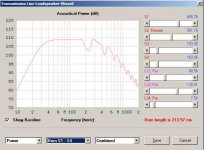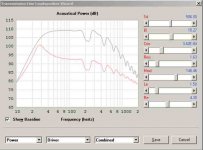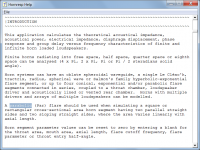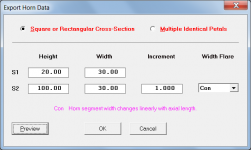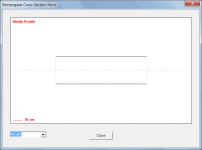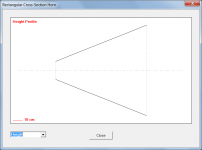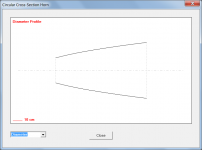I felt a little devilish.
Glad you have a sense of humor.
But it does look like a pretty good design.
Glad you have a sense of humor.
But it does look like a pretty good design.
I just ran through a design for a corner subwoofer, and was again amazed at how easy it has become to arrive at a workable first simulation.
Hi Oliver,
Thanks for the feedback.
It seems that the loudspeaker and filter wizards are proving to be quite useful 🙂.
Kind regards,
David
Hi David,
Post #4542: "...the loudspeaker and filter wizards are proving to be quite useful 🙂."
That has to be the understatement of the day.
Regards,
Post #4542: "...the loudspeaker and filter wizards are proving to be quite useful 🙂."
That has to be the understatement of the day.
Regards,
It seems that the loudspeaker and filter wizards are proving to be quite useful 🙂.
How long did we have this on the wish list????
And how well it has worked out is a testament to Master McBean's programming ability.
And a little voice.
Filters
We want filters!
Next box of crayons I'm drawing me another day pass.
Hi Mark,
Yes, the combination of Loudspeaker Wizard and Filter Wizard has proven to be great.
Regards,
Yes, the combination of Loudspeaker Wizard and Filter Wizard has proven to be great.
Regards,
Error?
Hi David,
When I switch in the Loudspeaker Wizard / Power the center selection window to Driver, I get an incorrect acoustical power display. Seems to be the only window where this happens.
Regards,
Hi David,
When I switch in the Loudspeaker Wizard / Power the center selection window to Driver, I get an incorrect acoustical power display. Seems to be the only window where this happens.
Regards,
Attachments
When I switch in the Loudspeaker Wizard / Power the center selection window to Driver, I get an incorrect acoustical power display. Seems to be the only window where this happens.
Hi Oliver,
Excellent - many thanks for this.
The bug has been fixed in the latest release - Version 34.80.
Kind regards,
David
Hornresp Update 3480-140607
Hi Everyone,
CHANGE 1
The following information has been added to the Introduction section of the Help file:
"A parabolic (Par) flare should be used when simulating a square or rectangular cross-sectional area horn segment having two parallel straight sides and two sloping straight sides, where the area varies linearly with axial length."
CHANGE 2
A Preview button has been added to the Export Horn Data tool. This allows the horn width, height and diameter profiles to be checked prior to data being exported. The diameter profile is the same as the main schematic diagram axisymmetric profile. Also, an explanatory note is now shown (in pink) whenever a Con, Exp or Uni width flare option is selected.
The above changes hopefully address the issues raised in the following thread:
http://www.diyaudio.com/forums/subwoofers/256920-par-vs-con-hornresp.html
The bug reported by Oliver in Post #4546 has also been fixed.
Kind regards,
David
Hi Everyone,
CHANGE 1
The following information has been added to the Introduction section of the Help file:
"A parabolic (Par) flare should be used when simulating a square or rectangular cross-sectional area horn segment having two parallel straight sides and two sloping straight sides, where the area varies linearly with axial length."
CHANGE 2
A Preview button has been added to the Export Horn Data tool. This allows the horn width, height and diameter profiles to be checked prior to data being exported. The diameter profile is the same as the main schematic diagram axisymmetric profile. Also, an explanatory note is now shown (in pink) whenever a Con, Exp or Uni width flare option is selected.
The above changes hopefully address the issues raised in the following thread:
http://www.diyaudio.com/forums/subwoofers/256920-par-vs-con-hornresp.html
The bug reported by Oliver in Post #4546 has also been fixed.
Kind regards,
David
Attachments
Hi David,
Thanks for the quick fix, and the preview feature. That should be helpful.
Regards,
Thanks for the quick fix, and the preview feature. That should be helpful.
Regards,
I'm starting to think DB is leaving these little 'Easter Eggs' to see how long it takes us to find them. 😉
GM
GM
Guess that settles that argument
Hopefully it will - once and for all 🙂.
Thanks for the quick fix, and the preview feature. That should be helpful.
Hi Oliver,
Thanks for the ongoing feedback on problems encountered - I really appreciate it!
I was quite surprised that I hadn't noticed the driver bug myself at some stage during testing - it had been in the Loudspeaker Wizard from the very beginning, and its effect on the results was rather obvious 🙂.
Personally, I am finding the new Preview feature to be very handy. It enables the horn data to be "sanity checked" prior to exporting, rather than having to export the data first, and then plot in Excel or similar to check.
Kind regards,
David
I'm starting to think DB is leaving these little 'Easter Eggs' to see how long it takes us to find them. 😉
Now that's an idea... 🙂.
I rarely find any booboos.
That's because you are not looking hard enough, Mark 🙂.
Yep.
To busy designing drivers as of late.
But I still use Hornresp for parameter validation and box sims.
I find the ability to tailor the driver parameters very useful to hit a design target as well.
One question I have.
Now that you are providing more realistic representations of the horns profile.
How far away from a graph paper print out are we?
As in profile over defined graph paper and print capability?
That way we could actually layout these little beasts in a much simpler manner.
To busy designing drivers as of late.
But I still use Hornresp for parameter validation and box sims.
I find the ability to tailor the driver parameters very useful to hit a design target as well.
One question I have.
Now that you are providing more realistic representations of the horns profile.
How far away from a graph paper print out are we?
As in profile over defined graph paper and print capability?
That way we could actually layout these little beasts in a much simpler manner.
How far away from a graph paper print out are we?
As in profile over defined graph paper and print capability?
Hi Mark,
The best that I can do is to make the raw data available as either a *.txt or a *.csv format export file.
It is up to the user to decide how to apply that exported data to drive the specific x-y plotter or printer that they may have.
Kind regards,
David
Hi Mark,
The best that I can do is to make the raw data available as either a *.txt or a *.csv format export file.
It is up to the user to decide how to apply that exported data to drive the specific x-y plotter or printer that they may have.
Kind regards,
David
Still better than nothing.
But I believe that is what we have available as of now.
But I believe that is what we have available as of now.
Hi Mark,
That is correct - as I said, it is the best that I can do 🙂.
The x-y profile points given in the exported data file can of course be plotted by hand, if all else fails.
Kind regards,
David
- Home
- Loudspeakers
- Subwoofers
- Hornresp