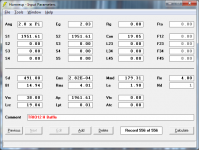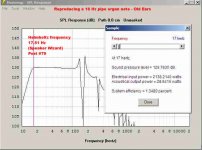Perhaps the feature could also be turned on and off in the 'options' settings? You could even add a default path lenght difference there, if you have somewhere to store the value 🙂
Hi Bjørn,
Hopefully the functionality I have in mind will work okay, and be reasonably "user-friendly" at the same time. If this doesn't prove to be the case, then I will certainly give your suggestions serious consideration - in principle though, I would prefer not to have to save any additional option settings or values to the Hornresp.dat data file, if at all possible 🙂.
Kind regards,
David
I have a huge pile of older speakers I might try to repurpose in open-back guitar type cabinets. It is possible in Hornresp to simulate the effect of that type of enclosure? Thanks.
Thanks, I will give that a try.
Don't change it, please.Hi GM,
After thinking some more about your comment above, I have decided to go ahead and implement the change as suggested, the only slight alteration being that the currently saved path length difference will be used as the default offset - this might or might not be zero.
It shouldn't take too long...
Kind regards,
David
I have a huge pile of older speakers I might try to repurpose in open-back guitar type cabinets. It is possible in Hornresp to simulate the effect of that type of enclosure? Thanks.
Hi DHAA,
See attached screenprints. Lpt is the thickness of the rear panel.
Kind regards,
David
Attachments
Don't change it, please.
Hi jogi59,
What aspect of the proposed change is of concern to you?
It will still be possible to examine the individual outputs, if required. It's just that the overall combined system response becomes the default.
Would anyone else like to comment on the plusses and/or minuses of the proposal before it is finally "cast in stone"? Thanks.
Kind regards,
David
Hi David,
You are sure staying busy with all these upgrades. Thank You.
Just had something happening I don't understand, I opened Hornresp and entered a simulation, then hit Calculate, Tools-Combinded Response, Tools-Sample-typed 17 in the slider bar and hit enter, and ended up with an incorrect SPl in the Sample window, and the sample wndow is bigger than normal.
Once I realized the error I started over, opened Hornresp and went through the same sequence...now the result is correct, and I cannot make this one repeat.
Any thoughts?
Regards,
You are sure staying busy with all these upgrades. Thank You.
Just had something happening I don't understand, I opened Hornresp and entered a simulation, then hit Calculate, Tools-Combinded Response, Tools-Sample-typed 17 in the slider bar and hit enter, and ended up with an incorrect SPl in the Sample window, and the sample wndow is bigger than normal.
Once I realized the error I started over, opened Hornresp and went through the same sequence...now the result is correct, and I cannot make this one repeat.
Any thoughts?
Regards,
Attachments
i think it make sence,because most of us use path 0 anyway.
Hi epa,
Thanks for commenting.
It will still be very easy to change from the default zero path length difference, and to save the changed value to the permanent data record if so desired.
Kind regards,
David
Hi Oliver,
I think you will like the next one 🙂.
Firstly, you get top marks for taking a screenprint of the problem - it helps immensely!
For some reason, the first sample result applies to the default SPL response chart even though the combined response chart is shown. So far, I have not been able to track down the cause - it may take a while, particularly if we can't replicate the problem and establish the precise sequence of events leading to the incorrect sample results.
Thanks for reporting the problem.
Kind regards,
David
You are sure staying busy with all these upgrades.
I think you will like the next one 🙂.
Just had something happening I don't understand,
Firstly, you get top marks for taking a screenprint of the problem - it helps immensely!
For some reason, the first sample result applies to the default SPL response chart even though the combined response chart is shown. So far, I have not been able to track down the cause - it may take a while, particularly if we can't replicate the problem and establish the precise sequence of events leading to the incorrect sample results.
Thanks for reporting the problem.
Kind regards,
David
It will still be possible to examine the individual outputs, if required. It's just that the overall combined system response becomes the default.
Would anyone else like to comment on the plusses and/or minuses of the proposal before it is finally "cast in stone"? Thanks.
I missed this one. Just a little bit busy.
If I am following this correctly this is the path length difference between the port and the driver.
I for one never leave the path length at 0. I usually design an enclosure with a rear exit for the port. It does make a difference in simulation and in real life. Sometimes by a few db.
The idea to default to combined and then be able to tease out the effect of the port sounds like a good change.
Because that is basically what I end up doing anyway.
Different port areas can have a positive effect on the output. And it can be beneficial to experiment with them.
I would prefer the overall combined system response becomes the default so comparing different ported cabinets combined system response is possible on the same screen.Hi jogi59,
What aspect of the proposed change is of concern to you?
It will still be possible to examine the individual outputs, if required. It's just that the overall combined system response becomes the default.
Would anyone else like to comment on the plusses and/or minuses of the proposal before it is finally "cast in stone"? Thanks.
Kind regards,
David
As the "combined response" is more indicative of what the real-world performance of the completed design will be like, I think it should be the default.
Hi Mark, Art and Brian,
Thanks for your comments - they are appreciated. I will proceed as proposed, with the combined output becoming the default result.
Kind regards,
David
Thanks for your comments - they are appreciated. I will proceed as proposed, with the combined output becoming the default result.
Kind regards,
David
I would prefer the overall combined system response becomes the default so comparing different ported cabinets combined system response is possible on the same screen.
Hi Art,
At the moment, two different systems can compared by calculating the combined response for the first system and then pressing the Ctrl+C keys or right-clicking on the chart, to capture the results. The combined response for the second system is then calculated, and compared to the captured results using the Compare tool.
With the proposed change though, as you have indicated, it will possible to directly compare the combined results for two different systems, without the need to capture any results.
Kind regards,
David
I second the vote for this option 🙂... with the combined output becoming the default result.
Or - if it´s not too much trouble - put a selection in the options-tag which behaviour is chosen (adding another section to "throat chamber... resonances" and "default result window"..)
Thanx once again for all your great work and effort!!
Just had something happening I don't understand,
Hi Oliver,
I think I might have finally found the cause of the problem - it was an exceedingly tricky one to track down!
Is there any chance that you could have done the following?
1. Calculate default SPL response.
2. Calculate combined response.
3. Open loudspeaker wizard.
4. Select Response and Default options.
5. Cancel loudspeaker wizard.
6. Sample SPL response chart.
If so, then the problem is easily fixed 🙂.
Kind regards,
David
Hi Sabbelbacke,
In than case, I'll definitely do it 🙂.
Bjørn beat you to it - please see Posts #4400 and #4401.
Hopefully the functionality I have in mind will be quite easy to use.
Kind regards,
David
I second the vote for this option 🙂
In than case, I'll definitely do it 🙂.
put a selection in the options-tag which behaviour is chosen
Bjørn beat you to it - please see Posts #4400 and #4401.
Hopefully the functionality I have in mind will be quite easy to use.
Kind regards,
David
- Home
- Loudspeakers
- Subwoofers
- Hornresp