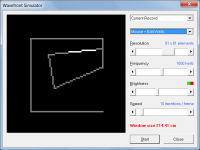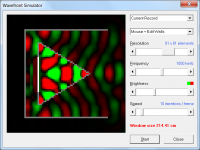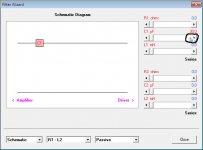ABEC is a totally different animal. Particularly useful in calculating looking at wave transmission profiles.
Is ABEC still a living thing?
Will the demo version save and load files (website says no) or will the professional version ever appear?
Rgds,
blakk
I have not installed the demo version, also have not run the beta version. The first test I have planned is to run Klippel scan data with an enclosure to investigate wave propagation characteristics. Currently going through the help file to figure out how to position the scanned driver on the exact location of an enclosure. I ran out of memory trying to run one of the examples, so I need to look to another computer.
Go from Hornresp to Akabak to ABECHave you looked into if its possible to export from Hornresp into Abec3?
This is NICE, I made an inquiry about CAD import back at version 2, that and multi threading/OpenCLAbec3 can even import sketchup drawings of the speaker and room. But inputing driver data and placement in the speaker is not that easy.
If the man ever wants to get paid it'll have to... 😀Is ABEC still a living thing?
Will the demo version save and load files (website says no) or will the professional version ever appear?
The latest version released this month so it is absolutly a living thing.
And for me it would be nice to a quick simulation in hornresp that is perfekt for simulating one kind of driver at the time. Then export this data to abec and ad more drivers and drawings, because i do want to simulate and build a nice synergy horn..
But i would be perfectly happy with using only hornresp if i could add different kinds of drivers to the same horn.
And for me it would be nice to a quick simulation in hornresp that is perfekt for simulating one kind of driver at the time. Then export this data to abec and ad more drivers and drawings, because i do want to simulate and build a nice synergy horn..
But i would be perfectly happy with using only hornresp if i could add different kinds of drivers to the same horn.
VACS- and ABEC-Student License
VACS-Student and ABEC-Student are special licenses allowing the non-commercial use of VACS and ABEC free of charge. With non-commercial the author means DIY, studying, schools, etc. For the student version the author would need a note issued by the customer stating the non-commercial use of the software. Technically the student-versions are identical to the commercial version but there would be no hardware USB-Plug, which normally serves to create the Release Code on-site (see above). For the student license the Release Code will be provided by the author only via email within several days. Because the Release Code is specific to the customer computer this procedure would have to be repeated after modifications to the hardware.
An upgrade from the student to the commercial version can only be handled by the author and is possible by paying the license-fee.
Have you looked into if its possible to export from Hornresp into Abec3?
Hi Nissep,
No - I have not looked at ABEC at all.
Kind regards,
David
Hornresp Update 3230-130727
Hi Everyone,
The following new features have been added to the Filter Wizard and Wavefront Simulator tools.
CHANGES TO FILTER WIZARD:
Passive Filters:
Combined filter plus loudspeaker impulse response
Filter phase shift
Filter group delay
Active Filters:
Linkwitz-Riley filters limited to orders 2, 4, 6 and 8, as used in practical applications
Bessel filters orders 1 to 6
Combined filter plus loudspeaker group delay
Combined filter plus loudspeaker impulse response
Filter gain
Filter phase shift
Filter group delay
My thanks to Jeff, Jean-Michel, Oliver and Andrew for their helpful contributions.
CHANGES TO WAVEFRONT SIMULATOR:
The following new editing tools have been added.
Shift+click mouse at line end points to add straight wall
Ctrl+click mouse at diagonal corners to add walled box
Alt+click mouse at diaphragm end points to re-position driver source
Extensive coding changes have been made to both tools - could you please let me know if you find any bugs.
Kind regards,
David
Hi Everyone,
The following new features have been added to the Filter Wizard and Wavefront Simulator tools.
CHANGES TO FILTER WIZARD:
Passive Filters:
Combined filter plus loudspeaker impulse response
Filter phase shift
Filter group delay
Active Filters:
Linkwitz-Riley filters limited to orders 2, 4, 6 and 8, as used in practical applications
Bessel filters orders 1 to 6
Combined filter plus loudspeaker group delay
Combined filter plus loudspeaker impulse response
Filter gain
Filter phase shift
Filter group delay
My thanks to Jeff, Jean-Michel, Oliver and Andrew for their helpful contributions.
CHANGES TO WAVEFRONT SIMULATOR:
The following new editing tools have been added.
Shift+click mouse at line end points to add straight wall
Ctrl+click mouse at diagonal corners to add walled box
Alt+click mouse at diaphragm end points to re-position driver source
Extensive coding changes have been made to both tools - could you please let me know if you find any bugs.
Kind regards,
David
Attachments
Ooooooh!
I lika dah piktures!
Should be most interesting.
Thank you David.
Looks like you have been very busy indeed.
I lika dah piktures!
Should be most interesting.
Thank you David.
Looks like you have been very busy indeed.
Post #3626
Hi David,
This is great news.
I have not had a lot of time to look at this. When using the Impulse w/ Band Pass Active it looks like the result reflects the impulse w/ filter applied, but the Bandpass and Active windows are greyed out.
Thanks for another major effort and improvement
Regards,
Hi David,
This is great news.
I have not had a lot of time to look at this. When using the Impulse w/ Band Pass Active it looks like the result reflects the impulse w/ filter applied, but the Bandpass and Active windows are greyed out.
Thanks for another major effort and improvement
Regards,
When using the Impulse w/ Band Pass Active it looks like the result reflects the impulse w/ filter applied, but the Bandpass and Active windows are greyed out.
Hi Oliver,
Because the impulse response results are not generated in "real time", the Filter Wizard controls are disabled to prevent the user from inadvertently changing settings while the IR calculations are being done.
Incidentally, I have noticed a few minor anomalies in the operation of the Wavefront Simulator when working with a user-specified point source (generated by Alt+clicking the mouse twice in the same spot). These errors will be fixed in the next release.
Kind regards,
David
Looks like you have been very busy indeed.
Hi Mark,
Yes indeed - some very late nights for me recently 🙂.
Kind regards,
David
@ David McBean
I have a sweet tooth, so more icing on the cake is Always welcome 🙂
As you know i was one of the members who encouraged you to impliment the Filter Wizard, which has proved to be a real bonus & winner 🙂 But i was wondering, there must be things that you have thought of possibly adding on n off over the years, but havn't as yet. Maybe you might consider airing these so we could comment on them ?
TIA
I have a sweet tooth, so more icing on the cake is Always welcome 🙂
As you know i was one of the members who encouraged you to impliment the Filter Wizard, which has proved to be a real bonus & winner 🙂 But i was wondering, there must be things that you have thought of possibly adding on n off over the years, but havn't as yet. Maybe you might consider airing these so we could comment on them ?
TIA
Hornresp Update 3230-130729
Hi Everyone,
The Wavefront Simulator anomalies referred to in Post #3631 have now been fixed.
Kind regards,
David
Hi Everyone,
The Wavefront Simulator anomalies referred to in Post #3631 have now been fixed.
Kind regards,
David
But i was wondering, there must be things that you have thought of possibly adding on n off over the years, but havn't as yet. Maybe you might consider airing these so we could comment on them ?
Hi Zero D,
I ran out of ideas some time ago 🙂.
If however a user suggests something worthwhile that can be implemented within the constraints of the existing architecture and functionality, then I will try to accommodate their wishes - as was done with the Filter Wizard. One thing I cannot do though is to increase the number of horn segments above the existing limit of four.
Kind regards,
David
Hi David,
When I'm trying to add a series capacitor to e.g.: a sealed subwoofer, it takes quite a while to get up to the 500 - 800uF some of these systems like. Is there any way to speed up the slider response, or am I missing something?
Regards,
When I'm trying to add a series capacitor to e.g.: a sealed subwoofer, it takes quite a while to get up to the 500 - 800uF some of these systems like. Is there any way to speed up the slider response, or am I missing something?
Regards,
Oliver,
When you point the cursor just next to the slider-arrow en press down on the mouse, it will fly all the way to the end and skip to the beginning and repeat... 🙂
When you point the cursor just next to the slider-arrow en press down on the mouse, it will fly all the way to the end and skip to the beginning and repeat... 🙂
Hi Bart,
Thanks. But, that does not seem to work on my computer, I have to click/hold/drag....repeat.... I would be just fine with typing in the value.
Regards,
Thanks. But, that does not seem to work on my computer, I have to click/hold/drag....repeat.... I would be just fine with typing in the value.
Regards,
Hi Bart,
I tried again, this time when I'm "just inside" the arrow the slider box turns black, and when I keep holding the left mousse key down the slider value keeps on running up or down depending of which side of the slider box I'm at. That speeds things up a lot. Thanks.
Regards,
I tried again, this time when I'm "just inside" the arrow the slider box turns black, and when I keep holding the left mousse key down the slider value keeps on running up or down depending of which side of the slider box I'm at. That speeds things up a lot. Thanks.
Regards,
Last edited:
- Home
- Loudspeakers
- Subwoofers
- Hornresp