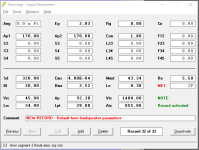If I want to model “Rear Vented” with tube length "Lpt" placed inside the cabinet, do I need to subtract its volume from the acoustic volume Vrc of the cabinet?
Attachments
I follow the instructions and have selected Tool: Chamber Type > Rear Vented, then Loudspeaker Configuration > DBR , but the Input Parameters window still reports "OD" and even if double-cliking it to "DBR", it again reverts to "OD". What Im doing wrong?
You are not doing anything wrong, it is a bug.
I noticed it myself a couple of days ago. It was introduced when the CH2 and CH3 configuration options were added in the latest release. I overlooked the need to change associated index values. The bug will be fixed in the next update.
Apologies for any confusion caused 🙂.
The update has now been released:
https://www.diyaudio.com/community/threads/hornresp.119854/page-672#post-7289114
https://www.diyaudio.com/community/threads/hornresp.119854/page-672#post-7289114
AWESOME work HK! That BP8 section is CRAZY! Thank you again for such wonder tool DMB! I rarely work with the latest versions of HR. I do 95% of my modeling on version 50.70. The J O B will not let me update the program on T H E I R laptop. I rarely use M Y laptop. I think I turned in on once or twice in February. I haven't touched in March.

@David McBean Thanks & sorry ME1 it is!
I'm feebly trying to get to know the program and simulate another driver for Scott Hinsons "MEH" and this is what I have on my screen:

Window button only shows 'Input Parameters' option. I am clearly missing something fundamental here..
Program version is 55.10
Best,
-a
I'm feebly trying to get to know the program and simulate another driver for Scott Hinsons "MEH" and this is what I have on my screen:
Window button only shows 'Input Parameters' option. I am clearly missing something fundamental here..
Program version is 55.10
Best,
-a
Attachments
Last edited:
Window button only shows 'Input Parameters' option.
With the ME1 record activated, go to the Nd record specifying the HF driver or drivers at the horn throat, click the Edit button and then select the Multiple Entry Horn Wizard from the Tools menu.
See the 'Multiple Entry Horn Wizard' and 'Two-Way or Three-Way Multiple Entry Horn' sections in the Hornresp Help file for further details.
(Note that you can create a MEH template using the Input Wizard under the Help menu, and then adjust the input parameter values in the Nd and ME records to suit your specific design).
- Home
- Loudspeakers
- Subwoofers
- Hornresp manual