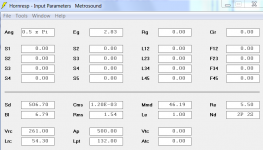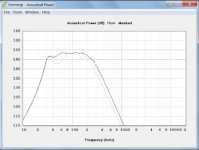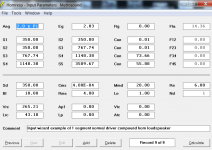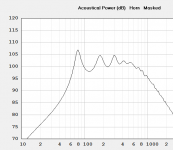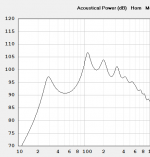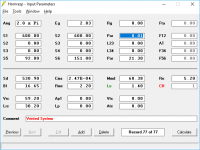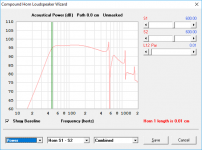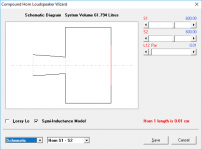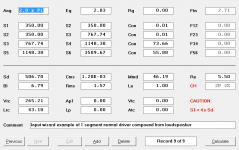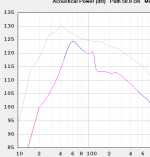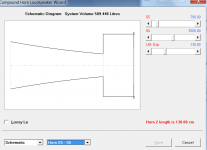Nope, though found it in the calculator, which I don't recall it having one back when I last looked at it [Win 3.1 IIRC]. Anyway, with this program I can have multiple windows open with different conversions plus it has the inversion feature.
Yeah, I noticed that the sim input looked wrong, but haven't had time to reverse engineer it; for sure it won't look nearly as nice as your vented alignment, though believe its 'mean' response will be similar, i.e. will sim as a highly resonant/'ringing' response if no damping was used plus HR will increase its intensity due to having no acoustic damping naturally found in such systems.
GM
Yeah, I noticed that the sim input looked wrong, but haven't had time to reverse engineer it; for sure it won't look nearly as nice as your vented alignment, though believe its 'mean' response will be similar, i.e. will sim as a highly resonant/'ringing' response if no damping was used plus HR will increase its intensity due to having no acoustic damping naturally found in such systems.
GM
I may not have my vent configured correctly either though. I just disregarded the choke at the entry, and averaged the remaining area inside the port. I could not find a way to enter values for a tapered port in Hornresp.
If you're going to sim a vented design that uses tapered ports, try using Hornresp's "Compound Horn" option, and use S4, S5, L45 to describe the vent and Vrc and Lrc to define the box volume. Vtc should be set to zero, S1 and S2 can be set to the driver's Sd and L12 set to 0.1
Nope, though found it in the calculator, which I don't recall it having one back when I last looked at it [Win 3.1 IIRC]. Anyway, with this program I can have multiple windows open with different conversions plus it has the inversion feature.
I figured it would allow me to open more than one copy, being a non-standard windows app. I didn't try it, but I was working the same as you anyway, skipping back and forth between Windows Calculator and "Convert".
Yeah, I noticed that the sim input looked wrong, but haven't had time to reverse engineer it; for sure it won't look nearly as nice as your vented alignment, though believe its 'mean' response will be similar, i.e. will sim as a highly resonant/'ringing' response if no damping was used plus HR will increase its intensity due to having no acoustic damping naturally found in such systems
The actual cabinets had 4" fiberglass batting stapled to the back and sidewalls. There is a center divider/brace/stiffening panel that separates the horn into two sealed units. Only the mouth, is common to both...
If you're going to sim a vented design that uses tapered ports, try using Hornresp's "Compound Horn" option, and use S4, S5, L45 to describe the vent and Vrc and Lrc to define the box volume. Vtc should be set to zero, S1 and S2 can be set to the driver's Sd and L12 set to 0.1
Thank you for that bit of advice. There seem to be so many variables that Hornresp does not really provide for in an adequate way...
It's a powerful tool for designing standard horns, but for this job it seems to be similar to opening a can of beans with a screwdriver... Yes it can be done, with enough skill and determination. And sure it's a lot better than trying to claw it open with your fingers... However, a can opener would be so much better...
I had the same problem when I first designed these. There were formulas for standard horns and standard cabinets, but when you diverge from that, at some point you are forced to start making educated guesses...
I didn't try it, but I was working the same as you anyway, skipping back and forth between Windows Calculator and "Convert".
I have read that in Hornresp, you can go into the field you want to alter and press [F6] to convert from CM to inches.
That said, I have never remembered to do that while operating the program..
I have read that in Hornresp, you can go into the field you want to alter and press [F6] to convert from CM to inches.
That said, I have never remembered to do that while operating the program..
I tried it, and it works. A big time-saver...
I pops up a dialog, which allows you to enter your measurement (or view the current entry) in standard units.
Right, it gives the option of inches/feet and I use it regularly when inputting a design, but need a separate program enough [I do many designs the old fashioned way on paper scraps, converting as I go] and so pleased with Convert I automatically recommend it whenever the need arises and just plain forgot to mention HR's feature since I normally only use it to 'convert' others sims.
GM
GM
Found this on the Internet yesterday while looking up some other info... Sure makes my results look anemic:

Found this on the Internet yesterday while looking up some other info... Sure makes my results look anemic:
Attachments
Last edited:
If you're going to sim a vented design that uses tapered ports, try using Hornresp's "Compound Horn" option, and use S4, S5, L45 to describe the vent and Vrc and Lrc to define the box volume. Vtc should be set to zero, S1 and S2 can be set to the driver's Sd and L12 set to 0.1
Brian, I tried to do as you said, but the output is way off. Here are my parameters, and the resulting graph:
Attachments
You entered Nd (number of drivers) as "1", but your bin has four.Here are my parameters...
The Bl (magnetic strength) looks high at 18 for a 16 oz. ceramic magnet, you had it as 6.79 in post #23, and Sd was 506.7, but dropped to 350.
Last edited:
You entered Nd (number of drivers) as "1", but your bin has four.
The Bl (magnetic strength) looks high at 18 for a 16 oz. ceramic magnet, you had it as 6.79 in post #23, and Sd was 506.7, but dropped to 350.
Okay Art, you're right...
Except I didn't enter those mesurments, Hornresp did, when I used the Input Wizard to change type of cabinet, and I just didn't notice it. It was the only way I could figure out how to make the change.
Back to the correct driver settings now, and there is a marked improvement, although the results are still pretty pathetic:
Attachments
Okay Art, you're right...
Except I didn't enter those mesurments, Hornresp did, when I used the Input Wizard to change type of cabinet, and I just didn't notice it. It was the only way I could figure out how to make the change.
Back to the correct driver settings now, and there is a marked improvement, although the results are still pretty pathetic:
Did you change the horn type from ND to CH?
Considering the LF rises down to about 28 Hz, it would have counteracted the lack of LF on most vinyl records back in the daze you were using the quad ;^)Back to the correct driver settings now, and there is a marked improvement, although the results are still pretty pathetic:
By the way, the horn segments should be entered as Par (parabolic) instead of Con (conical) since two of the horn walls are parallel, though it won't make much difference. The ND to CH might be a different story..
Last edited:
Attached is an example of a Hornresp sim of a vented box with a simple expanding vent. If you want to model one with a more complex expanding vent, you'll need to use S1-S4 to describe the vent, and Vtc and Atc to define the volume of the box (and set Vrc to zero).
Attachments
Did you change the horn type from ND to CH?
Um, no... but I have now, and that kind of put us back where we started.
I'm going to play with those revised horn parameters you suggested now, and see if that will get us a little closer to reality.
Attachments
I'm going to play with those revised horn parameters you suggested now, and see if that will get us a little closer to reality.
Also, take Brian's advice from #22:
"Using Hornresp's "Compound Horn" option, use S4, S5, L45 to describe the vent and Vrc and Lrc to define the box volume. Vtc should be set to zero, S1 and S2 can be set to the driver's Sd and L12 set to 0.1
Okay, pretty sure I have everything set right now...
My schematic looks like yours, and I had to model the vent as one exponential horn, but the entry, mouth, and length are all correct.
However the real cabinets performed much closer to what I saw from my bass reflex model. I tried cheating, by adjusting all the box/horn parameters, and nothing I did would move that crest any farther to the left. That seems very strange to me...
My schematic looks like yours, and I had to model the vent as one exponential horn, but the entry, mouth, and length are all correct.
However the real cabinets performed much closer to what I saw from my bass reflex model. I tried cheating, by adjusting all the box/horn parameters, and nothing I did would move that crest any farther to the left. That seems very strange to me...
Attachments
Also, take Brian's advice from #22:
"Using Hornresp's "Compound Horn" option, use S4, S5, L45 to describe the vent and Vrc and Lrc to define the box volume. Vtc should be set to zero, S1 and S2 can be set to the driver's Sd and L12 set to 0.1
I tried that Art, but it didn't work. I had to set everything up in the Loudspeaker Wizard.
Attachments
- Status
- Not open for further replies.
- Home
- Loudspeakers
- Subwoofers
- Hornresp, and BLH Subs: