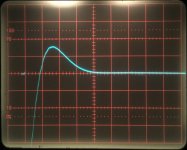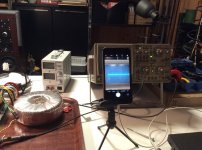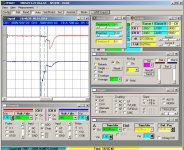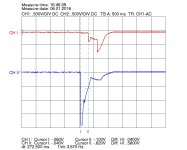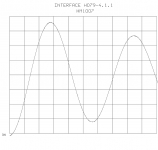Hello measurement folks,
so far I had used the HM1007-1 in its analogue display mode only and too phone-photos for results sharing, but this is really awkward! The HM1007-1 does have a digital storage mode, though, which I'm currently exploring, in order to potentially save measurement results digitally. Well, I am getting to an obviously digitised display when pressing the according button, so this works, "the data" obviously exist in the scope...
My question: Is there any known way how to access and download the digitised picture data, e.g. through the connector on the backside of the scope?
I'd be very grateful for advice or links to further helpful information.
Thanks a lot!
Winfried
so far I had used the HM1007-1 in its analogue display mode only and too phone-photos for results sharing, but this is really awkward! The HM1007-1 does have a digital storage mode, though, which I'm currently exploring, in order to potentially save measurement results digitally. Well, I am getting to an obviously digitised display when pressing the according button, so this works, "the data" obviously exist in the scope...
My question: Is there any known way how to access and download the digitised picture data, e.g. through the connector on the backside of the scope?
I'd be very grateful for advice or links to further helpful information.
Thanks a lot!
Winfried
The manual mentions an HO79 interface unit and accompanying software. I suspect its obsolete though.
Sigrok claims to support the GPBI/SCPI of some Hamegs Hameg HMO compact series - sigrok . The HO79-6 datasheet describes SCPI details https://www.sm5cbw.se/hameg/hmopt/ho79-6-man.pdf . IMO sigrok may be able to communicate with the devices, via serial port.
Thanks folks for the advice!
It seems to tell me that there is basically no chance to get screenshots out of this old dig. scope...
Regards,
Winfried
It seems to tell me that there is basically no chance to get screenshots out of this old dig. scope...
Regards,
Winfried
@10kohm
Thank you for the interesting link! Great work there! Well, I'm very unsure if I'd be able to successfully build this, though... And: Just too many other unfinished projects going. I had - naively - hoped for something "plug-and-play".
Thanks and greetings,
Winfried
Thank you for the interesting link! Great work there! Well, I'm very unsure if I'd be able to successfully build this, though... And: Just too many other unfinished projects going. I had - naively - hoped for something "plug-and-play".
Thanks and greetings,
Winfried
Hi folks,
just a quick one regarding my solution.
Instead of breaking my neck and heart over getting the data out of the scope 😉 , I had a nicely working Idea to at least get good scope trace screenshots: I fasten my smart phone with a clamp and aim it perpendicularly to the scope display center. This way I can take screenshots quite nicely, either of a running trace or of a digitally stored trace. An example is attached with which I'm quite satisfied, actually.
Regards,
Winfried
just a quick one regarding my solution.
Instead of breaking my neck and heart over getting the data out of the scope 😉 , I had a nicely working Idea to at least get good scope trace screenshots: I fasten my smart phone with a clamp and aim it perpendicularly to the scope display center. This way I can take screenshots quite nicely, either of a running trace or of a digitally stored trace. An example is attached with which I'm quite satisfied, actually.
Regards,
Winfried
Attachments
There's probably some OpenCV code for linearizing the graticule in such an image. Perhaps checkout: Camera calibration With OpenCV — OpenCV 2.4.13.7 documentation
Hello Mark,
thanks for the valuable hint! For the time being the graticule seems bearable for the purpose of documenting measurements, but I'll get back to your proposal when need arises.
Thanks,
Winfried
thanks for the valuable hint! For the time being the graticule seems bearable for the purpose of documenting measurements, but I'll get back to your proposal when need arises.
Thanks,
Winfried
Hi Winfried,
your smartphone solution is really smart 🙂
HM1007_deutsch.pdf section M23 tells me that your scope should have some interfaces which can be used to transfer data to a pc when scope is in storage mode.
I use Hameg software SP107E_v302 to connect to my HM407 via RS-232 - should work with HM1007, too.
Pls contact my in case you need further help.
Ulli
GUI:
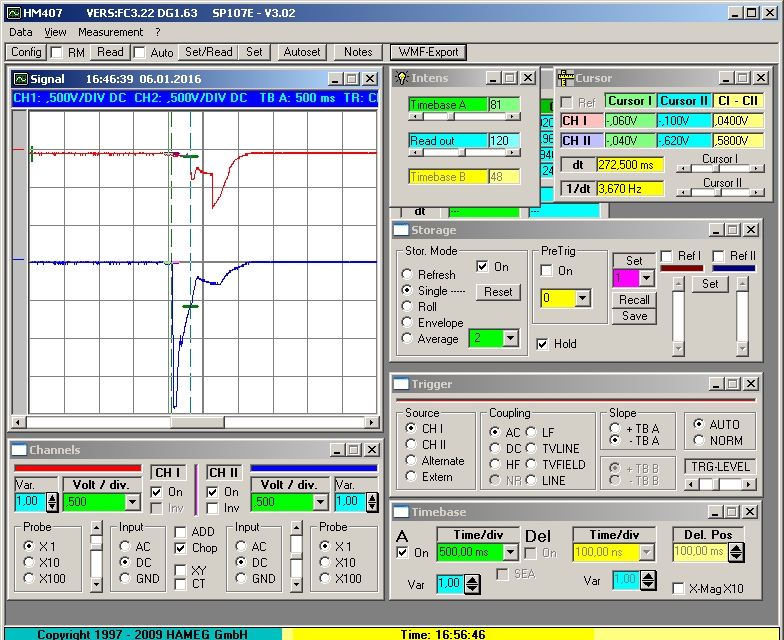
Printout:
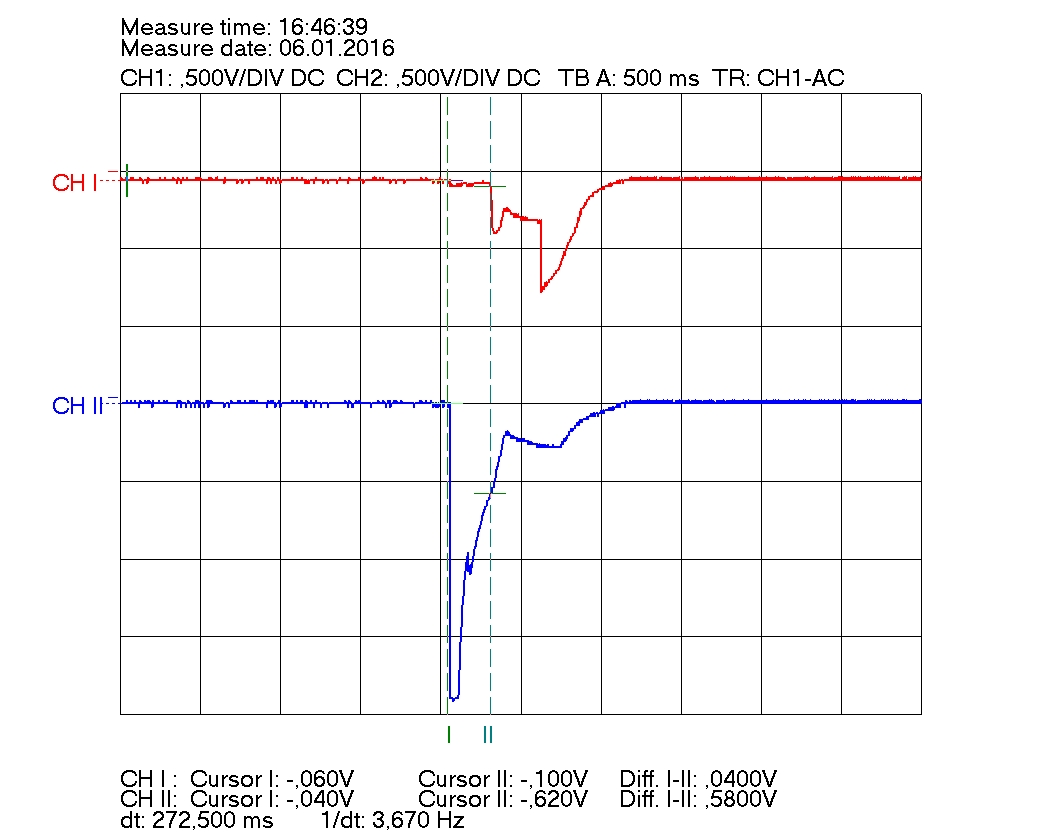
your smartphone solution is really smart 🙂
HM1007_deutsch.pdf section M23 tells me that your scope should have some interfaces which can be used to transfer data to a pc when scope is in storage mode.
I use Hameg software SP107E_v302 to connect to my HM407 via RS-232 - should work with HM1007, too.
Pls contact my in case you need further help.
Ulli
GUI:
Printout:
Attachments
Last edited:
Hi folks,
Ulli's suggestion has now resulted in the purchase of a (used) original HO97-4 interface (mentioned in the HM1007 manual), even coming with the original power supply. I've got a hold of the software package as well. So, this topic may end up in a great alternative to the mobile phone stand or "having to" buy a digital scope. Hoping I'll be successful in plugging everything together and make it work...
Thanks Ulli!
Winfried
Ulli's suggestion has now resulted in the purchase of a (used) original HO97-4 interface (mentioned in the HM1007 manual), even coming with the original power supply. I've got a hold of the software package as well. So, this topic may end up in a great alternative to the mobile phone stand or "having to" buy a digital scope. Hoping I'll be successful in plugging everything together and make it work...
Thanks Ulli!
Winfried
To those who may be interested... 😉 🙂
With several hours of effort with help from a german electronics forum I have successfully retrieved measument results pictures from the HM1007 through the HO97-4 Interface. For anyone who may benefit I'm sharing how it works:
Regards,
Winfried
With several hours of effort with help from a german electronics forum I have successfully retrieved measument results pictures from the HM1007 through the HO97-4 Interface. For anyone who may benefit I'm sharing how it works:
- Establish a RS232 Connection (9600bd, 8bit, 1stop, no parity, Xon/Xoff)
- Start a Terminal App. I'm using "HTerm" which needs to be configured (see attached cfg-file)
- Make all steps displaying the analog measurement you want to capture
- Switch on HM1007 DigMode
- Set the "Reference" store
- Press "Single shot" to capture a ScreenShot in the Scope's memory
- Start HTerm Download with "DIG" command in the "Input Control" field
- Save „Received Data“ in „RAW“ Format with the „Save Output“ button as „*.plt" file (data are in HPGL vektorgraphics for plotter)
- Use „https://anyconv.com/plt-to-pdf-converter/“ and upload the *.plt file, start conversion and download the resulting (large) file
- Transfer the PDF-file from „Downloads“ your target folder and just rename *.pdf in *.jpg
- The picture is now visible and editable, has about 5kx5k b/w pixels
- You can now edit (to resize the picture e.g. with MS Paint or edit in the x and y scales parameters)
Regards,
Winfried
Attachments
Well done - hopefully people in need of the same trick will find this thread in the future, and benefit from your efforts, the resolution is high (at least in the time axis) which is great for a scope, I presume its a lot greater than the screen itself.
Hi Mark,
thanks for the cudos 🙂
And yes, the resolution in analog mode ist pretty much limited by the trace width (depending on trace brightness as well), looking at the digital screen shot gives a sharper image, but the memory export plot is significantly better still.
Regards,
Winfried
thanks for the cudos 🙂
And yes, the resolution in analog mode ist pretty much limited by the trace width (depending on trace brightness as well), looking at the digital screen shot gives a sharper image, but the memory export plot is significantly better still.
Regards,
Winfried
- Home
- Design & Build
- Equipment & Tools
- Hameg HM1007-1 Dig. Scope Question