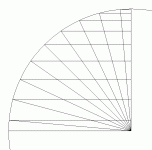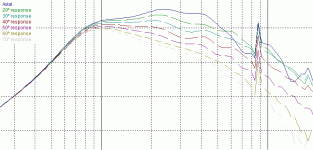Michael
Earl did not "fail". He just didn't want to give away stuff he spent a considerable amount of time on for free. Do you have a paid job? Then you failed too.
As far as Michael is concerned everything that I have done has been a failure

I guess that I should just quit - except that there are all those happy customers who keep sending me their friends.
And yes, I have known how to modify the end of an OS waveguides for almost ten years now.
You should consider the OS waveguides offered out of Poland. Best I have seen anywhere!
Is there data available on that? I'd like to see it in my program.
Thanks David, for the Horn Resp link. I cant make it work, after install, i cant chose the Wizard function, I am running Windows 7.
It would also be nice with some explanations for some of the input data for someone not knowing the program, and everything about horns 🙂
It would also be nice with some explanations for some of the input data for someone not knowing the program, and everything about horns 🙂
As far as Michael is concerned everything that I have done has been a failure
I guess that I should just quit - except that there are all those happy customers who keep sending me their friends.
...
Its hardly within the scope of this board - at least to my understanding - to also analyze your performance as a seller.
For this to happen you would have to pay me - but I don't think you could afford that...
🙂
Michael
Last edited:
Thanks David, for the Horn Resp link. I cant make it work, after install, i cant chose the Wizard function, I am running Windows 7.
It would also be nice with some explanations for some of the input data for someone not knowing the program, and everything about horns 🙂
There is a mega thread regarding Davids software
You will possibly find all answers related to the software there with the search function, and if not just ask...
http://www.diyaudio.com/forums/subwoofers/119854-hornresp.html
🙂
Michael
Hylle et al,
If you pm with your e-mail address I will send you an excel spreadsheet which provides OS contours and includes setting the throat entry angle with the math. Thanks go to JoshK
Gedlee was responding to me:
If you pm with your e-mail address I will send you an excel spreadsheet which provides OS contours and includes setting the throat entry angle with the math. Thanks go to JoshK
Gedlee was responding to me:
Earl didn't tell us everything. Why should he?Originally Posted by gedlee
Ed
This math is tricky, but it can be done with a cut and try approach.
except that there are all those happy customers who keep sending me their friends.
Happy? That would be a severe understatment. 😀
My GedLee Abbeys and GedLee Bandpass subs have not only changed this hobby for me but have opened my ears & eyes on how I view and hear any audio equipment.
I cant make it work, after install, i cant chose the Wizard function.
Hi Hylle,
1. Run Hornresp
2. Press the Add button to create a new record based on record 1
3. Highlight the Con input box
4. Press the O key - the letter O, not zero
5. Select Tools > Horn Segment Wizard
6. Specify the required OS waveguide - use the Calculate button
7. Press the Save button
8. Select Tools > View Schematic
9. Select File > Export > Horn Data
(Read the Help file for descriptions of the various parameters).
Kind regards,
David
Is there data available on that? I'd like to see it in my program.
Are you saying they would differ at all from yours? I would assume they pretty much have the same pattern since they are OS waveguides that were built to offer people "Geddes" like waveguides. Obviously there is no foam. Maybe you did something special no one else can duplicate properly 😕
Anyways, Several are in the US so maybe someone with them can give you the data. But looks wise there is no comparison IMO and the cost difference is amazing.
If anything the new SEOS-15 is even a better choice over the OS waveguide. Finally costs on that one two should be under $150 so we finally have reasonably priced OS waveguide choices on the market. The measurements on the prototype are amazing, I think you are getting some data for that one to post on your measurement site already.
Last edited:
That wg seems to use up almost half of its width in the mouth transition. Not that there's anything wrong with that, it just seems a little small.
I'd be interested in something as a starter in the throat region.
http://www.diyaudio.com/forums/multi-way/184651-waveguide-shootout-part-2-a.html#post2500893
I'd be interested in something as a starter in the throat region.
they are OS waveguides that were built to offer people "Geddes" like waveguides.
http://www.diyaudio.com/forums/multi-way/184651-waveguide-shootout-part-2-a.html#post2500893
You have to read the whole design thread on AVS forum to find out what the exact profile is, it should answer your questions. I think it follows exactly what the SEOS profile should be.That wg seems to use up almost half of its width in the mouth transition. Not that there's anything wrong with that, it just seems a little small.
I'd be interested in something as a starter in the throat region.
The discussion/design is here
Hey guys...we need a little rallying here... - AVS Forum
The second example shows the surface area of a ring of the sphere = 2 pi x r x h. h is the vertical height of each ring (vertical dimension only). If the speaker were laying on its back you might slice the sphere into 8 equal height rings (4 above and 4 below). That would include a top and bottom circular cap and 6 rings. All would have equal area and could be represented with a single response curve.
I decided to work through a way to weight measurements as I wanted to verify my weighting, and just thought I'd post it.
This image is a cross section of a sphere with radii splayed over it which are dividers between regions that are represented by a measurement centred between them, at 10 degree intervals.
The formula for the surface area of the portion of a sphere between two parallel planes is: 2 x pi x (radius of the sphere) x (height, ie: distance between the planes).
The 2 x pi x r is common to all so the ratio between weighting regions should be simply the heights, where of course the 90 degree one needs to be counted twice.
Attachments
Earl, I have a question about speak.
I'm trying to control mid/bass reflections and have been looking at mid/bass front horns. I've been considering a plain conical waveguide with the driver in a 1:1 compression ratio. Although with a horn I could drop back to a 10" driver for example, I'd like to stay with the current 15" for now.
Is it possible to create a waveguide in Speak which has a throat area of 856cm^2? I considered scaling the driver parameters to work around this but I'm not certain how.
Secondly, is it possible to alter the baffles so I can investigate free space performance and termination methods?
I'm trying to control mid/bass reflections and have been looking at mid/bass front horns. I've been considering a plain conical waveguide with the driver in a 1:1 compression ratio. Although with a horn I could drop back to a 10" driver for example, I'd like to stay with the current 15" for now.
Is it possible to create a waveguide in Speak which has a throat area of 856cm^2? I considered scaling the driver parameters to work around this but I'm not certain how.
Secondly, is it possible to alter the baffles so I can investigate free space performance and termination methods?
Attachments
I decided to work through a way to weight measurements as I wanted to verify my weighting, and just thought I'd post it.
This image is a cross section of a sphere with radii splayed over it which are dividers between regions that are represented by a measurement centred between them, at 10 degree intervals.
The formula for the surface area of the portion of a sphere between two parallel planes is: 2 x pi x (radius of the sphere) x (height, ie: distance between the planes).
The 2 x pi x r is common to all so the ratio between weighting regions should be simply the heights, where of course the 90 degree one needs to be counted twice.
You do know that if you do equal height slices they will all have the same area, thus simplifying the weighting calcs.?
David S.
Yes I noticed that when you wrote it earlier (and considered it). I think what drew me to the other way is that I was set up for the other way, and I guessed it weights the precision toward the more likely listening axes. On the other hand your way weights the precision evenly.
Is there a preferred way? Since writing this, it's fairly quick to do.
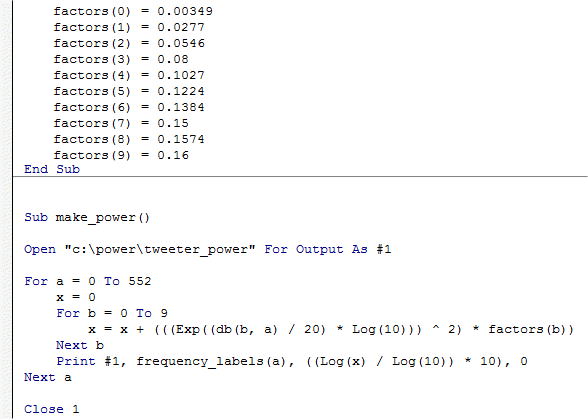
Is there a preferred way? Since writing this, it's fairly quick to do.
I forgot what you are measuring and what its orrientation is, but also remember that a slice of sphere can only be considered representative if the response varies minimally over the extent of that ring. You might need to split each ring into 2, 3, or 4 lateral segments. They can still be equal height and equal area to simplify your calculations.
David S.
David S.
Yes I noticed that when you wrote it earlier (and considered it). I think what drew me to the other way is that I was set up for the other way, and I guessed it weights the precision toward the more likely listening axes. On the other hand your way weights the precision evenly.
Is there a preferred way? Since writing this (snippet shown) it's fairly quick to do.
At a glance your math looks good, and you've already figured out the area weighting, so go with it.
Looks like you unlog, square the pressure, multiply times the area weight, sum the result, right?
The only "prefered" leaning is to remember with spatial sampling that you want good sample point density where response is strong and varying. It turns out that the power result tends towards the true curve with a surprisingly small number of samples.
David S.
Earl, I have a question about speak.
I'm trying to control mid/bass reflections and have been looking at mid/bass front horns. I've been considering a plain conical waveguide with the driver in a 1:1 compression ratio. Although with a horn I could drop back to a 10" driver for example, I'd like to stay with the current 15" for now.
Is it possible to create a waveguide in Speak which has a throat area of 856cm^2? I considered scaling the driver parameters to work around this but I'm not certain how.
Secondly, is it possible to alter the baffles so I can investigate free space performance and termination methods?
I don't know of any reason why an arbitrary area throat could not be used. You can vary the radius of the termination, but beyond that the baffle is assumed to be infinite.
If you still have trouble then send me the project file.
Thank you. It may not be of significant concern by and large. As it will still behave this way if I begin with a fresh project, here is some specific information about how it behaves on my system (hoping it helps). I've noticed any waveguides I create are persistent between projects so I may have failed to create one as expected.I don't know of any reason why an arbitrary area throat could not be used. You can vary the radius of the termination, but beyond that the baffle is assumed to be infinite.
If you still have trouble then send me the project file.
Up to 500cm^2 works as expected. Any more and the throat will be reduced by a factor of 10. This can be seen instantly in the graphic by using 'update', or in the text box if you save and re-enter. It seems to be irrespective of length and angle, and of default or derived examples.
Looks like you unlog, square the pressure, multiply times the area weight, sum the result, right?
Now it occurs to me that maybe I should have used complex addition??
Up to 500cm^2 works as expected. Any more and the throat will be reduced by a factor of 10. This can be seen instantly in the graphic by using 'update', or in the text box if you save and re-enter. It seems to be irrespective of length and angle, and of default or derived examples.
I know that the drawing will change and replot at a different scale if it gets too large, but it should not change the actual measurements. If it does then thats a bug. I have not modified SPEAK in years and I am not sure that I can anymore. VB6 is obsolete - I use VB.net now. VB.net cannot use VB6 code without a complete rewrite.
- Home
- Loudspeakers
- Multi-Way
- Geddes on Waveguides