Keep in mid that I am trying to help you guys but most seem to miss this point
I can still access the site via IE
BTW, I wonder how many others also can't use the site and simply gave up on it.
I see the point. And I do thank you for the bug report. I agree it's a serious problem, and I hope it's nothing to do with our server. I'm not saying it isn't - where there is smoke there is fire. If it's a problem with diyAudio it absolutely has to be fixed immediately. I wish I could get some confirmation but until someone who can reproduce the problem can assist with debugging it, it's very difficult.
I see the point. And I do thank you for the bug report. I agree it's a serious problem, and I hope it's nothing to do with our server. I'm not saying it isn't - where there is smoke there is fire. If it's a problem with diyAudio it absolutely has to be fixed immediately. I wish I could get some confirmation but until someone who can reproduce the problem can assist with debugging it, it's very difficult.
It seems like Posting and Quoting works for me. But the site does not behave correctly when you look at advertising. I'm running Ubuntu 14.04 LTS and Firefox 44.0.
I don't use any plug-ins or add blockers.
But I only see a blue box with the words "Hide" in the left corner, and "Advertise" in the right corner.
Don't know if this is any help, but it's what I can see from here. 🙂
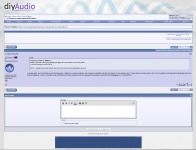
Currently running Ubuntu Linux 14.04 LTS, and FF 42.0 Canonical edition, all seems well here at the moment.
I missed that before .Quote:Originally Posted
I have noticed that there is a different kind of forum software being used on this form that I have not seen elsewhere.
Perhaps the fourm software is at fault .
Actually, 90% of forums once ran this software. Now, it's a different kind of software, only because everyone else has abandoned it (we will as well in the coming months) .
Others have abandoned it?
Perhaps it has a growing incompatibility with some current software which is not uncommon with legacy versions of software.......
Last edited:
It seems like Posting and Quoting works for me. But the site does not behave correctly when you look at advertising. I'm running Ubuntu 14.04 LTS and Firefox 44.0.
I don't use any plug-ins or add blockers.
But I only see a blue box with the words "Hide" in the left corner, and "Advertise" in the right corner.
Don't know if this is any help, but it's what I can see from here. 🙂
View attachment 529866
That just seems like an ad failing to load into your browser from the ad server .
Your are seeing the the ad "place holder" that ad software provides but, not the actual ad.
All ads, at least those under the message box, have the words "hide" and "advertise " in them in the same spots 🙂
Last edited:
Hi Joe,
The wiki developer would like to know if you are still having the same problem:
"There was a Javascript in the old VaultWiki 3 that might be capable of doing that if it was malfunctioning, and the old VaultWiki 3 was disabled late yesterday."
Please advise.
The wiki developer would like to know if you are still having the same problem:
"There was a Javascript in the old VaultWiki 3 that might be capable of doing that if it was malfunctioning, and the old VaultWiki 3 was disabled late yesterday."
Please advise.
Hi Joe,
The wiki developer would like to know if you are still having the same problem:
"There was a Javascript in the old VaultWiki 3 that might be capable of doing that if it was malfunctioning, and the old VaultWiki 3 was disabled late yesterday."
Please advise.
Same problem....... everything is still exactly the same across all computers and OS'
Like I said, if you are using a legacy version of forum software, that raises a red flag as a possible cause.
FWIW ....
I also have Chrome installed on one computer and the forum works fine with that .
Last edited:
Like I said, if you are using a legacy version of forum software, that raises a red flag as a possible cause.
.
Except only 2 of thousands of users have this problem and you are in new york getting columbian adverts!
As testing I have tried 3 different monitors and various levels of zoom to see if there is some scaling issues, as we get those a lot in compatibility testing. I cannot get anything like that to occur. It is a curious problem.
Except only 2 of thousands of users have this problem and you are in new york getting columbian adverts!
As testing I have tried 3 different monitors and various levels of zoom to see if there is some scaling issues, as we get those a lot in compatibility testing. I cannot get anything like that to occur. It is a curious problem.
I don't know what you mean by "columbian adverts" and what being in NY has to do with it
I'm getting the same ads that everyone else is getting.
The only difference is, I'm also getting one of the same (additional) ads also in the message box which make the form unusable.
Also, I'm not the only one with these issues .
if you can not access the forum, how is one to relate that they have an issue with it?
Please read the entire thread .
Last edited:
Look again at the screenshot you posted. It shows an advert for a housing development in colombia.
I did read the whole thread. I am just trying to help. If I can replicate I can at least do a view source and hopefully copy the part that is misbehving for the devs to look at.
I did read the whole thread. I am just trying to help. If I can replicate I can at least do a view source and hopefully copy the part that is misbehving for the devs to look at.
Look again at the screenshot you posted. It shows an advert for a housing development in colombia.
I did read the whole thread. I am just trying to help. If I can replicate I can at least do a view source and hopefully copy the part that is misbehving for the devs to look at.
Yeah, but that was only one time and the same ad would have would have also been on IE and other browsers but, not in the message box rendering the form useless
Surely you must know that ads constantly keep changing on any web site that has ads .
Also you should know that software determins where an ad can be placed......on any web site..... either the fourm software or, the ad software.,
So there is an incompatibly issue somewhere that appeared at the same time that all the new ads appeared.
Did the ad software modify the fourm software to cause this?
BTW, fourm administration said in anther thread, and I quote ....
"something strange happened to the fourm" the other day but, they never said what they meant by that.
Perhaps whatever it was is related as it seemed to happen about the same time that Fire Fox started to no longer work .
Last edited:
The forum suddenly started to work with Fire Fox.... at least on my Win 7 system.
I have not tried any other computer yet. .
I have closed and restated the browser multiple times and it still works
I'm typing this in Fire Fox.
It seems to have cleared up as suddenly as the issue appeared..
I'll update this when I boot my other computers and try it.
However there still is an issue as I had to disable Ad Blocker as it still treats the message box as an ad and shrinks it down .
UPDATE.......
Still no good
I booted up the other computes/ OS' and they still do no work .
In addition, while I was booting my other computers, I left the DIY audio browser window open on my Win7 system and an add suddenly appeared in the message box again making it useless again.
So, it's back to square one .
I have not tried any other computer yet. .
I have closed and restated the browser multiple times and it still works
I'm typing this in Fire Fox.
It seems to have cleared up as suddenly as the issue appeared..
I'll update this when I boot my other computers and try it.
However there still is an issue as I had to disable Ad Blocker as it still treats the message box as an ad and shrinks it down .
UPDATE.......
Still no good
I booted up the other computes/ OS' and they still do no work .
In addition, while I was booting my other computers, I left the DIY audio browser window open on my Win7 system and an add suddenly appeared in the message box again making it useless again.
So, it's back to square one .
Last edited:
Perhaps one of your computers is infected with malware that poisons the DNS in your router?while I was booting my other computers, I left the DIY audio browser window open on my Win7 system and an add suddenly appeared in the message box again making it useless again.
Are you using any s/w to sync your FF browsers?
Yeah, but that was only one time and the same ad would have would have also been on IE and other browsers but, not in the message box rendering the form useless
Surely you must know that ads constantly keep changing on any web site that has ads .
Also you should know that software determins where an ad can be placed......on any web site..... either the fourm software or, the ad software.,
So there is an incompatibly issue somewhere that appeared at the same time that all the new ads appeared.
Did the ad software modify the fourm software to cause this?
BTW, fourm administration said in anther thread, and I quote ....
"something strange happened to the fourm" the other day but, they never said what they meant by that.
Perhaps whatever it was is related as it seemed to happen about the same time that Fire Fox started to no longer work .
Sorry for trying to help. I assume you have looked at a view source, and tried changing the editor from Wysiwyg to another option etc. You do keep claiming to understand all this web stuff better than I do...
Sorry for trying to help. I assume you have looked at a view source, and tried changing the editor from Wysiwyg to another option etc. You do keep claiming to understand all this web stuff better than I do...
Just a data point: I'm on Windows 7, running Firefox 44.0.1 with adblocker disabled and it seems OK.
Dennis
Let me just say that the idea that my router or a compute was hacked solely just to personally block my access only to DIY Audio and only when using Fire Fox is ridiculous ...... to say the least.
Do you use NoScript? IIRC, back when I used Firefox on w7, if I preferentially blocked some things, but not everything a particular site used, it would cause strange issues.
why so grumpy, Joe?
I'm just trying debug and trouble shoot this for you guys and I an being treated like some kind of ignorant pest by some.
I just getting tired of repeating the same thing over and over for some who do not bother fully to grasp the situation.
it's that simple.
Again it's not my problem, I am using the forum to make this reply after all. .
It's DIY Audio's problem that some can not access the forum.
Last edited:
Let me just say that the idea that my router or a compute was hacked solely just to personally block my access only to DIY Audio and only when using Fire Fox is ridiculous ...... to say the least.
I use W7 and FF44 and Diyaudio all works fine, as it does on IE and Opera.
I've read the the thread. It seems likely you have a bug, doesn't it?
- Status
- Not open for further replies.
- Home
- Site
- Forum Problems & Feedback
- Fourm no longer works with FireFox .